Let’s be honest, as important as year-end evaluations are for career development and future planning, they can be a black hole of administrative work.
They involve rummaging through the notes you’ve taken over the year, giving/taking feedback, filling out forms, sharing them over email, printing copies, having everyone sign, sending and filing with HR, and more.
The global pandemic (and remote work) has only made the logistics of annual evaluations harder.
Say hello to a better way.
Jotform Apps takes the slow, analog evaluation process and turns it into a one-stop shop digital app. You can facilitate the administrative side of the process, and stakeholders and employees can access all the documentation they need.
The best part? Everyone will get back the time they used to spend on paper processes, communication, and distribution.
Jotform Apps has the added benefit of multitasking to handle just about any business need you have, whether it’s customer facing or internal.
Ways Jotform Apps makes year-end evaluations easier
Jotform Apps allows you to assemble, access, and collect all your evaluation and planning forms in one app. Simply add any evaluation-related form you’ve created to your app, and you’re good to go.
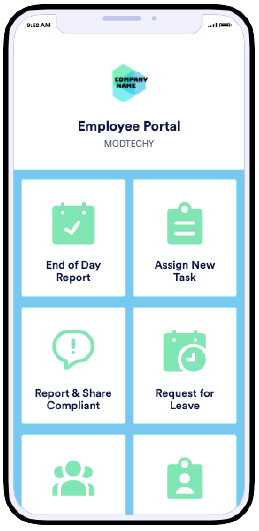
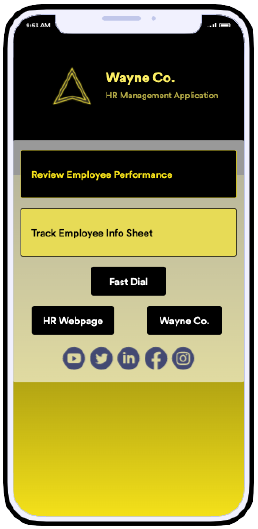
Create separate categories within your app or separate apps for different business goals/departments. Either way, there’s no limit to how many forms or documents you can include and there are templates to help you get started.
Plus, Jotform Apps works on the web, and on tablets and mobile devices powered by iOS and Android.
Here’s a three-step guide to conducting year-end evaluations with Jotform Apps:
1. Build your year-end evaluation app
One constant is that evaluations begin with forms. Whether it’s your first form, or you have an existing evaluation form within Jotform, you can easily create your customary goal measurement and feedback fields in the Form Builder.
Also, if you have an existing PDF of your year-end evaluation, you can convert it to a mobile-friendly online form with Jotform Smart PDF Forms. Use the same content or customize it to create a new evaluation form to include in your app.
Pro Tip
The PDF embedder widget within Jotform’s App Builder allows you to share a final printable version of the evaluation with your employee.
Once you’ve assembled the evaluation and any other forms (yearly goals, one-on-one or 360 degree feedback, etc.), use Jotform Apps to create your app. It’s simple to brand your app with your company’s logo, colors, and even team photos if you like.
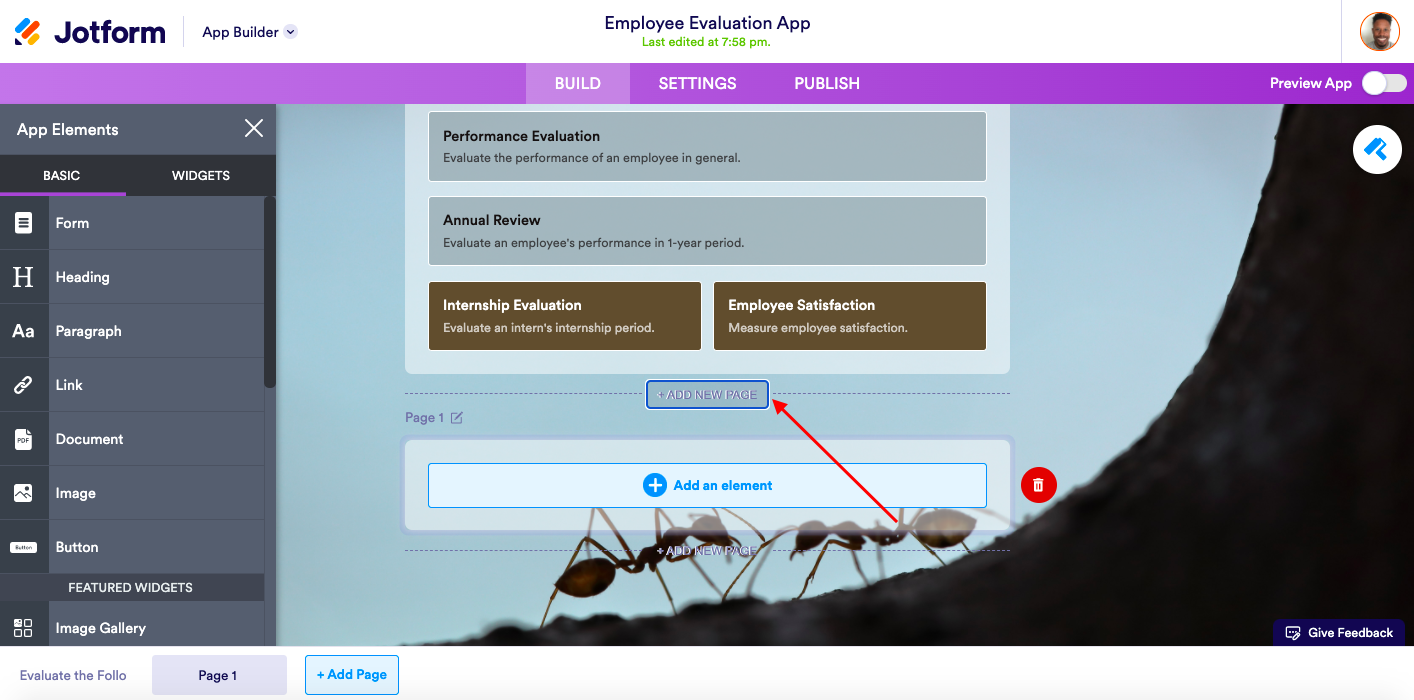
You can also separate different groups of forms by creating sections or distinct pages within your app. When a new page is added to the app, a bar in the App Builder appears that allows you to navigate to, rename, and add new pages.
When viewing an app on a mobile phone, the user can navigate to new pages or sections via the menu in the upper left corner.
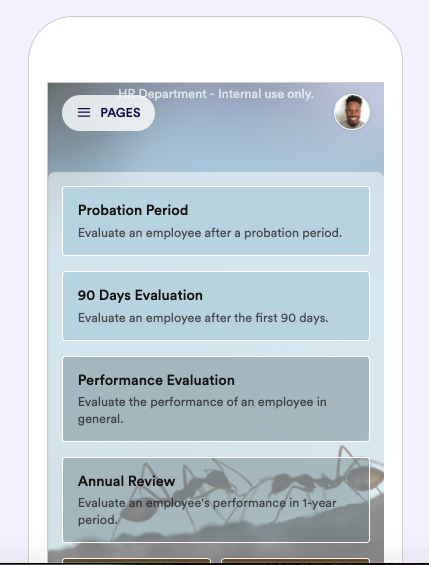
Have fun creating your new app according to your style and content.
2. Distribute your app to managers, employees, and their peers
Getting your app into the hands of your peers, managers, and employees is a snap. You’ll save so much time since everything will be available on everyone’s mobile phones.
In the Publish tab of the App Builder, you can share your app with a simple link, by email, by embedding it on a company web page, or through a QR code download.
*Please note that Jotform Apps is shareable directly and not available on Apple’s App Store or on Google Play.
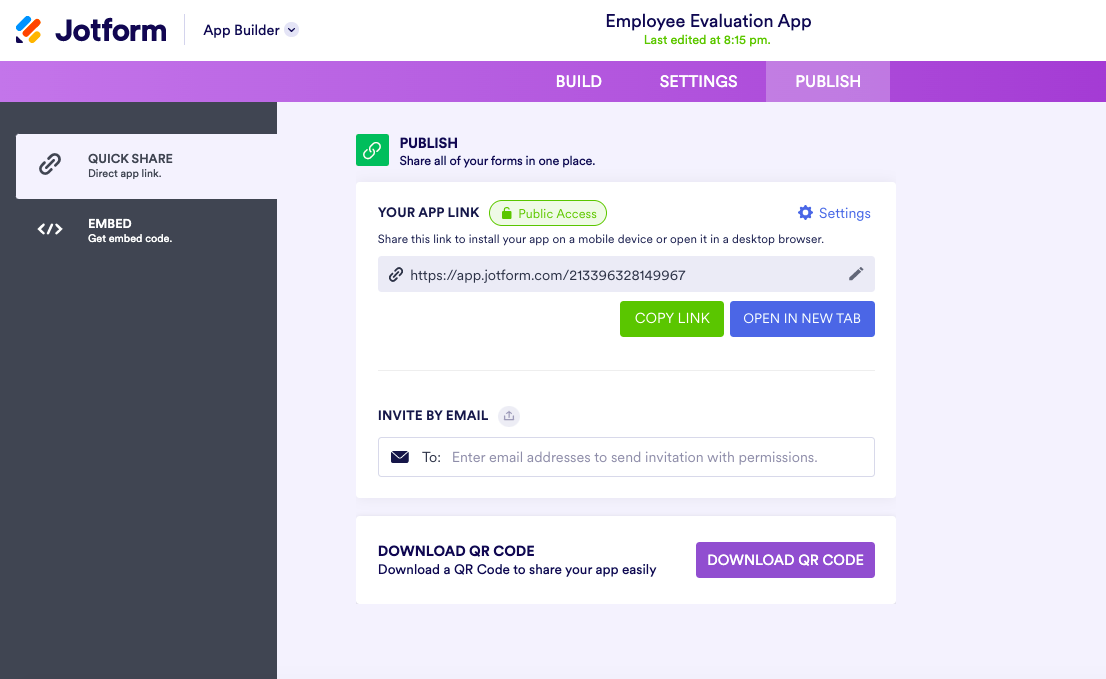
Since the app will be primarily used for year-end evaluations, we recommend using the Private Access setting, so anyone who wants to access the evaluation forms will have to log in.
For larger enterprises, the Company Access setting might be a better fit. Accessing the app in this case requires login/signup through your organization’s email domain or via single sign-on (which is available on Jotform Enterprise plans only).
Whichever you choose, your HR team, department heads, or a single administrator will find that distributing year-end forms to your employees is as easy as clicking a button.
Did you know?
If you’re using your app only for year-end evaluations or for other time-specific reasons, you can prevent users from seeing the app outside of designated dates by changing the app status to Disabled or Disable on a date. Both options allow for customized messaging and redirects.
3. Collect and collaborate on completed evaluations
Collecting your evaluations and other forms through the app is organic. If you have a signature element in your evaluation form, it will be present in the app. You’ll find any form submissions in your email, in Jotform Inbox, and in Jotform Tables.
Jotform Tables syncs automatically with Jotform Apps, making it easy to collaborate with peers and managers on next steps. You can invite others to view/edit your table so they can take action like providing feedback of their own. It’s a full-featured workspace for handling team grades, roles, promotability scores, and other documentation (like awards, certifications, and emails).
You can also use Jotform Tables ahead of time. Document the biweekly or monthly feedback you’ve collected over the year, and connect it to your annual evaluations table when info comes in from the app on the back end.
Jotform Apps saves you time during the busy holiday season and new year
As we continue to navigate the pandemic, your business needs digital solutions that are remote-friendly, flexible, and reliable. This is especially important as we approach performance evaluations and business planning for the new year.
Jotform Apps makes it convenient for you to share year-end evaluation forms, company documentation, updates, guides, and notifications in all media types, even video.
If you need help getting started, Jotform Apps comes with a handful of customizable HR app templates that cover employee reviews, employee portals, and budget planning.
Finally, as opposed to a performance management technology vendor, Jotform Apps is free and will help you complete your performance evaluations and team planning alike.
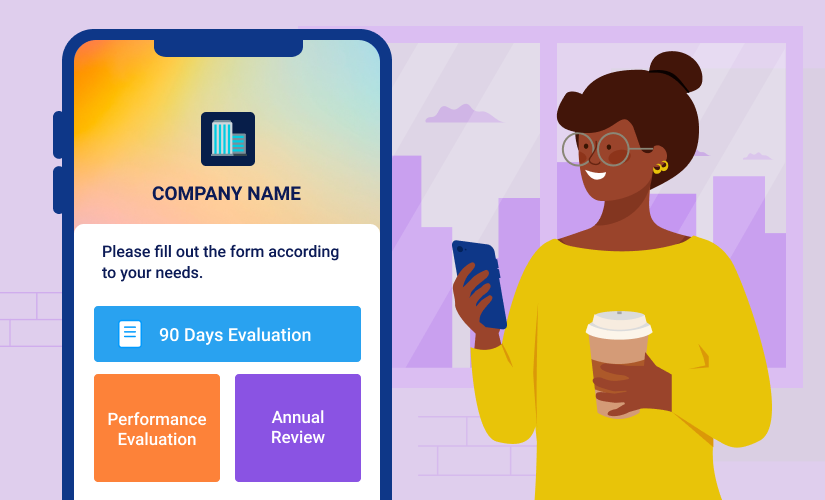
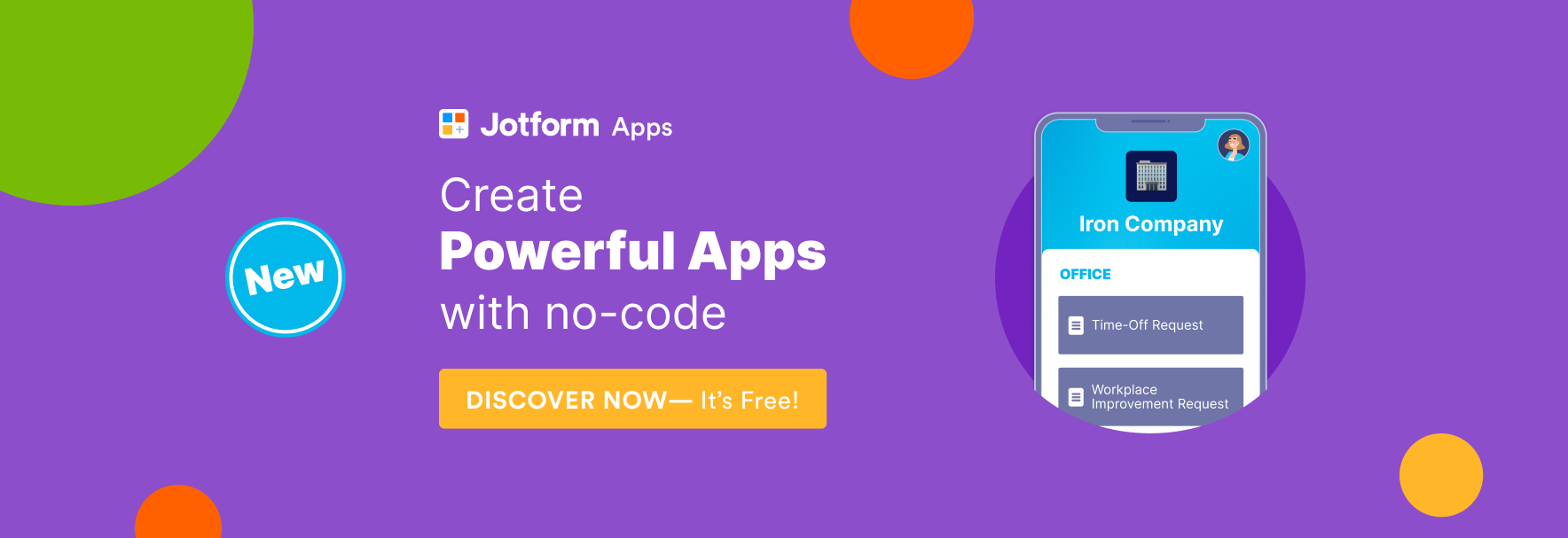





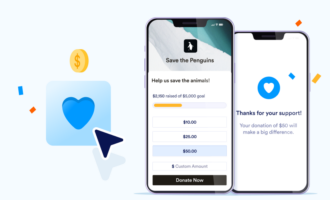



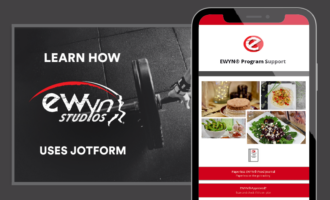

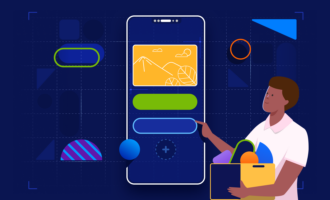





Send Comment:
1 Comments:
More than a year ago
This one stop app is useful for companies, especially for the performance evaluation and team planning.
Subraa
Web Designer in Singapore