In the first two months of 2020, Zoom added 2.22 million monthly active users, and one of them might have been you. As the COVID-19 pandemic forced companies to cancel events and set up employees for remote work, Zoom became a popular way for coworkers and friends to stay in touch while observing social distancing protocols.
Setting up a Zoom account is fairly easy, and Zoom offers a free plan that suits a lot of people’s needs, particularly those using it for personal reasons. However, for those who need more time or participants — or want to add customizations to their Zoom meetings — there are paid plans that offer these options.
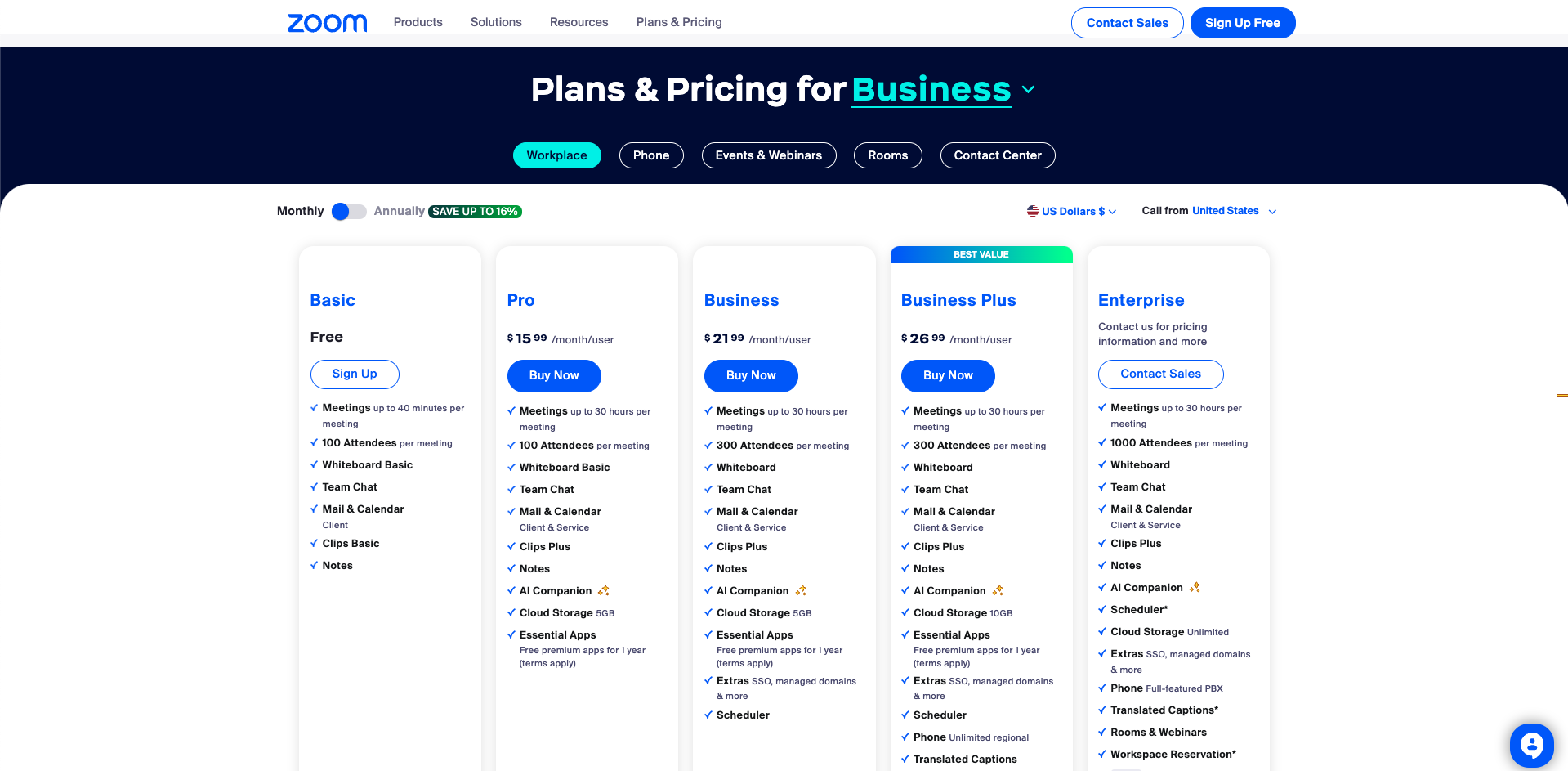
Zoom Basic
The free version of Zoom — known as Zoom Basic — is a great way to test the waters if you’re new to the video conferencing platform. It lets you host meetings as long as 40 minutes for up to 100 participants using HD video and HD voice.
In your Zoom meetings, you’re able to use virtual backgrounds to camouflage your surroundings. You can also share your screen, present to the attendees, and use whiteboarding features. Plus, you can set up a personal meeting ID and a password to protect your meetings from uninvited guests.
In addition, the Basic plan allows you to create breakout rooms. These breakout rooms can be useful if a couple of team members need to have a quick discussion outside of the meeting. The Basic plan also includes the capability to record meetings.
Just so you know
Jotform lets you quickly collect payments and Zoom webinar registrations directly through online forms! Sign up for free today.
Zoom Pro
Geared toward small teams, Zoom Pro picks up where Zoom Basic leaves off. Your meeting can last 30 hours, although you’re still limited to 100 participants. But you also can manage users and grant administrative privileges, as well as generate reports — like tracking how many meetings you’re holding and how long they last.
Administrative and owner privileges, which you can set with a Pro plan, let you manage the account and turn features — like recording, encryption, and chat — on and off as needed. You can also assign someone to schedule meetings for you.
Zoom Pro includes 5 GB of MP4 or M4A cloud recording, which can be useful if you want to share the recording with people who couldn’t make it to your meeting.
Pricing for Zoom Pro starts at $15.99 per month, per license, with a maximum of nine licenses.
Zoom Business
For small and medium businesses, Zoom offers a plan that includes all Pro and Basic features as well as a few more. Zoom Business lets you host up to 300 participants in your meetings and allows you to customize your meeting rooms further. For example, you can use a vanity URL and add your company branding to your portals.
Additionally, Zoom Business gives you the option to deploy Zoom on premises in your own private cloud service. It also provides cloud recording transcripts, integration with learning platforms, and dedicated phone support.
Zoom Business starts at $21.99 per month, per license, with a minimum of 10 and maximum of 99 licenses.
Zoom Business Plus
Zoom provides a package that encompasses all the features found in the Business version, along with a few additional ones with the Business Plus plan. This plan incorporates 10 GB of cloud recording storage in either MP4 or M4A format, along with the further features like translated captions, advanced phone features and workspace reservation.
Zoom Business Plus commences at a price of $26.99 per month, per license, with a minimum requirement of 10 and maximum of 99 licenses.
Zoom Enterprise
Large enterprises can use Zoom for video conferencing, too. The Zoom Enterprise plan is designed for big companies, and meeting rooms can hold up to 500 participants. Enterprise plan subscribers can also leverage unlimited cloud storage and a dedicated customer service manager.
Zoom Enterprise includes a feature called Executive Business Reviews, which lets you analyze adoption of the service and track ROI as well as get insight into the product roadmap for Zoom.
Pricing is custom and you can contact sales for information. Also, you can have a maximum of 250 licenses with the Zoom Enterprise plan.
Zoom for Education
Zoom offers a product just for educational institutions — Zoom for Education. The plans start allowing for up to 300 participants in a meeting. Hosts can have unlimited meetings. Features include content sharing, digital whiteboarding, integration with learning management systems, and session recording and transcription.
Meetings plan of Zoom for Education is billed on an annual basis at $90 per account, year. Webinar plan, for massive events, which allow up to 1000 attendees cost $3400 per user, per year. Phone and Rooms plan cost $180 per year, per user and $499 per year, per user respectively. The Large Meetings add-on starts at $600 per year.
Zoom for Healthcare
Healthcare professionals can use Zoom as well. Zoom for Healthcare provides video conferencing services that comply with the Health Insurance Portability and Accountability Act (HIPAA). This plan allows for 10 hosts and comes with a signed business associate agreement (BAA), which protects healthcare professionals if there is a data breach on Zoom’s end.
Zoom for Healthcare includes collaboration features to annotate records when meeting with other doctors as well as the ability to launch a conference directly from the Epic electronic health records (EHR) system. Each session can be recorded, but clinical applications like patient visits won’t be stored in the cloud.
Zoom for Healthcare plans start at $15,99 per month for up to nine licenses.
Zoom Events
If you’re using Zoom exclusively for events, you may want to look into using Zoom Events, which lets you set up event hubs, branded pages that contain all the details of your event.
You can make your events public or private and set up everything from registration to ticketing right from the hub. The top-notch analytics features allow for real-time data collection, so you can alter your events on the fly.
Zoom Events gives your guests the option to network with other attendees or sponsors. There’s a virtual event lobby and expo floor where you can create a more natural virtual environment for guests to mingle and exchange information.
Zoom Events also creates a more natural “backstage” for event presenters, where they can virtually meet with a production crew and discuss presentations before and after going live — and make sure they look ready for the camera.
There are tons of resources on the site that make Zoom Events easy to navigate, and you’ll want to use everything this plan has to offer. Pricing for Zoom Events is $149 per month or $1490 per year for 100 attendees.
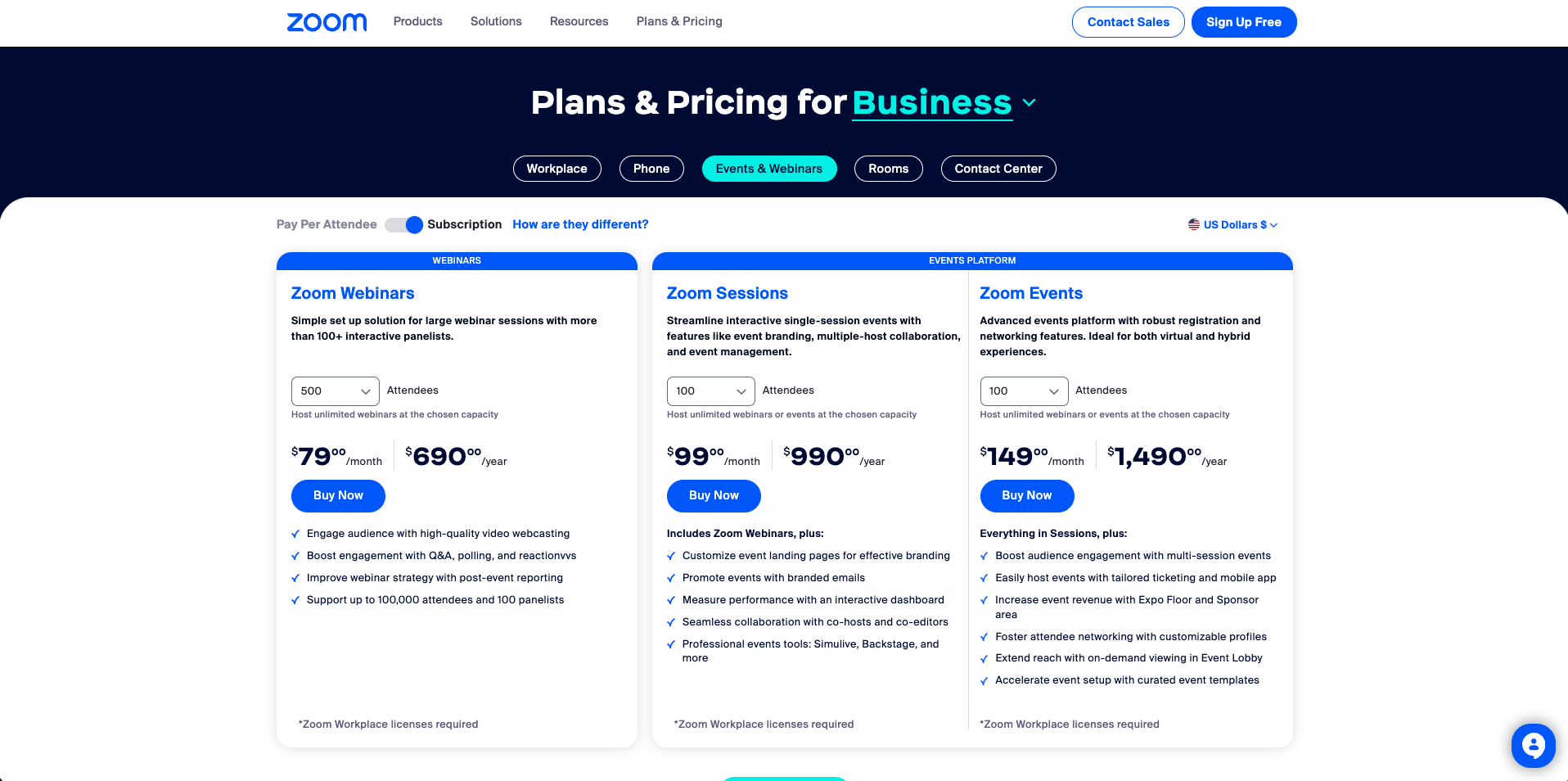
Zoom Webinars
If you’re planning a presentation with a large audience, Zoom Webinars creates a more personal experience between your presenter and guests.
You can host up to 100,000 people and stream your event on popular platforms like YouTube Live and Facebook Live. With useful features like a background noise suppression tool, virtual backgrounds, and studio effects, you’ll have more control over the look and sound of your presentation.
While Zoom Webinar definitely excels during your web event, it also has some great post-webinar tools. You can customize what you’d like your landing page to look like after the webinar and include things like surveys and polls to collect essential feedback. You can also use Zoom Webinar’s analytics tools to track attendance, measure engagement, and analyze any survey data you collect.
You can purchase a Zoom Webinar plan based on how many attendees you intend to host. Pricing ranges from $79 per month or $690 annually for a 500-attendee plan to $990 per month or $9,900 annually if you’re hosting 3000 attendees. You can contact sales to find out the pricing for hosting more than 10,000 attendees. There are several tiers in between, but keep in mind that the attendee number is based on view-only guests. The cap on interactive panelists for your event is 100.
Zoom Rooms
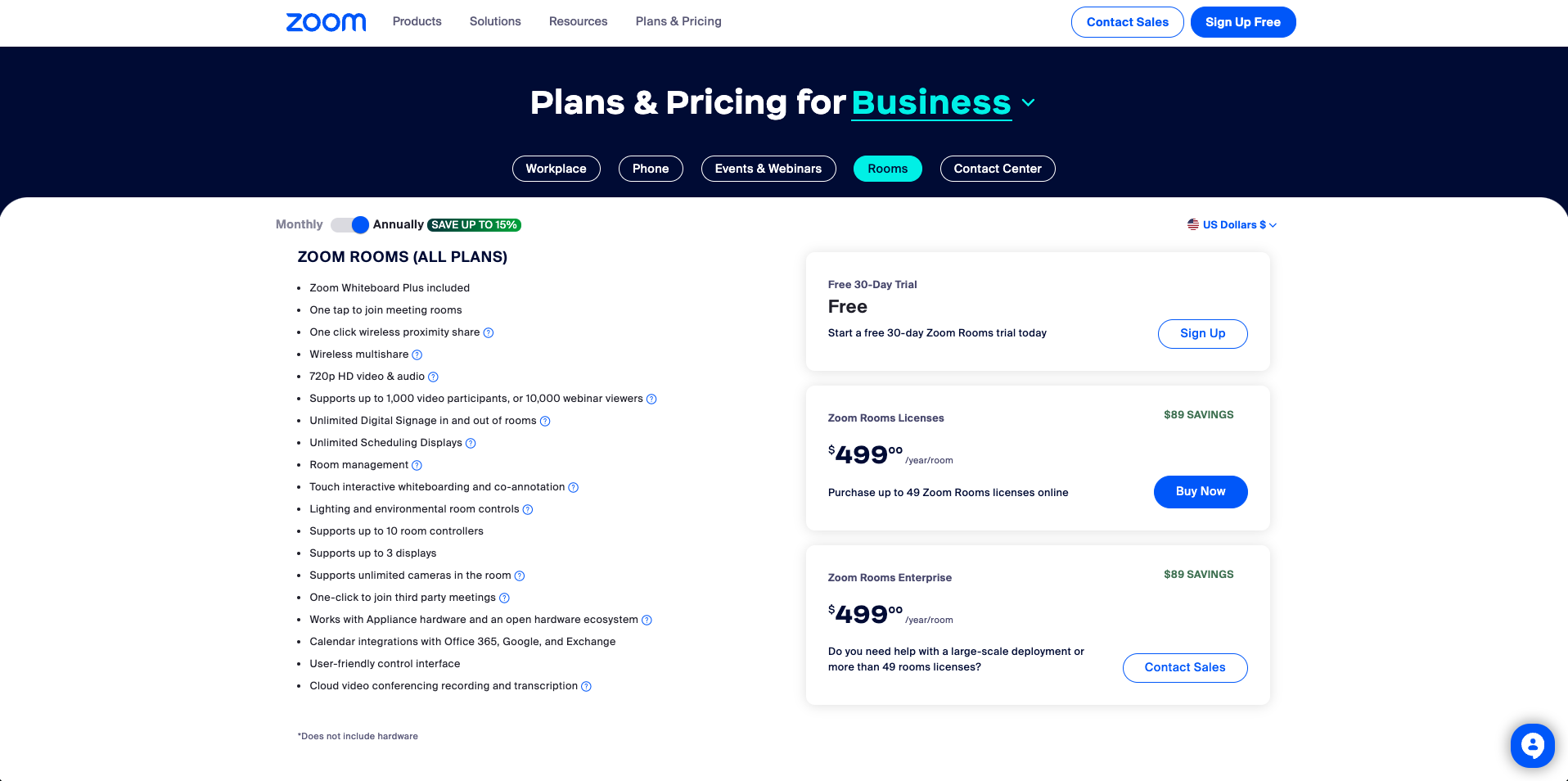
Zoom Rooms is a great solution for hybrid workplaces or schools that want to create a seamless meeting experience. It creates the closest thing to an actual conference room, including a virtual receptionist you can use while in kiosk mode — a great option for office or hotel lobbies.
If you’re using Zoom Rooms in the more traditional office setting, you can take advantage of features for reserving workspaces, checking how many people are in a room, and easily monitoring what meetings are taking place throughout the day.
One Zoom Rooms feature that’s quite impressive is showing multiple people who are using one camera in a single conference room in multiple screens. This is a great way to make sure everyone can see each person in the conference room and promote a more collaborative meeting.
Pricing for Zoom Rooms is $499 per year, per room. If you need to purchase hardware, Zoom can add that for a monthly fee — just reach out directly for pricing.
Zoom Contact Center
Zoom Contact Center is Zoom for businesses that need to connect with customers. Think of it as a command center that includes all the major channels for customer contact — including phone, SMS, and webchat.
Plus, in typical Zoom fashion, the whole platform is optimized for video. If your business is already using Zoom for communication within the company, adding Zoom Contact Center will cut back on redundant communication platforms.
Management can take advantage of the “agent skills” feature, which lets you categorize your service agents based on their specialties. This ensures your customers can connect to the proper agent right away, and it creates an efficient work queue.
Contact Center is also great at measuring performance data — so you can get real-time updates on how your team is handling calls.
You can get pricing info directly from a Zoom sales rep.
Optional add-on plans
In addition to the plans above, Zoom offers some optional add-ons for licensed users that might fit your specific video conferencing needs.
Cloud Storage
If you think you need extra storage for the important video calls and webinars you’ll be hosting, you might consider adding up to 5 TB of storage a month. You can download, store, and stream your files from the Zoom Cloud starting at $10 per month.
Audio Conferencing
If you need call out, global toll-free, and local dial-in numbers for premium countries, Zoom’s Audio Conferencing add-on will take you beyond the limits of local toll numbers that are included with all paid plans. Pricing starts at $100 per month, based on rates specific to the country.
Premiere Support
This add-on will get you direct support from engineers who are ready to diagnose problems via chat, phone, or email. The site doesn’t specifically mention pricing, but it suggests reaching out to a specialist via the online form.
Premiere Developer Support
Looking for the same premiere support but for developer-specific resources? This add-on will be worth the additional cost if you need more than one support plan. The pricing and eligibility gets a little complicated, but you can check it out directly on Zoom’s website.
Large Meetings
If you need to expand your meeting room to either 500 or 1000 interactive participants, consider this add-on starting at $50 per month.
Zoom Whiteboard
Collaborate with your team in real time via a digital whiteboard with sticky notes, drawing tools, and more. While this feature is included with all accounts, if you want unlimited whiteboards, you can add it to a Zoom One Basic or Pro plans for an additional $2.49 per month.
When you’re ready to move from a free account to a paid account, Zoom has an array of options. The different packages are clearly defined and offer the flexibility to make Zoom work for your business regardless of its size.






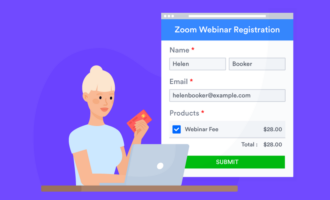






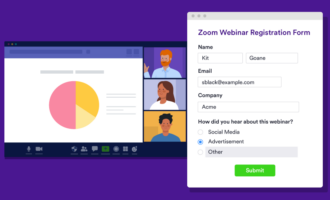






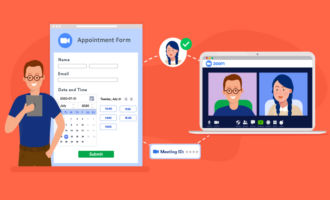







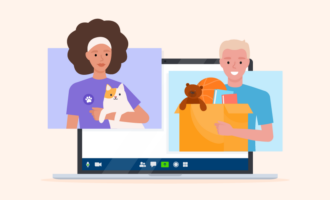
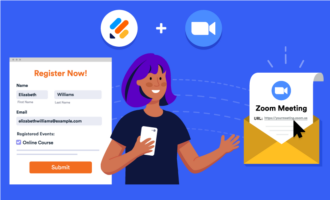

Send Comment:
6 Comments:
More than a year ago
Can I purchase add on for 250 participants for one time use only and how much is it.
More than a year ago
Hello sir, how many times i can use my large meeting add ons? Thank you!
More than a year ago
I purchase $14.99 plan for zoom miting please help me
More than a year ago
My book club wants me to facilitate our September 28 meeting on Zoom. If we needed to go beyond 40 minutes, would I just need to pay $14.99 for a one time 2 hour meeting?
More than a year ago
I want one month plan for one host for 500 participants plan for it and how to pay any link
More than a year ago
I have purchased zoom pro but I need upto 500 participants
I'm little bit confused because there are total 6 add ons in pro subscription which one to buy
As this blog suggest me that $50 is right option but in add on there is $50 option but it includes upto 1000 participants
Please help me