-
thommesen.inkGefragt am 23. September 2021 um 15:04
Hello,
I use the Mailchimp integration and so far it worked fine. since I changed some things no contact gets the opt in mail anymore, so no more subsribers, even though I ticked the opt in box.
pls help...
Thanks,
Lisa
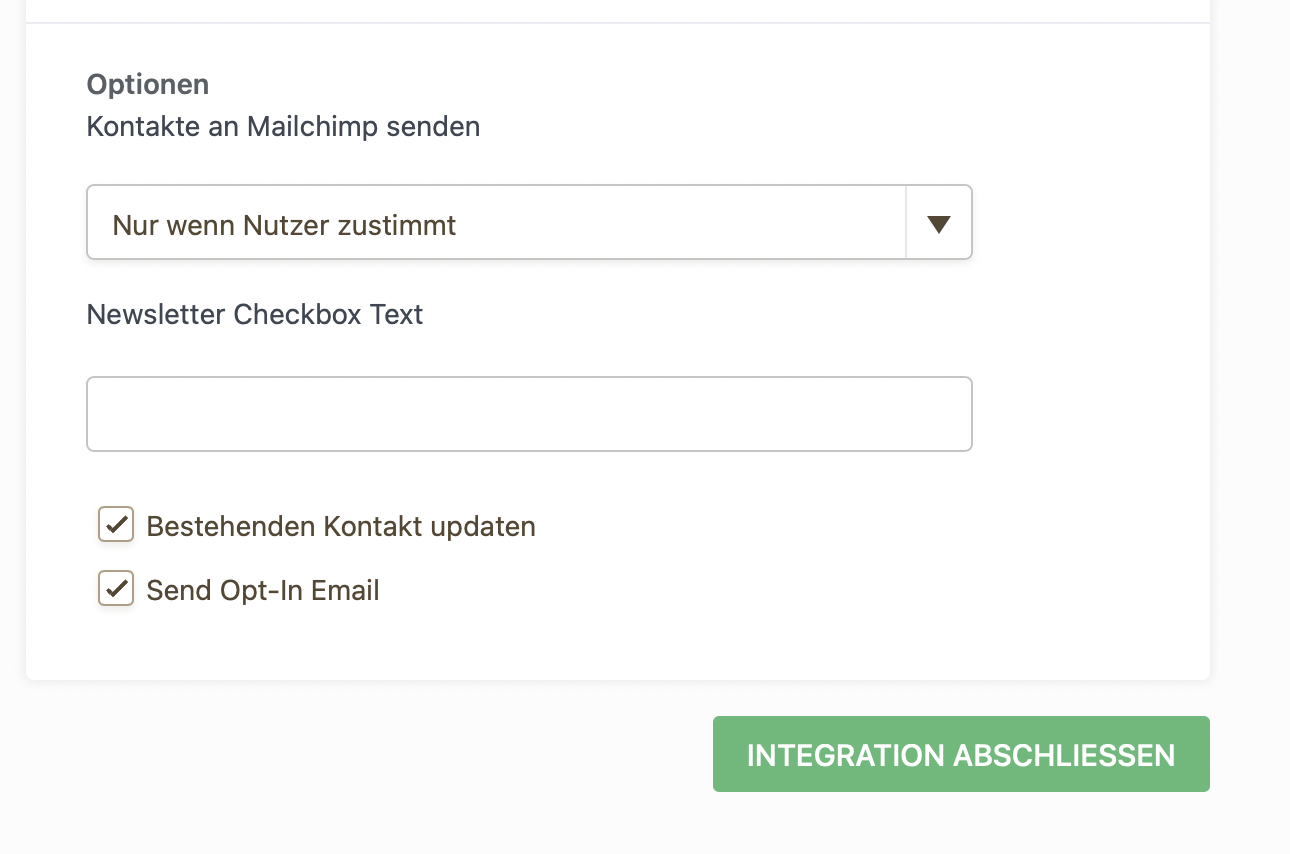
-
Marco Jotform SupportGeantwortet am 23. September 2021 um 15:54
Hello there,
Thanks for reaching out to us.
Whenever you make any changes, it's advisable to remove the integration and add it again from scratch.
Please, try it out and let us know if you need any further assistance,
Regards
-
thommesen.inkGeantwortet am 24. September 2021 um 12:48
I removed the Mailchimp integration from all our forms and added it again and it still doesn't work
and now the google calendar integration doesn't work either, the chosen dates don't show in the calendar anymore.
all integrations used to work pretty fine so far...
-
Marco Jotform SupportGeantwortet am 24. September 2021 um 13:54
Hello there,
Thanks for your further details.
What changes have you done to your form, before you started to get the glitch?
Have you tried to check your form revision history?
How to View Form Revision History
It will allow you to revert to a previous working version of your form.
Let us know how it goes,
Regards
-
thommesen.inkGeantwortet am 24. September 2021 um 15:27
Thanks!
Two of the forms are working again, I did the revision, but I still don't know where the problem was...
But all the other forms... I didn't use them for Mailchimp so far, so I can't set it back... The form is working, the workflow shows, just the opt in email doesn't appear. I'll attach two screenshots, pls tell me what has to be changed. I already tried to remove the integration and set it again. it concerns for example this form: https://form.jotform.com/211493774201351


-
Yau_CGeantwortet am 28. September 2021 um 20:23
Hi,
You may try to generate a new API key and use it to re-integrate with Jotform:
https://mailchimp.com/help/about-api-keys/#Find_or_Generate_Your_API_Key
Here are some guides that may help you to troubleshoot:
https://mailchimp.com/help/troubleshoot-the-opt-in-confirmation-email/
https://mailchimp.com/help/set-signup-preferences/
Let us know if you need further assistance.
-
thommesen.inkGeantwortet am 2. Oktober 2021 um 11:03
I tried several things and I don't know what it was, but in the end it works again ;)
Thank you
-
thommesen.inkGeantwortet am 19. Oktober 2021 um 16:02
and again, it doesn't do what it is supposed to do, but I didn't change anything this time... any recommendation for that case?
thanks
-
Laura Jotform SupportGeantwortet am 19. Oktober 2021 um 18:06
Hi,
Sorry to hear that the issue reappeared.
I have cleared your form cache. Could you try to regenerate the API key again, as my colleague has suggested in their previous message?
https://mailchimp.com/help/about-api-keys/#Find_or_Generate_Your_API_Key
If that would not work, please let us know and we are happy to help you further. -
thommesen.inkGeantwortet am 22. Oktober 2021 um 11:56
I created a new API key, shall I disable the old one? where in jot form do I change it?
thanks
-
Mianala Jotform SupportGeantwortet am 22. Oktober 2021 um 12:21
Hi there,
Just try to re-integrate the form:
Guide: https://www.jotform.com/help/163-how-to-integrate-with-mailchimp
Let us know if you need further assistance.
- Mobile Formulare
- Meine Formulare
- Vorlagen
- Integrationen
- INTEGRATIONEN
- 100+ Integrationen ansehen
- BELIEBTE INTEGRATIONEN
PayPal
Slack
Google Tabellen
Mailchimp
Zoom
Dropbox
Google Kalender
HubSpot
Salesforce
- Mehr anzeigen Integrations
- Produkte
- PRODUKTE
Formulargenerator
Jotform Enterprise
Jotform Apps
Shop-Generator
Jotform Tabellen
Jotform Posteingang
Jotform Mobile App
Jotform Approvals
Berichtgenerator
Smart PDF Formulare
PDF Editor
Jotform Signatur
Jotform für Salesforce Jetzt entdecken
- Support
- HILFE ERHALTEN
- Support kontaktieren
- Hilfebereich
- FAQ
- Persönlicher Support
Mit Jotform Enterprise erhalten Sie ein dediziertes Support-Team.
Vertrieb kontaktierenPersönlicher Enterprise SupportErhalten Sie persönlichen Support mit Jotform Enterprise.
Jetzt anmelden - Professional ServicesEntdecken
- Enterprise
- Preise






























































