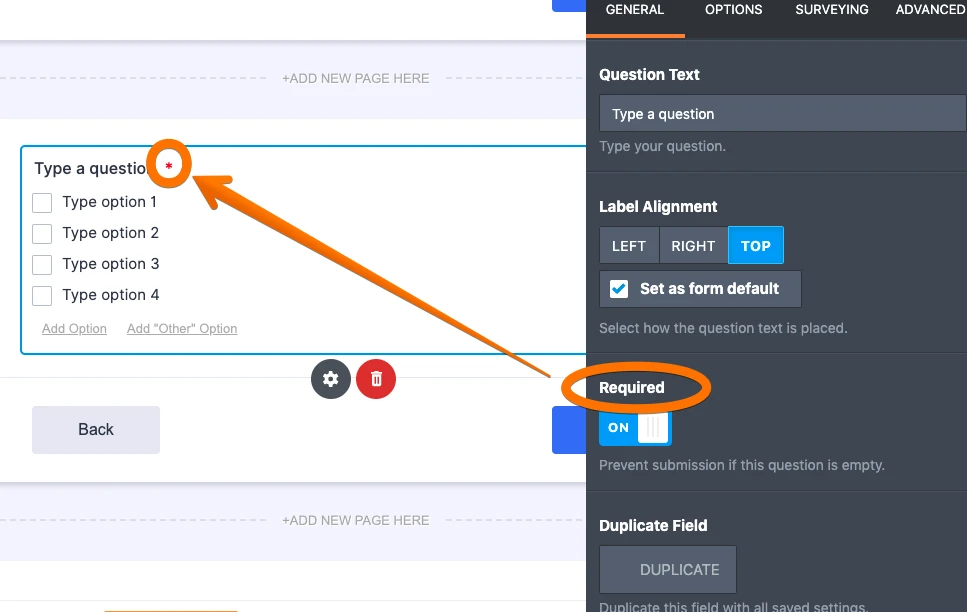-
Marco_HochGefragt am 18. Februar 2022 um 16:36
Kann man Pflichtfelder so einstellen das man sie zwar ausgefüllt haben muss bevor man absenden kann aber man innerhalb des Formulars erstmal weitergehen kann ?
-
Yuta_JGeantwortet am 18. Februar 2022 um 16:47
Hello,
If you'd like to set the form field to be mandatory, please set the form to be "Required", so that a warning message will appear if the user tried to submit without filling out the mandatory field.
Let us know if you require further assistance.
-
Marco_HochGeantwortet am 19. Februar 2022 um 08:11
Nein das meine ich nicht. Wenn ich auf einer Seite Pflichtfelder habe, kann ich unten nicht auf weiter drücken. Ich möchte aber das das Formular nicht von oben nach unten ausgefüllt werden muss, sondern man auch erst die Sachen auf den hinteren Seiten ausfüllen kann bevor man weiter vorne ausfüllt.
Aber man darf das Formular erst ABSENDEN wenn alle Felder ausgefüllt sind.

-
Sigit Jotform SupportGeantwortet am 19. Februar 2022 um 21:50
Hi,
Thank you for providing us further information.
I apologize for replying in English. If you would like to wait and receive support in German, please let me know.
Regarding
" Ich möchte aber das das Formular nicht von oben nach unten ausgefüllt werden muss, sondern man auch erst die Sachen auf den hinteren Seiten ausfüllen kann bevor man weiter vorne ausfüllt."
It is not possible to conditionally disable the Submit Button in Jotform Classics layout, but if you change it to Card Layout, you can conditionally disable the Submit Button in Jotform Cards. Guide: https://www.jotform.com/help/508-how-to-conditionally-disable-the-submit-button-in-jotform-cards/
For Jotform Classic layout. The workaround that I suggest is to disabled the field mandatory/required option. And use conditional logic to check all fields that need to be filled out. This way, you can have your form responders go back and forth between pages, but can't submit until the conditional logic is met.
Guide: https://www.jotform.com/help/57-smart-forms-conditional-logic-for-online-forms/
My Test form: https://form.jotform.com/220498015551049
I will be creating a feature request ticket to our developers for possible implementation of disable the Submit button in Jotform Classics. Please note that we can't give an ETA for when this will be implemented. Feature requests depend on the workloads of our developers and popularity among our users. But rest assured, we will inform you via this thread once this feature becomes available.
Best,
-
Marco_HochGeantwortet am 20. Februar 2022 um 06:52
"For Jotform Classic layout. The workaround that I suggest is to disabled the field mandatory/required option. And use conditional logic to check all fields that need to be filled out. This way, you can have your form responders go back and forth between pages, but can't submit until the conditional logic is met.
Guide: https://www.jotform.com/help/57-smart-forms-conditional-logic-for-online-forms/
My Test form: https://form.jotform.com/220498015551049 "
okay, that's what I want. But how and where can I set this ? I have looked through everything and can't find that. I want ALL fields to be filled in / answered. But there are also about 150 fields.
my Form:
-
Sigit Jotform SupportGeantwortet am 20. Februar 2022 um 10:20
Hi,
If you like, you can clone my test form by following this guide: https://www.jotform.com/help/42-how-to-clone-an-existing-form-from-a-url/ and check the form conditions.
Regarding "But how and where can I set this ?"
You can set this on the form conditions settings: https://www.jotform.com/de/help/57-smart-forms-conditional-logic-for-online-forms/
Basically:
- Add 2 new condition that show / hide field.
- The first condition for checking if all mandatory fields are filled, it will hide the last page that display the message of mandatory fields.
- The second condition for checking are all mandatory fields filled, if any of those field is not filled, then hide submit button and on the last page show a paragraph field that display a message.
Please give it a try, if you have 150 fields, try it for i.e. the first 10 mandatory fields and see how it goes.
Let us know if you need further assitance.
Best,
-
Marco_HochGeantwortet am 31. März 2022 um 07:40
Wie kann ich mein Formular in ein Jotform Cards formular ändern ?
-
Cecile Jotform SupportGeantwortet am 31. März 2022 um 07:44
Hello Marco,
To change your form's layout, please follow this guide. Do let us know if you have further queries.
- Mobile Formulare
- Meine Formulare
- Vorlagen
- Integrationen
- INTEGRATIONEN
- 100+ Integrationen ansehen
- BELIEBTE INTEGRATIONEN
PayPal
Slack
Google Tabellen
Mailchimp
Zoom
Dropbox
Google Kalender
HubSpot
Salesforce
- Mehr anzeigen Integrations
- Produkte
- PRODUKTE
Formulargenerator
Jotform Enterprise
Jotform Apps
Shop-Generator
Jotform Tabellen
Jotform Posteingang
Jotform Mobile App
Jotform Approvals
Berichtgenerator
Smart PDF Formulare
PDF Editor
Jotform Signatur
Jotform für Salesforce Jetzt entdecken
- Support
- HILFE ERHALTEN
- Support kontaktieren
- Hilfebereich
- FAQ
- Persönlicher Support
Mit Jotform Enterprise erhalten Sie ein dediziertes Support-Team.
Vertrieb kontaktierenPersönlicher Enterprise SupportErhalten Sie persönlichen Support mit Jotform Enterprise.
Jetzt anmelden - Professional ServicesEntdecken
- Enterprise
- Preise