-
dusanarancibiaFecha de consulta 7 de noviembre de 2022, 11:42
Hola ,
En la agenda se puede seleccionar mas de una hora a la vez?
por ejemplo:
a las 9 am y a las 10 am
quedo atento a sus respuesta.
de ante mano muchas gracias
Page URL: https://form.jotform.com/223055046921652 -
Martin_AFecha de respuesta 8 de noviembre de 2022, 3:11
Hi Dusan,
Thanks for reaching out to Jotform Support. Our Spanish Support is currently unavailable so I will respond to your question in English. If you prefer to receive a reply in your native language, let us know so we can forward this to the relevant team.
Unfortunately, it is not possible to select more than one time slot on the Appointment Element. However, you can add an additional Appointment Element and allow the users to select an additional time slot. Here’s how to do it:
- In Form Builder, select the Appointment Element
- Right-click on it and select Duplicate
- Once the Appointment Element is duplicated, modify any additional settings if needed
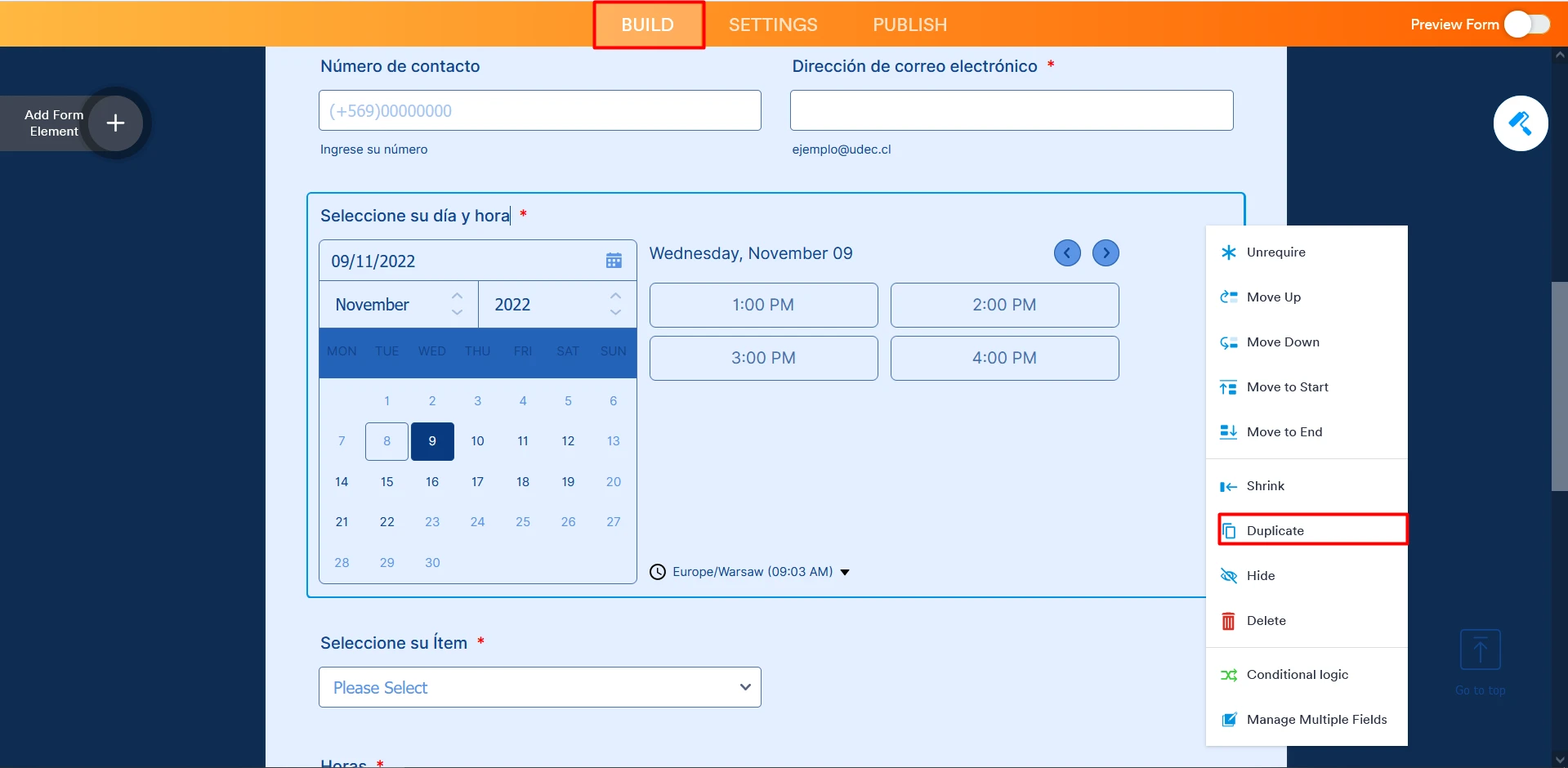
In the example below I have added a condition that shows the additional Appointment Element if more than '1 Horas' is selected. Check out the screencast below:

We also have a guide about How to schedule an appointment with Jotform that you can check out.
Give it a try and let us know if you need any help.
- Formularios Móviles
- Mis formularios
- Plantillas
- Integraciones
- INTEGRACIONES
- Ver más de 100 integraciones
- INTEGRACIONES DESTACADAS
PayPal
Slack
Hoja de Cálculo de Google
Mailchimp
Zoom
Dropbox
Google Calendar
Hubspot
Salesforce
- Ver más Integrations
- ALMACENAMIENTO
Google Drive
Dropbox
OneDrive
Caja
Egnyte
 FTP
FTP Galerías
Galerías- Ver más Storage Integrations
- Producto
- PRODUCTOS
Creador de formularios
Jotform Empresarial
Apps de Jotform
Creador de tiendas
Jotform Tables
Jotform Inbox
Jotform Mobile App
Jotform Aprobaciones
Creador de Reportes
Formularios PDF Inteligentes
Editor PDF
Jotform Firmas
Jotform para Salesforce Descubrir ahora
- Soporte
- OBTENER AYUDA
- Contactar Soporte
- Centro de ayuda
- Preguntas Frecuentes
- Soporte dedicado
Disponga de un equipo de soporte dedicado con Jotform Empresarial.
Contactar con ventasSoporte para Enterprise dedicadoAdquiera Jotform Empresarial para tener un equipo de soporte dedicado.
Aplicar Ahora - Servicios ProfesionalesExplorar
- Enterprise
- Precios



























































