-
filacformsFecha de consulta 9 de noviembre de 2022, 8:44
Buenos días,
He compartido una tabla (reporte de envíos) con otro usuario, pero éste no tiene la habilidad de DESCARGAR el reporte en EXCEL. De que manera puedo lograrlo?
Quedo atento a su respuesta.
Johnny V
-
Gilbert Jotform SupportFecha de respuesta 9 de noviembre de 2022, 9:02
Hi Johnny,
Thanks for using Jotform. The download button in the shared table can only be displayed if the Table is set to Private. Try changing its Privacy Option to Private Table and check the Show Download button option under the Apply Limitations section.
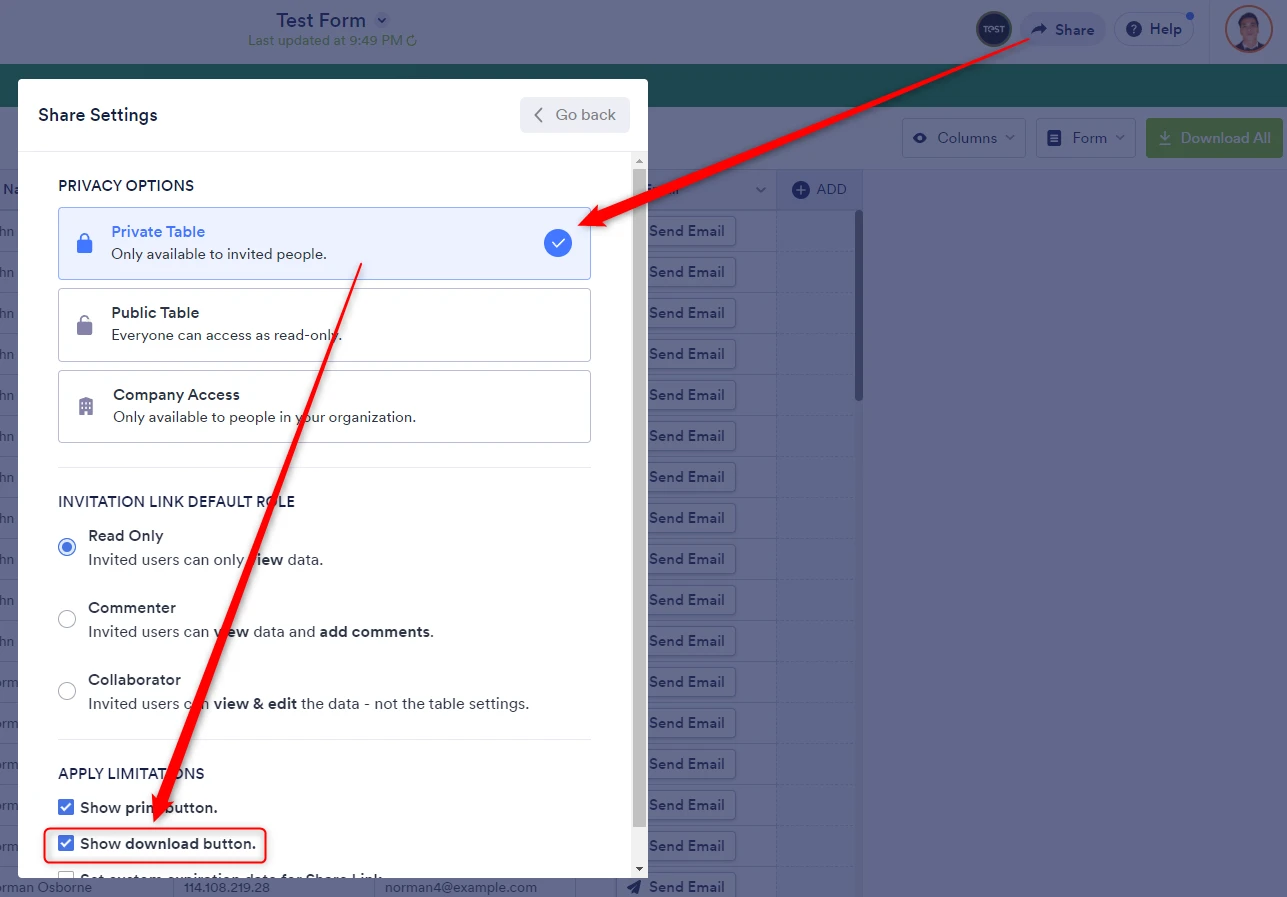
Here's a screenshot from my other account with access to the shared table:
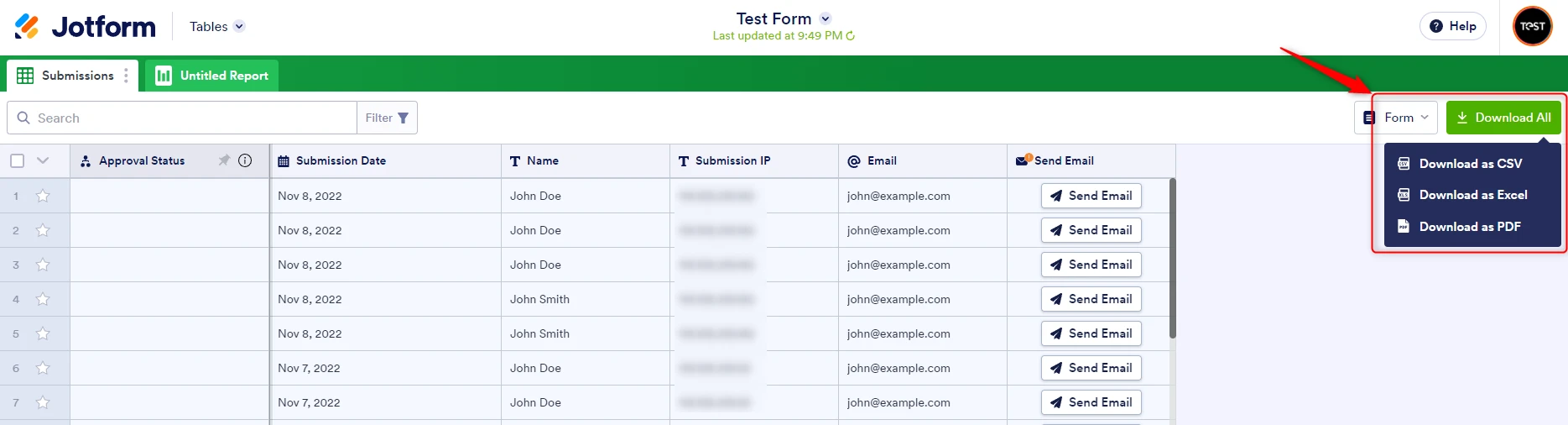
Give it a try and let us know if you have any other questions. If you prefer to receive help in your native language, please let us know and we'll forward your ticket to our Spanish Support Team.
-
filacformsFecha de respuesta 9 de noviembre de 2022, 9:19
Muchas gracias.
Me fue muy útil su solución.
Saludos,
Johnny V
- Formularios Móviles
- Mis formularios
- Plantillas
- Integraciones
- INTEGRACIONES
- Ver más de 100 integraciones
- INTEGRACIONES DESTACADAS
PayPal
Slack
Hoja de Cálculo de Google
Mailchimp
Zoom
Dropbox
Google Calendar
Hubspot
Salesforce
- Ver más Integrations
- ALMACENAMIENTO
Google Drive
Dropbox
OneDrive
Caja
Egnyte
 FTP
FTP Galerías
Galerías- Ver más Storage Integrations
- Producto
- PRODUCTOS
Creador de formularios
Jotform Empresarial
Apps de Jotform
Creador de tiendas
Jotform Tables
Jotform Inbox
Jotform Mobile App
Jotform Aprobaciones
Creador de Reportes
Formularios PDF Inteligentes
Editor PDF
Jotform Firmas
Jotform para Salesforce Descubrir ahora
- Soporte
- OBTENER AYUDA
- Contactar Soporte
- Centro de ayuda
- Preguntas Frecuentes
- Soporte dedicado
Disponga de un equipo de soporte dedicado con Jotform Empresarial.
Contactar con ventasSoporte para Enterprise dedicadoAdquiera Jotform Empresarial para tener un equipo de soporte dedicado.
Aplicar Ahora - Servicios ProfesionalesExplorar
- Enterprise
- Precios



























































