-
vsmarcasFecha de consulta 24 de enero de 2016, 15:33
Oi já tentei de todas as maneiras, crie um formulario que estou colocando ele no meu aplicativo mobile para usuario enviar foto pelo meu aplicativo, o BOTÃO não funciona na ação de carregar a foto.
O nome do formulario é FALE COM A GENTE.
No meu computador ele funciona perfeitamente, já no celular o botão carregar arquivo não funciona
Por favor preciso de ajuda e solução
Vagner Santiago
vsmarcas@gmail.com
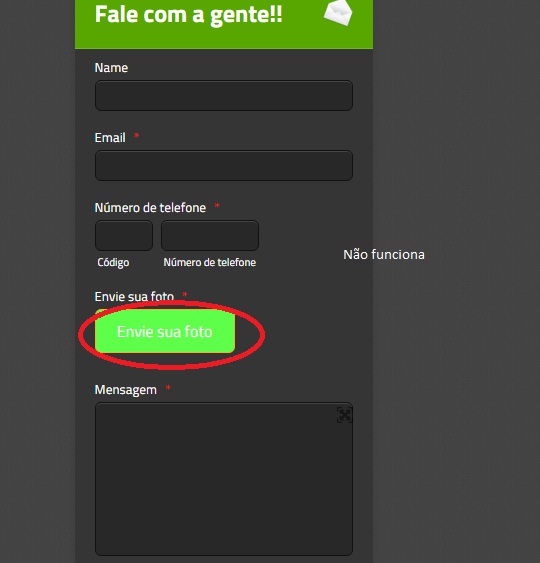 Page URL: https://form.jotformz.com/53036159428659
Page URL: https://form.jotformz.com/53036159428659 -
cvelekvFecha de respuesta 24 de enero de 2016, 17:16
Hello I tried from several different devices, Android and iOS and I was able to click on that button.
Android(Acer):

Android(Note3):
.jpg)
iOS iPhone:

If you are unable to upload picture, you should check Max File Size, since you have 1024Kb only, at the moment:

Please let me know if you have any other question.
-
vsmarcasFecha de respuesta 24 de enero de 2016, 19:26
Obrigado por retornar.
Fiz esses teste pelo browser do meu celular Android funcionou.
A questão é a seguinte: estou desenvolvendo uma aplicativo para plataforma Android, e linkei o formulario em uma aba chamada "Você e Alter" conforme imagem anexo, ao clicar no botão solicito que va para o Formulario e lá dentro que não abre o botão ENVIAR foto.
Faça Dowloand no seu celular para verificar a falta de ação no botão, não faça pelo seu computador que funciona.
http://applink.com.br/guiaalterdochaoClique na aba Você e Alter e logo abaixo o proximo passo.

Clique ENVIE SUA FOTO vai direcionar para o formulario, e ao apertar o botão ENVIAR foto nem chega a ABRIR, fica sem ação.

Faça o dowloand no seu celular, esta disponivel no PLAY SOTRE, Guia Alter do Chão, quando você for testar não vai funciona o botão.
Vagner Santigo
-
BorisFecha de respuesta 25 de enero de 2016, 5:00
I've tested your form 53036159428659 on an Android device directly, and the "Envie sua foto" button is working correctly:
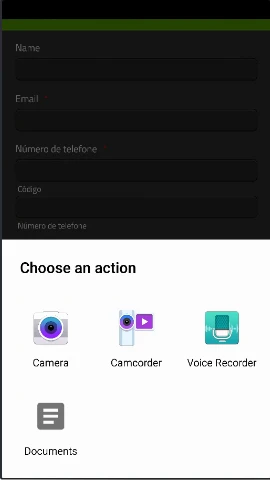
There doesn't seem to be any issue with this button working correctly on Android devices in the actual form.
As I understand it, you are having problems with the form embedded inside an Android application. We are happy to help as much as we can, but building Android applications is unfortunately outside of the scope of actual form building and we may not be of much help in this regard.
I would first suggest embedding your form inside the application by using the form's iFrame code.
If you are using WebView in your Android application as the means to load the form, you should keep in mind that WebView is usually configured to disable JavaScript which is required for proper functioning of the form, and WebView may consequently have issues with modern web technologies. You need to make sure that WebView has JavaScript allowed, and that it is not blocking anything else:
https://developer.android.com/reference/android/webkit/WebView.html
If none of the above helps, it may be better to consult or hire an actual Android app developer for more insights, as the form itself is working fine. Please let us know if we can be of further assistance, and we will do our best to help.
-
ivanbrasilFecha de respuesta 22 de diciembre de 2016, 21:15
-
Kiran Support Team LeadFecha de respuesta 22 de diciembre de 2016, 23:17
@ivanbrasil,
Your question is moved to a separate thread and shall be addressed there shortly. Please follow the link below:
https://www.jotform.com/answers/1018370
Thank you!
- Formularios Móviles
- Mis formularios
- Plantillas
- Integraciones
- INTEGRACIONES
- Ver más de 100 integraciones
- INTEGRACIONES DESTACADAS
PayPal
Slack
Hoja de Cálculo de Google
Mailchimp
Zoom
Dropbox
Google Calendar
Hubspot
Salesforce
- Ver más Integrations
- ALMACENAMIENTO
Google Drive
Dropbox
OneDrive
Caja
Egnyte
 FTP
FTP Galerías
Galerías- Ver más Storage Integrations
- Producto
- PRODUCTOS
Creador de formularios
Jotform Empresarial
Apps de Jotform
Creador de tiendas
Jotform Tables
Jotform Inbox
Jotform Mobile App
Jotform Aprobaciones
Creador de Reportes
Formularios PDF Inteligentes
Editor PDF
Jotform Firmas
Jotform para Salesforce Descubrir ahora
- Soporte
- OBTENER AYUDA
- Contactar Soporte
- Centro de ayuda
- Preguntas Frecuentes
- Soporte dedicado
Disponga de un equipo de soporte dedicado con Jotform Empresarial.
Contactar con ventasSoporte para Enterprise dedicadoAdquiera Jotform Empresarial para tener un equipo de soporte dedicado.
Aplicar Ahora - Servicios ProfesionalesExplorar
- Enterprise
- Precios





























































.jpg)






