There are a lot of moving parts when it comes to setting up your summer camp. You want to make sure you’re getting just the right information from your customers — not so much that it’s overwhelming, but not so little you’re scrambling. Being thoughtful about the information you collect is key to making sure you get just the right profile for each camper.
Using a form creator with flexibility is important. Naturally, you’ll want to get the camper’s name and contact information. But if your camp needs specific additional information, you’ll want to build a form that collects that data and makes it easily accessible to your staff. For instance, if you’re running a sports-related camp, you may want to know a camper’s experience and skill levels.
Pro Tip
Jotform offers all the summer camp forms needed for your camp to run like a dream. Try them for free today!
Payment information. Does your camp charge a registration fee? If so, you’ll want to collect the necessary payment information. Many online forms can be integrated with payment processors such as PayPal or Stripe to make the process of collecting payments easier.
Contact information. If you’re running a camp for children, you’ll need emergency contact information in the form of a parent or guardian’s name and phone number (be sure to get both their home and mobile numbers if applicable). Make sure the form asks about any allergies or other conditions the camper may have. It’s important to choose an online form tool that is HIPAA-friendly so that you can protect your campers’ medical information.
Consent forms. In addition to emergency contact information, you will likely need to collect consent forms and possibly waivers. Online form builders like Jotform allow you to easily collect this information, as well as the required electronic signatures. Image files for photo IDs can also easily be collected from online forms.
Make sure your registration is inclusive, allowing for the many different types of campers who will come into contact with it. You also want to be sure your forms are easy for parents to use so that you can get as many registrants as possible. Here are some best practices to make sure your summer camp registration form captures all of the information you need:
- Include empty additional information fields. Maybe a camper’s economic situation can’t be boiled down to a number or explained in a sentence. Include an additional information section under all of your questions so that more information can be added as necessary. This is particularly important for medical information, which is crucial for you to understand fully. In addition, it’s not a bad idea to have your contact information on the form so that the person filling it out knows how to get in contact with you to follow up with more information.
- Be aware of campers’ identities. Your registration form shouldn’t sort campers into rigid groups. If a potential camper doesn’t conform to a particular gender, make sure your form enables them to enter their chosen gender identity. Overall, your form will ask for a lot of information from a camper’s parent. You don’t want it to seem like you’re invading a camper’s privacy — instead, make sure you’re asking questions respectfully.
- Offer your form in several languages. Some campers might have a parent who doesn’t speak English or at least doesn’t speak it fluently. You don’t want that camper to be deprived of a great camp experience. With Jotform, you can make your forms multilingual. This makes it easy for users to translate your form into their native language.
- Simplicity over everything. Part of the reason you’re using an online form is to make things easier for your campers and their parents. In that spirit, make sure your form is laid out simply, with easy-to-understand questions. A confusing form can alienate parents and even reflect poorly on your camp as a whole. Always keep it simple.
Building a form that gives you the necessary information to run a safe, effective camp is crucial. At the same time, you don’t want to waste your registrants’ time or collect information that’s unnecessary or invasive — and you definitely don’t want to create a form that is confusing or difficult for some people to fill out. Choosing an online form builder that allows for customization and easy editing is the best way to strike this perfect balance — and get your campers well on their way to a summer of fun and enrichment.














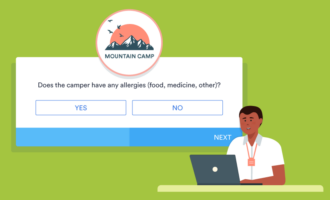














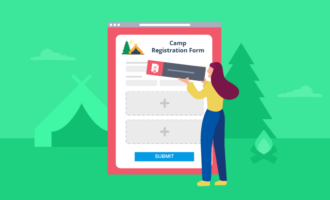



Send Comment: