Data is the new oil, according to mathematician Clive Humby, and collecting it in person is incredibly valuable to businesses of all sizes — from a brick-and-mortar store that wants to sign up customers to its email newsletter at checkout to a B2B SaaS company that wants feedback from potential customers at an industry conference.
Like drilling for oil, collecting data isn’t straightforward. Paper forms tend to be messy, not to mention bad for the environment. There are digital solutions like apps, but most of these require an internet connection that isn’t always guaranteed.
What’s the alternative? Combining offline functionality with a paperless solution, a kiosk app for offline PDFs could be just the solution you need.
Reasons to use a kiosk app for offline PDFs
Collecting consumer data with an offline PDF through a kiosk app is beneficial for a number of reasons.
First, kiosks grab customers in the heat of the moment and encourage immediate feedback, says the team at Deputy. “As a small business owner, you don’t need to wait for your customers to provide their feedback online,” they write. A kiosk provides a way for customers to tell you how they feel when they’re still in your place of business.
Kiosks also make it as easy as possible for users to hand over data. People aren’t forced to fill out forms by hand or even speak to a representative; everything happens in the app.
This is the key to gathering as much feedback as possible, writes B2B digital marketing consultant Tom Pick: “What’s important is to make it easy and as friction-free as possible for attendees to answer questions.”
How to use Smart PDF Forms as a kiosk app for offline PDFs
If you’re looking for a kiosk app for offline PDFs, there’s no need to download another app or pay an expensive monthly subscription. Jotform offers the perfect solution in the form of Smart PDF Forms.
Smart PDF Forms turns PDF forms into powerful online forms that your customers can fill out from any device. You can access all of your online forms via the Jotform mobile app, which comes with a kiosk mode that turns your smartphone or tablet into a survey station.
Kiosk mode works even when your device isn’t connected to the internet. There’s no limit to how many forms you can collect while in offline mode, and all of them will upload to your database when you reestablish your internet connection.
The benefits of using Jotform as a kiosk app for offline PDFs
Jotform Smart PDF Forms isn’t the only kiosk app for offline PDFs, but it’s one of the best, thanks to the following four features.
Responses automatically upload
In kiosk mode, every submission is stored on your device when it’s offline. As soon as you connect to the internet, all those submissions instantly upload. There’s no manual action needed, and you’ll be able to manage your responses immediately.
It’s easy to retrieve and manage data
With Jotform’s Smart PDF Forms, you can sort, search, highlight, and delete responses as you wish. Everything is in one place, and you can download responses in the original PDF layout and share the entire database easily with colleagues.
This is important because data retrieval is one of the biggest benefits of digitizing your business, writes Francesca Nicasio at Vend. “If you’re searching for a particular invoice, for instance, you can simply look it up on your computer instead of rummaging through piles of paper.”
The same is true for online form entries when you use Jotform. If you’re looking for a particular submission, you can search and filter as necessary.
Forms keep their original formatting
Nothing is lost in translation when you turn your PDF into an online form. You can retain the original formatting while making every box fillable at the touch of a screen.
It’s secure
Kiosk apps aren’t just reserved for stores and conferences. They’re also a practical way to sign up new patients in hospitals and clinics. Data security is critical in these environments, and with features that help with HIPAA compliance, Smart PDF Forms keeps submissions secure.
Collecting in-person data is an important part of doing business, but traditional offline solutions have had their day. Paper forms can be difficult to read, can be misplaced, and are time-consuming to complete and organize.
But even if you go the digital route, you’ll find that some app-based solutions require 24-7 internet connectivity, which is something no one can guarantee.
Jotform’s Smart PDF Forms strikes a balance between the two, allowing organizations to turn their PDFs into online forms that users can fill in anywhere — even when they aren’t connected to the internet.


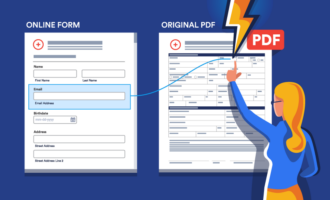



















Send Comment: