Jotform Inbox allows you to share your form inbox with colleagues, making it easier to view, collaborate, and manage form data together. You can assign specific permissions to users, enabling them to either view or edit the inbox content.
To share your form’s inbox
- In Jotform Inbox, select Share in the upper-right corner.
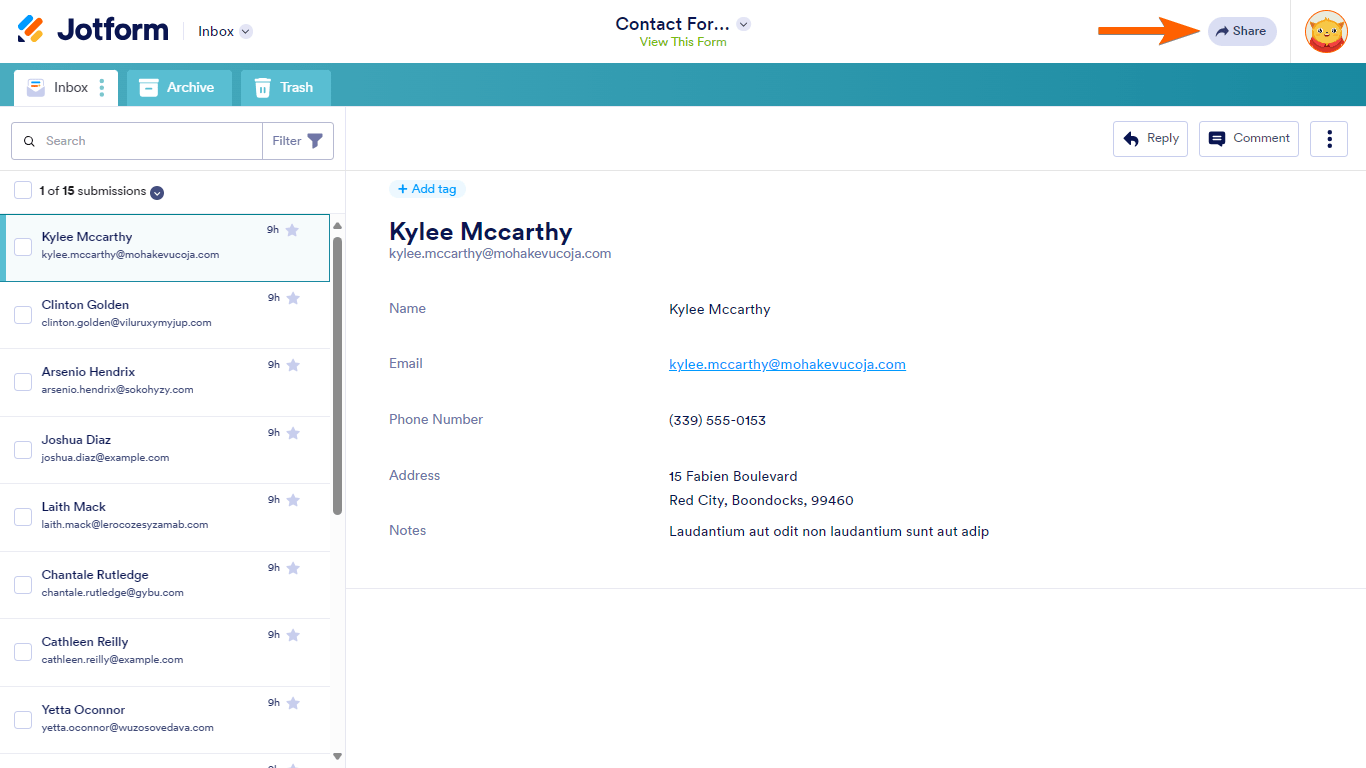
- Create and copy the share link, then send it to your collaborators. Or use the email field to send invitations with permissions.

To change access settings and permissions, select Settings in the Share This Inbox dialog.
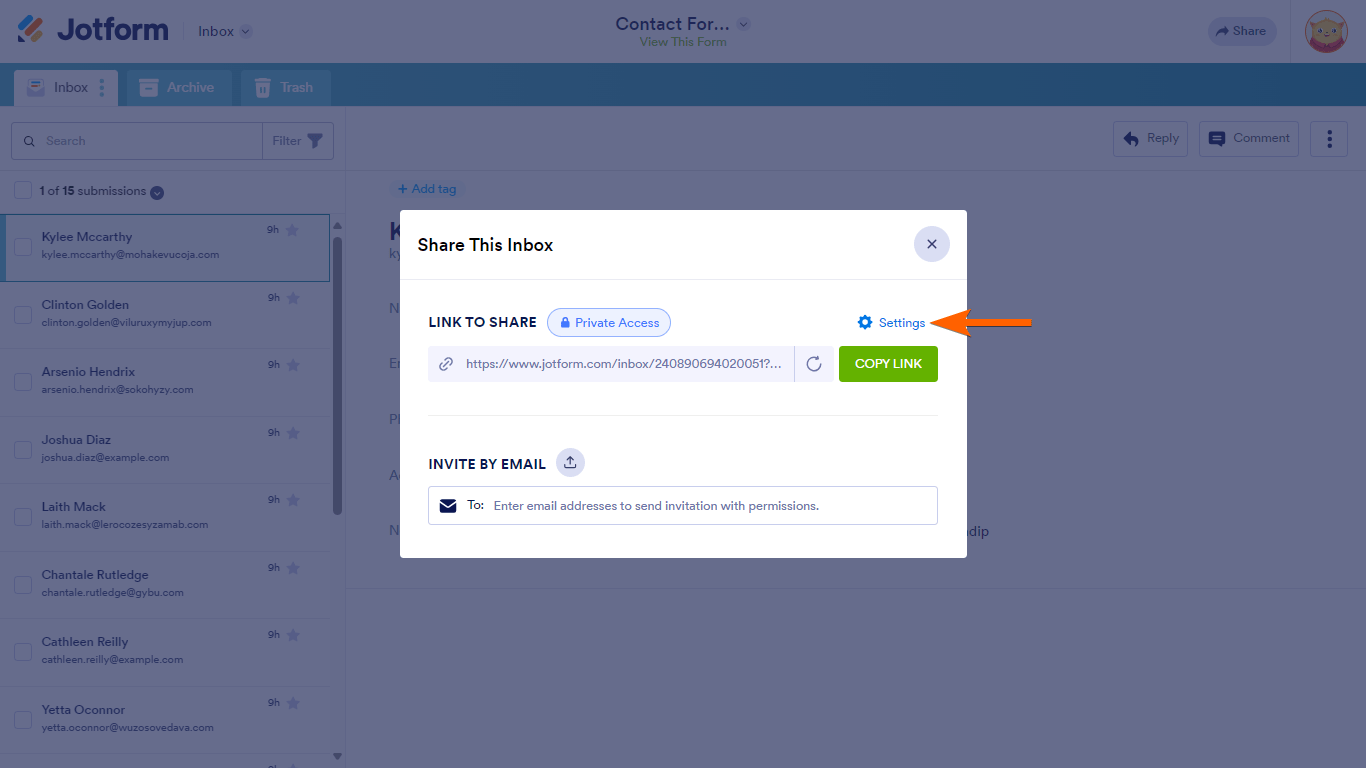
Here are the available inbox access and permission options:
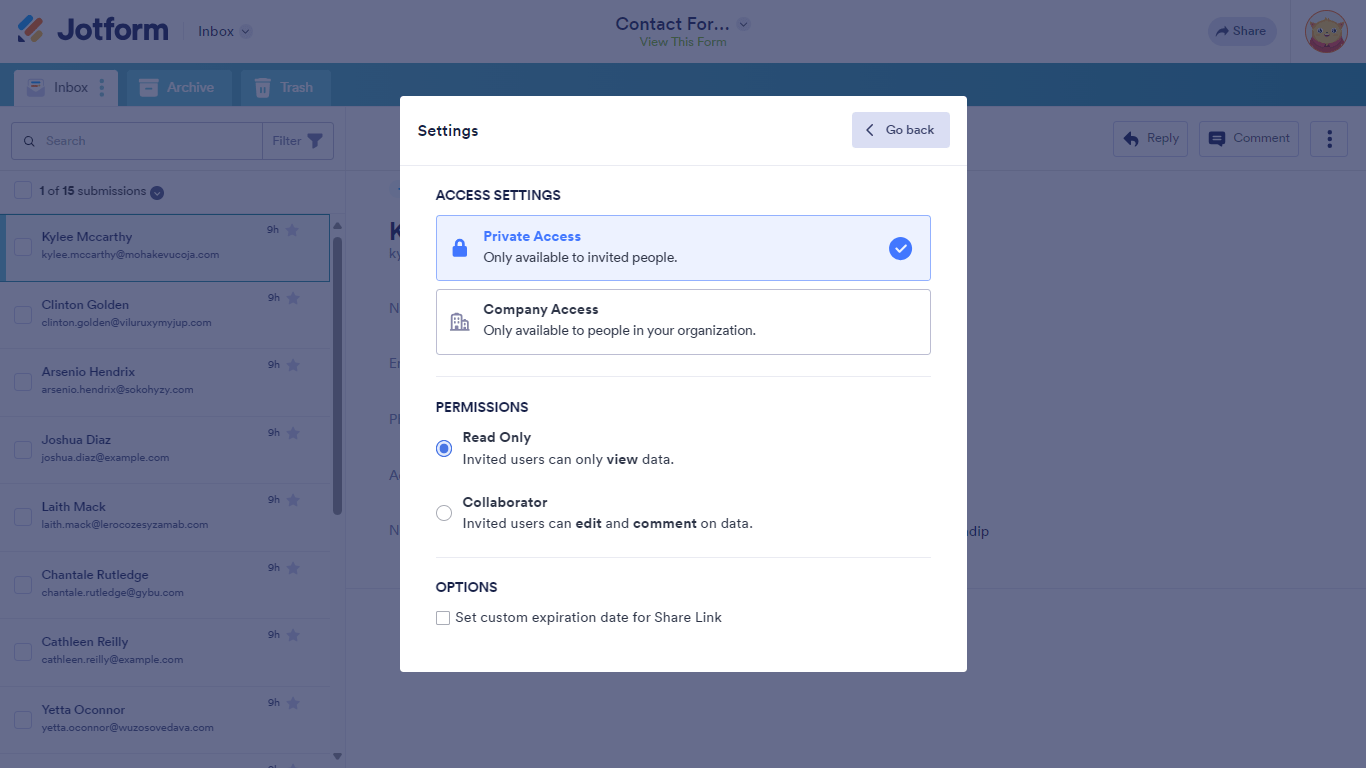
- Private Access — Invited users are required to log in to their Jotform account to view or edit your inbox. You can grant an edit or read-only permission.
- Company Access — Invited users are required to log in using your defined company email or via SSO. Both edit and read-only permissions are available.



























































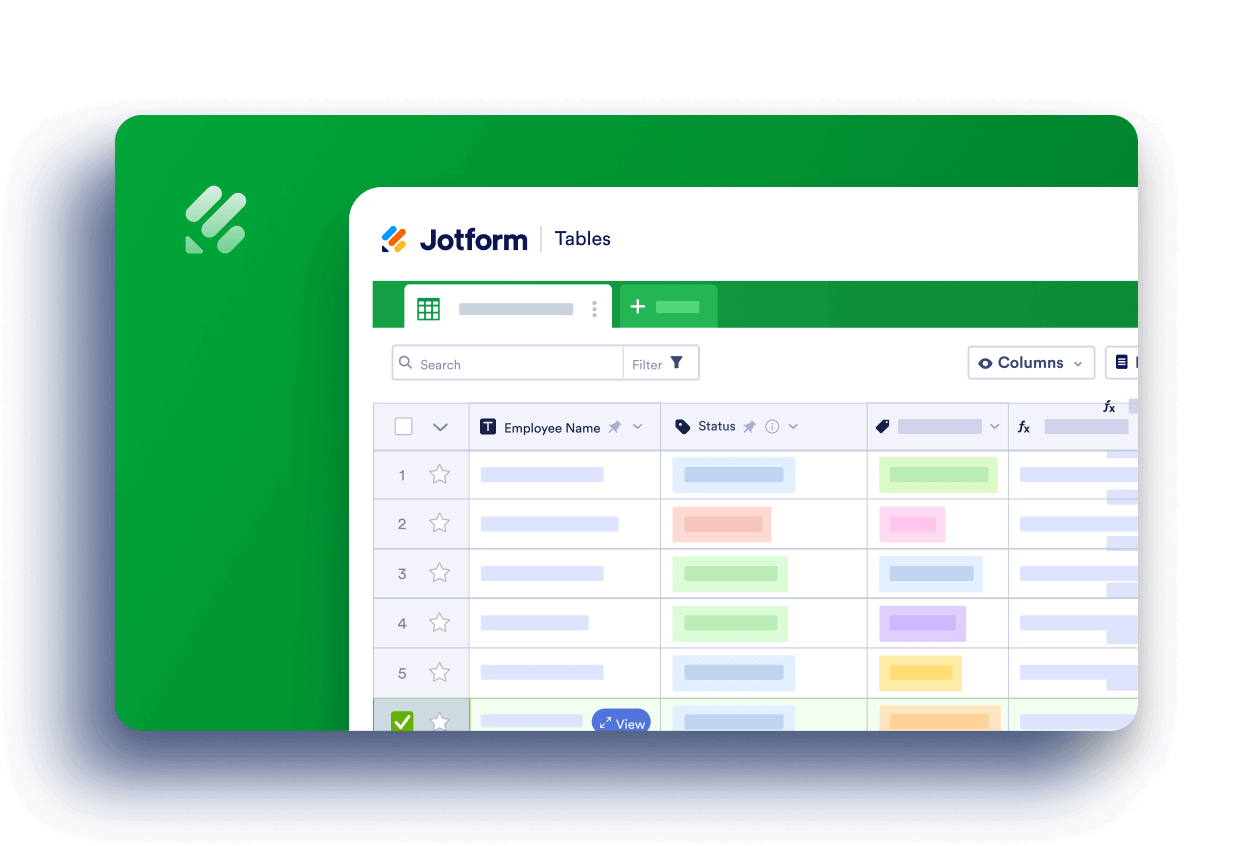
Send Comment:
5 Comments:
130 days ago
Is it possible to make the inbox view a calendar view? I know you can do this to tables, not sure if you can with the inbox.
361 days ago
and can collaborators view my comments and replies/
More than a year ago
Thanks just what I needed!
More than a year ago
Hello:
I followed your instructions to add a collaborator and allow them to make edits to the form, but at the end, the link does not send to the collaborator. Why does it not work?
More than a year ago
When Inbox is shared to someone with Collaborator setting, can they also view/download any file/PDF uploads which form completers uploaded as part of their form filling completion?