Steps to set up a PayPal Business Account
- Go to PayPal.com and click on Sign Up.
- Choose Business Account and click Next.
- Enter an email address that isn’t associated with a PayPal personal account.
- Provide some basic information about your business. Then click Agree and Create Account.
- Supply additional information about your business.
- Provide your personal information.
- Confirm your email address.
- Provide your bank account information.
- Log into your PayPal account.
Starting a new business? Already have a bustling small to medium-sized business (SMB)? Why not set up a PayPal business account?
These accounts are great for those who need to start accepting payments as well as those looking to expand payment options and manage the day-to-day of online sales. Even if you already have a PayPal personal account, there are benefits to opening a separate business account.
Just gather a few pieces of information about yourself and your business, follow these nine simple steps, and you’ll be up and running with a PayPal business account in a matter of minutes. You’ll be ready to accept payments for goods and services, track payments and profits, and access tools like live customer support.
What you need to set up a PayPal business account
Before you log into PayPal, gather the following documents to make your account setup quick and easy:
- Name and address of the PayPal account owner (typically the business owner)
- Account owner’s email address (this will be verified)
- Name and address of the business
- Business’s customer service contact information
- Bank name
- Bank account number
- Bank routing number
The steps
- Go to PayPal.com and click on Sign Up.
- Choose Business Account and click Next.
- Enter your email address. Choose an email address that isn’t associated with a PayPal personal account. If you use an email address already associated with a PayPal personal account, that account will be closed.
- Provide some basic information about your business, including the account owner’s name, the business name and address, your email address, and a business customer service contact. Once you’ve filled in all of the requested information, click Agree and Create Account.
- Supply additional information about your business. You’ll be asked to indicate whether your business is a sole proprietorship, partnership, corporation, nonprofit organization, or government organization. Depending on your response, you may be asked for information about the products or services your business provides, your business identification number, sales, or URL.
- Provide your personal information. To set up your account, you’ll need to provide the last four digits of your social security number, your date of birth, and your home address. After you’ve completed this step, click Submit.
- Confirm your email address. Within a few minutes, PayPal will send you an email to confirm the email address you’ve provided. Open the email, and verify your email address. This step is required to start using your account.
- Provide your bank account information. Following the prompts in the email, log into PayPal and enter your bank account information. You can use a personal bank account number if you don’t have a business account. You’ll be asked for the name of your bank, the account number, and a routing number to complete this step.
Once complete, PayPal will send a verification request to your bank by making two small deposits into the account. This step takes three to five days, so check your bank account regularly for two small deposits from PayPal. When you see the transaction, you can take the final steps to set up your account. - Log into your PayPal account. You may be given additional instructions for verifying your banking information. Once complete, PayPal will prompt you to choose the payment methods your business will accept. At this stage, you’ll also be able to access all of the other features of a PayPal business account.
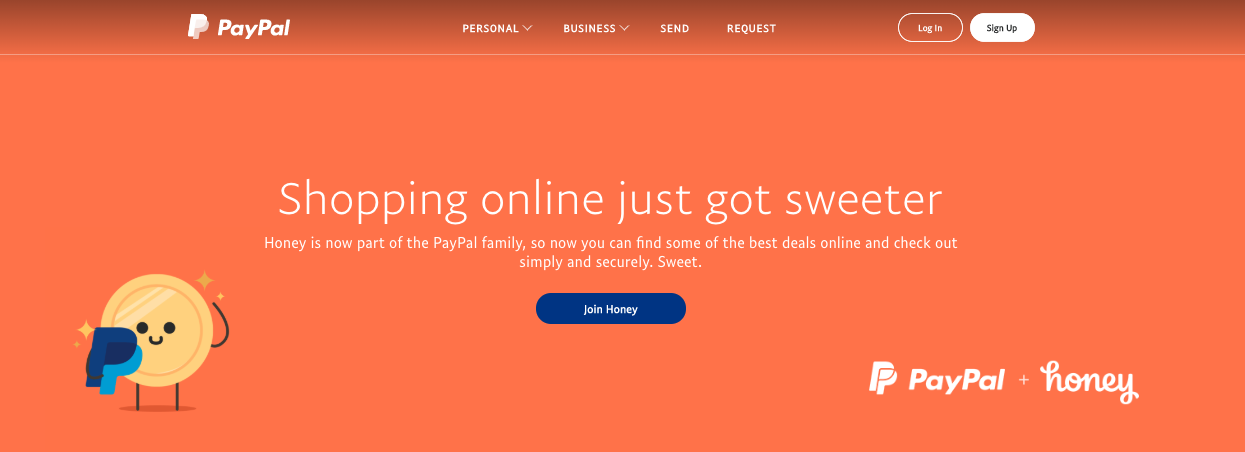
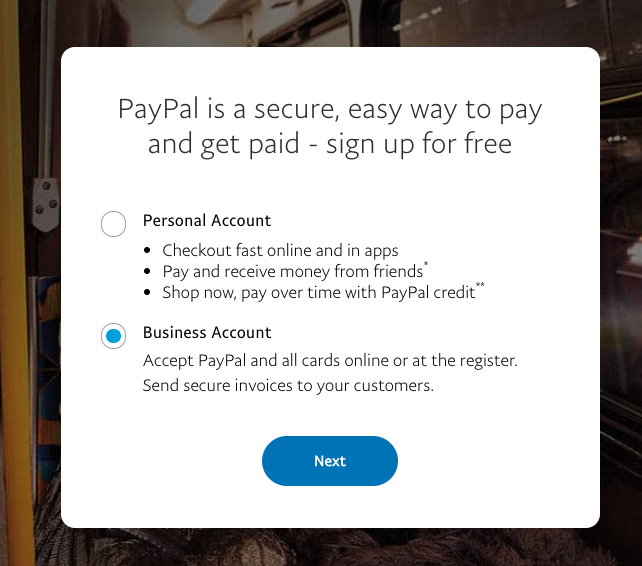
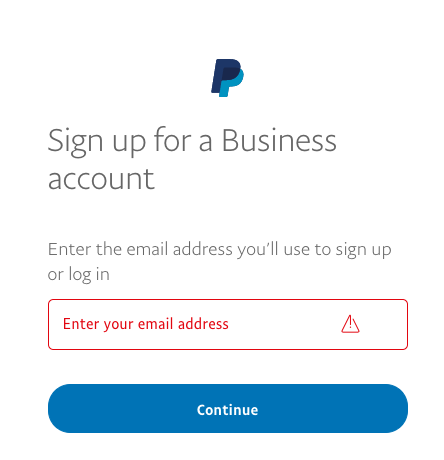
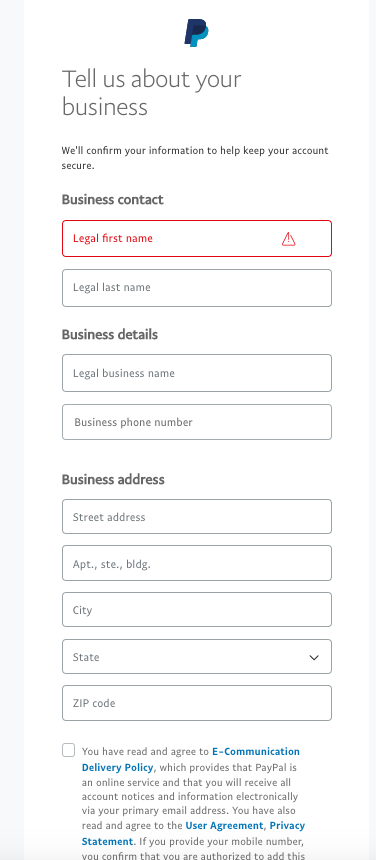
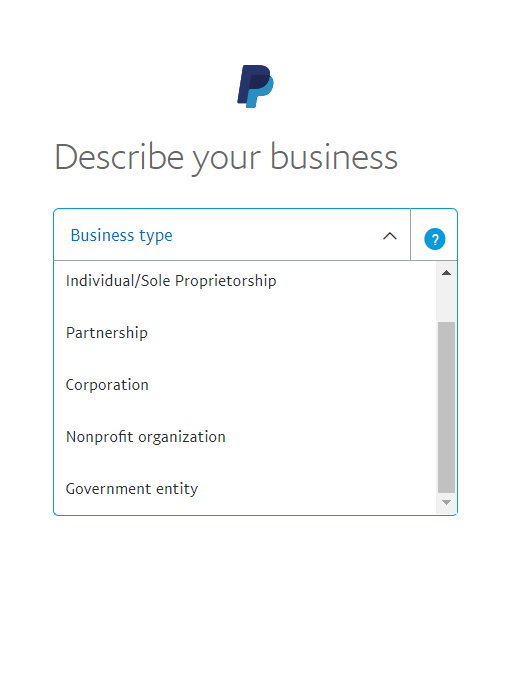
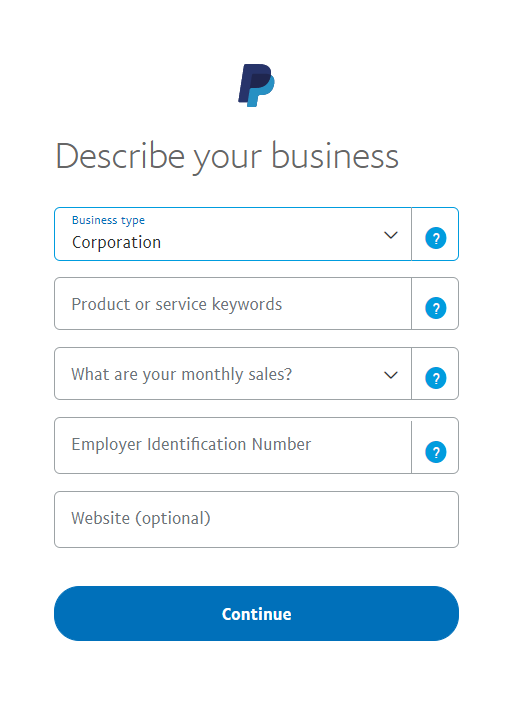
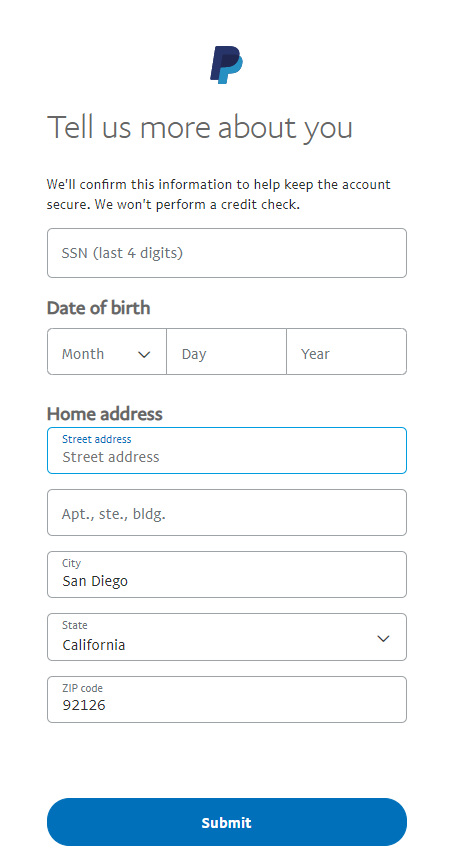
How much does it cost to open a PayPal business account?
Opening a PayPal business account is free. There are zero setup fees, no monthly fees for using PayPal Payments Standard (PayPal Payments Pro charges a $30 monthly fee) and no minimum processing requirements — you can cancel your account at any time.
While there is no charge to set up your PayPal business account, there are fees associated with the payment processing services it offers, such as for credit and debit card transactions and international payments for goods and services.
What are the benefits of using a PayPal business account?
Here’s a quick overview of what PayPal business accounts have to offer:
- Account setup is easy.
- PayPal business accounts offer more privacy than a personal account, thanks to the ability to register the account under a company or business name.
- PayPal business account users can collect payments via credit or debit card from customers who don’t have a PayPal account.
- Up to 200 employees can access the account, and you can decide on their level of access.
- PayPal business account users get live customer support.
- Users have access to PayPal business tools and products.
It’s definitely worth exploring opening a PayPal business account if your business is really taking off.






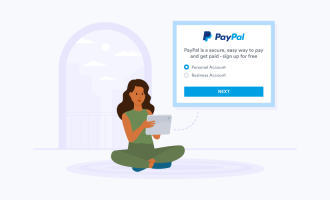

Send Comment:
4 Comments:
268 days ago
I need this application
More than a year ago
Hi, I need help
More than a year ago
hello there i need help to crate paypal business i pay monthly to you
if you create PayPal business for me thanks please email me
More than a year ago
Nice