By default, Jotform uses its own email addresses to send autoresponders. With SMTP settings, you can change the default email address to free email addresses like Hotmail, AOL, and Yahoo.
Changing your autoresponse email address from default to a custom one can also increase reliability. Default emails are also reliable, nevertheless, sometimes our emails go to your spam filter or they might be blacklisted on a spam list temporarily. This sort of thing can happen when you send huge amount of emails.
Now you have an option when you are not completely happy with our default email sending options.
Setting up your own SMTP account with your free email address is very easy. Here are the steps:
1. Click on your avatar and select Settings from the menu to open your Account Settings.
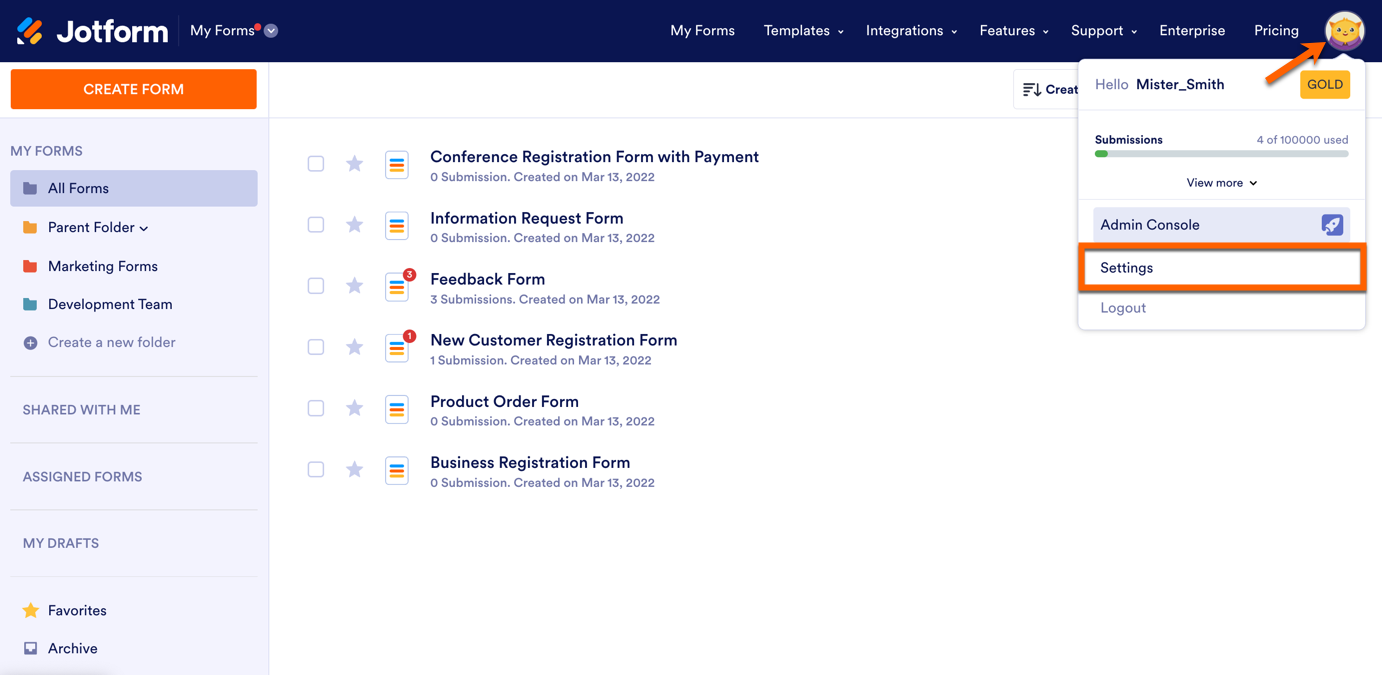
2. Scroll down to the Sender Emails Section, and click the edit button, after that – click the Add Sender Email button.
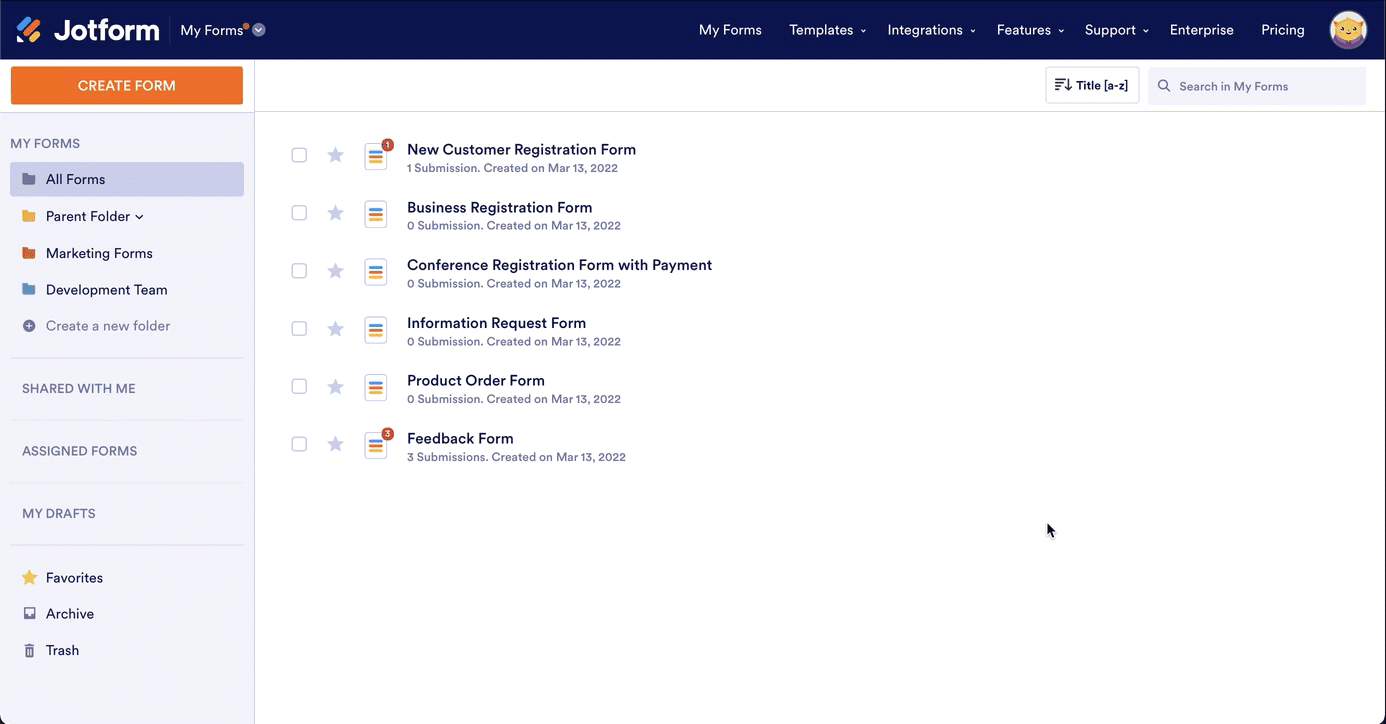
3. Enter the SMTP details. If you are done, click the Send Test Email button to confirm that everything is working. If it works, click the Add Email button. Otherwise, correct the details.
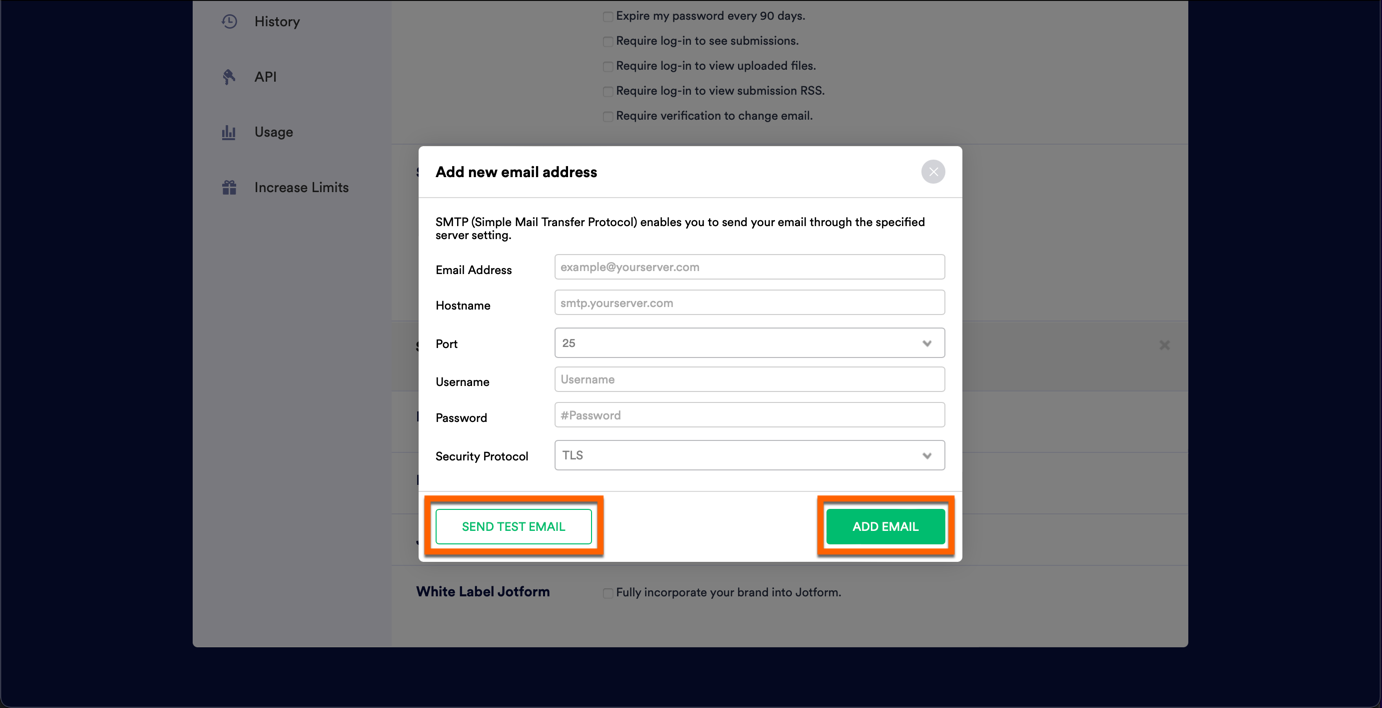
SMTP settings for Hotmail
- Email Address: Your Hotmail email address
- Hostname: smtp-mail.outlook.com
- Port: 587 or 25
- Username: Your Hotmail account or email address
- Password: Your Hotmail Password
- Security Protocol: TSL
To learn more about SMTP and Hotmail, check the SMTP Hotmail guide.
SMTP settings for AOL Mail
- Email Address: Your AOL email address
- Hostname: smtp.aol.com
- Port: 25 or 465
- Username: Your AOL email address
- Password: Your AOL Password or Generate App Password
- Security Protocol: TSL or SSL
To learn more about SMTP and AOL, check the SMTP AOL guide.
SMTP settings for Yahoo Mail
- Email Address: Your Yahoo email address
- Hostname: smtp.mail.yahoo.com
- Port: 25, 465 or 587
- Username: Your Yahoo email address
- Password: Your Yahoo Password or Generate App Password
- Security Protocol: TSL (if available) or SSL
To learn more about SMTP and Yahoo, check the SMTP Yahoo guide.
Possible Errors
If you see the error message SMTP Error: Could not connect to SMTP Host, kindly, check the correctness of your SMTP settings and try to change the port to another one.
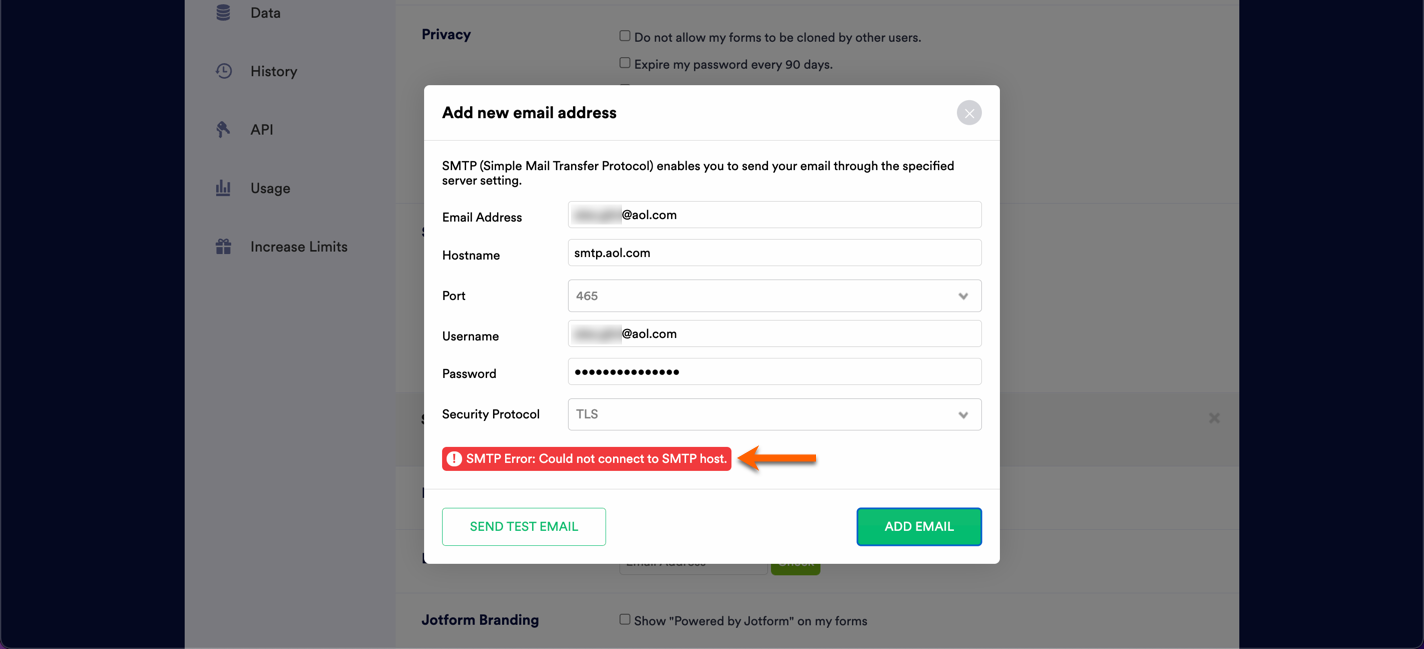
SMTP Authentication error – this error means that your credentials are not correct. Please, try to check the correctness of your login credentials and try to use Generate App Password feature if available.
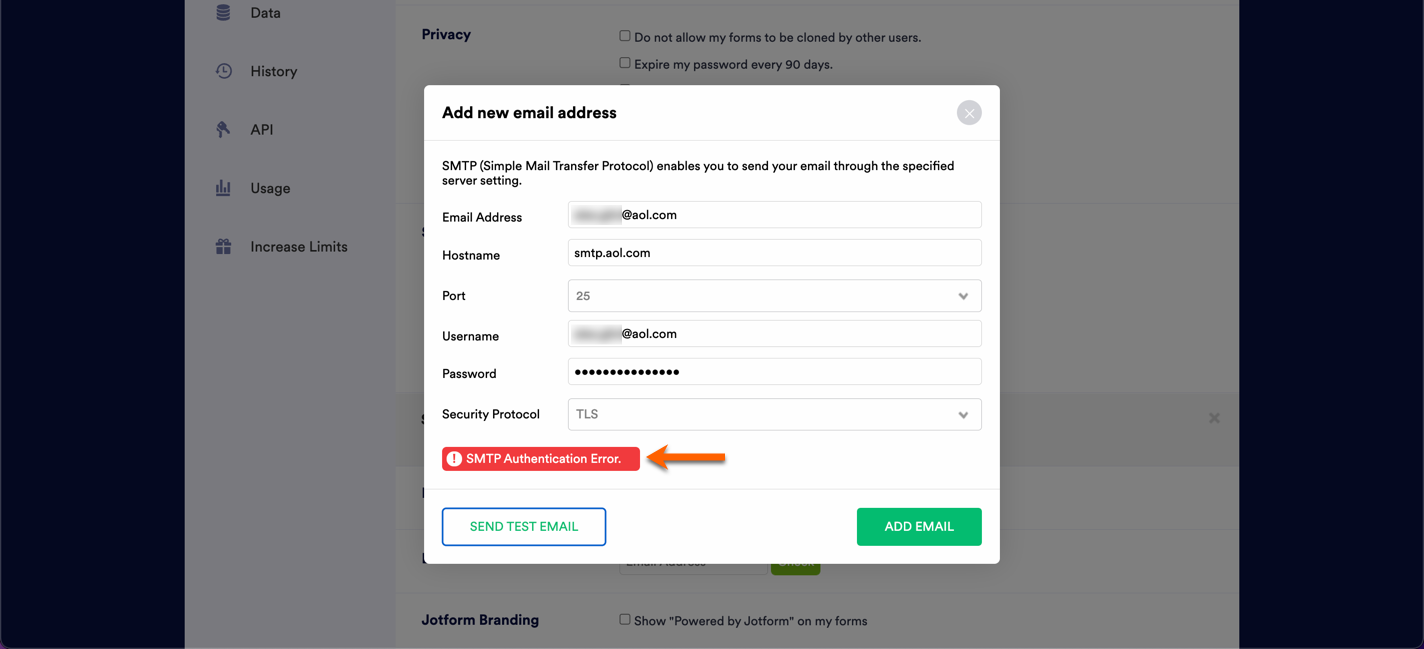
4. You have completed the custom sender email setup. Now, select the newly added custom sender email in the Emails setting of your form.
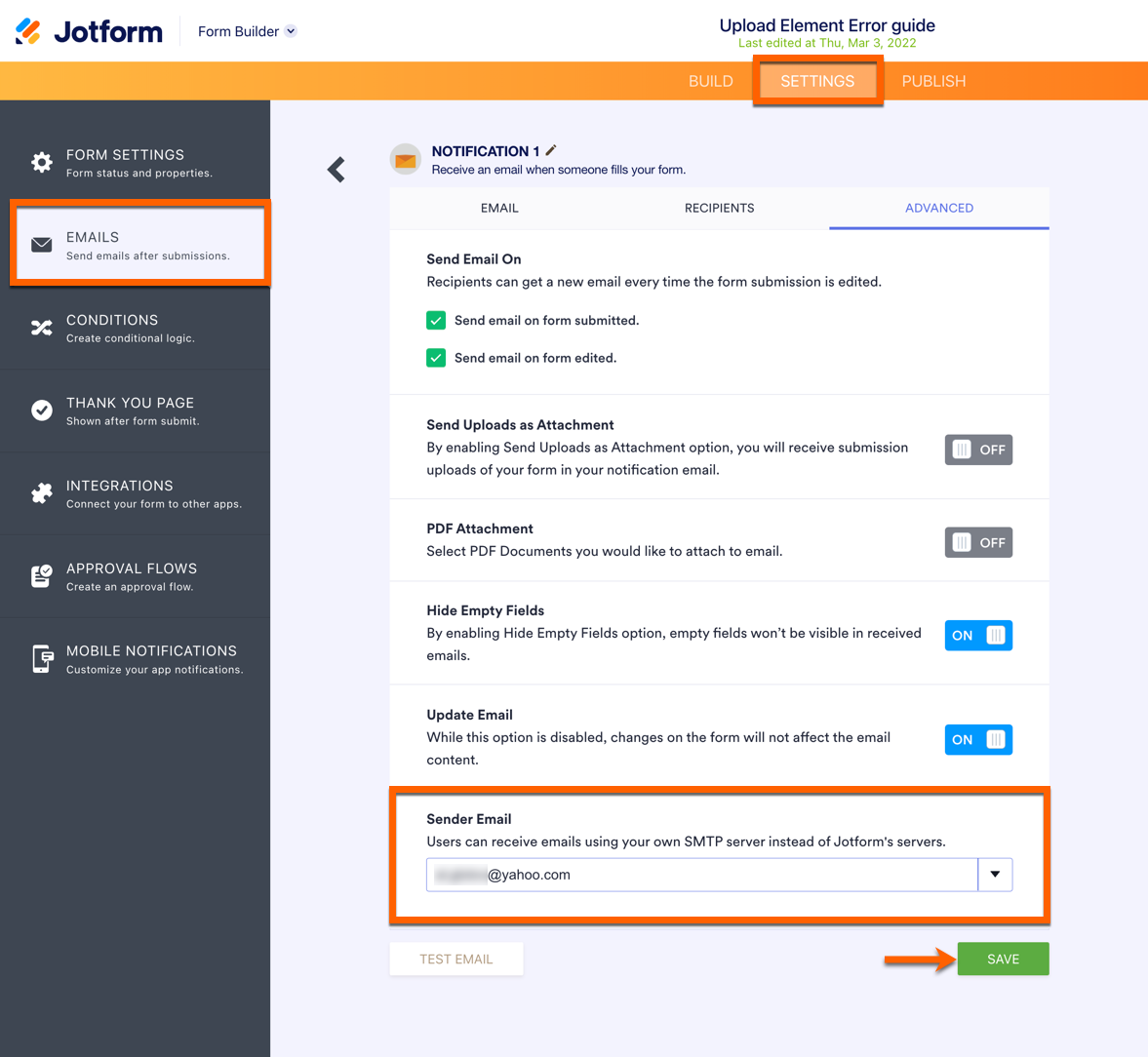
Please, don’t forget to save the email settings. If the setup is correct, your emails will be sent using your own free SMTP server from now on. More detailed explanation about selecting Custom Sender Email can be found here: How to Add a Custom Sender Address to an Email Alert
If you have any questions, suggestions or feedback – kindly post them in the comment box below.




























































Send Comment:
1 Comments:
More than a year ago
Can I only use the e-mail I used to sign up for our account with? Or can I use any e-mail in my company?