Shift4Shop (formerly 3dcart) is an E-commerce solution that is powerful and easy to use.
Use the Shift4Shop Shopping Cart Software to build your store online, quickly, and right the first time.
This guide will show how to add your Jotform form to Shift4Shop.
To be able to follow this guide, you must be logged in to your Shift4Shop dashboard as an Administrator.
In this guide, the form will be added as a blog entry.
From the menu on the left panel…
- Navigate to Content > Blog to open the Blog Articles page.
- On the Blog Articles page, click the Add New button to add a new post (or edit an existing one).
![Blog Articles]()
- If applicable, hit View Source Code under the Article Content section. Otherwise, skip to step 4.
![View Source Code]()
- Toggle off the WYSIWYG editor and insert the Jotform form embed code in the Post Content field.
- Finally, click on the Save button to save the changes.
![Post Content]()
And you’re done.
You can check the form by clicking on the Preview Post button on the upper right.
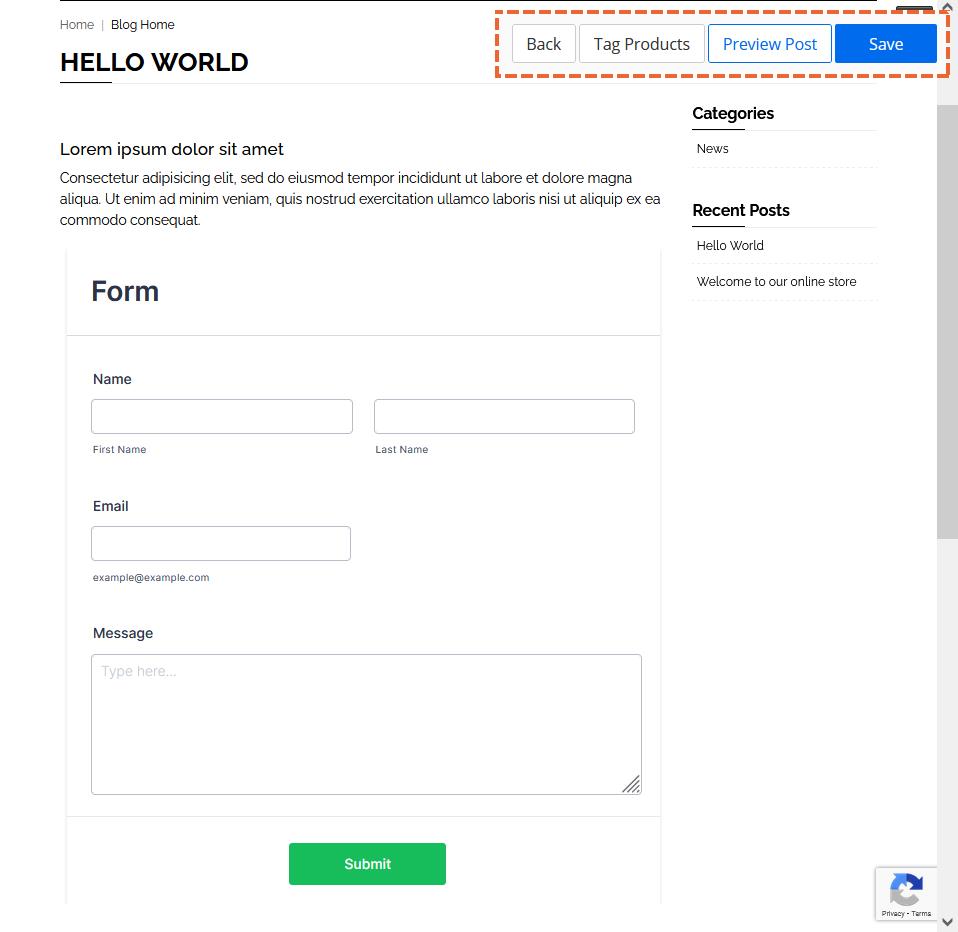


























































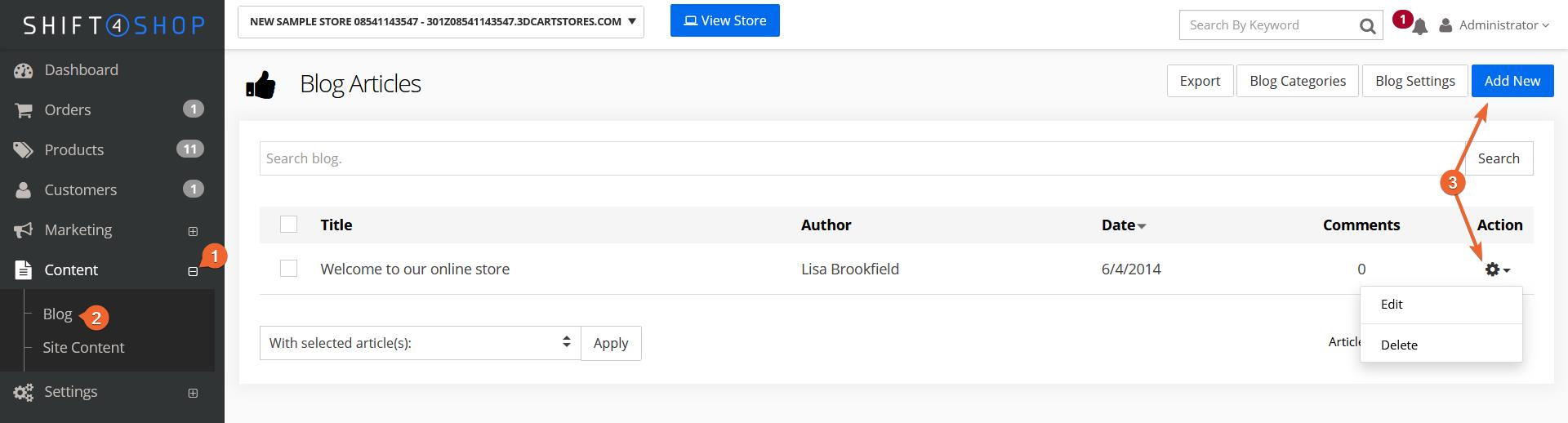
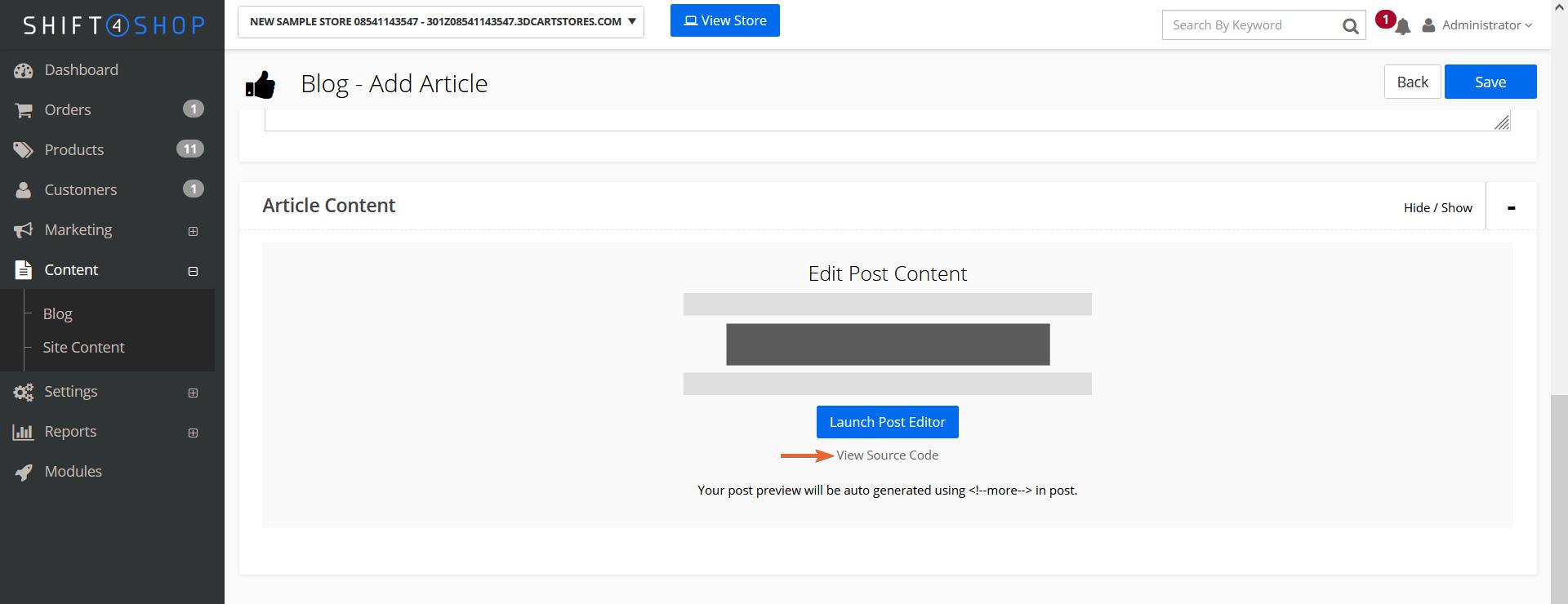
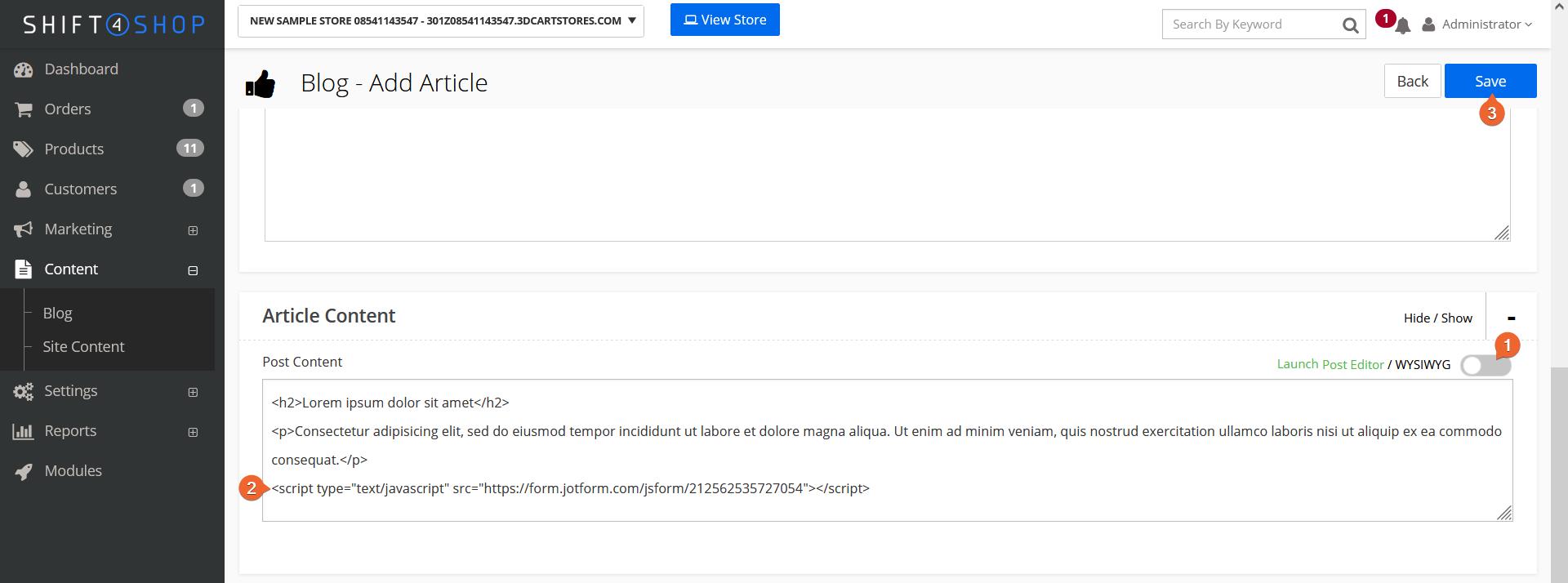
Send Comment: