Joomla is a free and open-source content management system (CMS) and one of the most popular software websites for publishing web content. Joomla is built on a model–view–controller web application framework that can be used independently of the CMS, allowing you to create powerful online applications.
Embedding your Jotform form to Joomla 3 is possible in a few simple clicks. Please continue reading to learn more.
Installing the Sourcerer Extension for Joomla
- First, you will have to download the Sourcerer Extension. Choose the Free option.
- Log in to your Joomla Administrator’s page.
- On the left side of the Control Panel, click the Install Extensions link under the Extensions section, as highlighted in the image below.
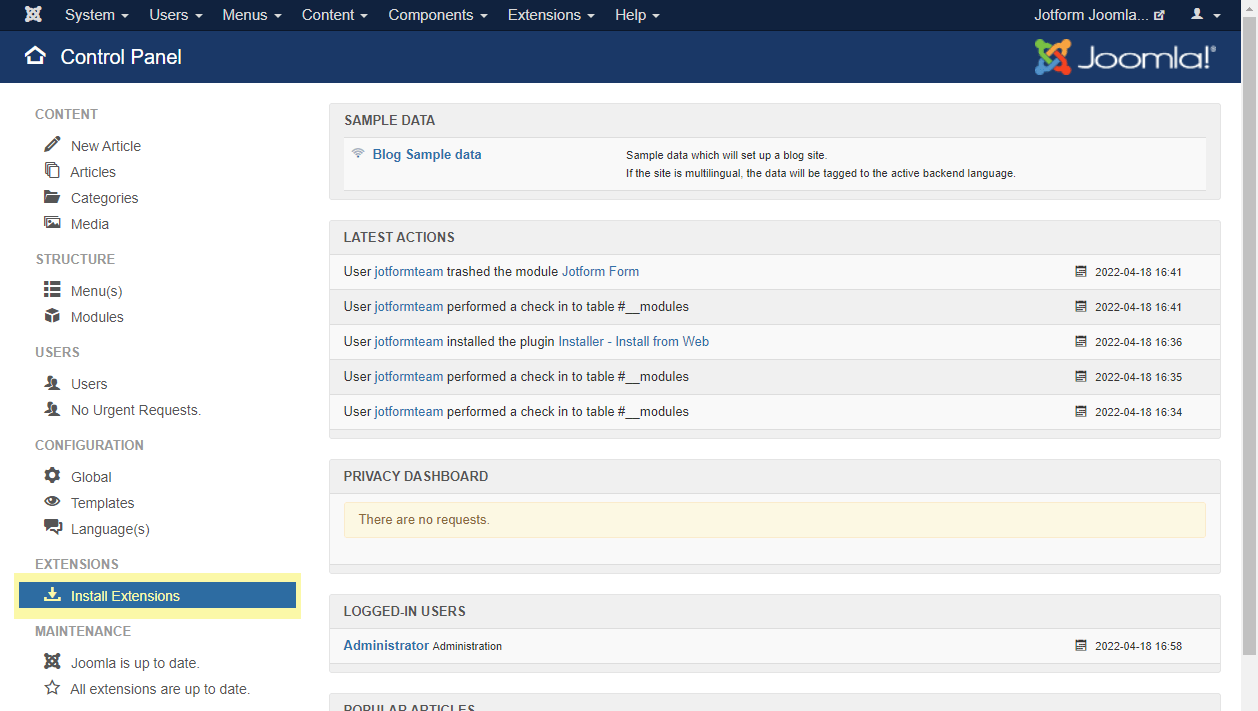
- Click the Upload Package File option.
- Drag/drop the Sourcerer extension or upload it by clicking the Browse for File button.
- Once installed, you should see a message at the top informing you of the status of the installation.
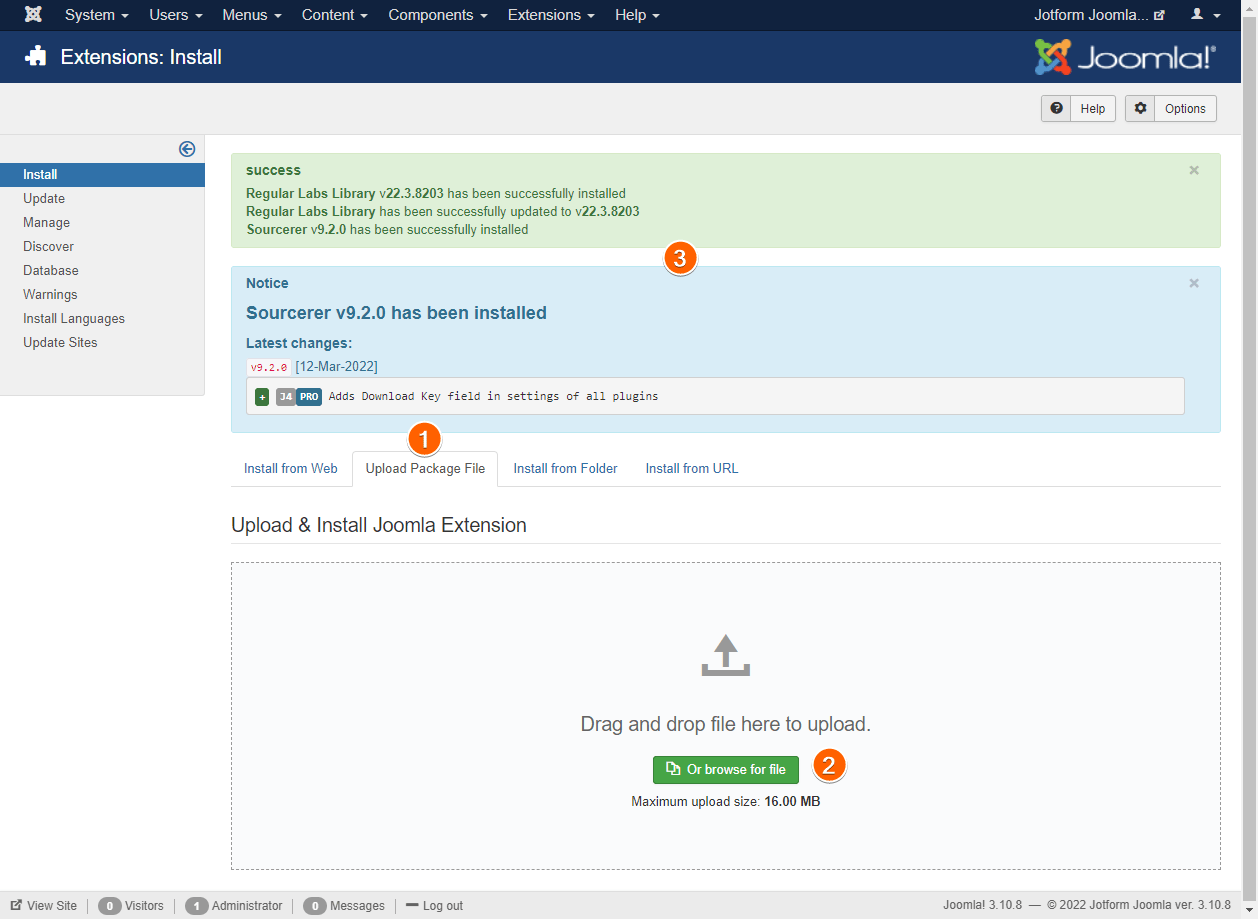
Getting the Embed Code for Joomla 3
- In the Form Builder, go to the Publish tab at the top.
- On the left side, click Platforms.
- Find and click Joomla from the list.
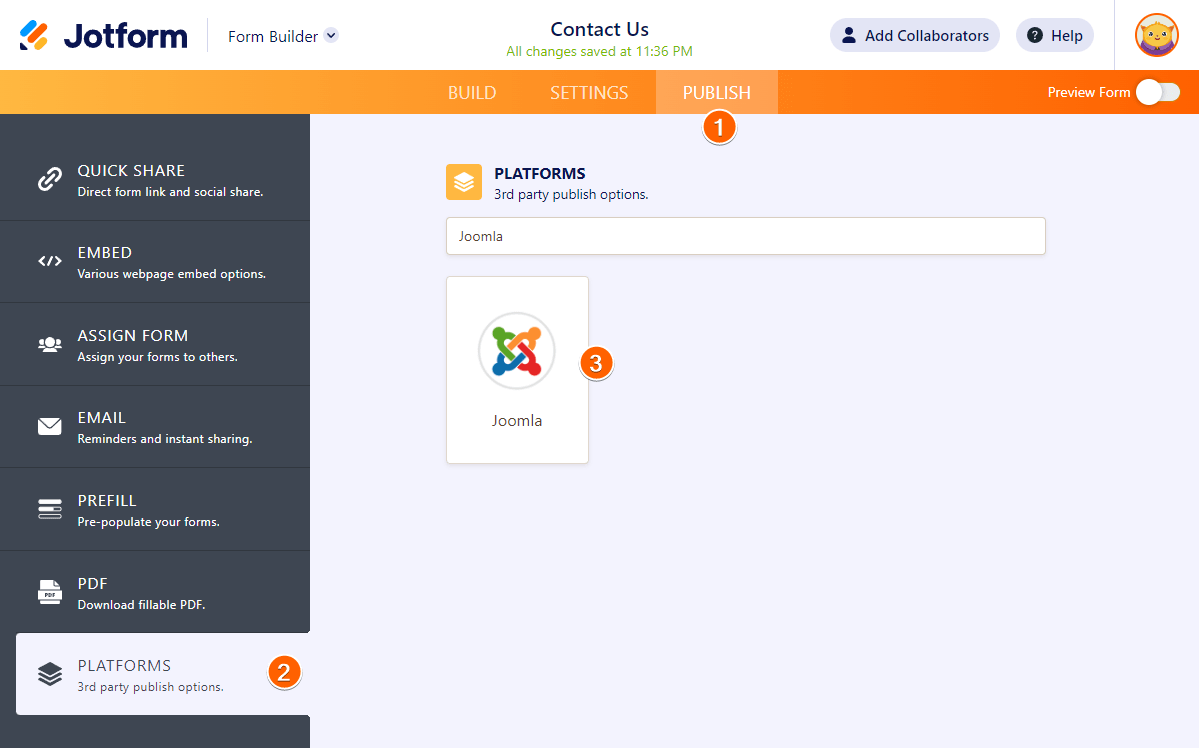
- Click the Copy Code button.
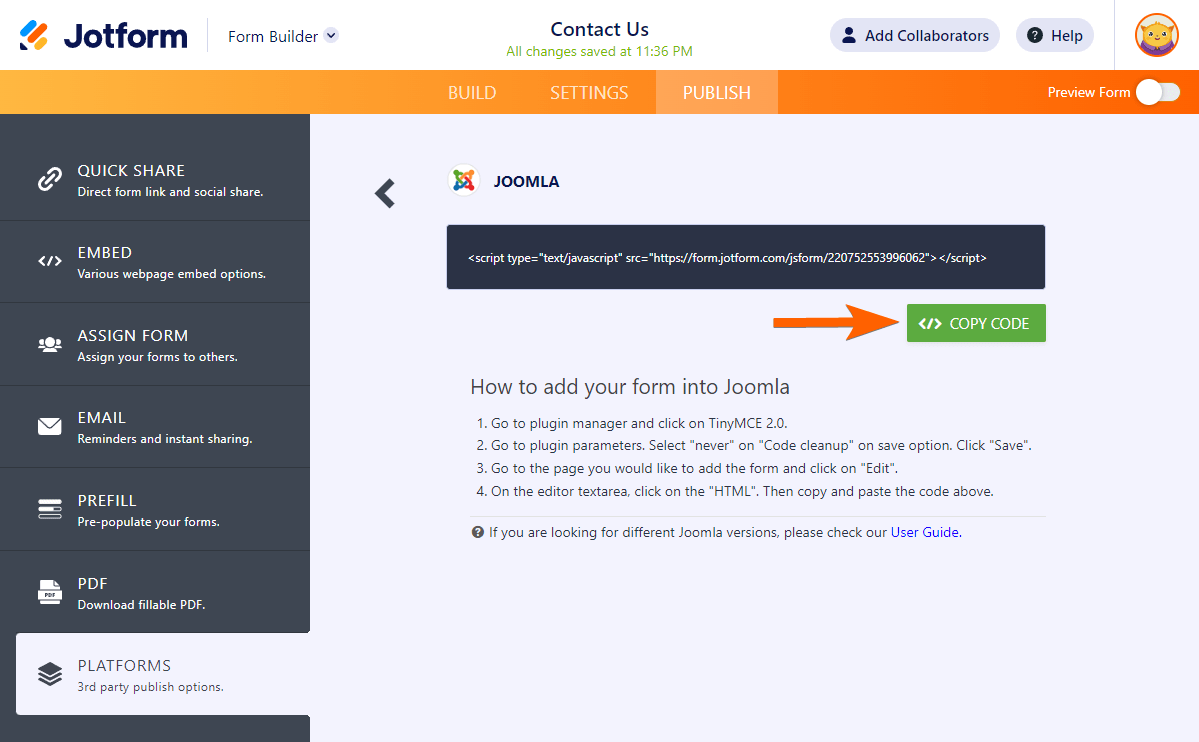
Your form is now ready for embedding.
The above steps are for Joomla’s latest version, but you can copy the same code for Joomla 3, and it should work.
Adding a Form to Joomla 3
- In your Joomla Control Panel, click Contents from the navigation bar.
- Click Articles from the dropdown options.
- Select and click the title of the article/page where you want to display the form.
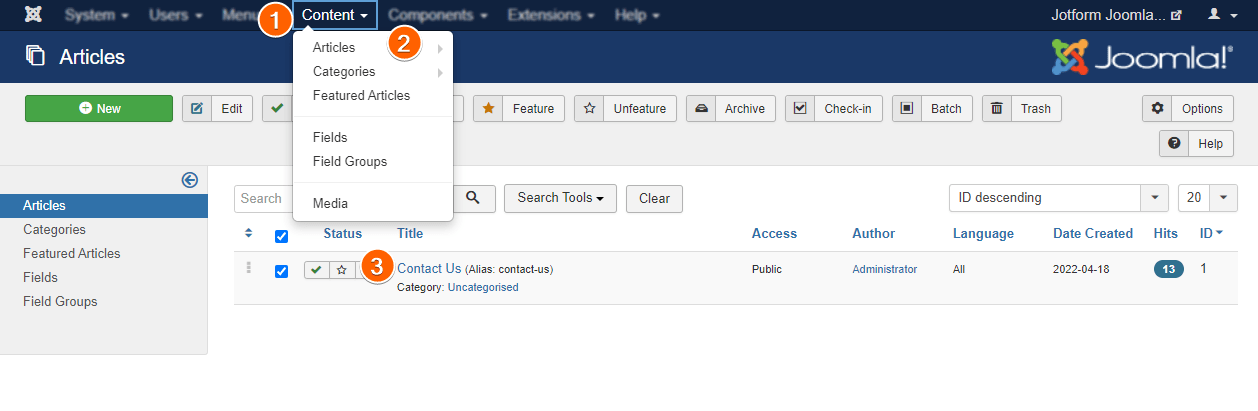
- In the editor, click the Code icon. It’s the Sourcerer extension that you installed earlier.

- Paste your form’s embed codes in the modal.
- Click the Insert button at the top.
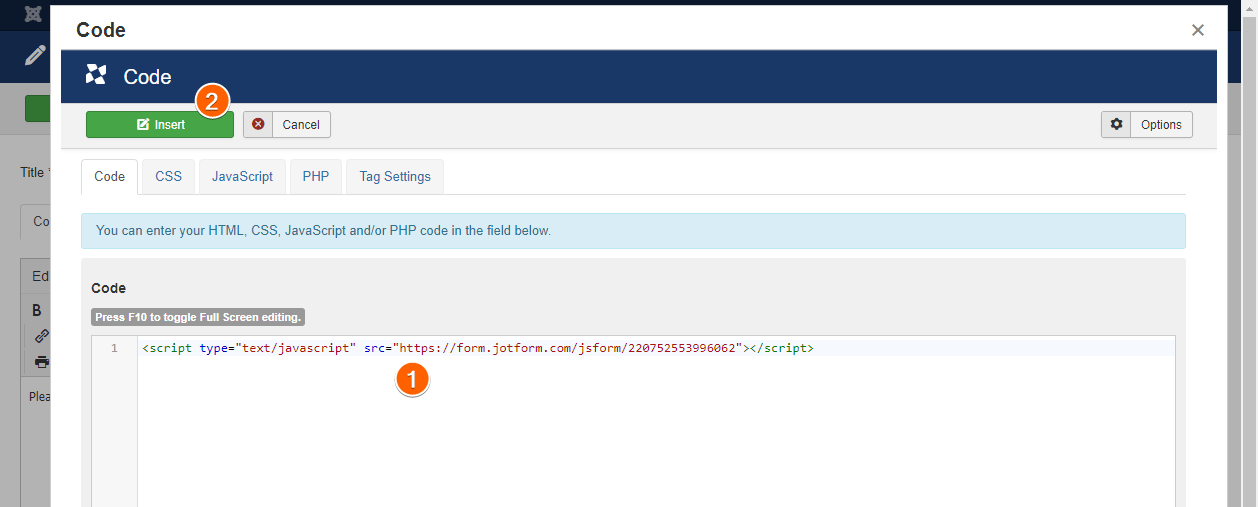
- You will see that the code is added and wrapped with
{source} {/source}tag. - Finally, click the Save button in the editor to save your changes. View the page to verify if the form is displayed.
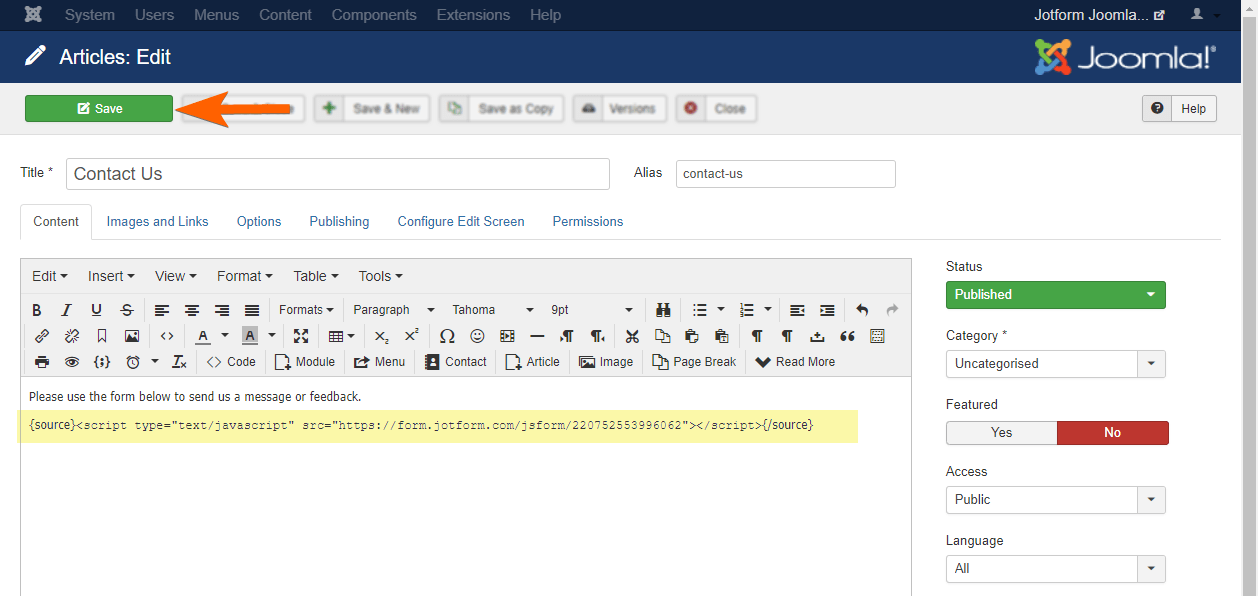


























































Send Comment:
1 Comments:
More than a year ago
I have a problem with the implementaion of jotform.
I installed sourcerer.
When I embed the Jotform Code into a page, it works, but is only shown AFTER the Footer of the Page.
When I embed it with {source} no Form at all is shown.