Collecting online payments is one of Jotform’s strongest services. Our payment forms make collecting online payments a quick and easy process without writing a single line of code.
Jotform accepts payments securely and efficiently by sending payment data, submitted by your users, directly to your chosen payment gateway service safely protected with 256-bit SSL encryption. No payment data is stored in our servers. We do not charge any commissions, any transaction fees are entirely based on the payment service you choose.
Jotform is a PCI DSS compliant service. We have a PCI Service Provider Level 1 certificate. We’d be happy to provide our certificate to any users who would need it for their payment gateway. Just contact our support team.
How to Add a Payment Gateway to Your Form
- In the Form Builder, select Add Form Element in the upper-left corner to open Form Elements.
- In the Form Elements pane on the left, go to Payments at the top.
- Search and choose a payment gateway.
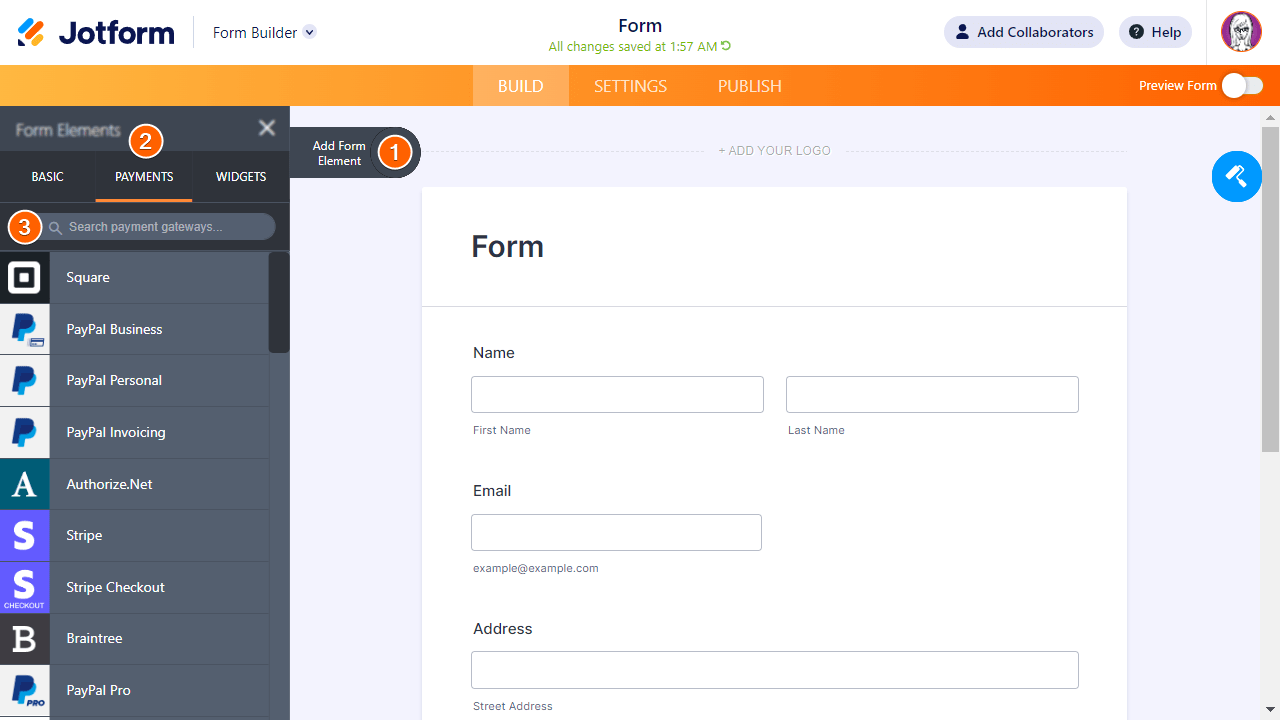
Here’s the list of supported payment gateways:
- 2CheckOut
- Apple Pay & Google Pay
- Authorize.Net
- BluePay
- BlueSnap
- Braintree
- CardConnect
- Chargify
- ClickBank
- CyberSource
- eCheck.Net
- Eway
- First Data
- GoCardless
- Mollie
- Moneris
- OneBip
- PagSeguro
- PayFast
- PayJunction
- Paymentwall
- PayPal Business
- PayPal Checkout
- PayPal Express
- PayPal Invoicing
- PayPal Payments Pro
- PayPal Personal
- Paysafe
- PayU
- Purchase Order
- Skrill
- Sofort
- Square
- Stripe
- Stripe ACH
- Stripe ACH Manual
- Stripe Checkout
- Venmo
- WorldPay UK
- Worldpay US
Which payment processor should you use depends on what you’re looking for. The most popular choices are PayPal, Square, Stripe, Authorize.Net, and Purchase Order. See the payment gateways comparison chart to find the perfect online payment solution for your needs.
Available Payment Form Types
Jotform covers a wide array of payment structures that you can set up in just minutes.
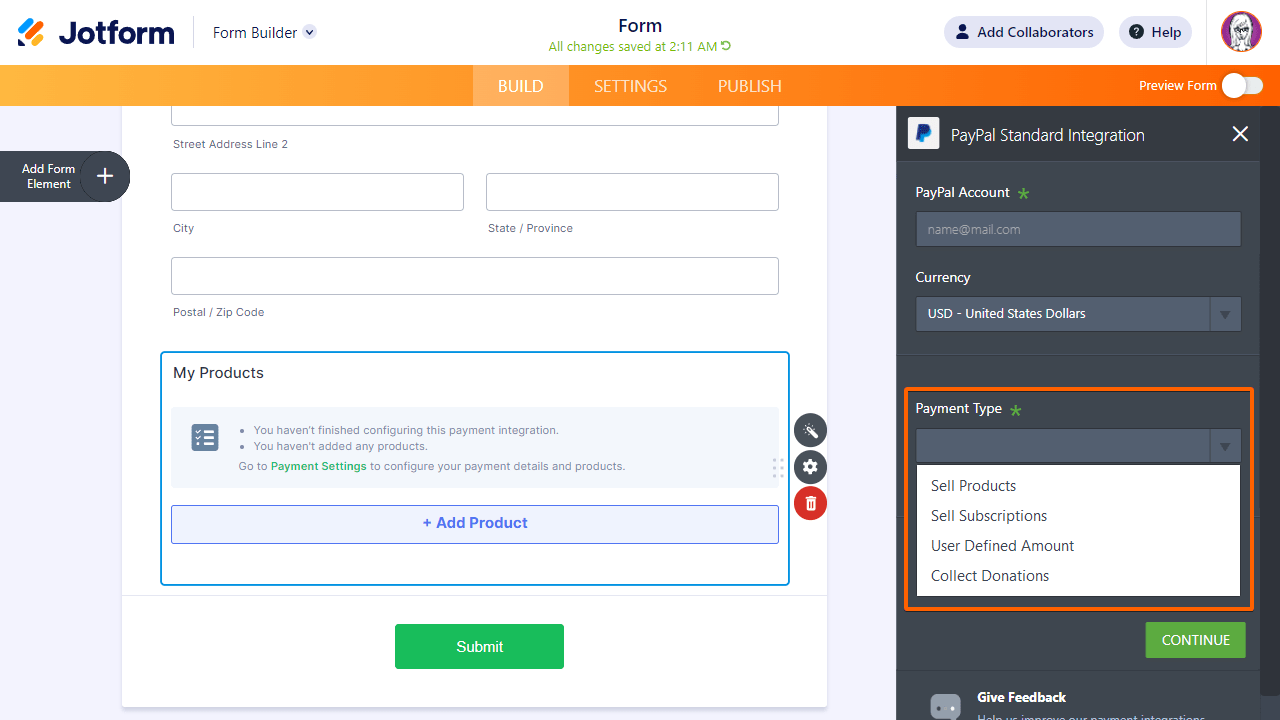
Here are the available payment types:
- Sell Products
- Sell Subscriptions
- User Defined Amount
- Collect Donations
To learn more, see Order Form Types.
Common Configuration Options
Below are some of the most common features that you might want to add to your payment form.
Adding email order confirmations
You can set up an Autoresponder to automatically send an email confirmation after your user submits a form. Email templates are fully customizable.
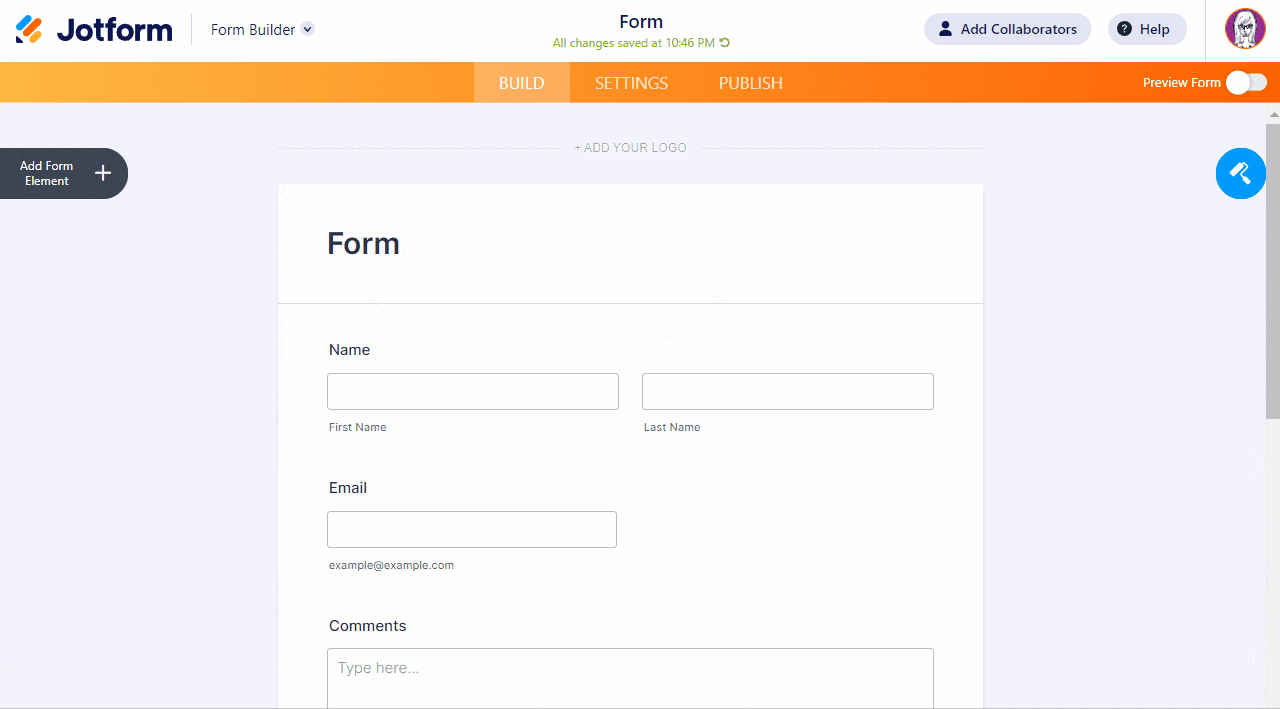
Implementing coupons, taxes, and shipping fees
Payment tools support coupons, taxes, and shipping. These features are optional and available at the end of the payment integration setup process.
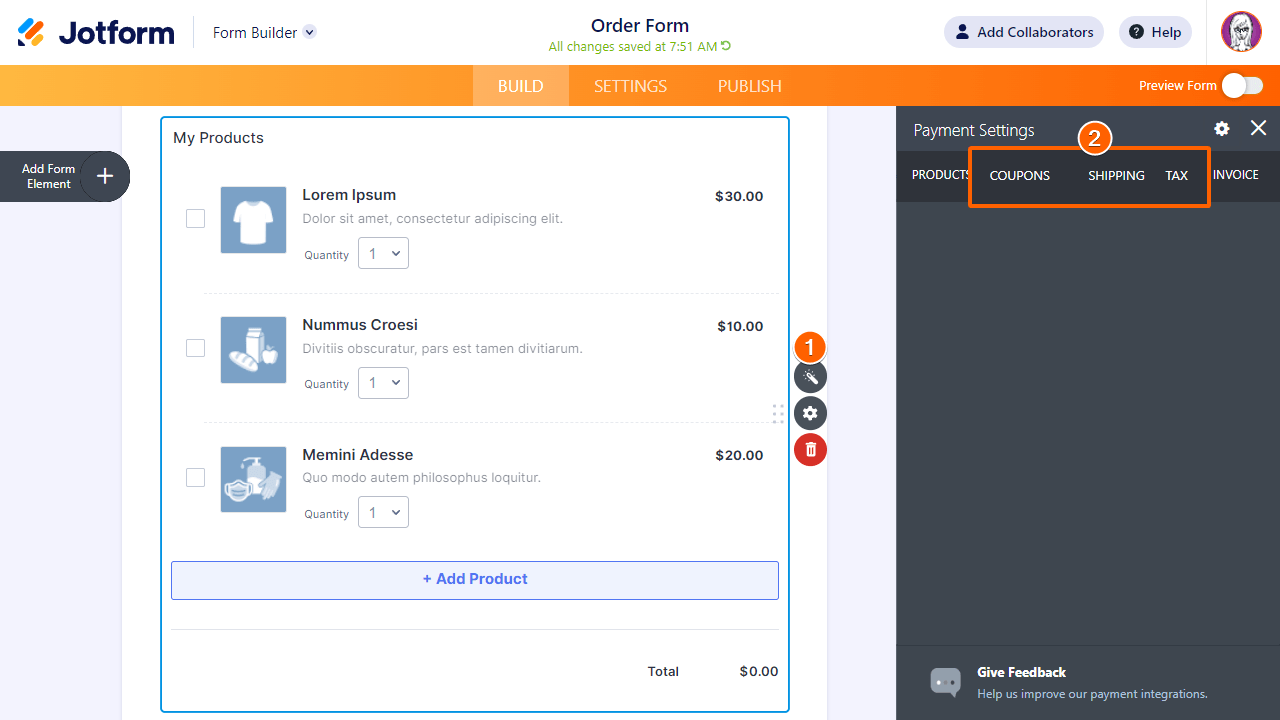
Adding unique order numbers
There are many options available but the most commonly used feature for adding unique order numbers to submissions is the Unique ID widget.
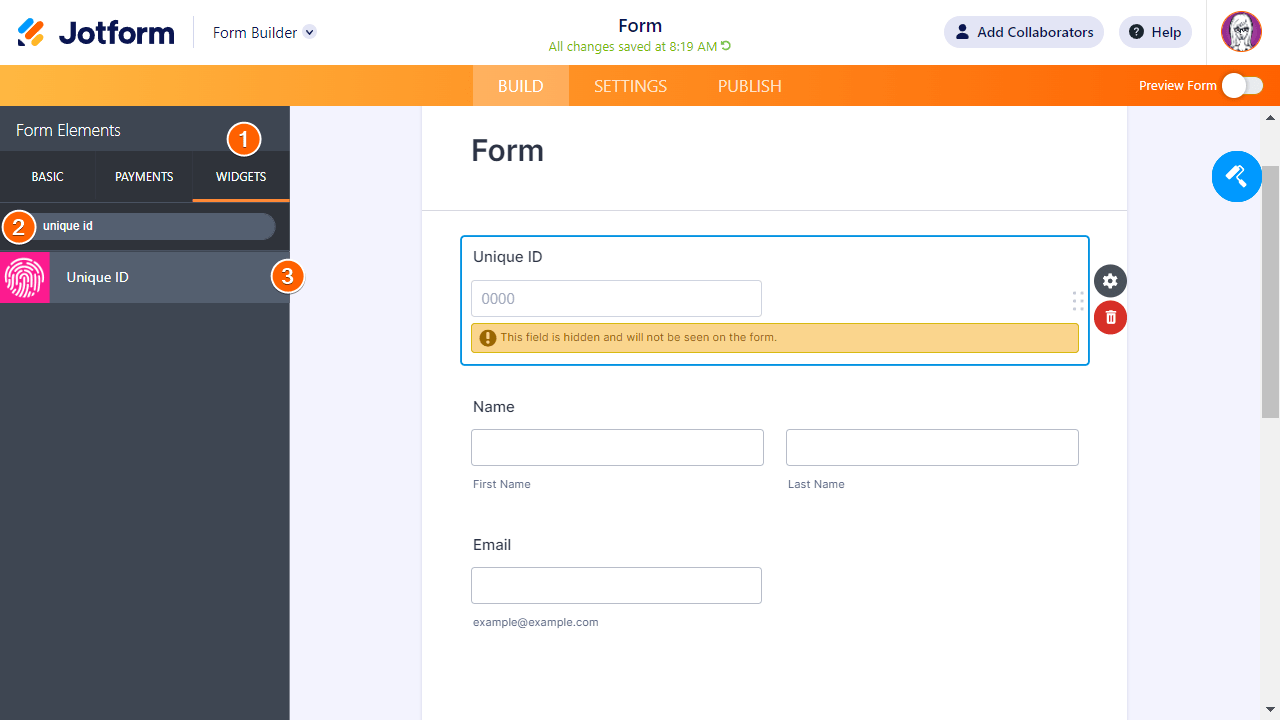
To learn more, see How to Add Custom Unique IDs to Your Form Submissions.
Calculating the amount based on user input
Suppose you need to have real-time, dynamic payment forms. In this case, you can use the Form Calculation widget to calculate the total amount based on your form filler’s answers, then pass the calculated amount to your form’s payment field.
For example, you can assign the prices or calculation values to a Single Choice element’s options, add a Number element for a user-defined amount, and then use a Form Calculation widget to get the total.
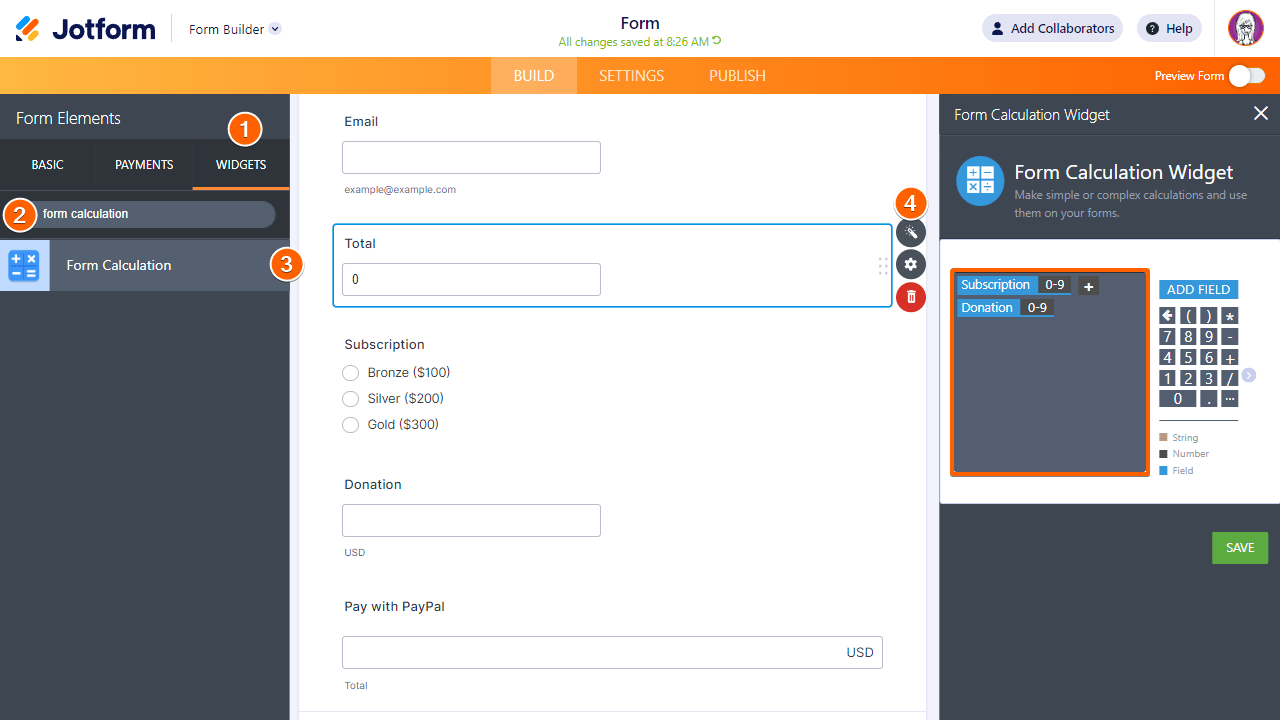
Once the amount part is done, you can pass the calculation to the payment field. See demo form.
Implementing stock limits
You can enable stock control to manage and track the stock quantities of your products.
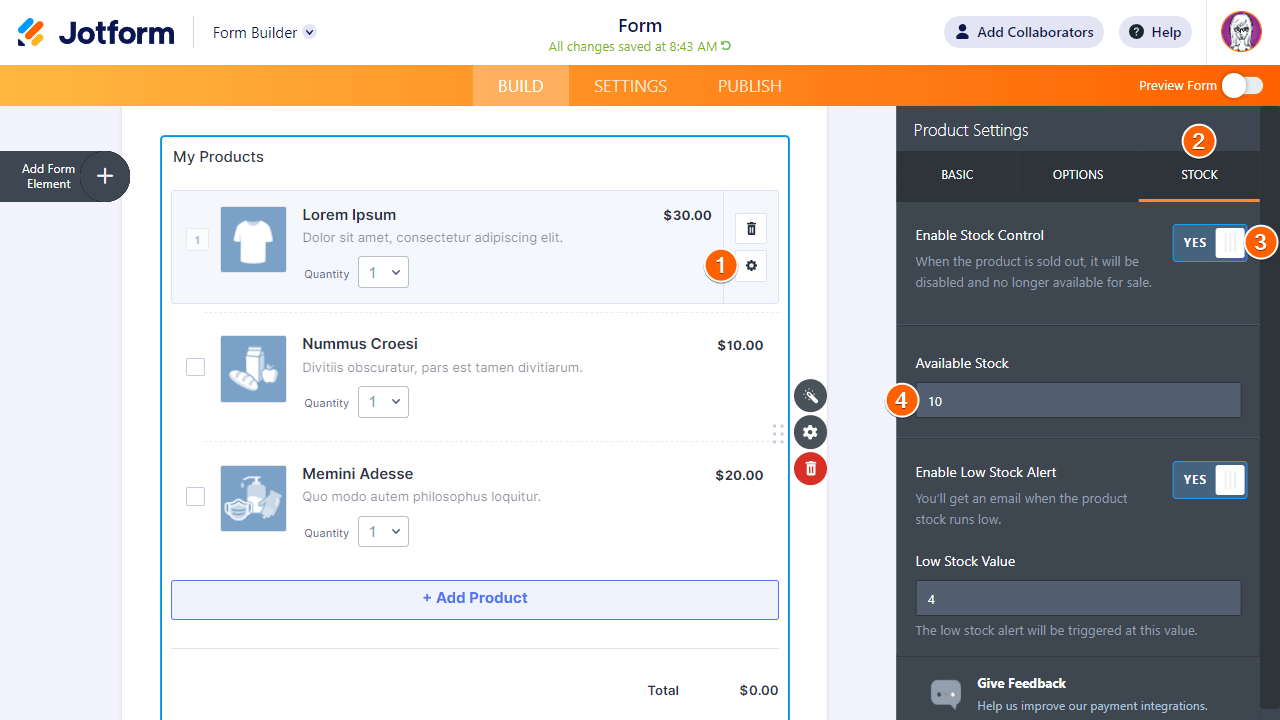
With Jotform’s built-in stock management feature, you can
- Set stock quantity for your products.
- Mark your products as “Sold Out” if they will be available soon.
- Receive out-of-stock emails for sold-out products.
- Choose to receive an email for products if the stock quantity for the product decreases below the predefined amount.
To learn more, see How to Enable and Manage Product Stocks in Payment Fields.
Enabling payment authorization
If you’re interested in two-step payments, it’s possible to authorize payment and capture it later with an “authorize only” integration type.
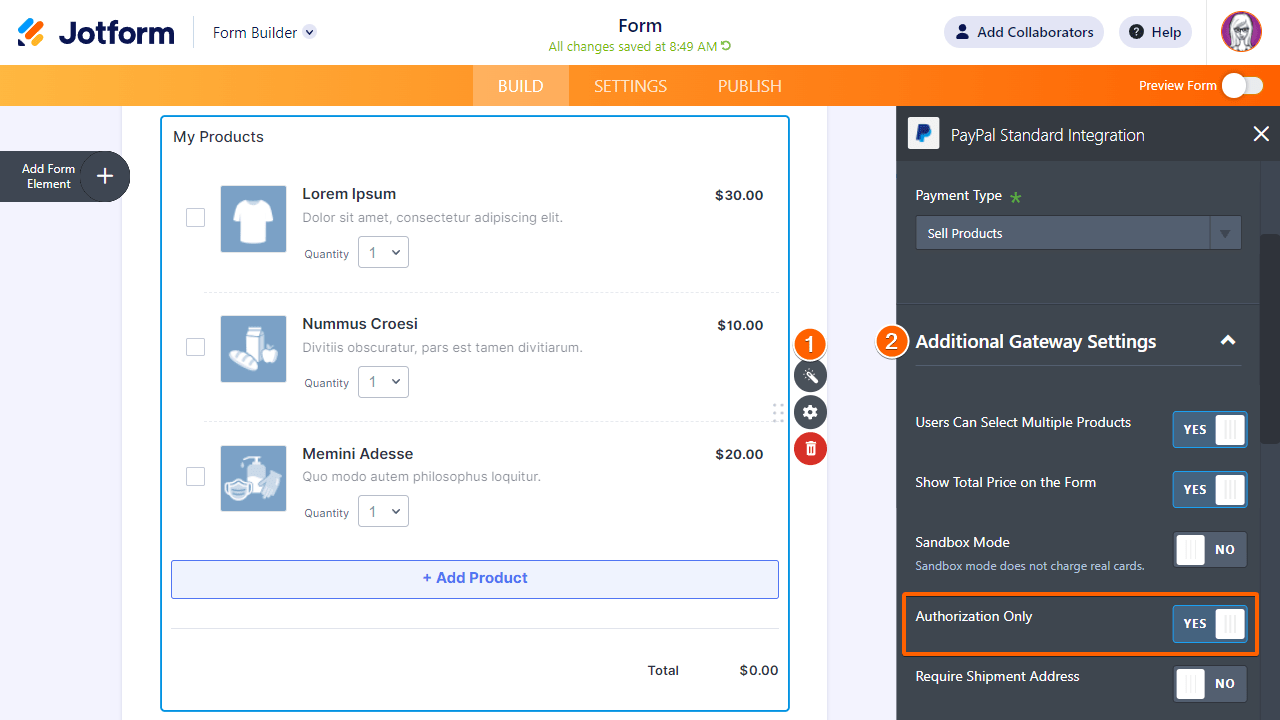
The “authorize only” payments are supported by PayPal Personal, PayPal Business, PayPal Pro, Square, Stripe, Authorize.Net, Braintree, CyberSource, and Eway. For more information, see How to Enable Payment Authorization.
Emulating Authorize.Net
If you want to use a payment processing service that is not currently supported but can emulate Authorize.Net, you may still be able to use it with Jotform.
To emulate Authorize.Net
- In the Form Builder, open the Authorize.Net integration settings by selecting the wand icon.
- In the settings pane on the right, scroll down and open Additional Gateway Settings.
- Select Emulator and choose a payment service from the menu.
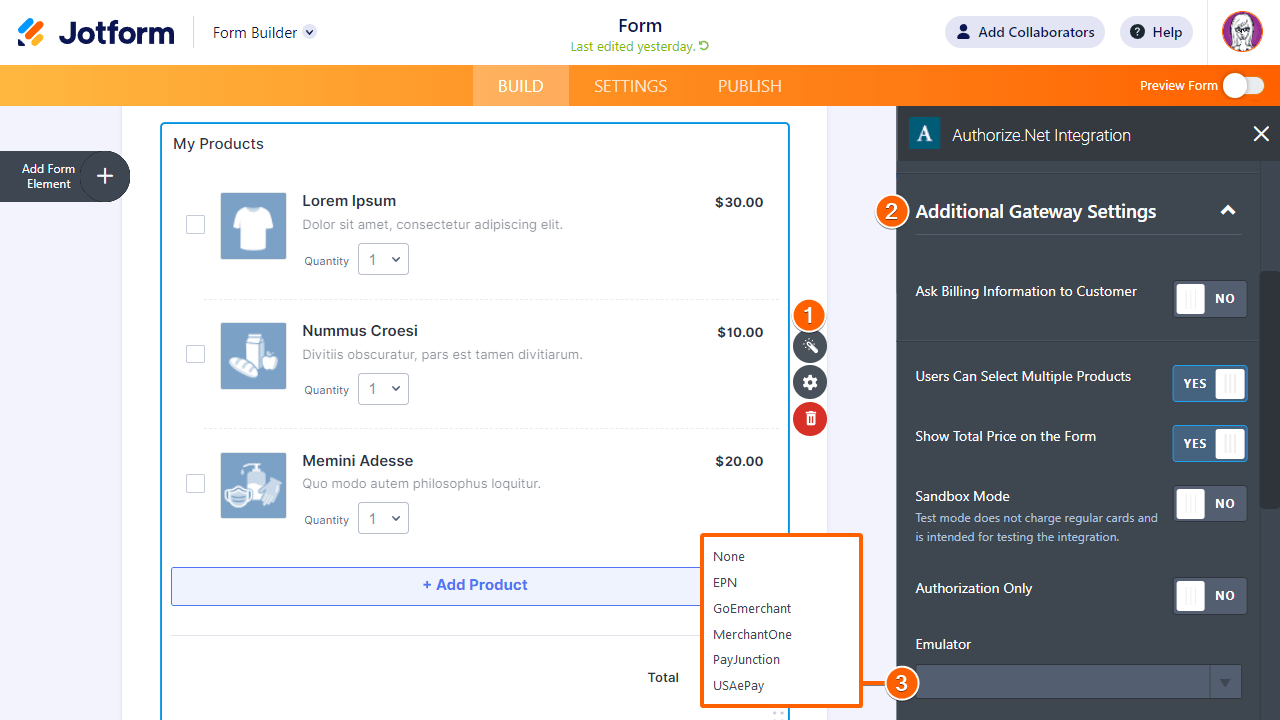
The following services support Authorize.Net emulation:
- eProcessing Network
- GoEmerchant
- MerchantOne
- PayJunction
- USAePay




























































Send Comment:
53 Comments:
56 days ago
I cannot unintegrate Square and therefore cannot reintegrate as suggested.
61 days ago
I would like confirmation that my payment form IS linked to my bank account so that when people sign up for my retreat I DO receive their payment. Thanks.
131 days ago
Pyatm is not available?
324 days ago
Are payments only allowed for paid accounts? I’ve tried adding this to my contracts and it’s greyed out
331 days ago
I’m wondering what is this email about ?
335 days ago
Good job I am glad to see much
336 days ago
Where can i find those payments on jotform?
352 days ago
how long before the payment is processed and where can i find those payment transactions on jotform?
360 days ago
I wanted to user payment gateway option but once payment is done will it reflect in report as paid which goes to google docs?
363 days ago
I would like to learn more and maybe participate but I don't understand it all that better
More than a year ago
All these forms are used to be to be paid I don't understand can you explain it to me please am I being paid by using forms? How does it work.
More than a year ago
Je veux savoir plus de Jotform
More than a year ago
Please help me!!!! I have been trying to fix my problem for three days now and I am very frustrated!!!! My Jot form is showing an error message. through sending and receiving messages we have determined I need a new API login or key. I have been asking how to fix this problem and I have no resolution!!!
Although I have generated a new API Transaction key from my provider, the problem is, I have no idea where to apply it. Will someone please help me? I am losing clients and need this resolved!
More than a year ago
Does Jotform allow for Revolut payments?
More than a year ago
We need help adding Credit Card processing fees, so that we can pass those on to Square directly. For example one ticket is $1700. We want to pass the 2.9 % Square fees along to the customer. So if we collect $1749.30 from our customer, how do we pass the fees on to square and keep the $1700.
More than a year ago
I just set up everything and it looks perfect on my form. However, when my customers go to try to purchase, it says that. payment error. It says that it has not been enabled. I’m not sure how to go about doing that.
More than a year ago
Do each form come by package or CB individual prices?
More than a year ago
cant find any forms done payment made to jotform is missing and all info doesnt seem to be on my files
More than a year ago
Can I just send a quotes using this app?
But NOT an invoice to make payment?
More than a year ago
Good morning,
I was wondering can you have more than one payment options on a form like cash app and google pay.
More than a year ago
Can I set up a direct payment to my bank account?
More than a year ago
I need help understanding the way this works .
More than a year ago
I did not receive payment
More than a year ago
Pyatm is not available?
More than a year ago
Can I use Zelle for payments?
More than a year ago
Not receive any donations
More than a year ago
Is there a process that can be used to allow Merchant Warrior to be a payment option on Jotform. Thanks
More than a year ago
Pyatm is not available?
More than a year ago
No se como crear un formulario para recibir una donación
More than a year ago
How can I link payment directly to my bank account I Nepal
More than a year ago
How can I link payment directly to my bank?
More than a year ago
Help! There's no payment option showing up on my form, but when I go to Payments and choose a gateway, it tells me that I can't have more than gateway on a form. That implies there's one there, but it's not showing up. I'm trying to use PayPal. I think PayPal Business is the one I used in the past. PayPal Personal would also work for this simple form.
More than a year ago
How is Cash App integrated, I was able to choose this option, in addition to square. I am still unsure how it would reach my cash app since it did not ask for my info
More than a year ago
Thank you for reaching me at this time about credible information jotform. And I want to know of your payment method. Either fee pay or wire transfer ?
More than a year ago
I want to cancel this
More than a year ago
How to register and create my account?
More than a year ago
Good afternoon everyone please can someone explain to me how the jotform work thanks
More than a year ago
I need a worksheet that lists everyday expenses, i.e. rent,car insurance, car payment, phone bill, etc.
More than a year ago
Hi, how may I start selling my products on this platform?
More than a year ago
Come posso riscuotere un pagamento
More than a year ago
how do i do a ach payment to my account recurring every week
More than a year ago
I'm in Thai. What can I choose?
More than a year ago
Payoneer?
More than a year ago
How possible is it for me to receive online training fees from my students in Ghana and other west African countries? I live in Nigeria.
More than a year ago
I'm in Uganda
I want to receive Money from our Clients as a company from Uganda, and Outside Uganda.
Our National banking system doesn't accept transactions from PayPal.
Kindly advise.
A zoom meeting could do us better.
We want to use your Services more.
Thank you.
#Integrin Global Enterprises Limited
More than a year ago
How do I split up my package payments to have a retainer and then a final payment?
More than a year ago
I am interested in setting up a payment platform for a group to make their payments, can you assist?
More than a year ago
This form was good and understanding
More than a year ago
Why do I need this
More than a year ago
How can I was this to collect payment for a website?
More than a year ago
I do not understand this I just want my refund returned to my bank card the way u took it out can't believe I'm going thru this I'm not good with on line that's how this happened u took 3 payments out of my bank & 1 complete payment 4 the one I ordered witch I am happy with sent the other one back when will I receive my money Iive on SS please give me my refund.
More than a year ago
Comment payer si on n'a pas de compte bancaire ?
More than a year ago
How much does it cost the user of the form in fees to pay via Square or Paypal?
will 3% be applied to their checkout process? we area non profit- any benefit?