Adobe Dreamweaver is a desktop tool that helps you quickly create and publish web pages. Dreamweaver supports HTML, CSS, JavaScript, and more. If you built a website with Dreamweaver and want to embed your Jotform form, please watch the following short video or see the steps below.
Getting Embed Codes for Dreamweaver
- In the Form Builder, go to the Publish tab.
- On the left side, click the Platforms option.
- Search for Dreamweaver, and click it.
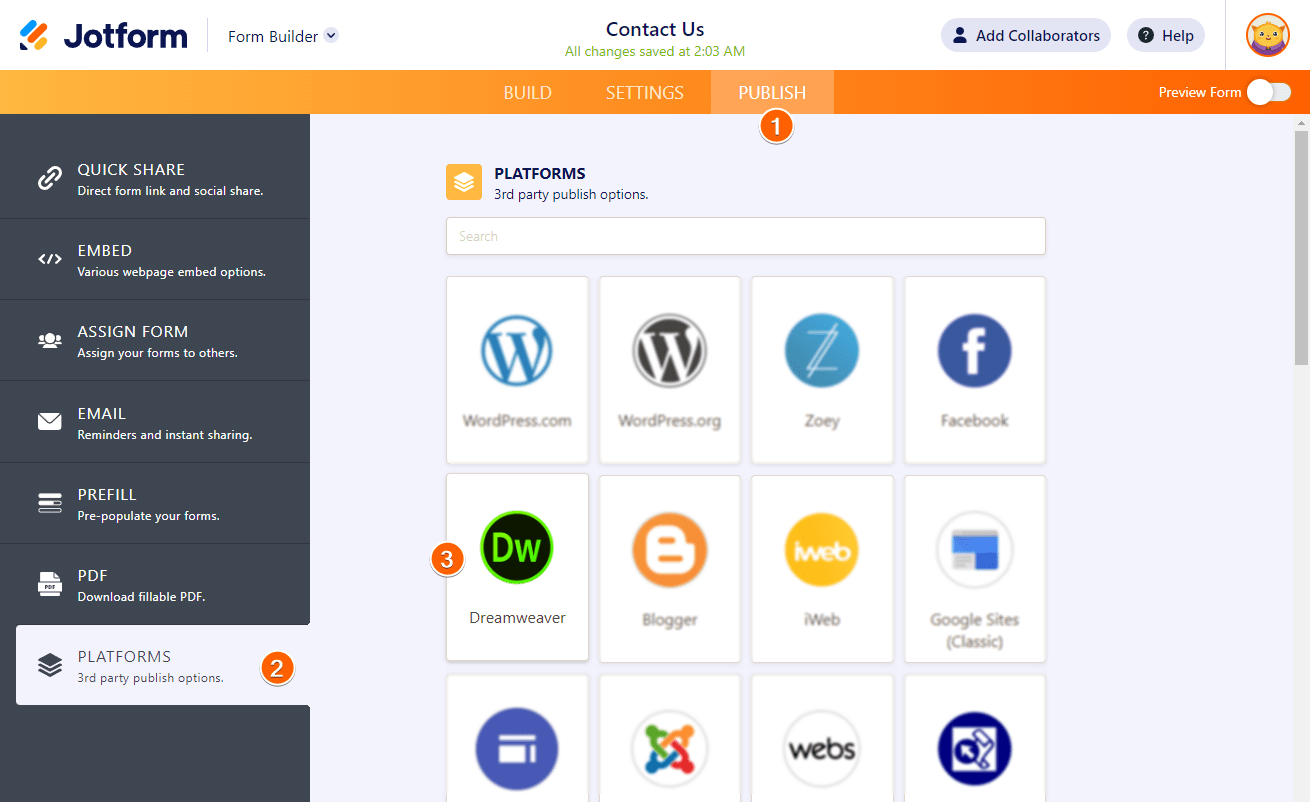
- Click the Copy Code button.
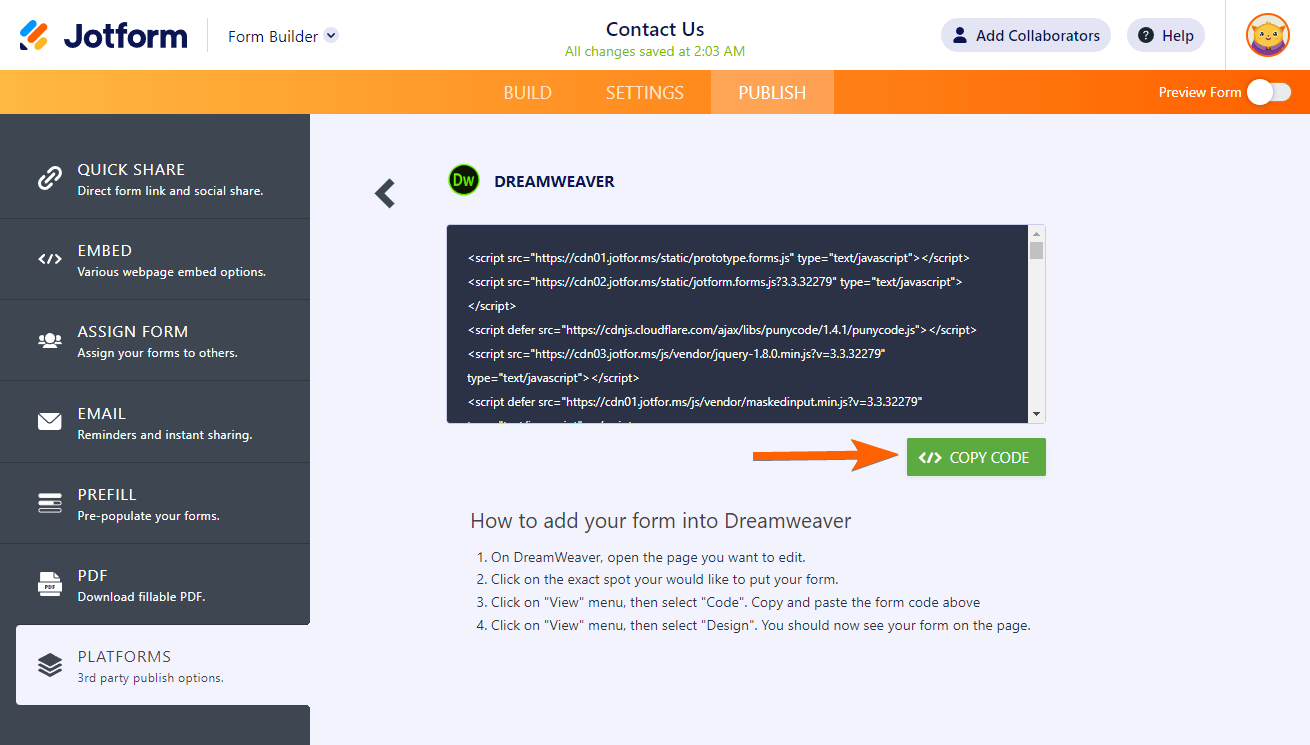
Embedding Form to Dreamweaver
- In Adobe Dreamweaver, open the page where you will embed the form.
- Click on the section of the loaded page where you want to display the form.
- Go to the Code window and paste the embed codes.
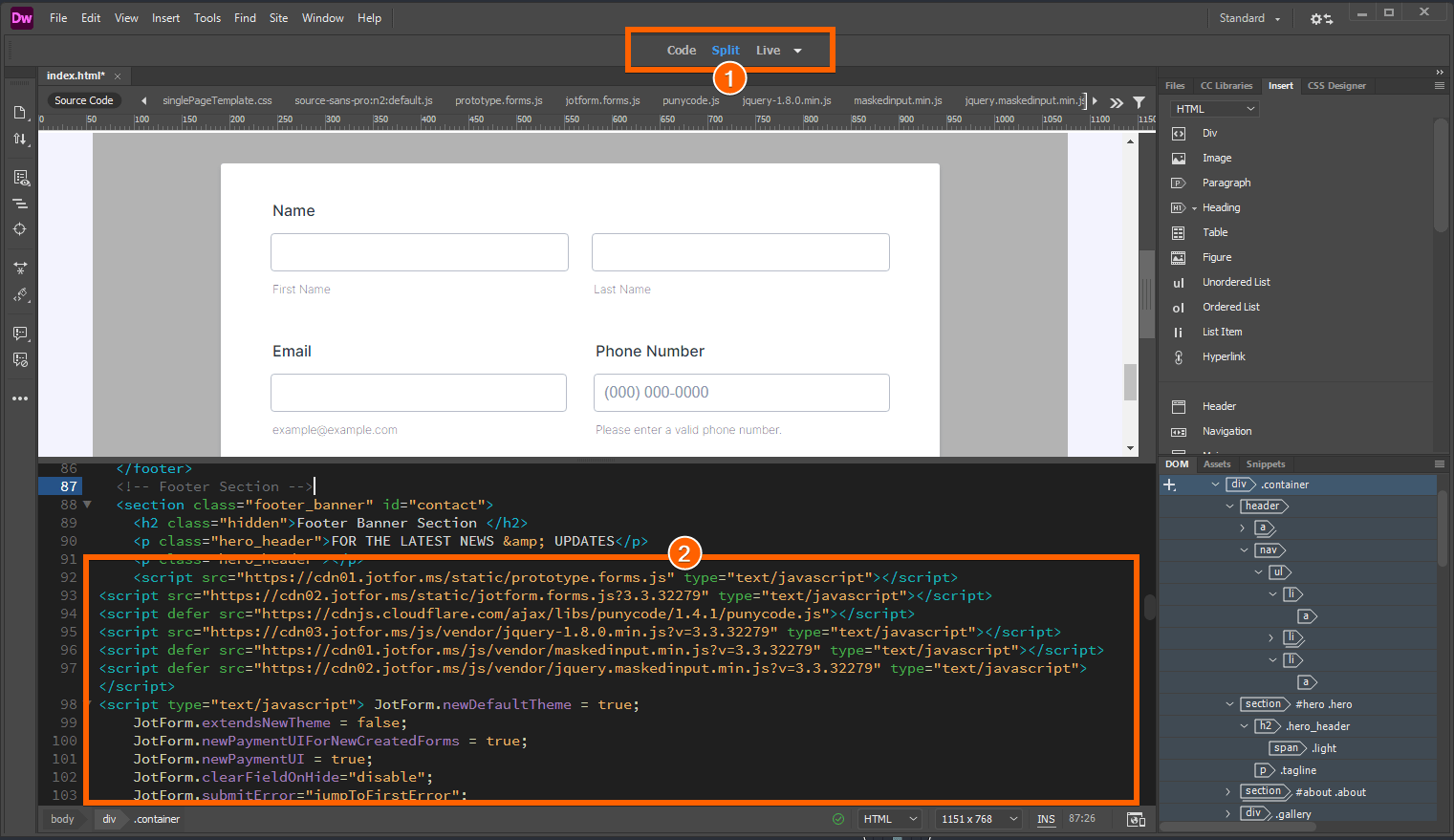
- Assuming your current view is Split (Code and Live), you should see the form automatically.
- Save your entire page, and that’s it.
Notes
The above steps are through Adobe Dreamweaver Version 21.2. The steps are likely a little different for the other versions, especially the older ones. However, the embedding should be the same.
Since the Adobe Dreamweaver embed option uses the full source codes, changes you’ve made in the form builder are not automatically reflected in the form. In this case, you’ll have to grab the embed code again and paste it to Dreamweaver. We recommend the default embed or iframe embed if you wish to display the changes automatically.
The above steps are through Adobe Dreamweaver Version 21.2. The steps are likely a little different for the other versions, especially the older ones. However, the embedding should be the same.
Since the Adobe Dreamweaver embed option uses the full source codes, changes you’ve made in the form builder are not automatically reflected in the form. In this case, you’ll have to grab the embed code again and paste it to Dreamweaver. We recommend the default embed or iframe embed if you wish to display the changes automatically.


























































Send Comment:
12 Comments:
More than a year ago
This DID NOT WORK
And add to that, your employee cannot even spell DREAMWEAVER!
More than a year ago
How can i use airport picker in my own form with two airport field "from" and "to" i.e. i can get the form posted data.
More than a year ago
I paste the code to the Dreamweaver and Press F12 to preview the form but it doesn't work.
More than a year ago
I tested the embedded form in dreamweaver and it did not show a submission in jotform. I set it up following the online video on jotforms website but the submission still not working.
More than a year ago
One of our users wanted to share this with other DreamWeaver users:
I really like your forms. The one thing that I would recommend to your customers is when you are working in Dreamweaver (and maybe other programs too) it's best to first add a table of at least 3 rows, and then insert the code into the top row of the table. I found that when I didn't do this, the code overlapped the design already in place on the page, and if it was the last item on the page, it went down below the copyright line and everything. Once I added the table of at least 3 rows, it worked fine.
Also, when I'm creating a long form on your site it tends to do this as well on your page.
More than a year ago
When I add my form to dreamweaver my jquery that enables smooth scrolling stops working. Any ideas?
regrads
More than a year ago
I have a drop down box on my form with several events in, can I add a different email address to each event,if so how do i do this?
regards
More than a year ago
I heard amazon has a good payment gateway. Has anyone used that?
More than a year ago
I find that Google Checkout offers some features that Paypal does not offer, such as the ability for buyers to use coupons/ discounts. The prices of the two services are the same
More than a year ago
This is great information to convince my client to use PayPal as their gateway.
Thanks!
More than a year ago
Which are the most reasonably priced?
More than a year ago
how do I add popup form effect to my website?