As soon as a form is created, the form builder also creates a URL. Whenever you’re ready to publish your form, you can grab the URL in two simple steps below.
- In Form Builder, click on Publish at the top.
- Under Quick Share, click on Copy Link to copy your form URL.
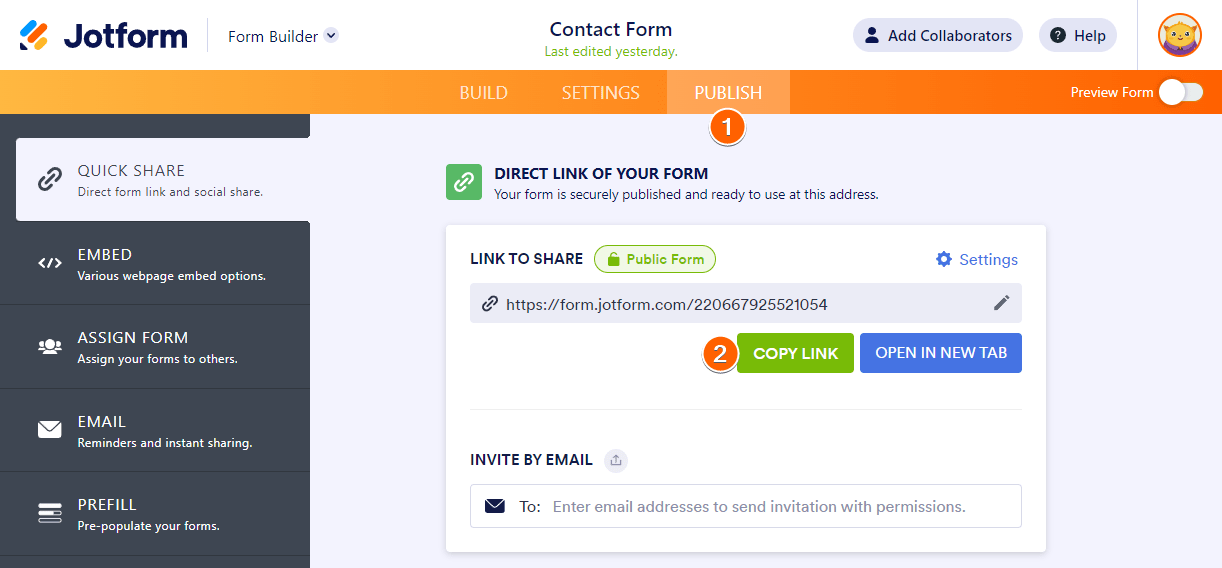
Now share the URL with your users for them to fill out and submit your form.
See also: How to Create a Custom URL of a Form.


























































Send Comment:
84 Comments:
1 days ago
What I mean is, after one person sign the form and then second one will sign the 1st signature went missing
3 days ago
I don't understand it how can I set my uR
39 days ago
Thank you for the clarification. I am getting close on both ends but not getting the exact results I am looking for.
Step 1 - Sender can prefill form or receive data from a zap - this is working.
Step 2 - completed form is sent to signer to fill in the signature.
Currently the sender is only able to sign. Need to send the signing link to the enduser.
Step 3 - tracking. I am able to track the receipts of the document but its only going to the sender not signer for signature...
66 days ago
There are been two new submissions that I received notification of via email but don't show up. Also, the new version is showing up and we were on the old version and would like to stay on that.
Thank you,
Pam
94 days ago
Good Day,
Below is the url of the form that is giving issues.
once the submit button is clicked, the page hangs and takes too long to load and sometimes gives errors.
108 days ago
Buenas
Feliz año nuevo, Por favor conseguirme el usuario y clave de un formulario que diseñe el 29 de diciembre llamado
No puedo entrar y cuando le di a recuperar clave, menos.
Por favor y gracias.
Aida
146 days ago
this is my form
156 days ago
Service is excellent
187 days ago
“WebChat QA Forms - 2023” and “Agent Feedback Form” these are the one for which the mails are not coming through to our inbox.
193 days ago
I’m pretty sure I just got scammed filling out a rental application .. everyone beware and I’m not getting any help on the matter
236 days ago
It doesn't let me type words or copy paste words.
256 days ago
This form is in restore mode, please try again later is what i got too. i guess my account is dormant. pls help
259 days ago
I would like to know if this job employment application for RICOH is legitimate please
266 days ago
Hi Kenneth,
I still have the same issue as last time. All the forms I created are blank, I cannot see them. Can you please help me with this?
Thank you
271 days ago
Didn't help
328 days ago
Hola quisiera mover un formulario a otra cuenta, por error creé un formulario mío que está recibiendo consultas y siendo alojadas en google sheet, en la cuenta de un cliente y quisiera poner las cosas en su lugar. Muchas gracias
338 days ago
I deleted all my forms and it’s still saying that I have too many. I don’t understand what I’m doing wrong, but I’m really having a hard time getting a Jotform for my health assessment.
More than a year ago
Hi,
I would like to ask how to add the form link into our elementor BUTTON??
More than a year ago
Actually? I think I've got the basics published now.
I'm learning as I go.
If my concept is viable and starts to take off, I will need expert help indeed
Thx
More than a year ago
I'm handicapped. I'm learning as I go. Currently votus.us has the app embedded in the home page.
Now, I think I can do all my business on the Jotform app?
So many widgets. So little time.
Look-see site and advise?
More than a year ago
I did this and I still can't access my forms after following your steps. It is form 1 new patient form
More than a year ago
As part of our integration from ordering customers' purchase information, ROAMBUILT has been using jotforms. Evert Gris, a former employee, created it. Although he had the forms sent to his email address, we are attempting to get this form back into our system's use. I need to know how we may reclaim access to this form and the information the customer's data included.
More than a year ago
Thank you so much for your help. I really appreciate you prompt reply.
More than a year ago
I just put a note on my form to make sure they printed their form before submitting as I knew they would not get it in their email correctly
More than a year ago
i don't know how to do the other "stuff" you asked me to do :(