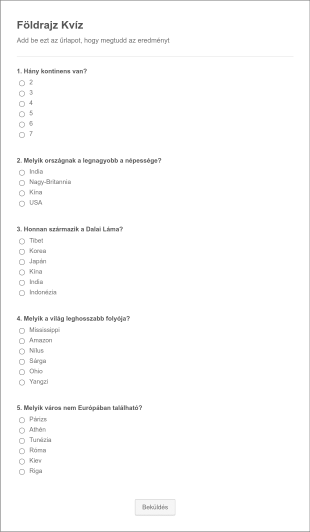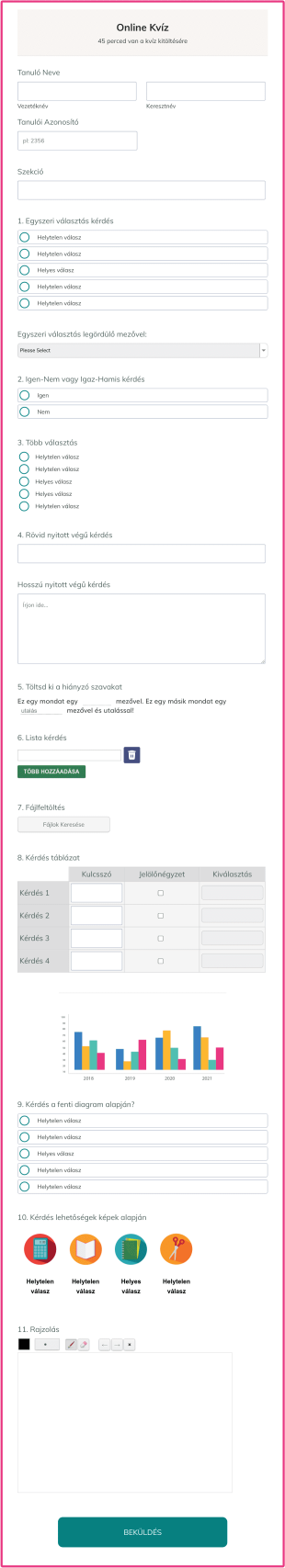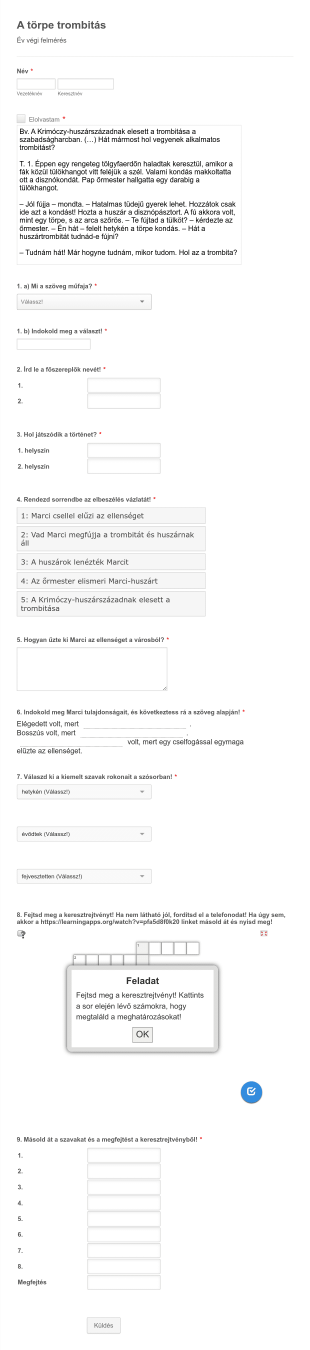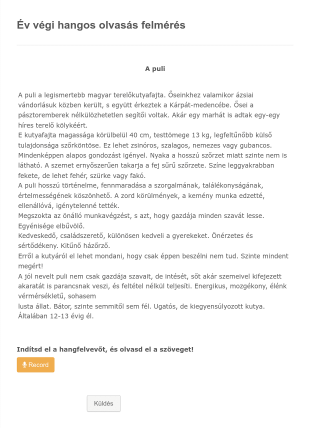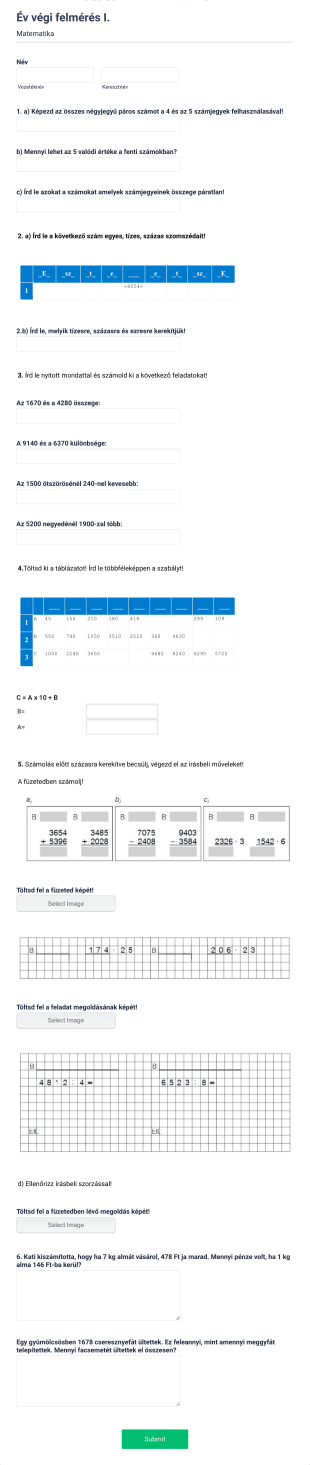Kvíz Sablonok
About Kvíz Sablonok
Készíts egy kvízt az osztályterembe vagy építs szórakoztató kvízt a közösséged számára az ingyenes online kvízsablonjaink választékával! Egyszerűen válassz egy kvízsablont az alábbiak közül, szabd testre, hogy megfeleljen a céljaidnak és ágyazd be a weboldaladra, vagy oszd meg a linket és kezdj el válaszokat gyűjteni. Ez egy remek módszer arra, hogy időt és energiát spórólj kézi feladatokon az osztályteremben, vagy növeld az interakciót a céközönséggel egy szórakoztató kvíz segítségével, ami megosztható közösségi médián. Minden válasz biztonságosan kerül tárolásra a Jotform fiókodban és egyszerűen elérhető bármilyen eszközről a Jotform Mobile Forms applikáció segítségével.
Akár az osztályterembe készítesz pop-kvízt, akár arra vagy kíváncsi, melyik Disney-karakter vagy, az űrlapkészítőnk megkönnyíti a választott kvízsablon kialakításának testreszabását. Csak húzd és vidd az új kvízkérdéseket a helyükre, változtasd meg a betűtípusokat és színeket, tölts fel képeket vagy építs fel egyedi feltételes logikát, hogy elrejts vagy mutass kérdéseket a felhasználó válaszai alapján. Unalmas kvíztervek egyszerűen nem jöhetnek szóba - könnyen használható testreszabási eszközeinkkel és lenyűgöző ingyenes kvízsablonjainkkal remekül kinéző és jól működő űrlapot kapsz.
Teachers and educators can integrate our quiz templates with 130-plus powerful apps to boost functionality and streamline your teaching workflow. Send form responses to cloud storage apps like Box or Dropbox to keep track of student progress or sync with spreadsheet apps like Airtable or Google Sheets to more easily grade your quizzes. No matter how you use our customizable quiz templates, you’ll enjoy a simple way to reduce manual work, save time, and improve your workflow!
Gyakori Kérdések
What are online quizzes?
To properly examine your students’ mastery of a certain subject or lesson, it’s important to regularly assess their knowledge to help the information stick. Quizzes can improve your student pass rate by testing each student’s understanding of your learning materials and motivating them to succeed.
Quizzes are also frequently used by other industries and organizations. Whether you’re a market researcher looking to create a lead generation quiz or an event host designing a weekly trivia quiz, our ready-made templates make it easy to create your ideal quiz.
Subtypes of online quizzes
Different types of quizzes work better for different objectives. Here are a few types of quizzes to consider:
- Multiple-choice quiz : This type of online quiz lists several possible answers to a question and asks the quiz taker to pick the correct answer.
- Essay quiz: This type requires students to write long-form answers or upload documents to answer a question or essay prompt.
- Fill-in-the-blank quiz : This type of quiz asks students to fill in what they think is the correct answer.
- True or false quiz : This type asks quiz takers to identify whether a statement is true or false. True or false quizzes can also be combined with fill-in-the-blank or short answer quizzes to understand why students think the answer is either true or false.
- Picture quiz: This type of quiz uses images to pose questions.
Who can use quizzes?
Teachers
You already guessed this one, didn’t you? Quizzes are popular with teachers looking to keep their students on their toes. Pop quizzes can be given to students without prior warning to test their knowledge on the spot. Quizzes are great to give to students before a big test or exam and encourage them to learn the materials sooner rather than later. Teachers also use online quizzes for take-home assignments and homework.
Students
Teachers aren’t the only ones using quizzes. Student-made quizzes are a hit among student study groups. These types of quizzes allow students to write their own quizzes and flashcards, which reinforces their knowledge of the subject matter. Some teachers even assign student-made quizzes as an exercise to help students actively learn the material.
Marketing departments
Marketing departments love to use quizzes as interactive content to engage users. Lead generation quizzes collect email and contact information for future marketing efforts and grow a company’s audience. Marketing departments also use user research quizzes to learn about what’s working and not working with their current products or services.
HR departments
HR departments use quizzes to train new employees and help them learn basic business procedures and practices. Online skill assessment quizzes for general training and orientation courses are popular with HR departments to ensure that new hires are prepped and ready to start working. HR departments also use certification quizzes and tests to clear new workers for tasks that may require higher-level clearance.
Entertainment media
Have you ever wondered which color best aligns with your personality? Or which TV show villain you’re most like? Entertainment magazines and other media outlets use these types of personality quizzes to engage and entertain readers while growing website traffic and collecting ad revenue.
How to create a quiz with Jotform?
Building your own quiz with Jotform’s drag-and-drop builder is a breeze. Start by opening the Jotform Form Builder and clicking Create Form . Choose whether you’d like to build your own quiz from scratch or if you’d like to use one of our ready-made quiz templates. Jotform offers over 160 different quiz templates, so you’ll have no trouble finding one that suits your needs.
Once you’ve selected your preferred method, drag and drop elements to customize your quiz to your liking. Add multiple-choice questions, true or false questions, dropdown questions, and more depending on your specific needs. Add more text boxes for longer answers, file upload fields for essays or projects, and more.
Once you’re satisfied with the look and feel of your quiz, it’s time to share it with your students or audience. Embed your quiz directly into your online portal or website, or share it via a direct link, email, or QR code.
The benefits of using quiz templates
Quiz templates make building, customizing, and sharing quizzes a breeze. Consider these additional benefits of online quiz templates to decide if they’re right for your program:
- Save money and time you’d spend printing quizzes and grading them by hand
- Engage quiz takers with fun and interactive questions and features
- Reuse and customize the template as many times as you need
- Allow your quiz takers to submit responses from any mobile or desktop device
Tips for creating online quizzes
While in-person quizzes work well for some, online quizzes have a number of advantages. Online quizzes are easy to put together, save time and money, and can be taken from any type of device. To create quizzes that promote learning and align with your vision, consider the following tips for building your own online quiz:
- Pick an easy-to-use quiz-making software tool like Jotform.
- Add instructions to the beginning of your quiz to ensure that your users know what’s expected of them.
- Add form fields for name and date to easily match responses with quiz takers.
- Select questions from your course plan that best align with your learning objectives.
- Choose the best question type for your quiz (multiple-choice, short answer, essay, etc.).