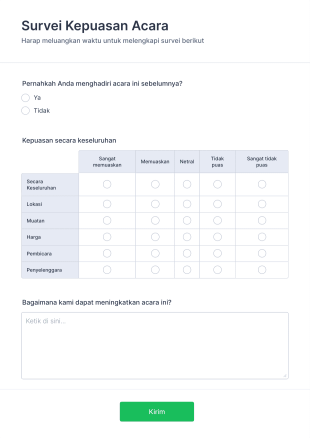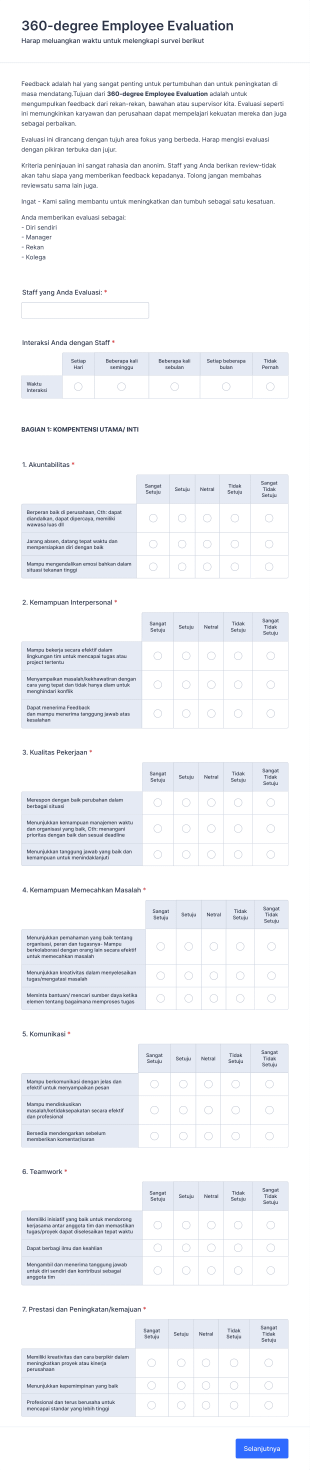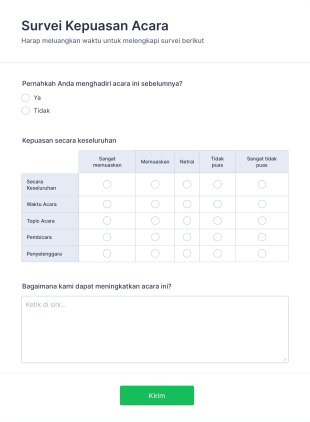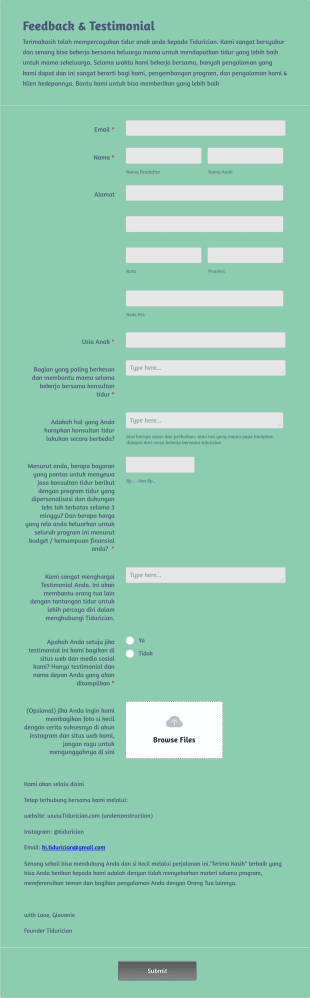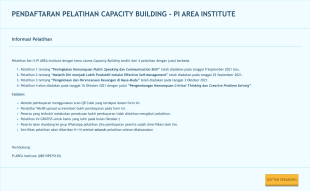Formulir Umpan Balik
Other Formulir Umpan Balik
18Tentang Formulir Umpan Balik
Organisasi yang sukses bergantung pada umpan balik, baik itu datang dari pelanggan, publik, karyawan Anda sendiri atau untuk acara Anda. Berkat formulir umpan balik, Anda dapat mengumpulkan informasi dan menggunakannya untuk membangun lingkungan kerja yang lebih baik, meningkatkan efisiensi perusahaan Anda, dan memberikan layanan yang lebih berharga. Untuk memastikan bahwa Anda mendapatkan umpan balik yang tepat, Anda memerlukan template formulir umpan balik yang menangkap semua informasi yang relevan. Dengan berbagai template umpan balik yang rinci, Anda bisa memilih dari salah satu kumpulan contoh formulir umpan balik kami atau mulai dengan formulir umpan balik dasar. Dengan menggunakan pembuat formulir Jotform, Anda kemudian dapat memformat dan menyesuaikan sepenuhnya formulir umpan balik Anda sendiri. Coba salah satu template formulir umpan balik online gratis kami hari ini!
Tanya Jawab
Apa yang dimaksud dengan formulir umpan balik?
Formulir umpan balik adalah alat yang memberikan kesempatan kepada pelanggan, karyawan, atau bahkan publik untuk memberikan saran, keluhan, atau komentar mengenai produk dan layanan organisasi.
Formulir-formulir ini populer di semua industri – dan untuk alasan yang bagus. Karena umpan balik adalah bagian penting dalam menjalankan dan meningkatkan bisnis, penting untuk memastikan formulir Anda menangkap informasi yang benar dan menawarkan manfaat semaksimal mungkin bagi bisnis Anda.
Informasi apa yang harus disertakan dalam formulir umpan balik?
Formulir umpan balik sangat luas sehingga sulit untuk mengidentifikasi satu elemen untuk disertakan secara menyeluruh. Namun, ada beberapa praktik terbaik yang harus Anda pertimbangkan saat membuat formulir:
- Jangan buat kolom wajib diisi.
- Izinkan responden untuk memberikan komentar terbuka.
- Jaga agar formulir Anda tetap pada intinya dan sederhana.
- Hindari pertanyaan ya/tidak.
- Sesuaikan pertanyaan agar sesuai dengan tujuan Anda.
Hindari mengajukan pertanyaan umum sehingga Anda mendapatkan lebih banyak data yang bisa ditindaklanjuti dan membuat responden tetap terlibat. Menawarkan kuesioner anonim yang mudah digunakan tidak hanya menguntungkan organisasi Anda, namun juga membantu responden Anda merasa nyaman memberikan umpan balik yang jujur.
Apa saja subtipe formulir umpan balik?
Anda dapat menyesuaikan formulir umpan balik apa pun agar sesuai dengan kebutuhan Anda. Namun, ada sejumlah jenis formulir umpan balik umum yang digunakan sebagian besar industri. Berikut ini beberapa di antaranya:
Apa pun jenis formulir yang Anda perlukan, Jotform kemungkinan besar memiliki templat formulir umpan balik yang sesuai dengan tujuan Anda. Dengan lebih dari 400 templat yang dapat dipilih, Jotform siap membantu Anda mengumpulkan masukan dengan cepat dan efisien. Dan jika Anda tidak dapat menemukan formulir yang Anda perlukan, Anda dapat dengan mudah membuatnya sendiri menggunakan Jotform dan menyimpannya sebagai templat untuk digunakan di masa mendatang.
Siapa yang harus menggunakan formulir umpan balik?
Organisasi mana pun bisa mendapatkan keuntungan dari formulir umpan balik dengan mengumpulkan data penting dan mendapatkan wawasan yang berguna. Formulir umpan balik sering digunakan oleh
- HR departments
- Usaha kecil
- Organisasi besar
- Pemimpin layanan pelanggan
- Employees
- Software developers
- Schools
- Doctors
- Perencana acara
Terlepas dari industri Anda, organisasi Anda akan mendapatkan keuntungan dari formulir umpan balik. Memiliki akses ke perpustakaan yang berisi lebih dari 400 template formulir umpan balik dengan Jotform akan meningkatkan manfaat juga yaitu dengan menghemat waktu, uang, dan tenaga Anda dalam proses pembuatan.
Apa manfaat menggunakan formulir umpan balik?
Formulir umpan balik sangat penting untuk perbaikan praktik bisnis yang berkelanjutan. Tanpa memahami bagaimana organisasi Anda memengaruhi klien dan karyawannya, Anda tidak akan tahu apakah Anda benar-benar memenuhi tujuan dan kebutuhan pelanggan Anda. Formulir ini menawarkan sejumlah manfaat signifikan bagi organisasi Anda, termasuk peluang untuk melakukan hal tersebut
- Tingkatkan produk dan layanan
- Perbarui proses
- Pahami kebutuhan pelanggan
- Identifikasi potensial titik sakit
- Bangun loyalitas pelanggan
- Optimalkan lingkungan kerja Anda
- Tingkatkan keterlibatan karyawan
- Tingkatkan efisiensi
Menerapkan dan menganalisis formulir umpan balik pelanggan dan karyawan dengan benar akan meningkatkan kinerja organisasi Anda. Dengan menghilangkan kendala dan meningkatkan pengalaman pelanggan, Anda akan tetap menjadi yang terdepan dalam persaingan dan membangun pengalaman yang lebih baik bagi pelanggan dan karyawan Anda.
Apa saja contoh kasus penggunaan formulir umpan balik?
Organisasi menggunakan formulir umpan balik untuk berbagai tujuan, dan informasi yang mereka kumpulkan dapat memberikan manfaat yang signifikan. Beberapa contoh kasus penggunaan umum meliputi
- Umpan balik karyawan
- Umpan balik pelanggan loyal
- Umpan balik pengalaman acara
- Umpan balik pasien
- Umpan balik produk atau layanan
- Masukan pengalaman pengguna
Kunci untuk mendapatkan hasil maksimal dari formulir umpan balik Anda adalah menyesuaikannya agar sesuai dengan kebutuhan Anda. Mengandalkan formulir umpan balik umum kemungkinan besar akan menghasilkan umpan balik umum yang sama.
Bagaimana cara membuat formulir umpan balik?
Cara Anda membuat formulir umpan balik tergantung pada sumber daya Anda dan tujuan formulir tersebut. Untuk membuat formulir umpan balik dari awal menggunakan Jotform, ikuti langkah-langkah berikut:
- Buka Pembuat Formulir Jotform.
- Beri nama formulir umpan balik Anda dan perbarui judul dengan logo atau elemen merek lainnya.
- Di sebelah kiri, klik tombol Tambah Elemen Formulir (+) untuk mencari kolom formulir.
- Untuk menambahkan kolom formulir, cukup seret dan lepas kolom tersebut ke formulir Anda.
- Pilih tombol Desainer Formulir (ikon rol cat) di sebelah kanan untuk menyesuaikan desain formulir Anda.
- Setelah selesai, gunakan tombol Publikasi di kanan atas untuk membagikannya kepada penerima dengan cara yang paling sesuai dengan kebutuhan Anda.
Tidak punya waktu untuk membuat formulir baru? Jotform memiliki lebih dari 400 templat formulir umpan balik untuk dipilih. Jelajahi templat yang paling sesuai dengan tujuan Anda dan perbarui visual, isi konten, dan judul yang sesuai.
Bagaimana cara menyesuaikan templat formulir umpan balik?
Templat adalah sumber daya bermanfaat yang akan menghemat waktu dan tenaga Anda, terutama jika Anda perlu membuat formulir dengan cepat atau untuk banyak kegunaan. Dengan lebih dari 400 templat formulir umpan balik yang tersedia, Jotform memudahkan pencarian dan penyesuaian templat.
Untuk menyesuaikan template di Jotform, pilih salah satu dari perpustakaan template, lalu klik tombol Gunakan Template. Ini akan memungkinkan Anda memperbarui template agar sesuai dengan merek dan tujuan Anda. Dengan menyesuaikan templat daripada membuat formulir dari awal, Anda akan menghindari proses desain dan pembuatan yang memakan waktu — sehingga Anda dapat mulai mengumpulkan masukan dengan lebih cepat.
Jika Anda ingin menggunakan formulir yang sudah Anda andalkan selama bertahun-tahun, Jotform juga dapat membantu. Cukup unggah formulir menggunakan Editor PDF Jotform untuk menyesuaikan visual Anda, menambahkan kolom formulir, dan kirimkan melalui email atau tautan. Sematkan formulir Anda di situs web Anda, gunakan formulir secara offline, dan kelola tanggapan — semuanya melalui rangkaian alat Jotform yang canggih.