Whether you’re a small business owner, a project manager, or an individual who uses Jotform for personal use, there may come a time when you need to transfer your forms and data to another account. This guide will walk you through transferring your forms and data in Jotform, ensuring a smooth transition while maintaining the integrity of your data.
Pro Tip
It’s not possible to move or transfer forms to and from HIPAA-enabled accounts due to security restrictions.
To transfer your forms and data to another account
- Log in to your Jotform account.
- Contact Support and request to move your forms.
- In your request, list the URL of your forms to transfer.
- Provide the username or email address of the account where you want to transfer your forms and data.
- Submit the ticket and wait.
A representative will review your request shortly after and let you know once the transfer is complete. If you would like to have additional users added to your account, check out Jotform Enterprise.
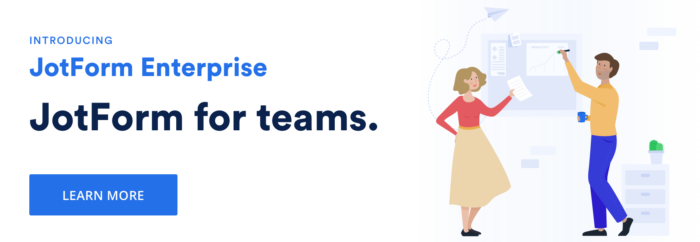


























































Send Comment:
6 Comments:
46 days ago
How long will it take to transfer my forms to a different account?
80 days ago
If a form gets moved, does it retain the same URL?
259 days ago
I love Jotform, but we cannot afford the enterprise accounts . We are paying for two accounts but cannot share anything.... it's becoming a problem and we may have to close the accounts.
More than a year ago
I forgot the password of my Jotform account and the email i use to register has been disable kindly help me out
this is the form:
More than a year ago
Hello,
Can i move forms from another account to my account if i have reach the maximum capacity of forms on my account? (5 forms for my account)
Best regards
Rafaël
More than a year ago
Can this be done over the weekend?