With Jotform Enterprise, you can choose the widgets and payment gateways to show in your organization’s form builder. Hide the widgets and payment integrations your organization doesn’t use or disable them in the form builder altogether.
To choose the allowed widget and payment integrations in your server’s form builder
- Log in to your Jotform Enterprise account and select your avatar in the upper-right corner.
- Select Admin Console from the menu.
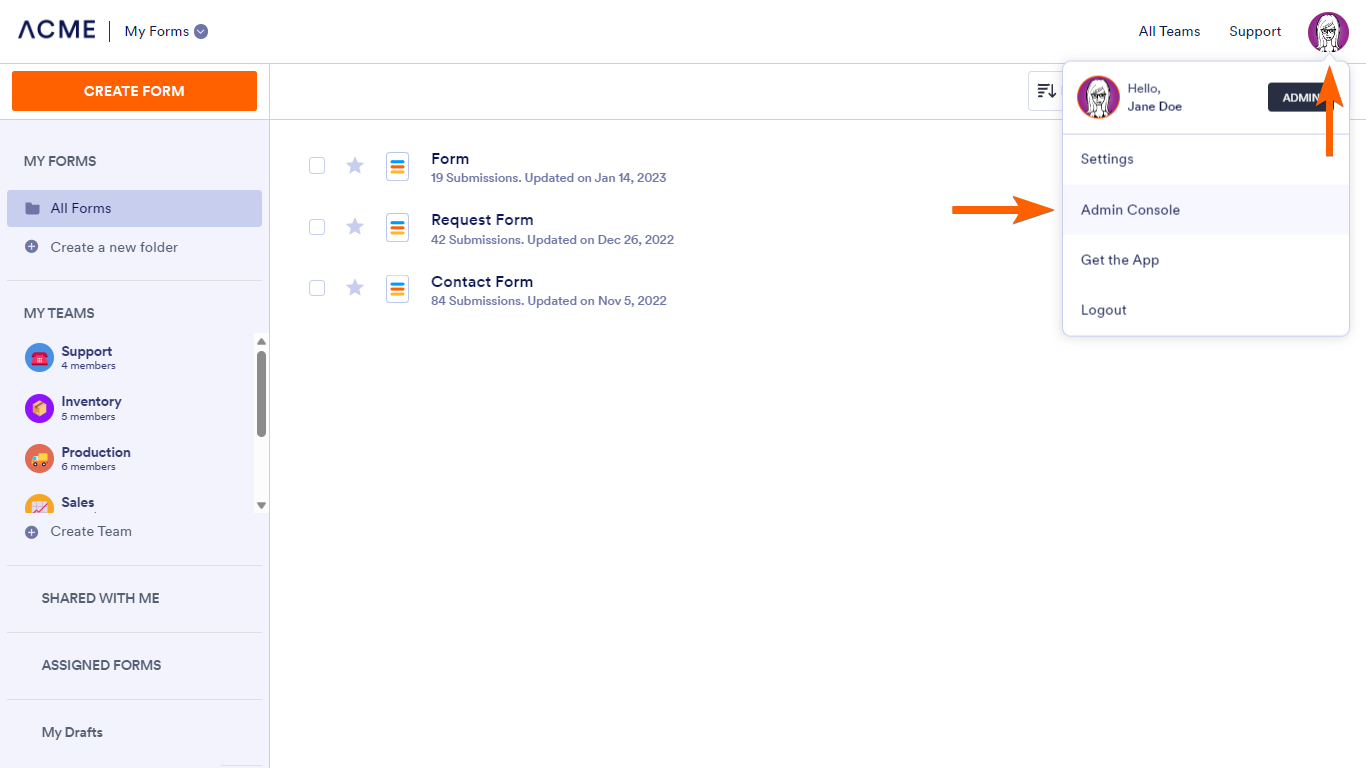
- In Admin Console, go to Settings at the top.
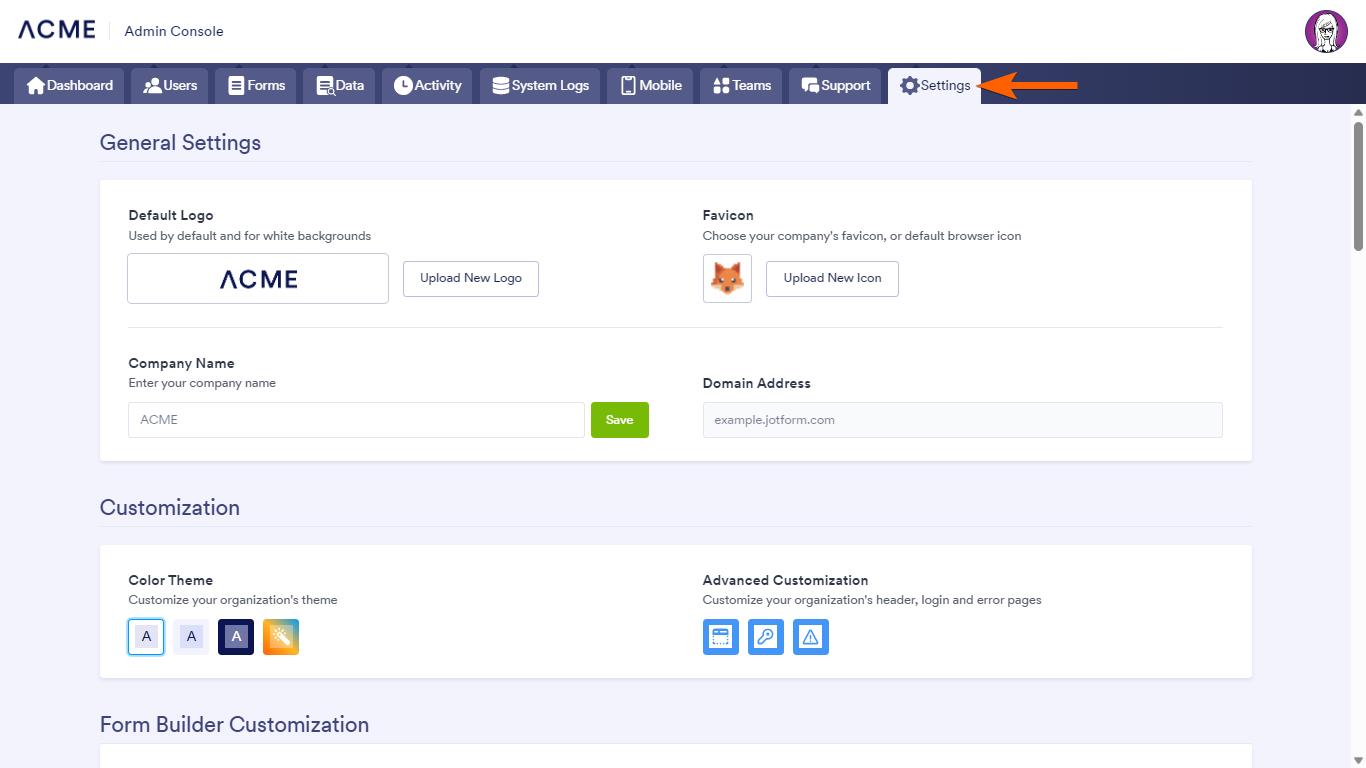
- Scroll down to Form Builder Customization.
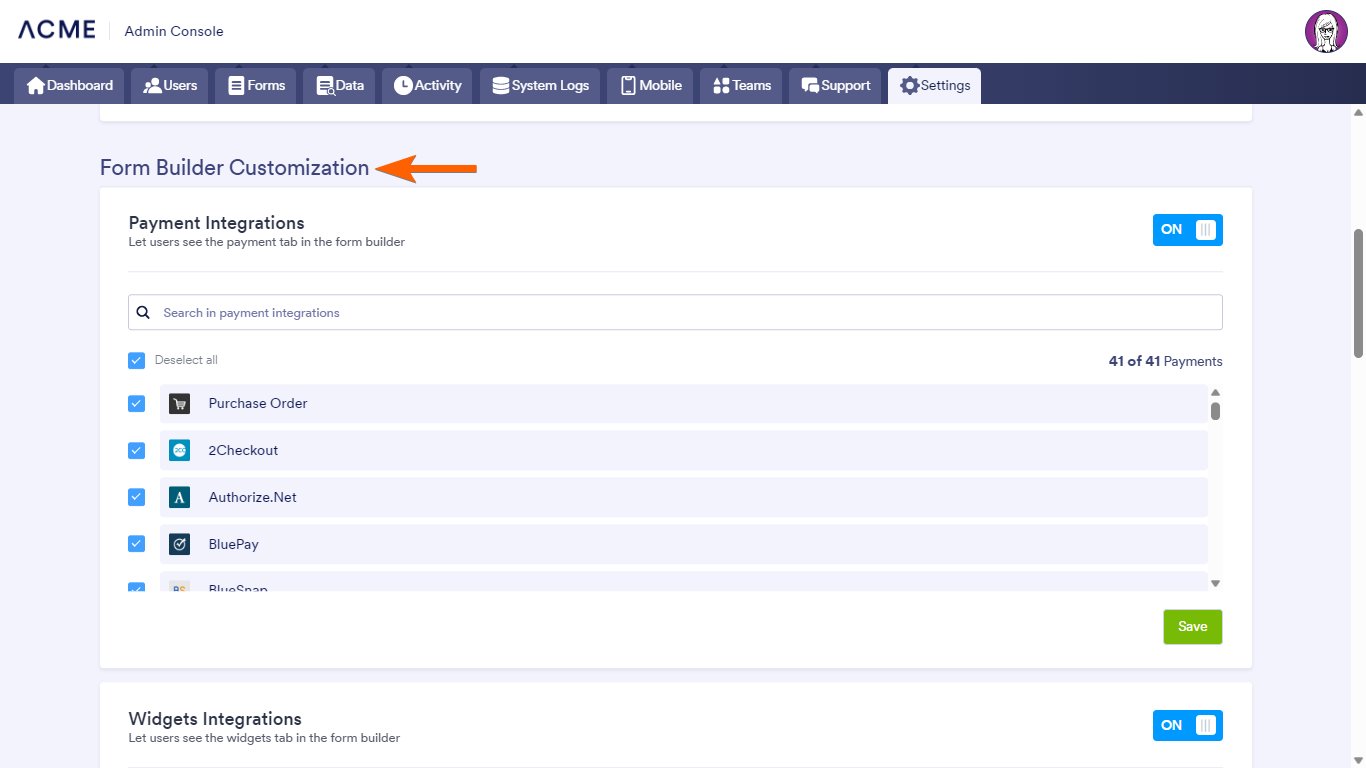
- Choose the features to allow in your organization’s form builder in Payment Integrations and Widgets Integrations.
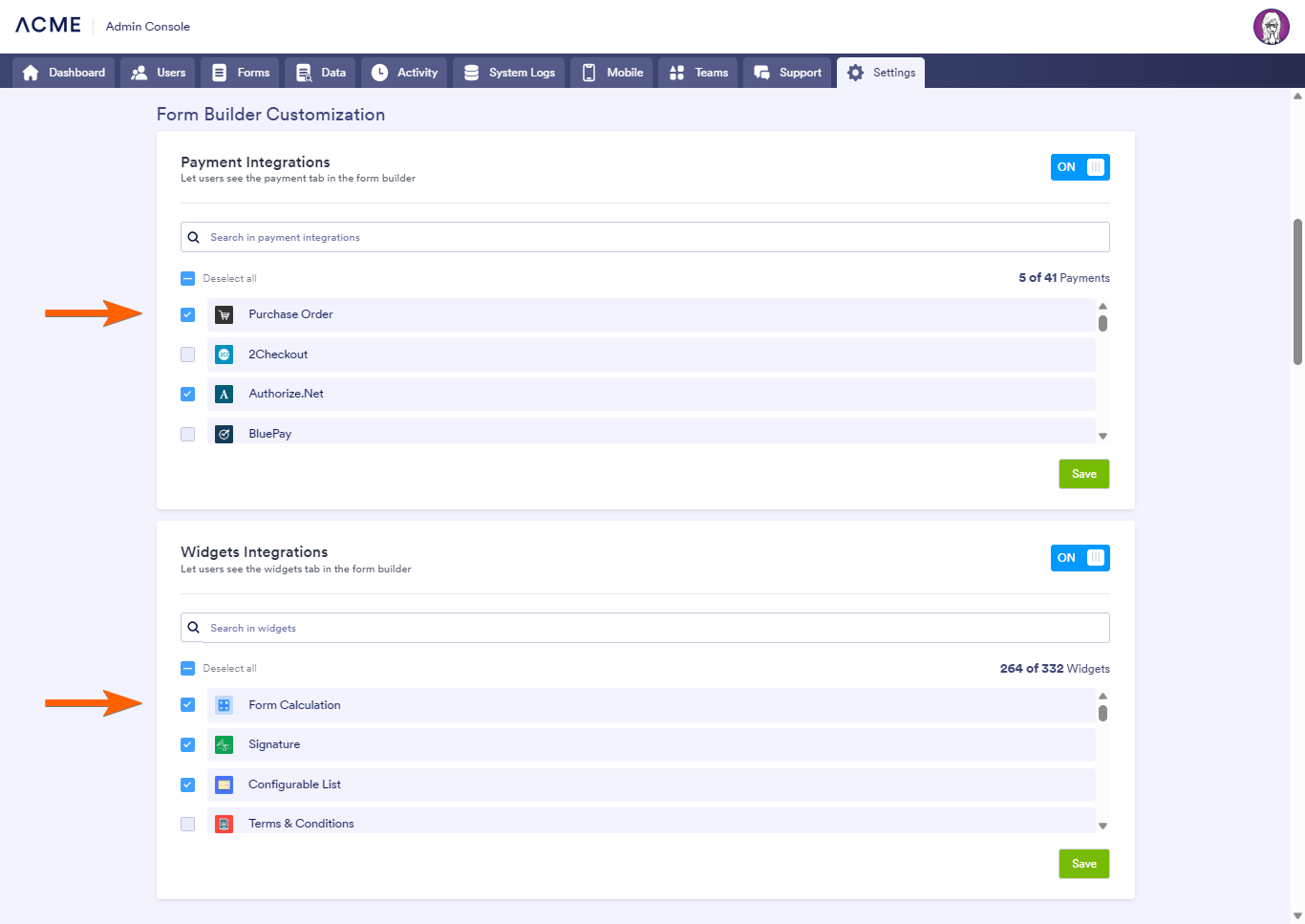
You can disable payment or widget integrations altogether by turning off their respective switches in the upper-right corner.
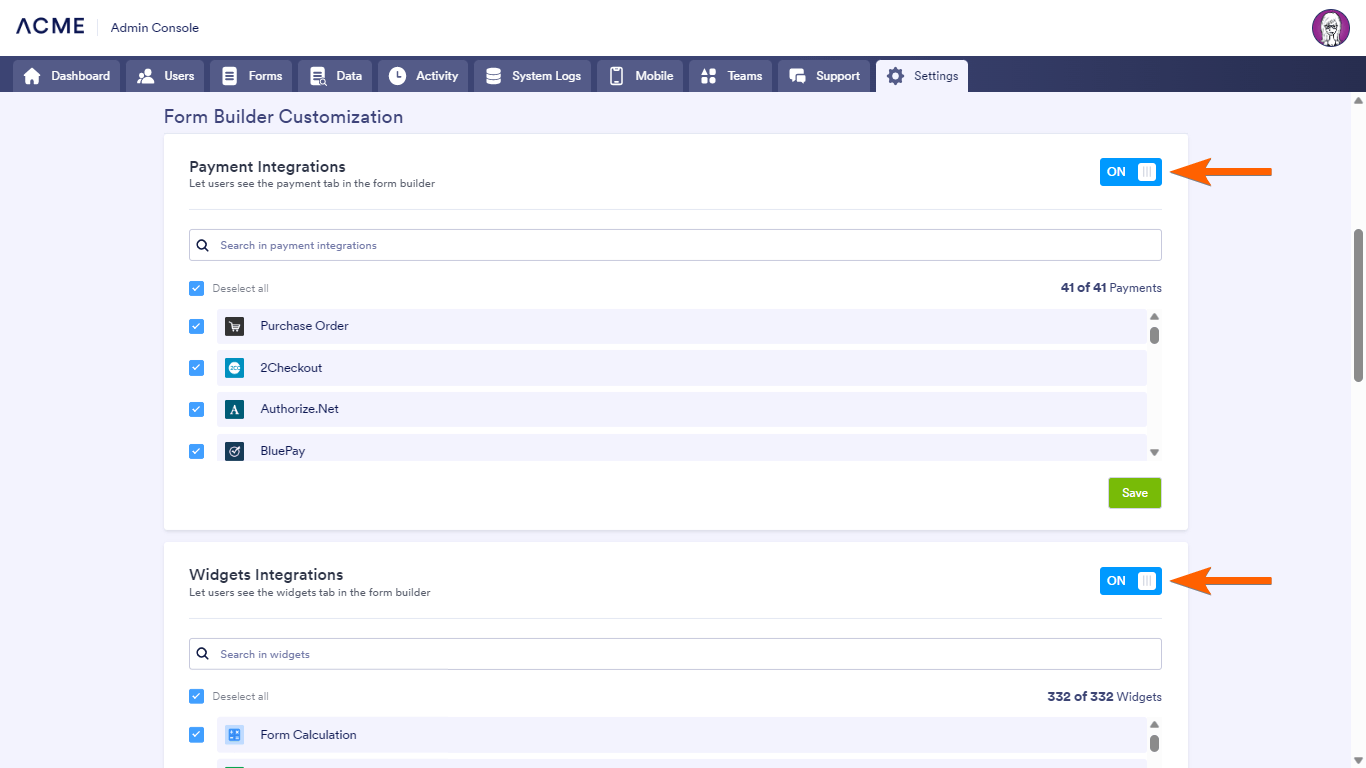
- Once you’re done, save your settings to apply the changes.
In the form builder, only the selected integrations will appear in the Form Elements pane.
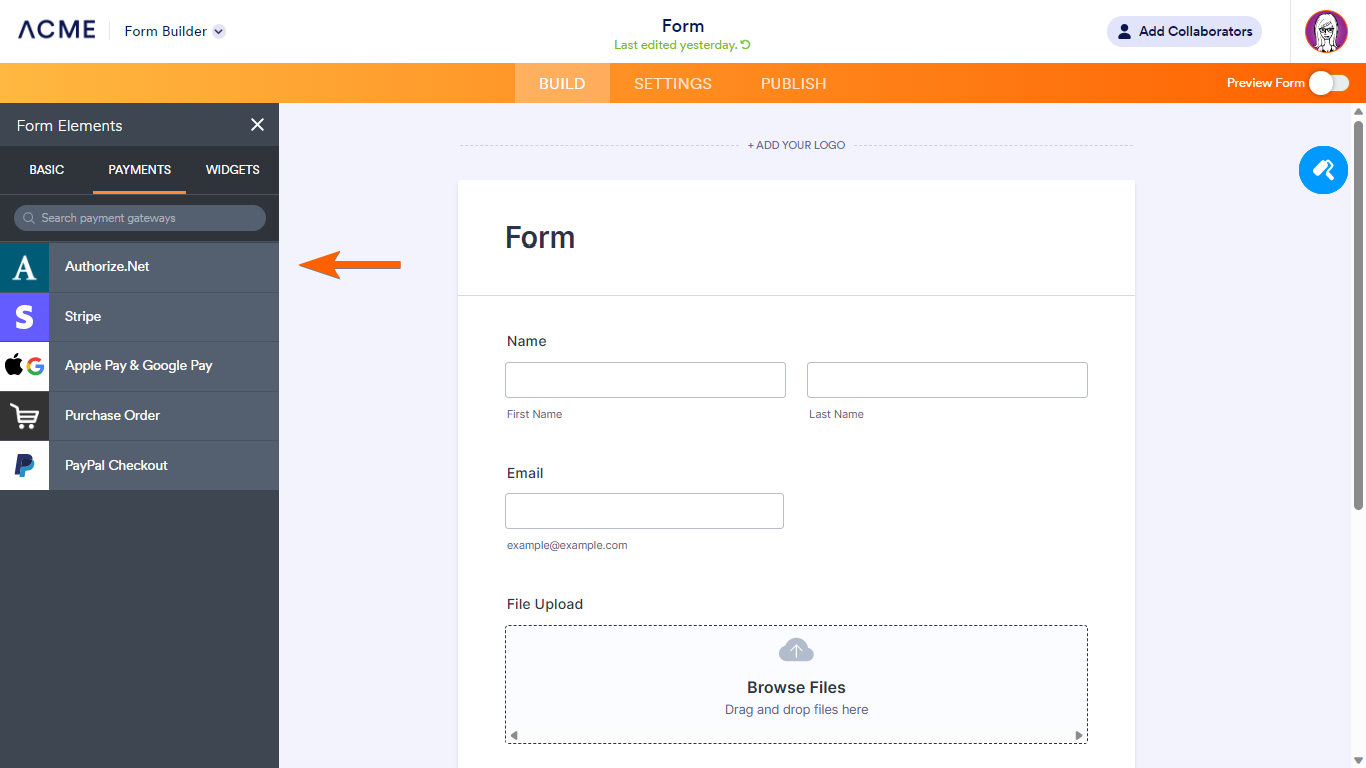
Completely turning off an integration hides its tab in the form builder.
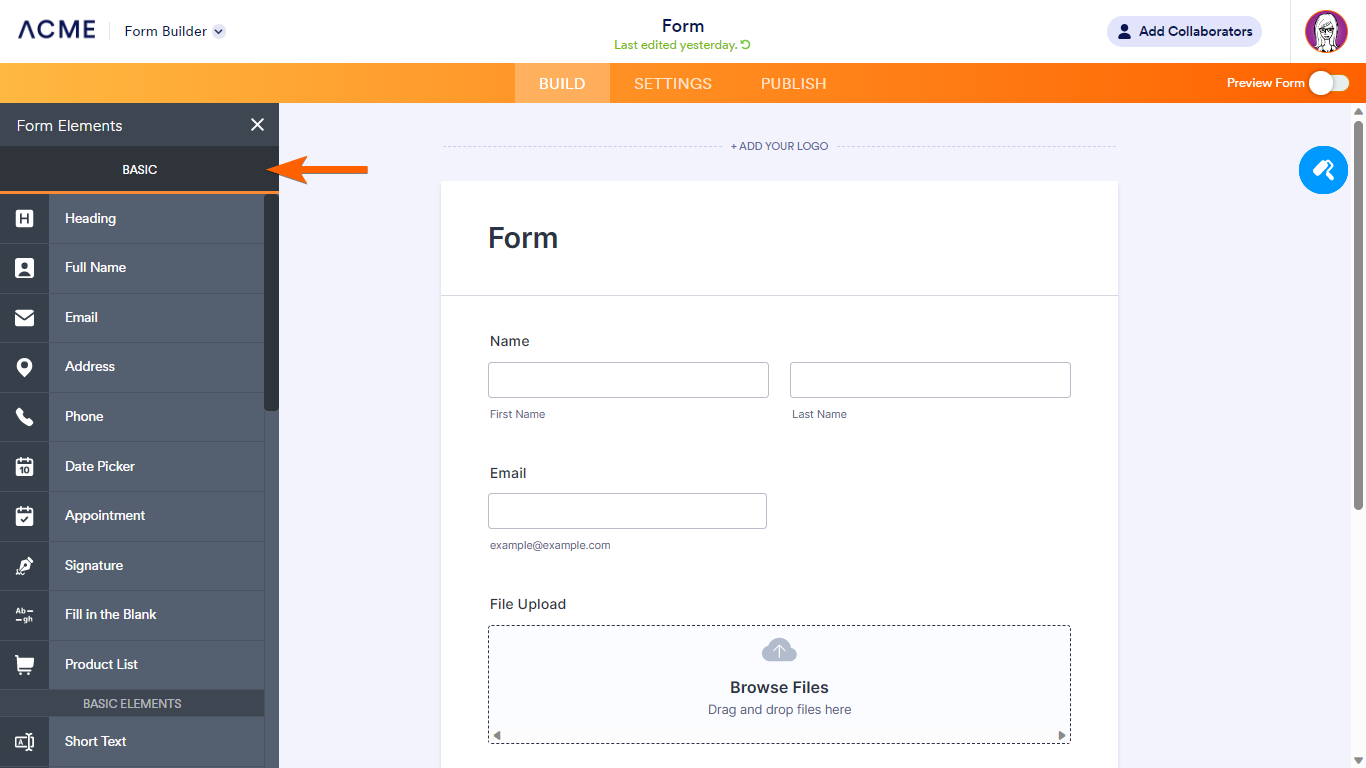


























































Send Comment: