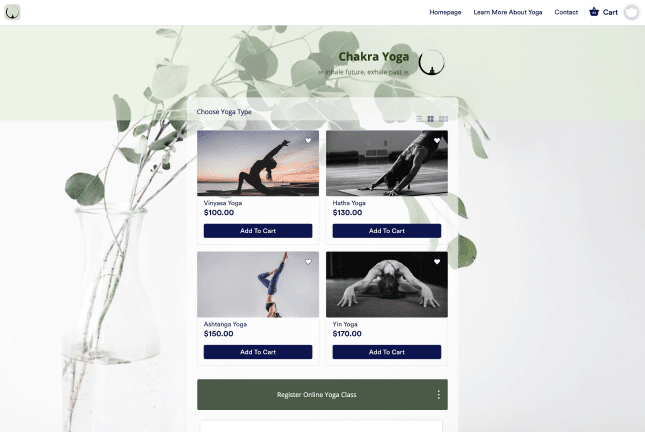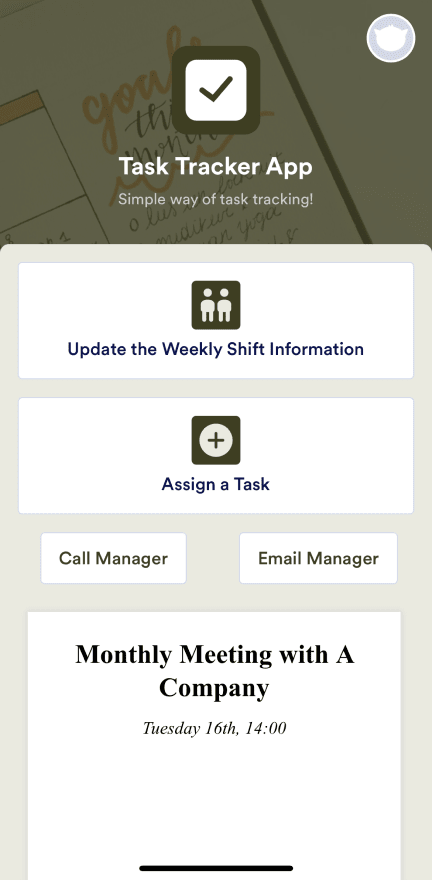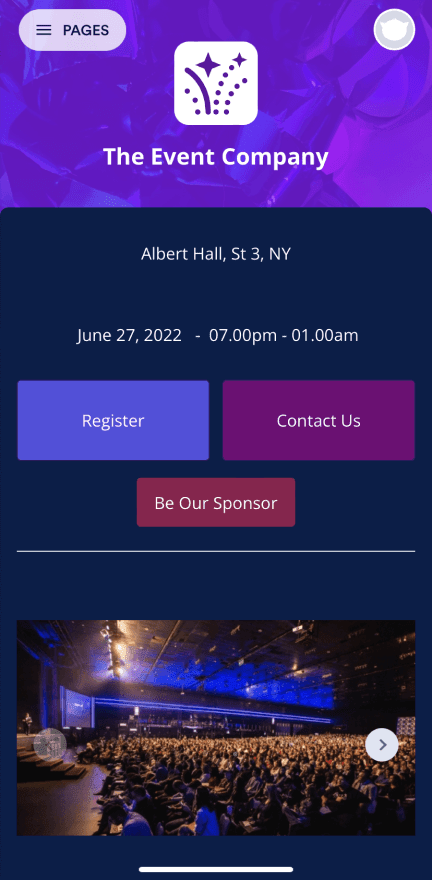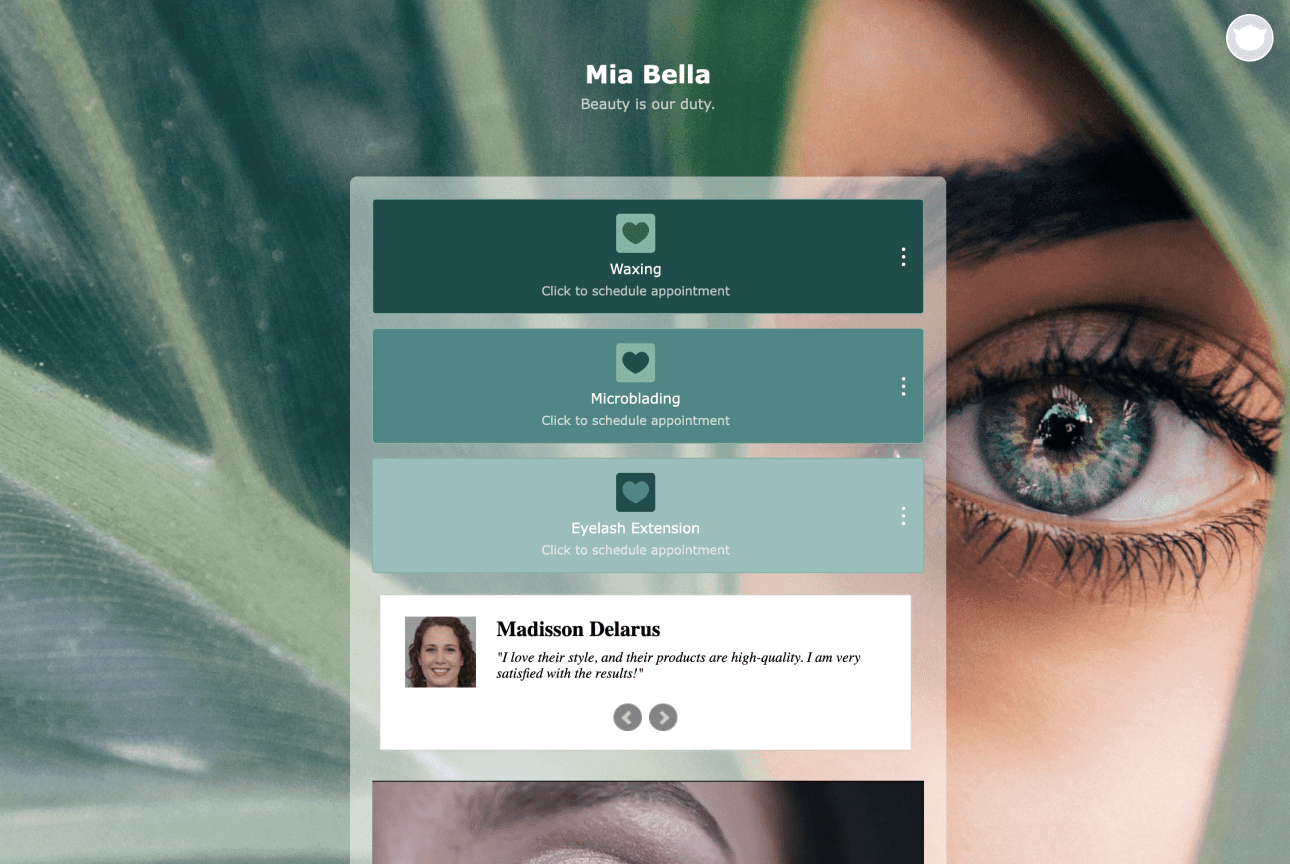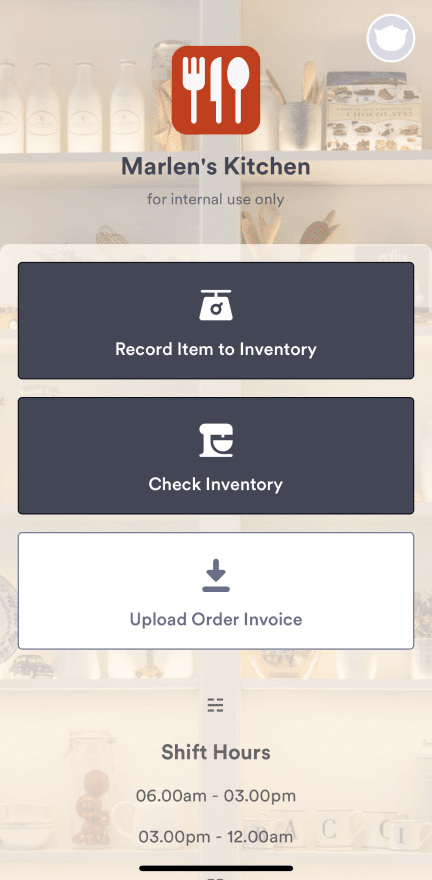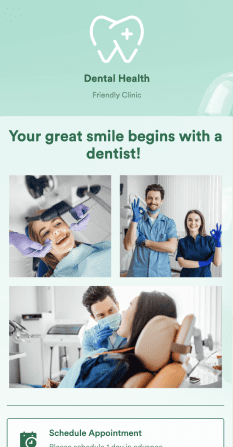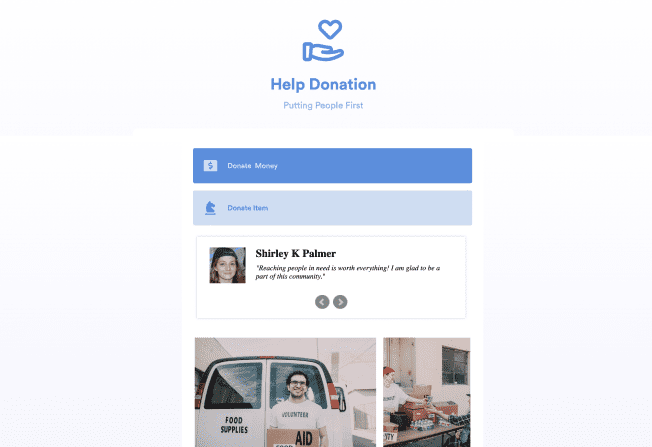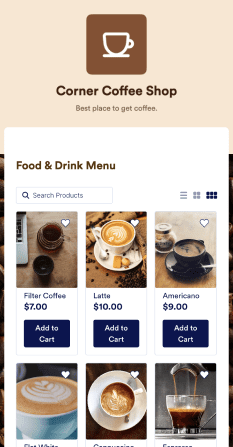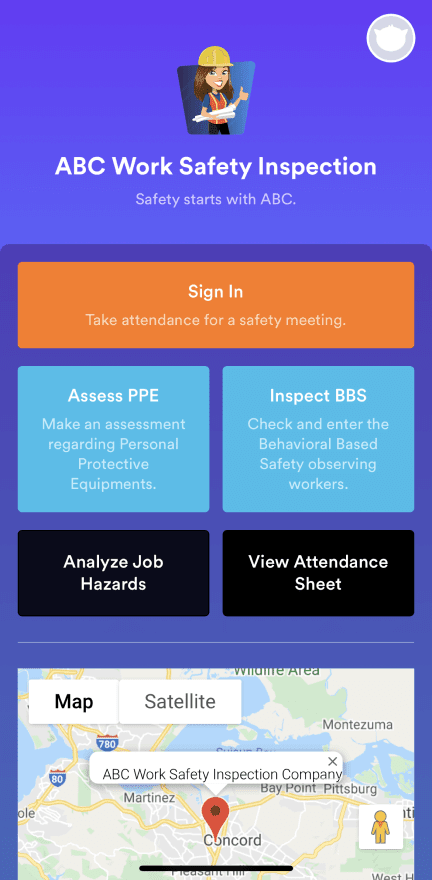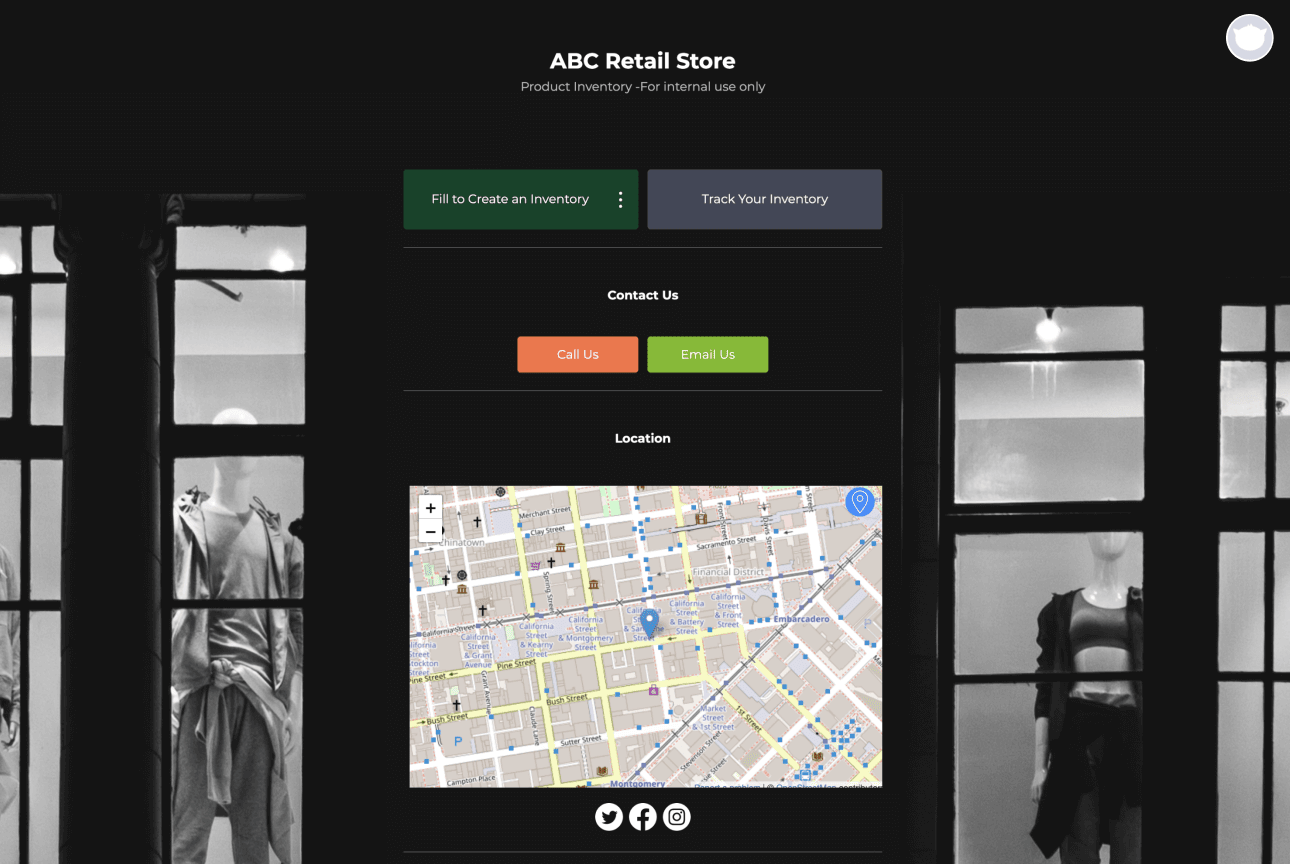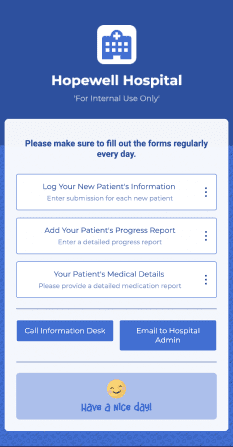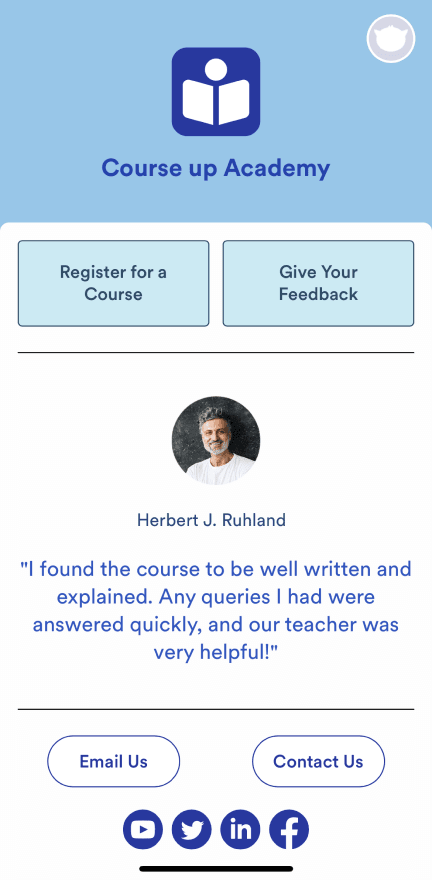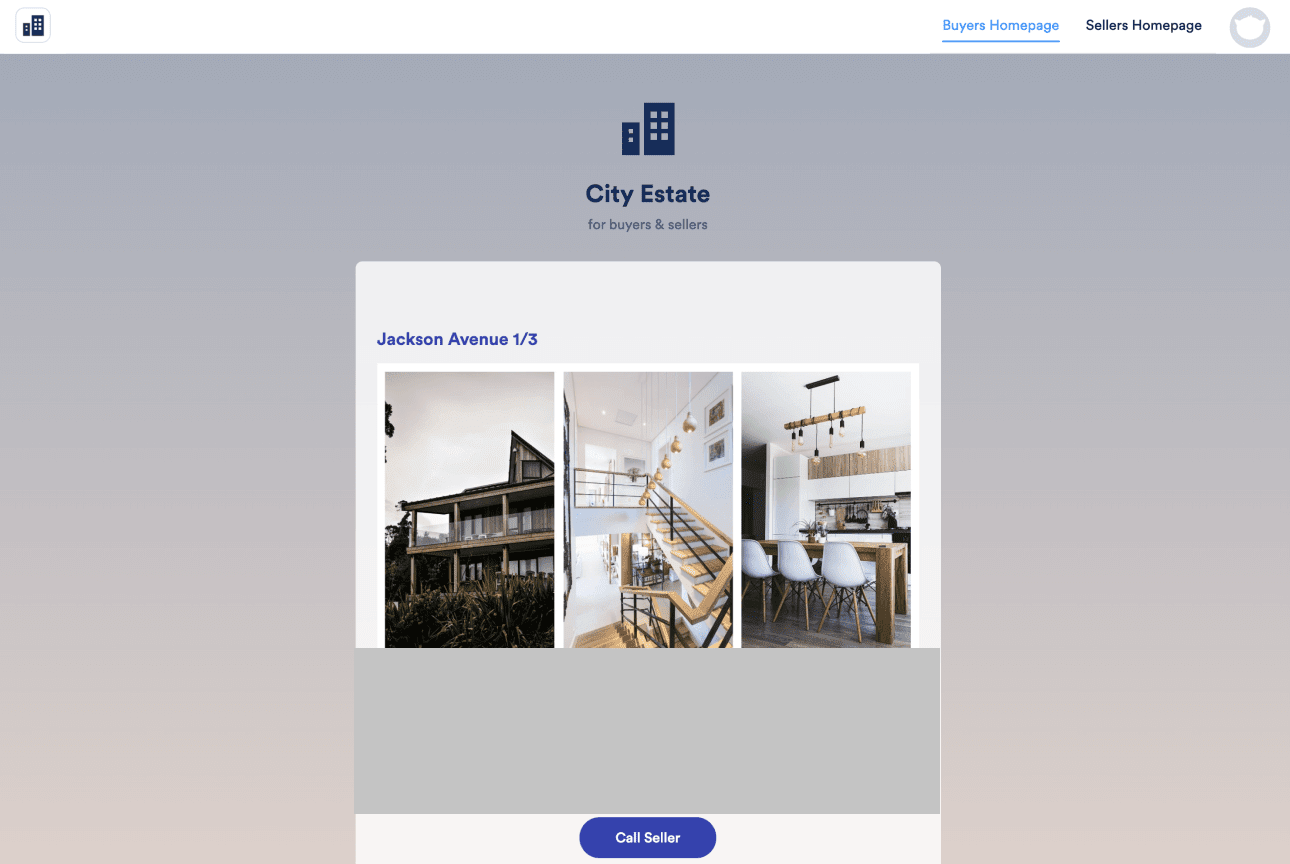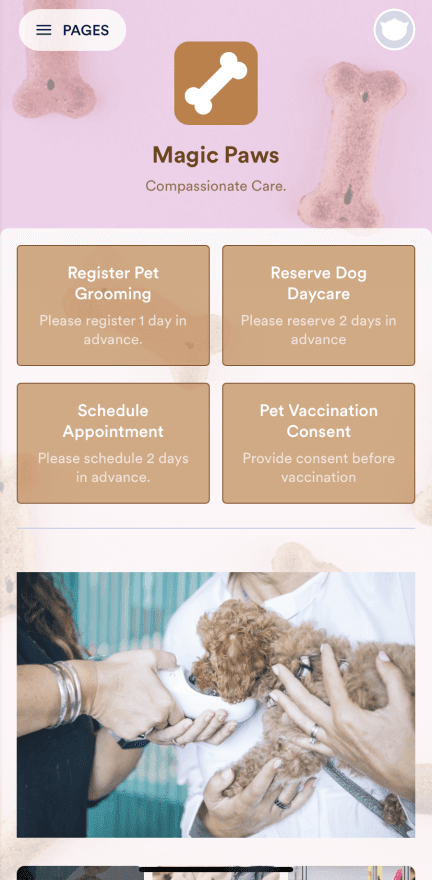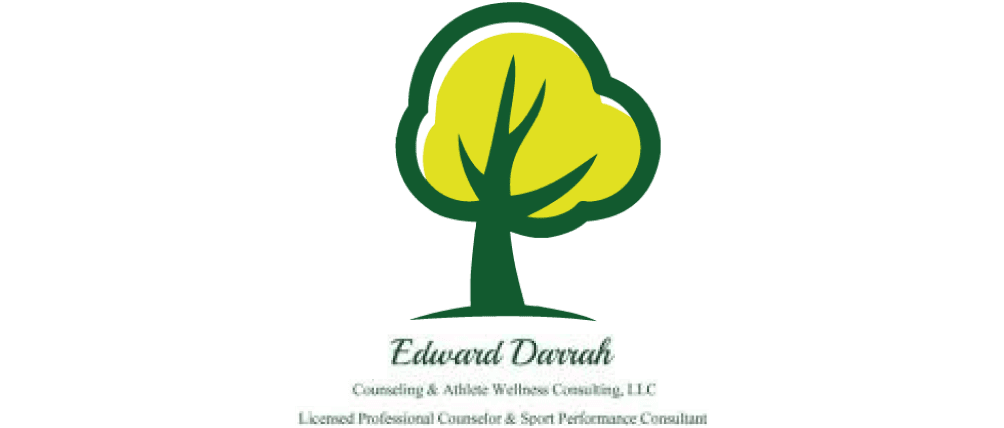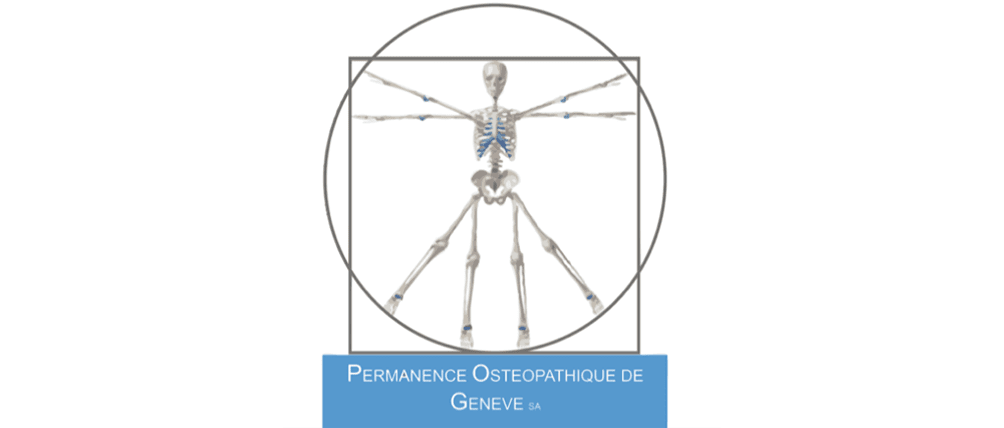Jotform Apps
Create Apps with No-Code App Builder
Make an app without any coding. Jotform’s free, no-code app builder lets you add forms, widgets, products, and your branding to one fully customized app that can be downloaded onto any smartphone, tablet, or computer.
Get Started Now — It’s Free!Create amazing apps in seconds
Here’s how to build and share your app. ![]()
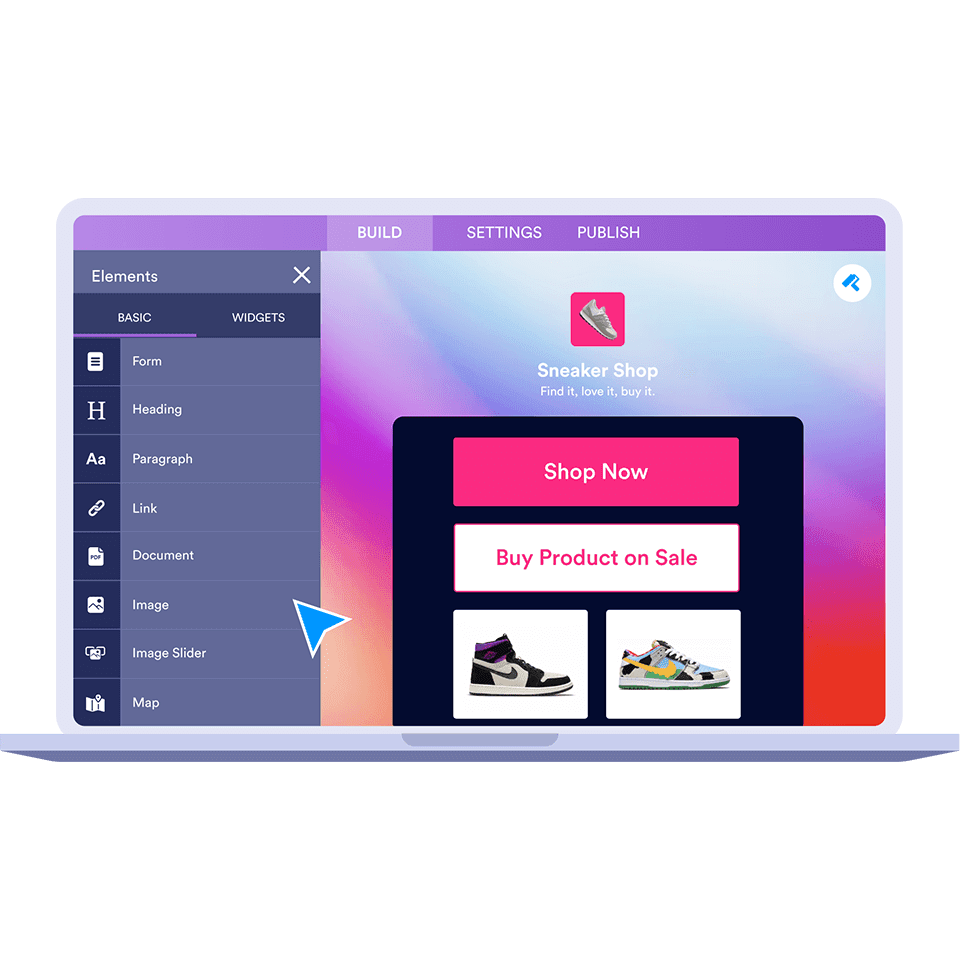
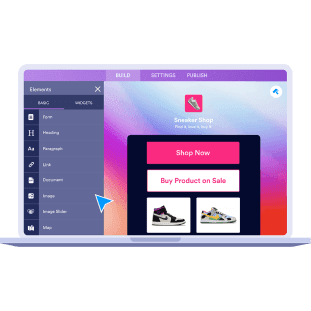
Drag and drop forms and elements to your app. Customize your app to match your brand.
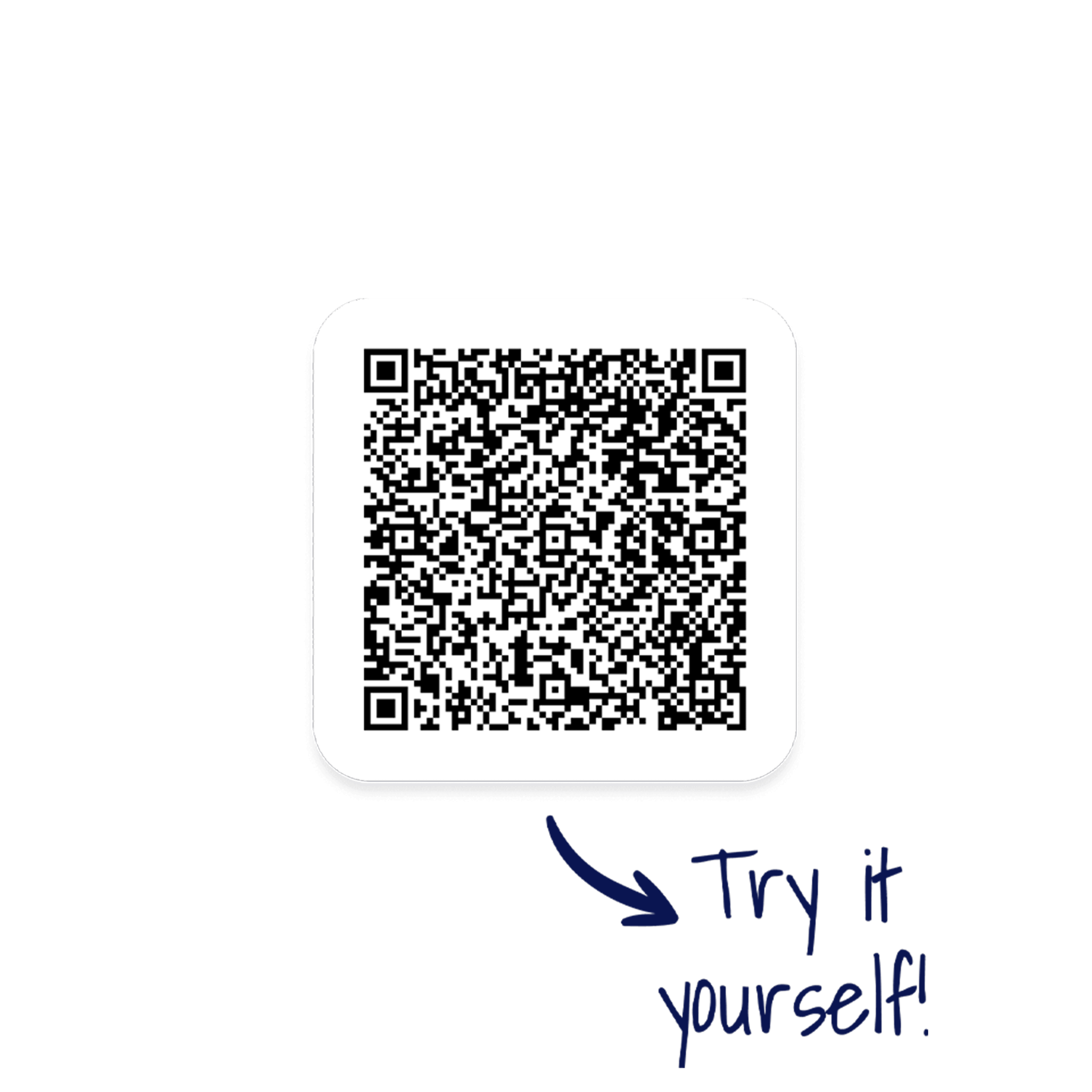

Share your app on your social media, via link, email, or QR code. Directly download the app to your device.
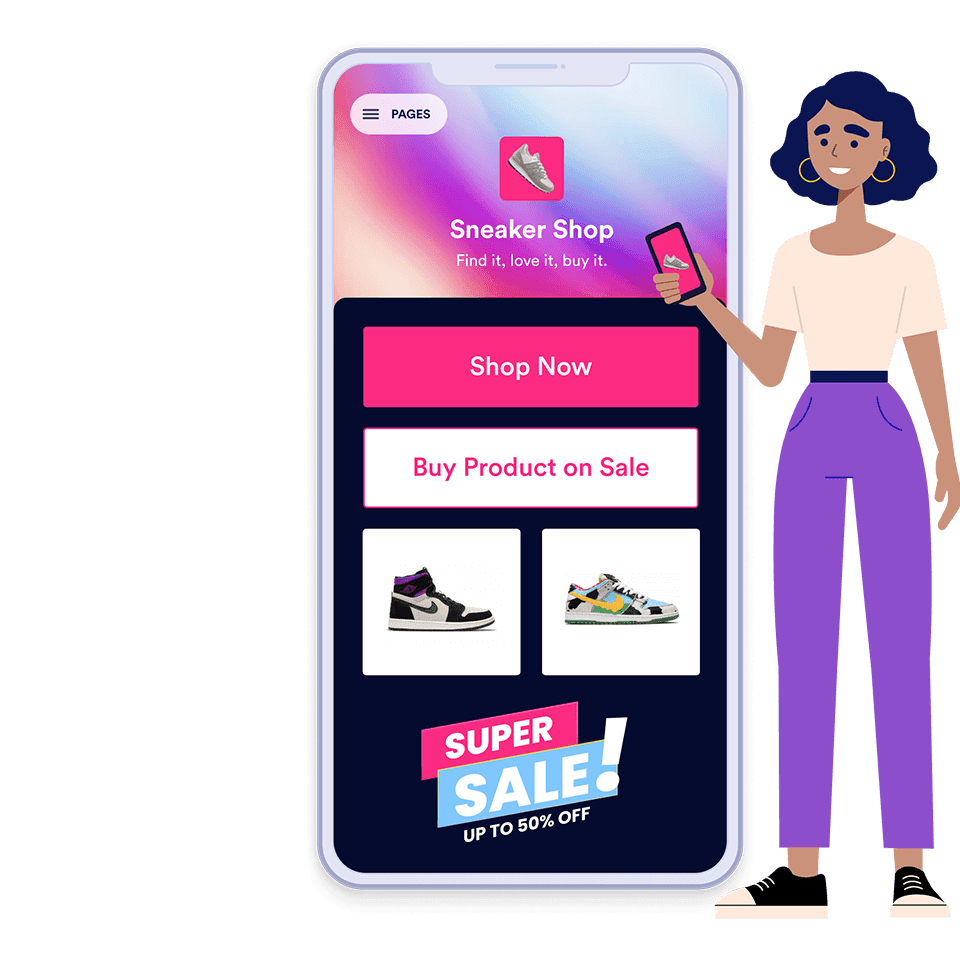

Access from any device, anytime.
Sell Products, Collect Donations with Ease!
Create your online store with flair using Jotform’s Online Store Builder. Effortlessly upload product images, descriptions, and prices. Empower your cause by accepting donations seamlessly with the Donation Apps.
With 30+ payment gateways, accept payments in multiple currencies, and ensure secure transactions.
Get Started Now — It’s Free!Fully customize your mobile app
Personalize the look and feel of your mobile app without any coding. You can install premade color schemes, add your logo as the app icon, and update the fonts and splash screen to match your branding.
Get Started Now — It’s Free!Build once, run anywhere
Use our no-code app builder to create your app and watch it work on any device. Jotform Apps runs seamlessly on any smartphone, tablet, or desktop computer, so you’ll always be able to reach your audience.
Turn your forms into a mobile app
-
Create online forms with our drag-and-drop builder.
-
Add your forms to your app.
-
Start collecting data through any device.
How can you use Jotform Apps?
The possibilities are endless!

Build an Online Store for Your Business
Add your products to your mobile app and customize it with your company's branding. Users can download your app on any device.

Bundle Your Forms
Share multiple forms in an app that’s easy for your users to access.

Create Company Portals
Store internal forms and documents in a custom company portal for easy access, no matter where employees and clients are.
TESTIMONIALS
Power Up Your Business
Discover Jotform Apps
Jotform Apps FAQ
Your search "{searchValue}" did not match any results.
-
What is Jotform Apps?
Jotform Apps is a no-code, drag-and-drop app builder that lets anyone quickly build an app from scratch — whether you’re an individual contractor or part of a large organization.
With Jotform Apps, you can combine online forms with widgets and integrations to create a seamless customer experience, with functionalities like appointment scheduling, payment collection, workflow automation, and much more. Once you’ve created and published your app, users can instantly download it to a mobile device, tablet, or desktop without needing to go through an app store.
-
How is Jotform Apps used?
Jotform Apps is a comprehensive product with extensive customization options and app templates. App creators can customize their app to their exact needs without coding.
Here are a few common use cases for Jotform Apps:
- Build an app for your business: Businesses can use Jotform Apps to quickly create a custom app that streamlines business operations. For example, a restaurant owner can create an app to collect customer feedback, takeout orders, and payments in one place.
- Bundle forms, links, and widgets: With Jotform Apps, users can bundle multiple forms, links, and handy widgets in one place — saving time and resources on third-party applications
- Create company portals: Build an internal company portal quickly and easily with Jotform Apps. For example, HR departments can create apps to give employees access to all HR-related forms in one place.
View our collection of 600-plus app templates here.
-
What are the benefits of creating an app that uses online forms?
Adding online forms to your app automates the data-collection process, so you can gather information from anyone at any time! An app consolidates forms for your users, instead of relying on them to bookmark URLs in their browsers — no more losing form links. They can add your app to their home screens to gain easy access to your forms through a single interface.
Once you’ve built your online forms in Jotform’s Form Builder, just drag and drop to add them to an app in Jotform’s App Builder. Add powerful app elements, navigation features, widgets, and more to build the perfect app for your needs.
-
Can users download my app and add it to their home screen?
Yes, all Jotform Apps can be downloaded and added to a device’s home screen for easy access. Users get a seamless web app experience without having to download the app from a traditional app store!
-
What are the options for sharing and distributing Jotform Apps?
With Jotform Apps, you can share your app in multiple ways. Go to the Publish tab at the top of the App Builder and choose whether you want access to your app to be public, private, or company-only. Then share your app via direct link, email, or QR code. You can also share your app to social media platforms like Facebook, Instagram, and X. For more detailed instructions and options, see How to Share Jotform Apps.
-
Is Jotform Apps pricing based on usage?
You don’t have to pay an additional fee to use Jotform Apps — it’s included with every Jotform plan, including the free Starter plan. However, your app will have a certain limit on forms, form submissions, views, and storage, depending on which Jotform plan you have. If you need more forms, submissions, storage, or other features, you’ll need to upgrade to a paid Bronze, Silver, or Gold plan. For more details, visit Jotform pricing.
-
Can I collect payments in my Jotform app?
Yes, you can collect payments in your Jotform app. We offer integrations with 25-plus popular payment processors — such as Square, PayPal, and Authorize.net. You can easily collect payments for products, services, or even subscriptions with Jotform’s Store Builder, a dedicated online-store app builder. You can even collect donations using Donation Apps, which is particularly useful for nonprofits and event organizers. The best part? Jotform never charges additional transaction fees.
-
Can Jotform Apps be used on both mobile and desktop platforms?
Yes. Jotform Apps is accessible on both mobile and desktop platforms, including smartphones, tablets, and computers. This cross-platform compatibility ensures a seamless experience for all your users, regardless of the device they’re using.
-
What is a no-code app builder?
No-code app software lets anyone design powerful, professional mobile or web applications without writing a single line of code. These platforms typically include some type of visual development interface, drag-and-drop functionality, and pre-made templates to aid in the app-building process. They’re great for anyone who needs to create a custom app quickly, even if they lack technical expertise.