Whether it’s connecting rural students to larger schools or providing specialized education to homeschooled kids, digital classrooms have empowered education in countless ways. Despite the many benefits of learning online, many people are uncertain about the absence of certain classroom elements, such as handing in homework.
If homework is meant to help students review in-class lessons, how would a student submit such work if they never go to a classroom? Digital tools at home offer a number of options for overcoming this challenge.
Pro Tip
Collect assignments, quizzes, and student feedback with our free online education forms for teachers!
Digital tools for collaboration
First and foremost, homeschooled and digital learning students need an internet connection. The internet allows them to use many tools and apps to complete homework and collaborate with other students. Cloud-based tools are one of the most popular ways that these students submit homework and other assignments.
“Because cloud computing allows students to instantly access and store homework- and test-related materials on remote servers, their backpacks are lighter and they can work from wherever there’s an internet connection,” explains tech writer Gordon Gottsegen.
Students who learn at home can also benefit from the collaboration capabilities of cloud-based apps. Tools like Google Drive, for example, let them collaborate with other students on a single assignment and track changes in real time — all without being in the same room.
Cloud-based collaboration tools, including Google Drive, Dropbox, and Microsoft One Drive, are being integrated with existing classroom tools, such as Blackboard. As one of the leading online assignment management tools, Blackboard now offers a tool called Qwickly, which enables students to email instructors, submit assignments online, and communicate with group members.
Digital tools for assignment management
Digital tools can also help students stay on top of their assignments. This is especially important when they’re not in a traditional classroom and don’t have a teacher reminding them when assignments are due.
Ophelia Myall at eLearning Industry recommends creating a timetable based on the course outline, specifying when assignments are due. You can create the outline on a digital calendar, such as iCal, and send reminders to students so they don’t forget about the assignments. This helps students in digital classrooms keep assignments for all of their classes, which may be taught by different teachers or institutions, organized.
Distance learning students will also need to develop additional note-taking tips to excel at assignments, including homework. This is the same for students in the flipped classroom — who watch video lectures at home and complete homework in class.
Flipped classroom learners need to be taught how to watch lessons in ways that engage them, writes Lee Watanabe-Crockett, founder of the learning platform Wabisabi Learning. From watching carefully to taking notes, this process makes consuming video lectures a proactive, rather than a passive, activity.
Distance learning students need to make the most out of their digital lessons if they want to excel at their homework.
Assignments in digital classrooms
Instructors of virtual classes have different elements and tools at their disposal, meaning digital assignments may differ from those in a normal classroom.
For example, discussion boards are often used in place of classroom discussions and debates. In this context, students are typically given a prompt to respond to, sometimes before seeing what other students wrote. Another common digital assignment is a journal assignment.
“The journal assignment is usually a private way for online students to communicate with the instructor. Sometimes, journal topics are prescribed and formal, but usually, these assignments allow students to express ideas, opinions, concerns, and questions about course material,” says Bradley Fuster, provost and vice president for academic affairs at Keuka College in New York.
Understanding the different ways digital classrooms measure student aptitude can help digital students better prepare for the assignments ahead.
Live polling and surveys
Assignments can also be enhanced with electronic surveys and live polling. These tools allow teachers to see how well their classes understand the material and can provide them with valuable feedback on assignments.
“A thumbs-up rating, a star system, or a simple yes-or-no question can give you valuable feedback on class topics and help you tailor the content and emphasis. You can also use surveys and polls to get a quick read on how students think the course is going, and then make adjustments,” write instructional designers Holly Fiock and Heather Garcia.
Students can also submit answers to assignments using online forms. This is especially helpful for homework that involves long-form answers and essay questions. Instead of writing answers in a separate document and emailing it to the teacher, students can view and answer questions from a single location.
This format works well for quizzes too, as teachers can provide students with questions and an answer box with a timer to test them in real time.
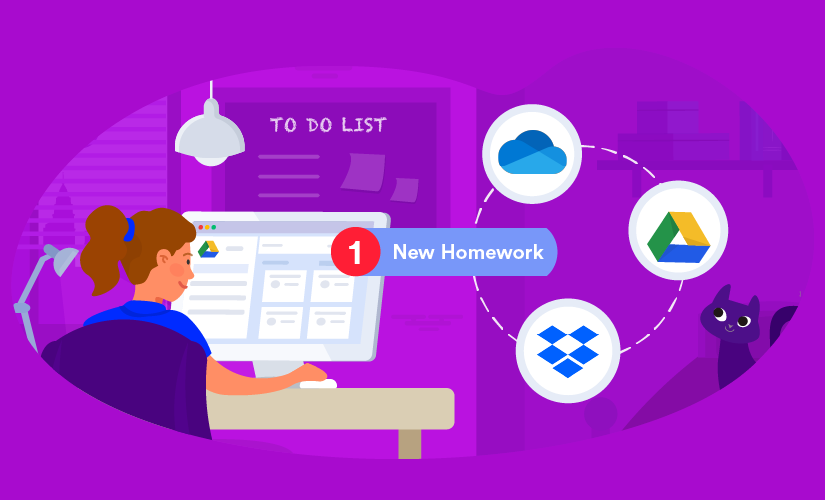


























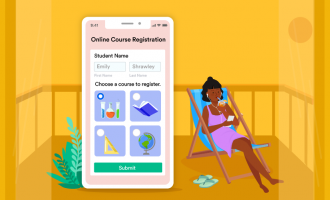






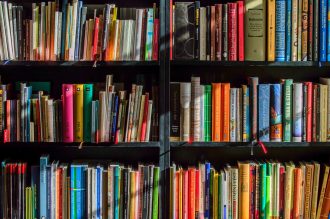


























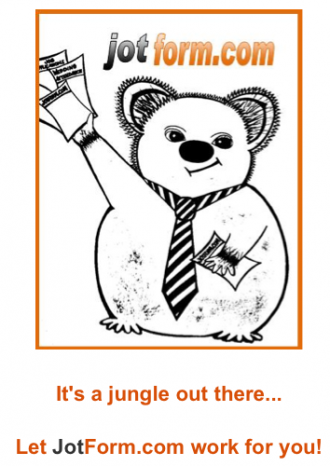





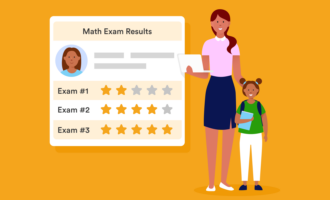













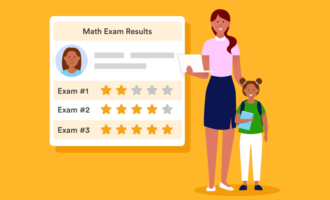









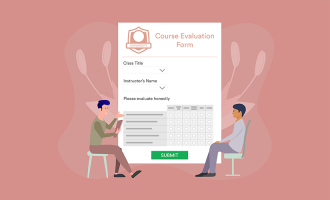











Send Comment: