Collecting, organizing, and presenting data is both a science and an art that leave little room for error.
That’s because data can easily be misunderstood, misinterpreted, or seen as inaccurate if any stage in the process is out of sync.
When everything is done right, data can provide useful insights, back up arguments, identify issues, open the door to new ideas, and help people make decisions based on facts.
As an all-in-one solution, Jotform Report Builder ensures that your data-collection and data-visualization processes work together so you don’t need several software tools to wrangle exported data and build a customized report.
Jotform Report Builder uses submitted information from online forms to instantly create a sleek report in seconds and easily share it with colleagues, customers, clients, partners, or anyone else who needs your data.
For a more hands-on approach, Jotform Report Builder provides the design tools you need to not only build a branded report from scratch but also turn submitted form data into informative graphics that are accurate, easy to understand, and aesthetically pleasing.
User spotlight: How a professional medical association uses Jotform Report Builder
With about 4,000 occupational medicine physicians as members, the American College of Occupational and Environmental Medicine (ACOEM) has no shortage of experts.
This fact alone allows the U.S.-based professional society to stay in the know about what’s happening in the field and how it affects members around the world.
Erin Ransford, the nonprofit’s senior manager of strategic projects, uses Jotform to gather survey data from members before or after events like webinars or conferences.
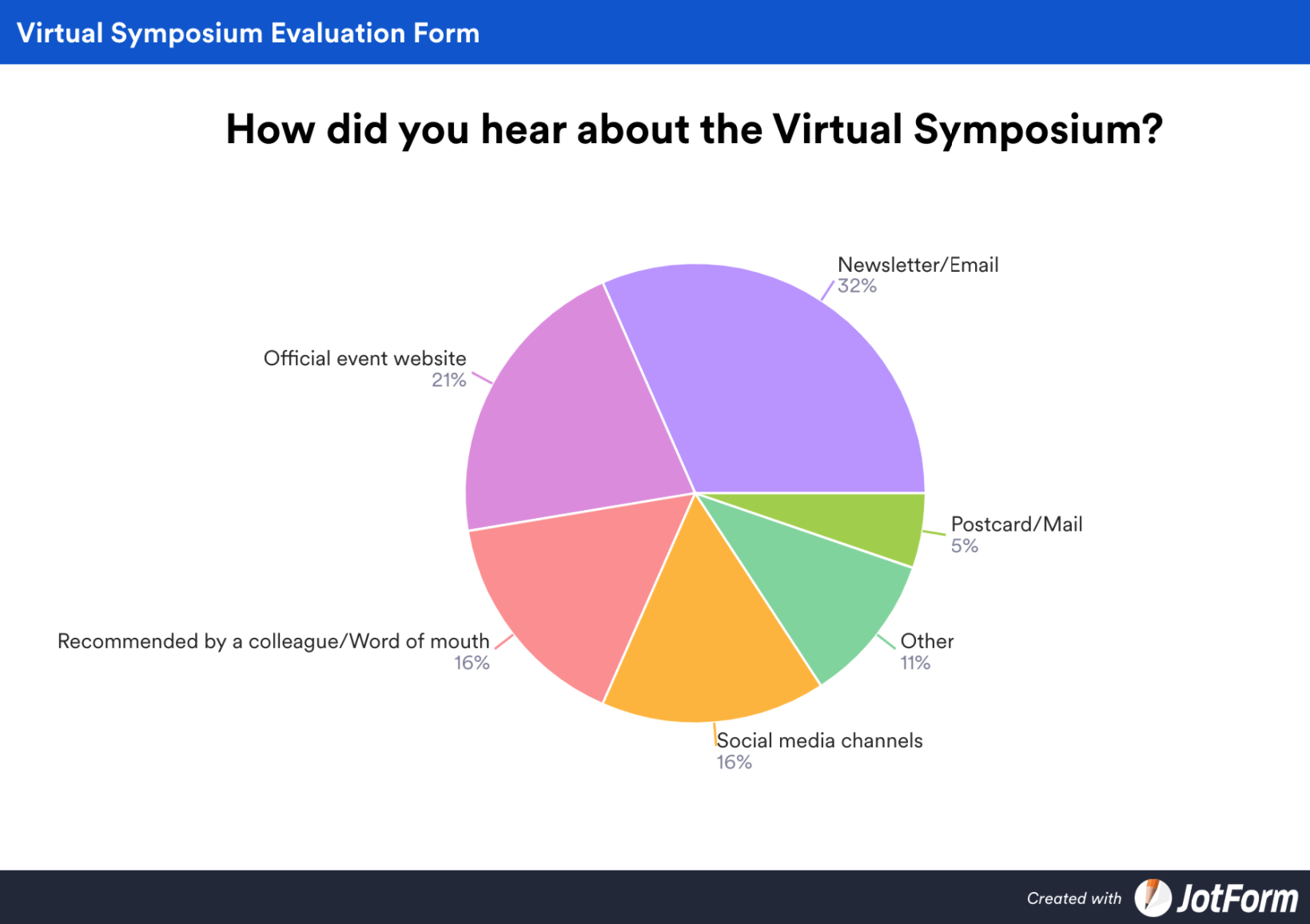
“Jotform is reliable and clean looking, with no ads or brand clutter,” Ransford says. “It is easy to use and organize surveys by topic using folders. Custom URLs are important and helpful for email promotions.”
Apart from member surveys, the ACOEM uses Jotform to create volunteer application forms, evaluation forms, scholarship application forms, and meeting request forms.
A problem arose last year when Ransford had to create and distribute a survey to ACOEM members on gender inequality within the field.
The goal was to share the survey data with an ACOEM committee that was holding a gender inequality session at the organization’s annual conference.
But organizing and paring down the survey information, and displaying the data properly proved to be difficult, Ransford said.
In the end, committee members obtained the raw data and organized it before using a chart- and diagram-making software tool to create accurate graphics for their presentation.
Jotform Report Builder now offers the design tools and flexibility that Ransford needs to create a customized report from a blank slate.
Responses to online form questions appear as design elements in Jotform Report Builder and are automatically displayed as charts or graphs when they’re placed on a report.
It’s easy to change the type of chart or graph used, reposition it on a report, and add a table grid or legend.
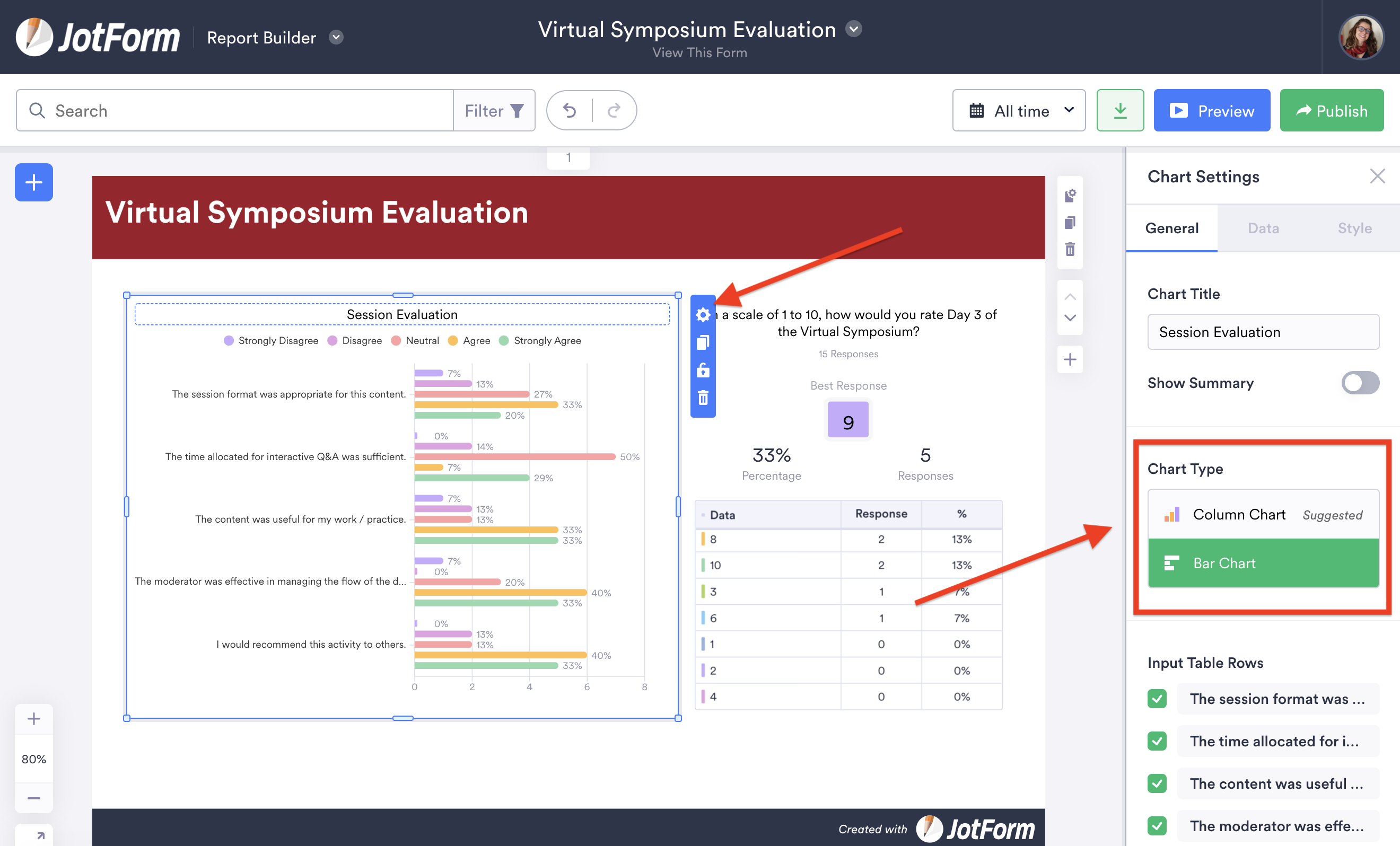
Jotform Report Builder can also show how responses are distributed in whole numbers and percentages.
You can even tailor the data in your report or control how it’s displayed by hiding specific answers to online form questions and manually rearranging their order on a graph or chart. As an example, you can sort responses to form questions by popularity — from most to least popular — or Likert scale options, from strongly agree to strongly disagree.
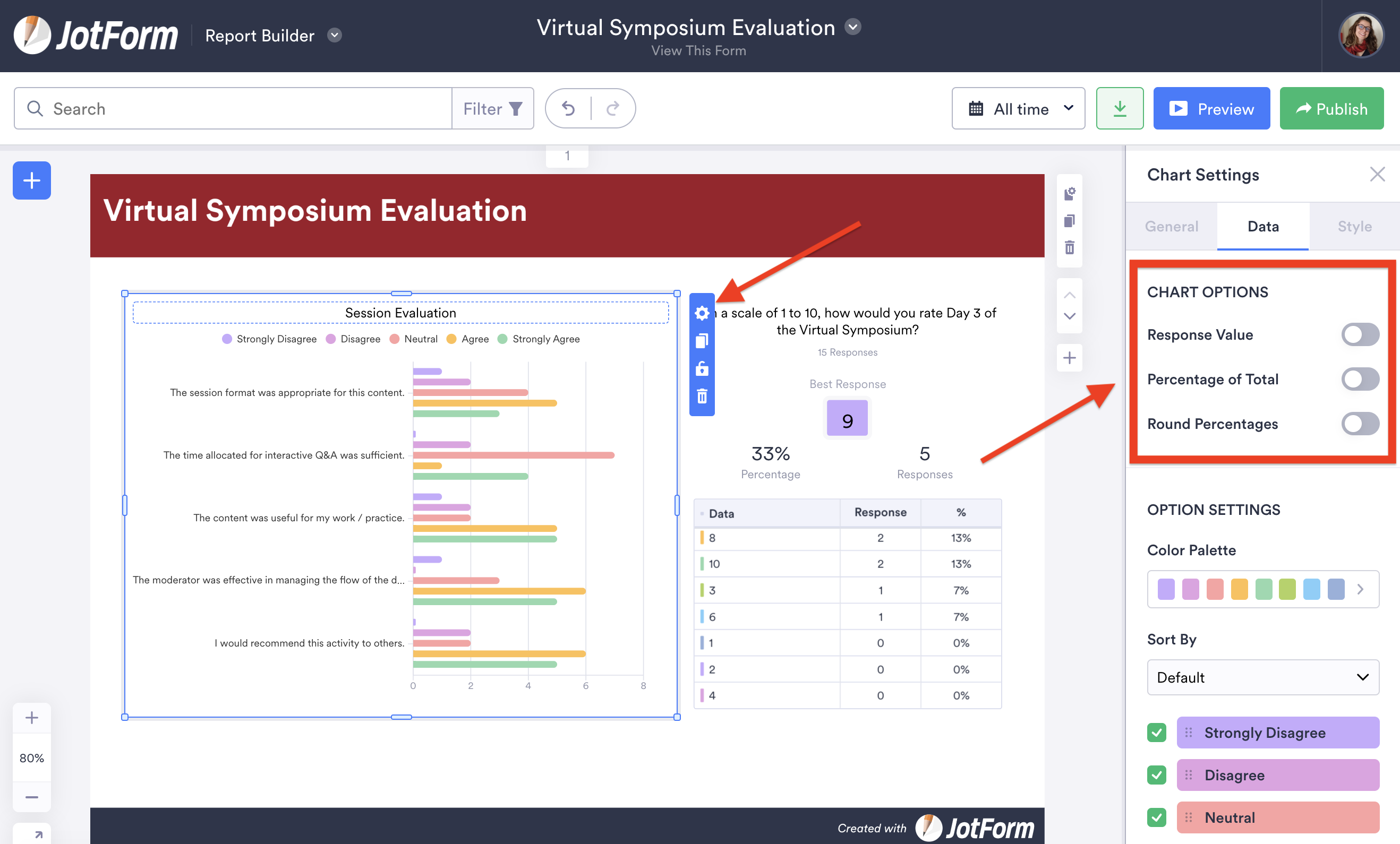
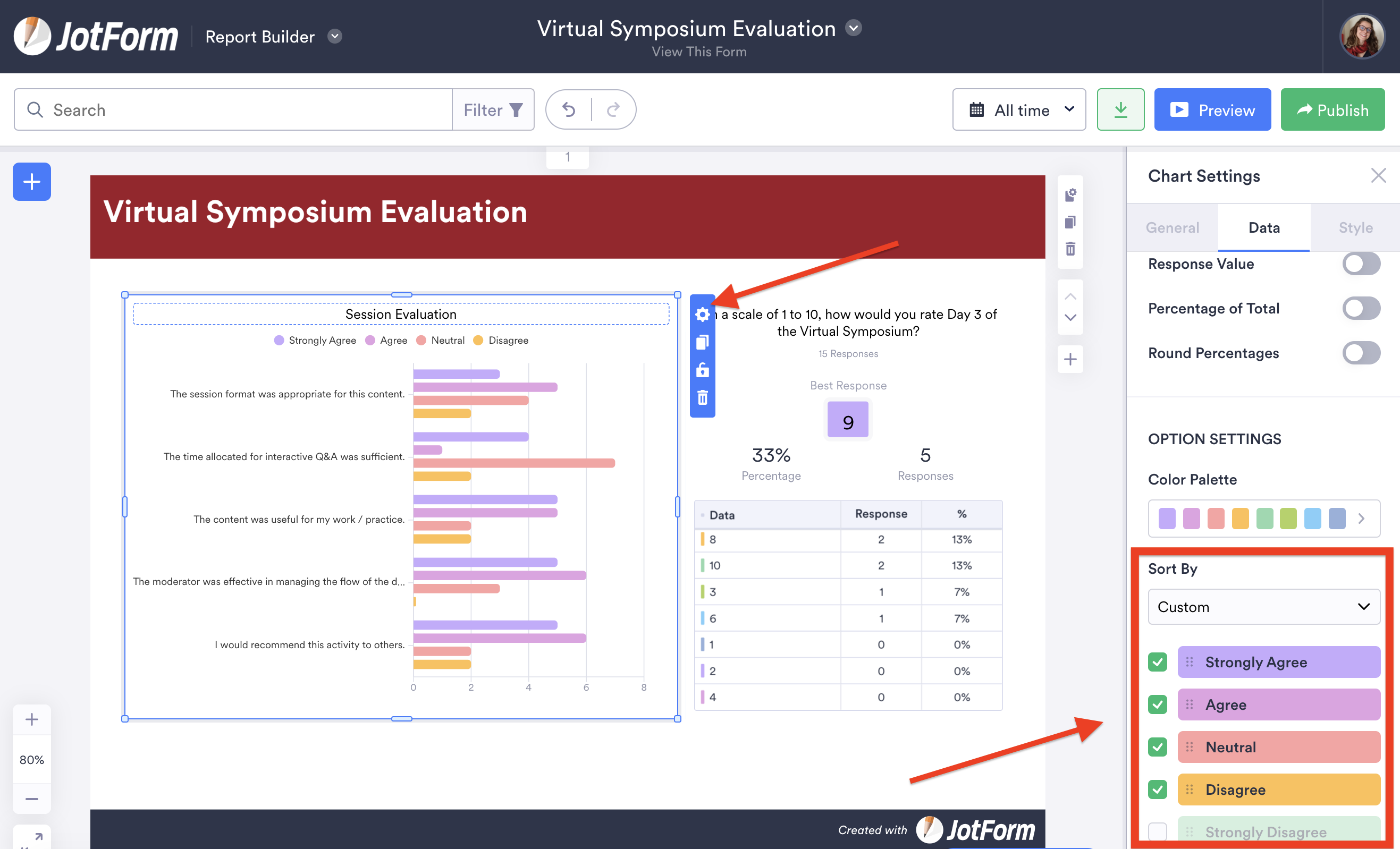
Once you’ve created your professional-looking report, Jotform Report Builder enables you to download a PDF copy, embed it on a website, or send it as a link in a customizable email. If you’re sharing proprietary or confidential information, Jotform Report Builder lets you control who can view your report, what they can do with it, and when their access should be cut off.
When anyone fills out a form that’s tied to a report, the charts and graphs in the report will be updated automatically. That means you no longer need to spend hours updating your report and resharing it. (This time-saving feature only applies to reports that are embedded on a web page or shared through a dedicated link.)
When all is said and done, Jotform Report Builder will likely help the American College of Occupational and Environmental Medicine collect data, build informative reports, and share it with members, Ransford says.
“Our members would most likely want this data to be a part of something else that they’re doing,” Ransford says. “They could take a report and either extract a page that they need and save it as an image, or take a screenshot and upload it as an image to their presentation.”
Conclusion
The devil is in the details, so any wrinkles in your data-collection and reporting workflow can open the door to more questions than answers.
It can take hours or even days to meticulously collect, organize, analyze, and share data.
Jotform Report Builder can take this weight off of your shoulders by enabling you to quickly and seamlessly turn submitted information from online forms into reports that transform a deluge of data into actionable insights.
With the right design tools in hand, Jotform Report Builder enables you to customize how your data is presented and add elements, such as table grids or legends, that ensure everyone is on the same page.
Even sharing and restricting access to your reports is a cinch.
Stop forcing people to scratch their heads so they can make heads or tails of your data.
Give Jotform Report Builder a try today, and see how easy it is to turn submitted form information into reports that become the source of awe and delight.









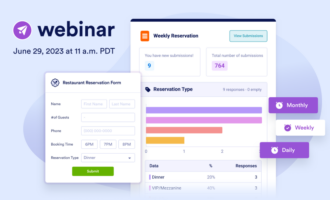
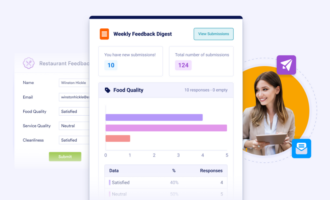



Send Comment:
1 Comments:
More than a year ago
Great addition to my work and private jotform, can't wait to use . Thankyou.