To help you stay focused and get more things done, Jotform Tables allows you to hide columns from the current view. You could do this in multiple ways.
Tab Menu
The first method is through the Manage columns under the tab menu.
- Click the three-dot menu beside the tab name.
- Choose Manage columns from the list. This will open a popup window.
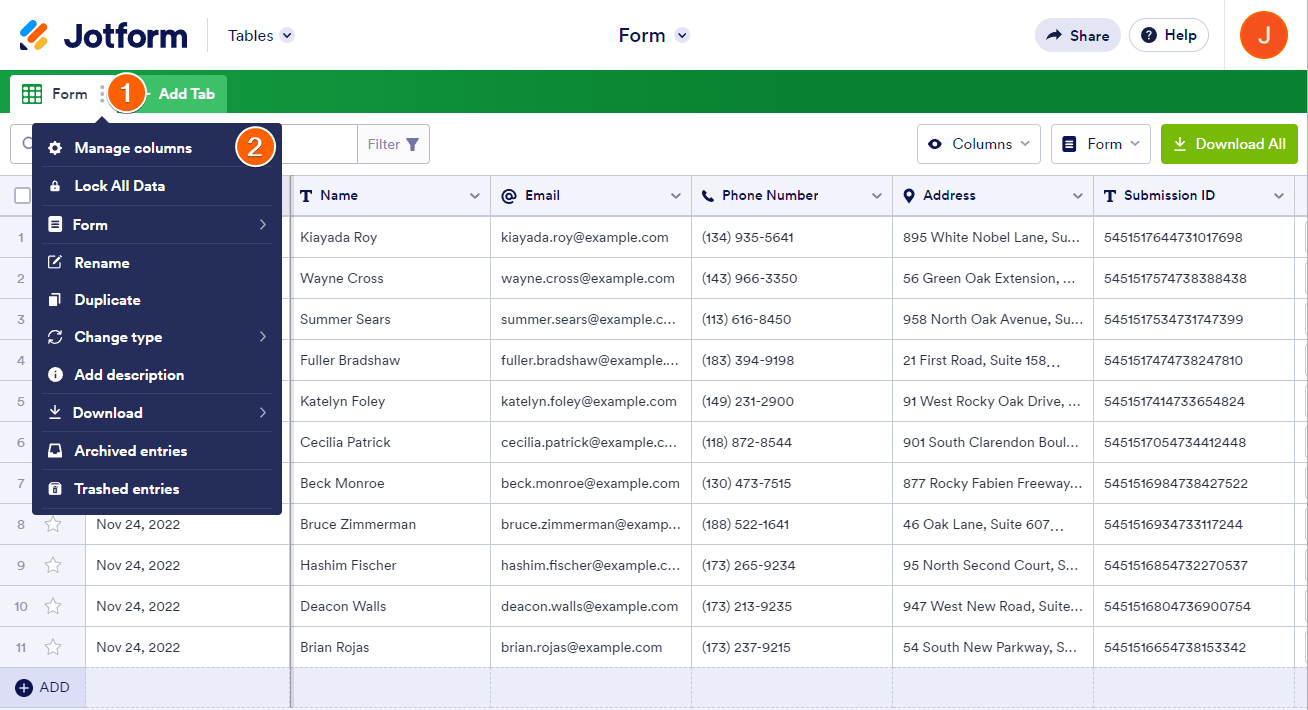
- Under the Table View column, click on the X icon to hide the column. If you wish to change it back, click it again from the Form column.
- Click the Update column, and that’s it.
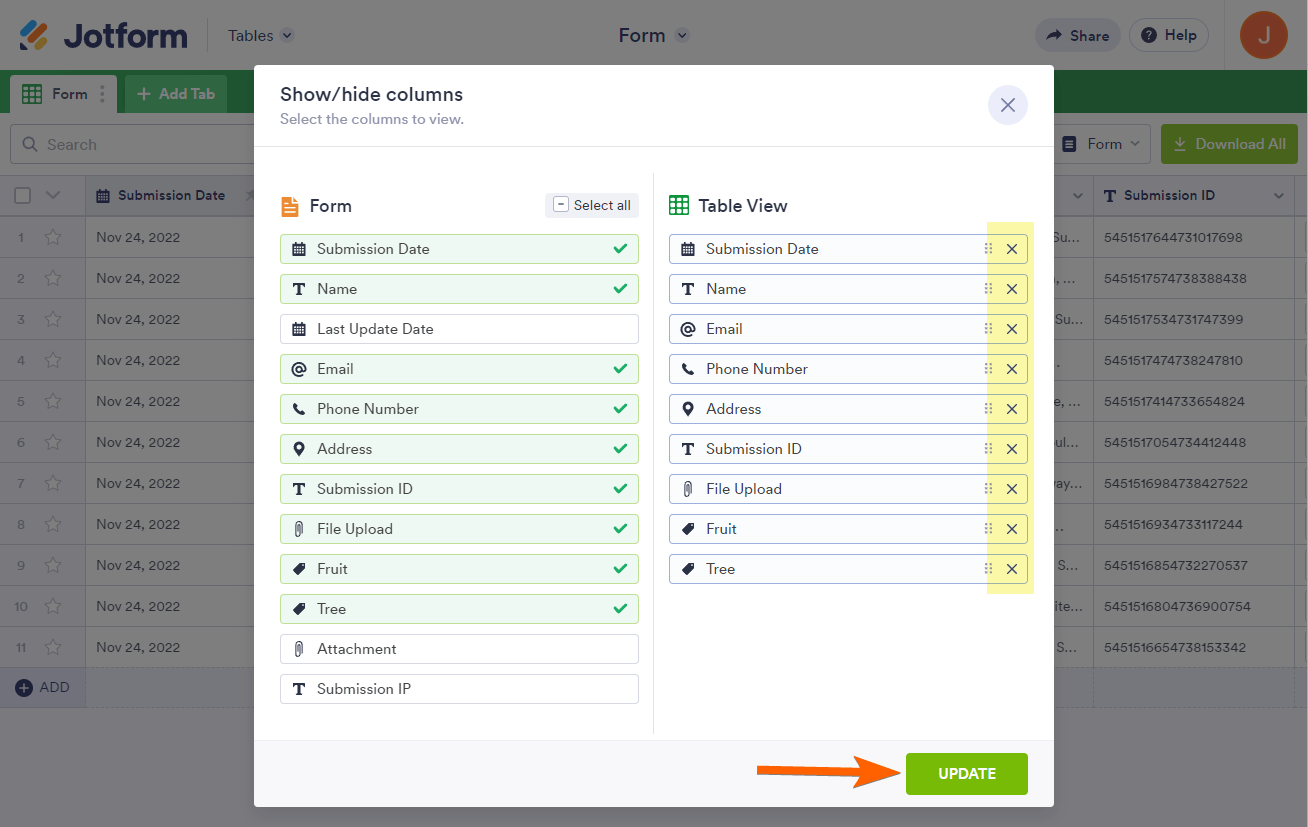
Columns Menu
The second method is through the Columns dropdown menu on the top-right side of the Jotform Tables.
- Click Columns at the top-right side of the page as mentioned.
- Uncheck the columns you wish to hide or check the columns you wish to show.
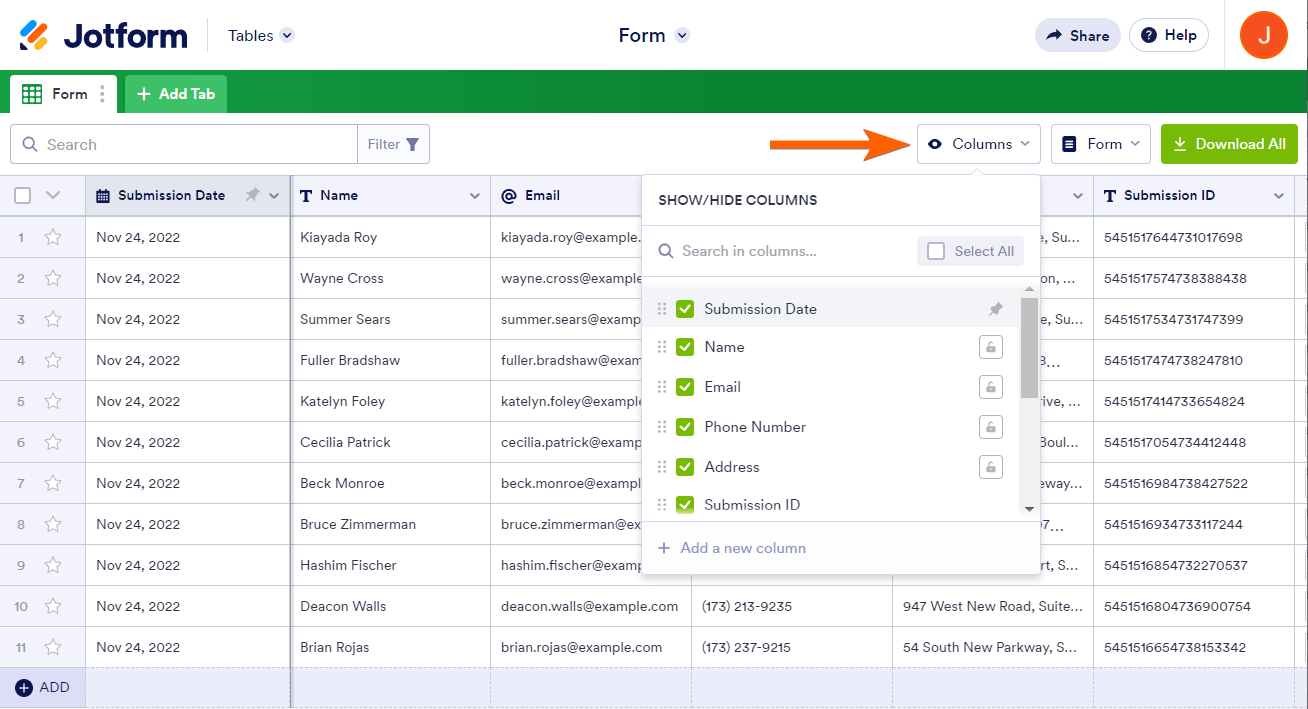
Note:
The first two methods mentioned above will hide and move the columns to the bottom of the list. Clicking or checking the columns to show them back does not restore their original order, especially if the page was reloaded. You will have to reposition the column to restore its original order.
Inline Column Menu
The third method uses the inline column menu to hide a column. Simply do the following:
- Click the arrow icon beside the column title.
- Choose the Hide column option.
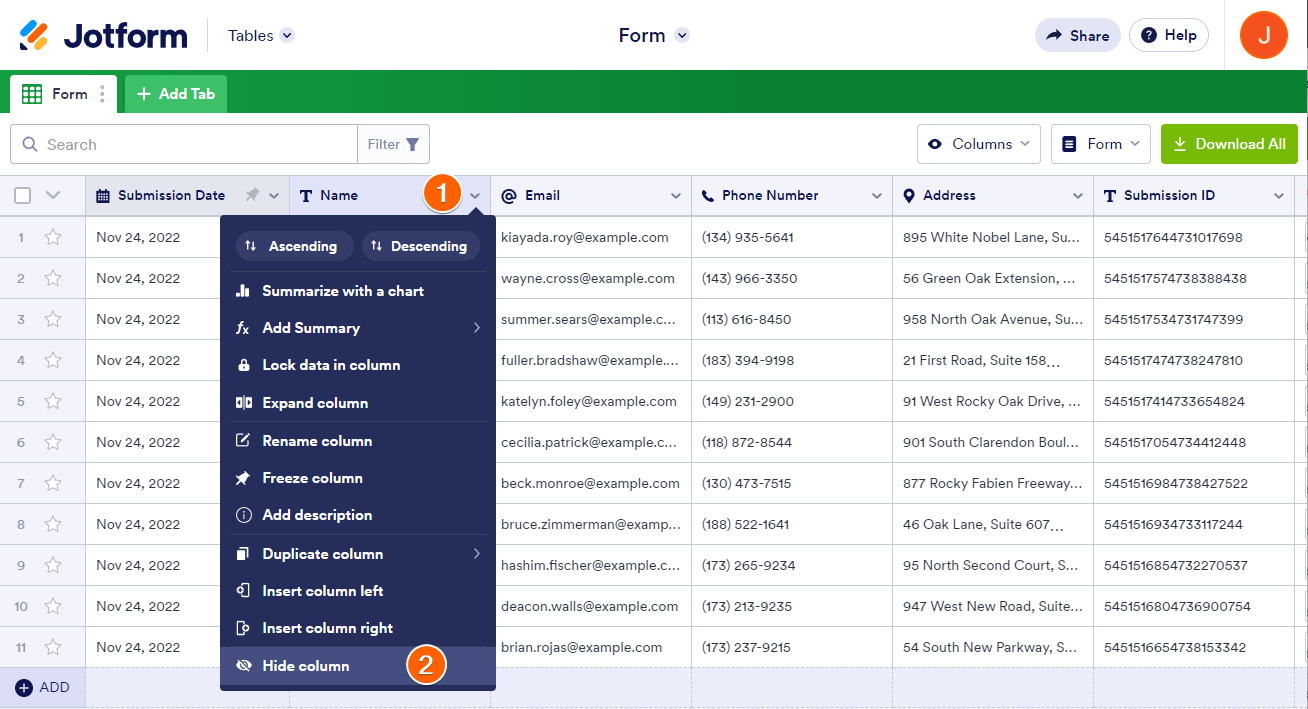
To unhide the column, please follow the steps from the first or second method mentioned above.
Bonus Tip
You can resize the column to hide it partially. To do this, hover your mouse over the edge of the column until the resizer is active, then hold, drag, and release it to resize. Here’s a short GIF of that process:
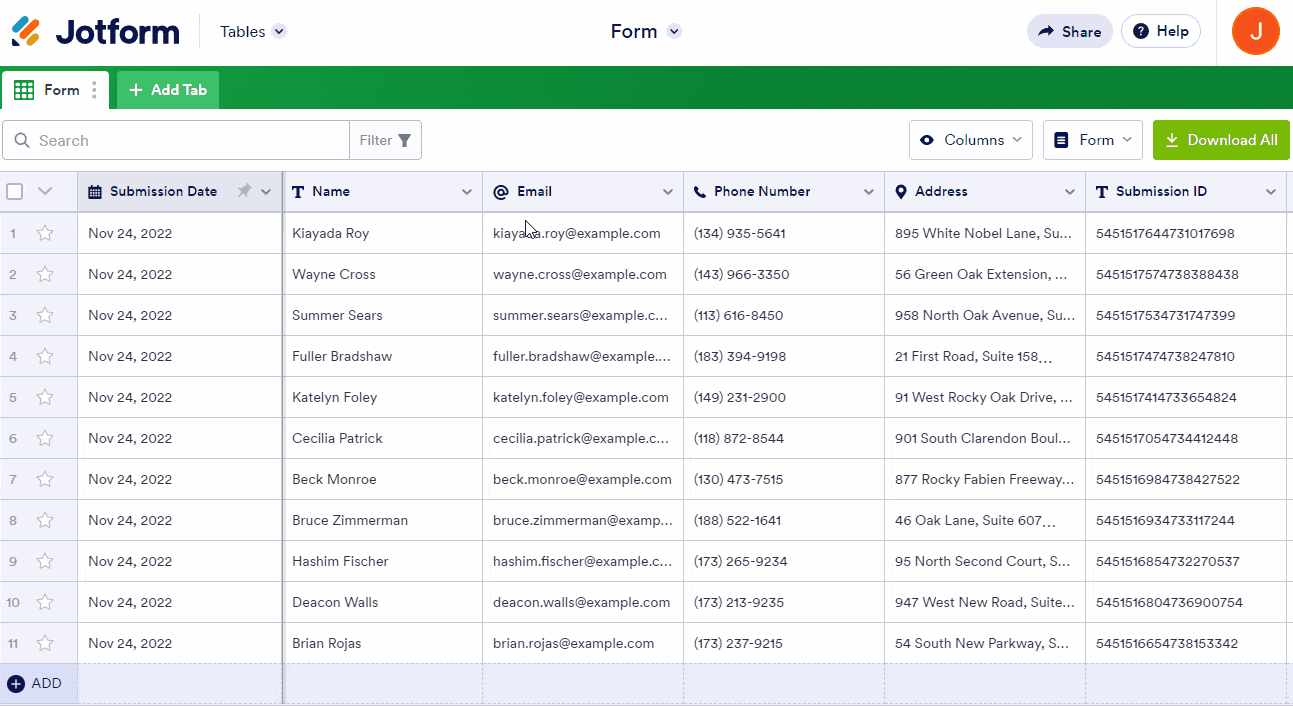
Do you want to organize your columns? Please visit How to Add and Organize Columns in Jotform Tables to learn more.



























































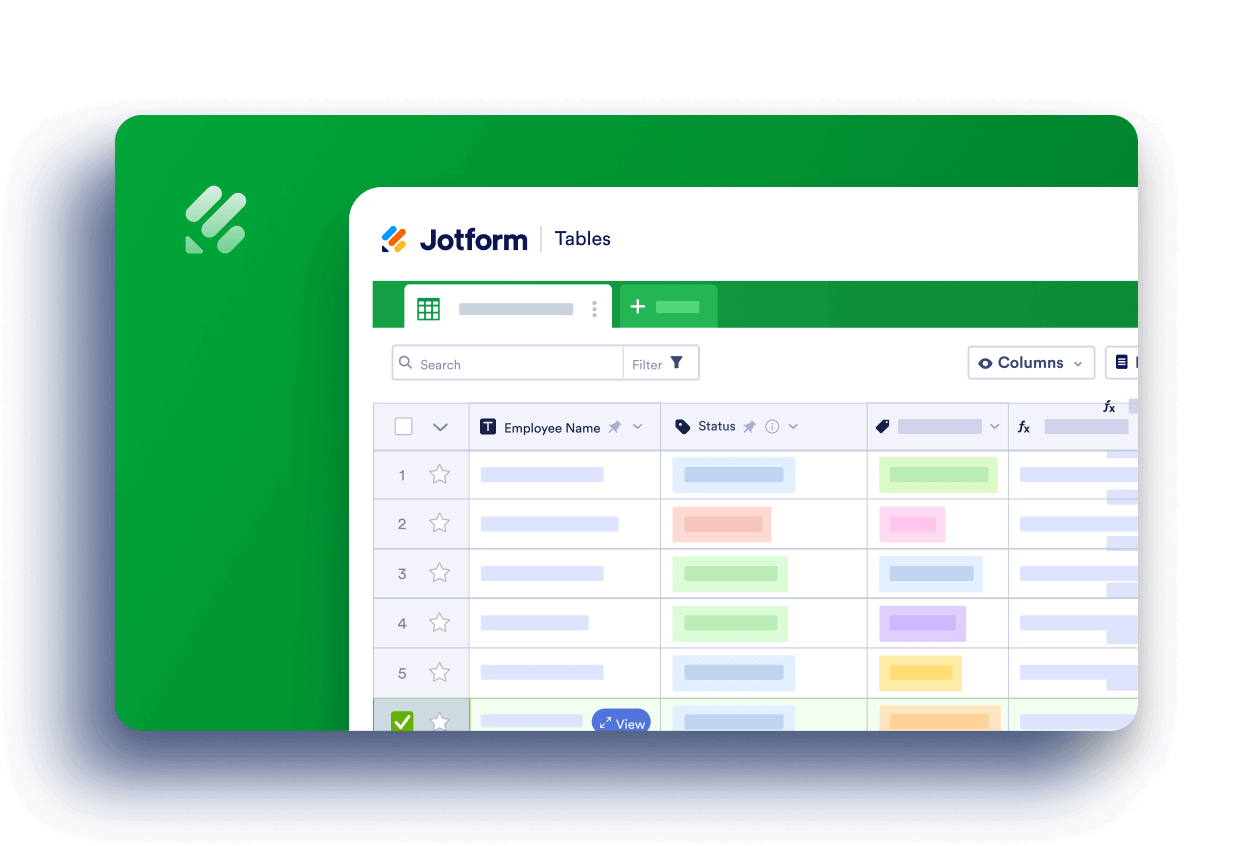
Send Comment:
4 Comments:
More than a year ago
How can I print a modified form with just the names and types of project. Print screen doesn't seem to work. When I try Excel, there is a blank page in the print application.
More than a year ago
How can I change the colours of the options? Peach and orange are too similar on my table.
More than a year ago
I have made all the columns visible. The only one I am still not seeing is When I use dropdown for Valley the agency is not populating. It works for North. I can see it but not for Valley.
More than a year ago
That worked! Thanks so much!