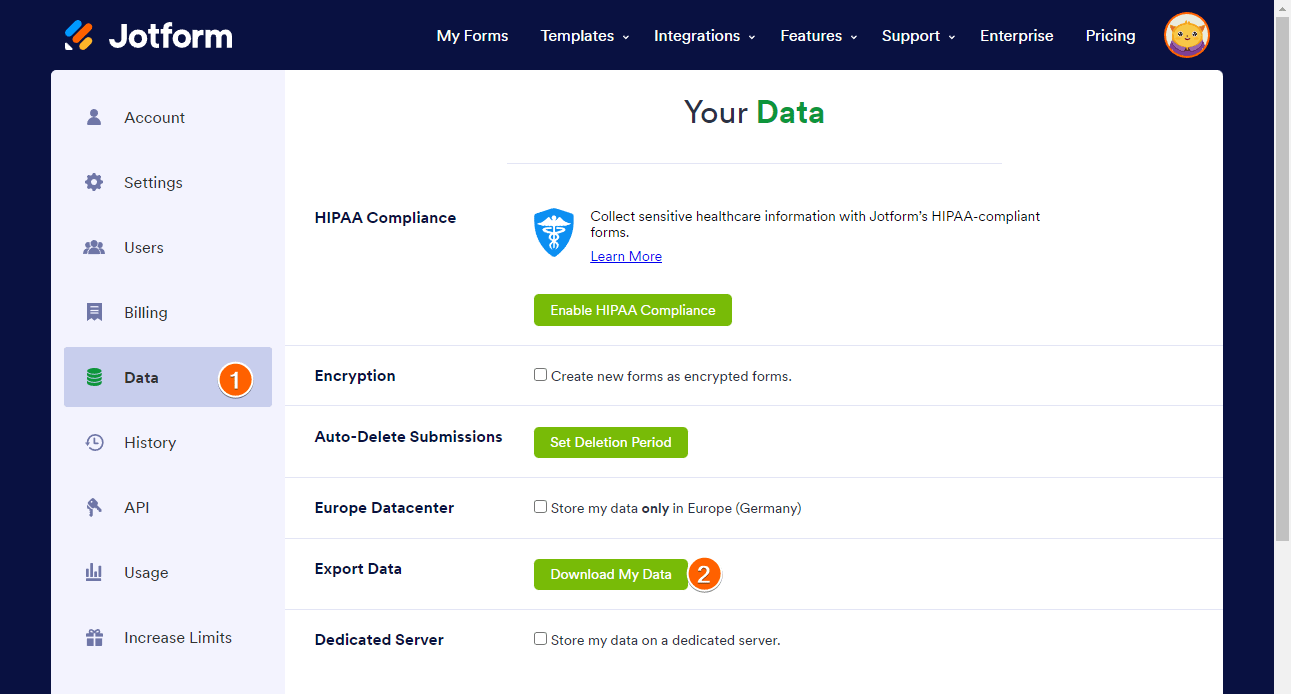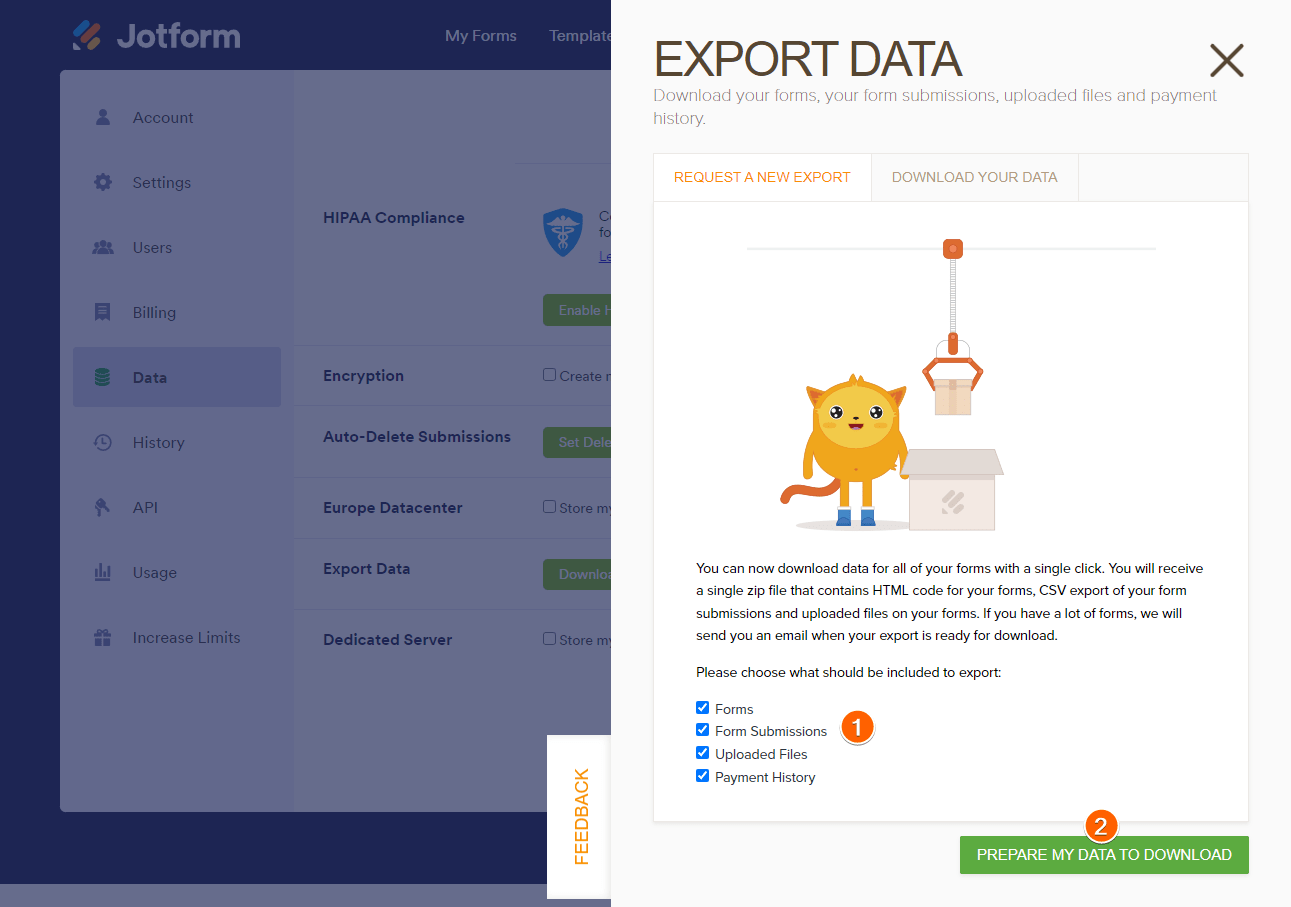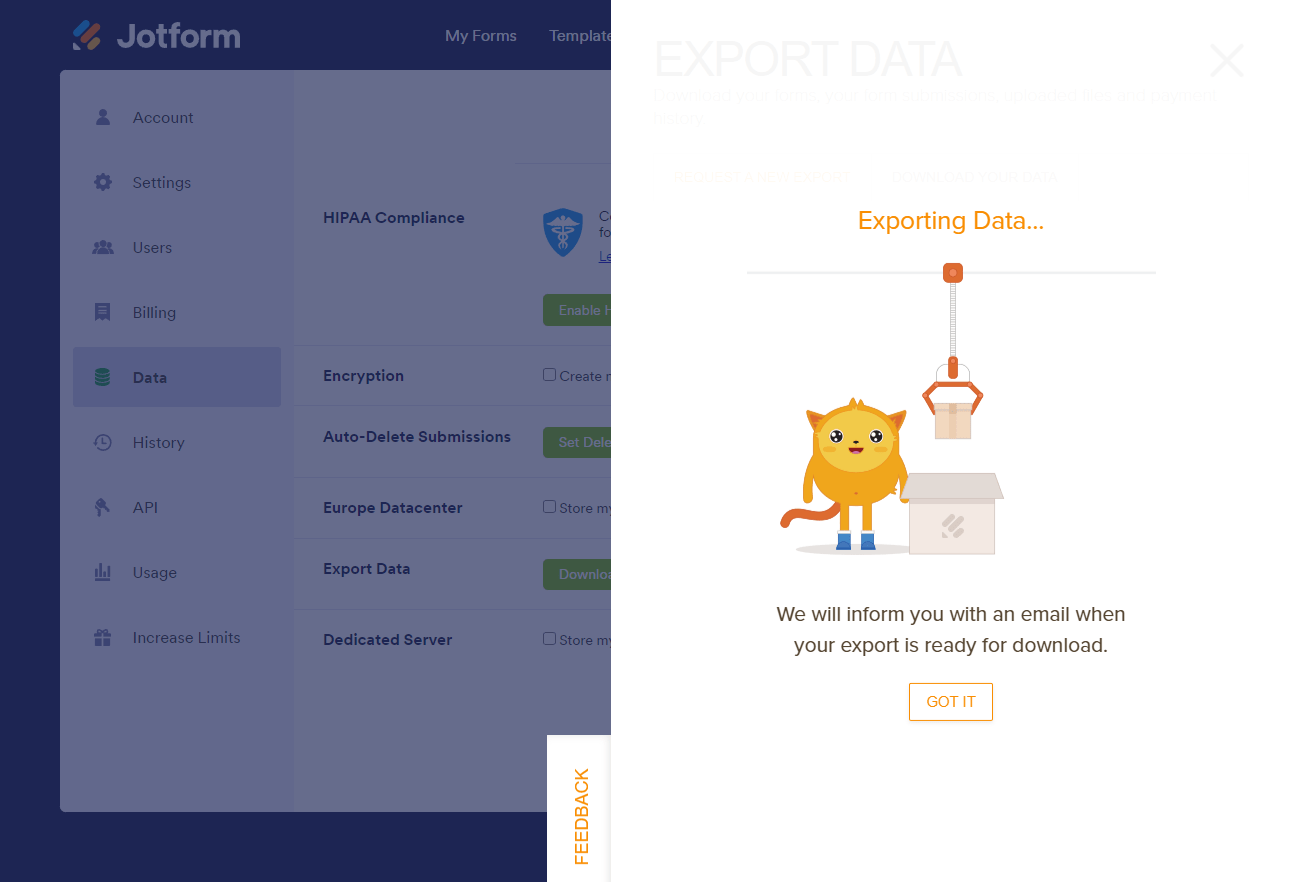-
 civicspace
civicspace -
 Sonnyfer Jotform Support
Sonnyfer Jotform SupportHi civicspace,
Thanks for reaching out to Jotform Support. Yes, you can download all of your forms with their attachments at once using our Export Data tool. It's really easy to do, let me show you how:
- In any Jotform Page, click on your Profile Picture, and click your Profile Name. The page will redirect you to your Account Settings.

- Select Data tab on the left side and then click the Download My Data button under the Export Data row.

- Go to Request a New Export tab and select the data you wish to export under the
- Finally, click the Prepare My Data To Download button to start the export process.

That's it. You will get the following screen afterward. You can click on Got It and wait for the export to finish. Keep in mind as well that the larger the data, the longer it takes.

Let us know if you need any more help.
- In any Jotform Page, click on your Profile Picture, and click your Profile Name. The page will redirect you to your Account Settings.