4 alternatives to Jotform
Jotform is the most feature-rich form builder around, but maybe you’re wondering if there are alternatives that better suit your needs. Let’s look at a few and then do a comparison to help you decide.
A look into Jotform
Before we walk through some of Jotform’s alternatives, let’s go over what Jotform has to offer. Some of Jotform’s key features include
- Conditional logic. Create advanced forms with conditions based on a user’s responses. Your form can automatically hide fields, perform calculations, or change the email recipient depending on previous answers.
- 30+ payment processing integrations. You can provide customers with multiple payment options, including ACH, PayPal, Square, and Authorize.net. And on top of that, there are no additional fees for collecting payments.
- Form prefill. Let your recurring respondents know you care by setting up automatic prefill for forms. Prefill helps expedite form-filling for users and boosts form completion rates.
- Approval flows. Skip the hassle of communicating with multiple people to get approvals completed. Simply create an approval flow for your form, route it to the appropriate stakeholders, and set completion rules. From there, stakeholders can approve or deny requests with just a click from their inboxes.
- Multiple products that cover a variety of needs. Need to collect e-signatures? No problem, thanks to Jotform Sign. Want to work on a PDF? Jotform has you covered with our own online PDF editor. Making your own mobile app? Create your own without any coding through Jotform Apps.
Here’s what Jotform users have to say about their experiences:
“I am a self-employed musician and programme planner, so my life is advertising, recruiting and receiving registrations. Jotform ensures that I don’t have to go chasing people down for the information they forgot to give me. Finding the information is super-clear. The forms themselves are attractive and impressive to the public.” — Linnea G.
“Everything is highly customizable and we’re able to create forms for various needs. As a company in the mental health sector, HIPAA compliance is very important and we’re glad to have that in Jotform.” — Marta P.
“It is a great intake and process-driven tool. We have used it to smooth the customer journey, as well as ensure that our internal processes go smoothly.” — Brint Hiatt
Now that you know what Jotform is capable of, we’ll discuss a few alternatives to the platform.
Discover a smarter way to build forms with Jotform’s AI Form Generator. Create and manage forms with ease.
Comparison of Jotform and its alternatives
So how does Jotform really stack up against the competition? Here’s a helpful chart to compare the options.
| Basic elements comparison | Jotform | Paperform | Google Forms | Typeform | Wufoo |
|---|---|---|---|---|---|
| Text entry, multiple-choice questions, checkboxes, etc. | ✓ | $ | ✓ | ✓ | ✓ |
| Advanced elements comparison | Jotform | Paperform | Google Forms | Typeform | Wufoo |
|---|---|---|---|---|---|
| File upload | ✓ | $ | ✓ | $ | $ |
| E-signature | ✓ | $ | X | X | $ |
| Appointment selection | ✓ | $ | X | X | X |
| Fill-in-the-blank questions | ✓ | X | X | X | X |
| Product list | ✓ | $ | X | X | X |
| CAPTCHA | ✓ | $ | X | X | ✓ |
| Payments | ✓ | $ | X | $ | $ |
| Built-in payment gateways | 30+ | 14 | 0 | 1 | 8 |
| Custom elements comparison | Jotform | Paperform | Google Forms | Typeform | Wufoo |
|---|---|---|---|---|---|
| Existing elements | 100+ | 0 | 0 | 0 | 0 |
| Build your own | ✓ | X | X | X | X |
| App features comparison | Jotform | Paperform | Google Forms | Typeform | Wufoo |
|---|---|---|---|---|---|
| Logic | ✓ | $ | ✓ | ✓ | ✓ |
| Custom CSS | ✓ | $ | X | X | ✓ |
| Number of templates | 10,000+ | 500+ | 17 | 3,000+ | 400+ |
| Number of direct integrations | 100+ | 27 | 0 | 72 | 9 |
| Advanced app features comparison | Jotform | Paperform | Google Forms | Typeform | Wufoo |
|---|---|---|---|---|---|
| API | ✓ | $ | ✓ | ✓ | ✓ |
| Analytics | ✓ | $ | ✓ | ✓ | ✓ |
| PDF creator | ✓ | X | X | X | X |
| Tables | ✓ | X | ✓ | ✓ | X |
| Approval workflows | ✓ | X | X | X | X |
| Pricing comparison | Jotform | Paperform | Google Forms | Typeform | Wufoo |
|---|---|---|---|---|---|
| Usage-based pricing | ✓ | X | N/A | X | ✓ |
| Enterprise plan available | $ | $ | $ | $ | X |
| Free plan limits comparison | Jotform | Paperform | Google Forms | Typeform | Wufoo |
|---|---|---|---|---|---|
| All features available in free plan | ✓ | X | ✓ | X | X |
| Maximum forms | 5 | 0 | Unlimited | 3 | 5 |
| Questions per form | 100 | 0 | Unlimited | 10 | 10 |
| Monthly submissions | 100 | 0 | Unlimited | 10 | 100 |
1. Paperform
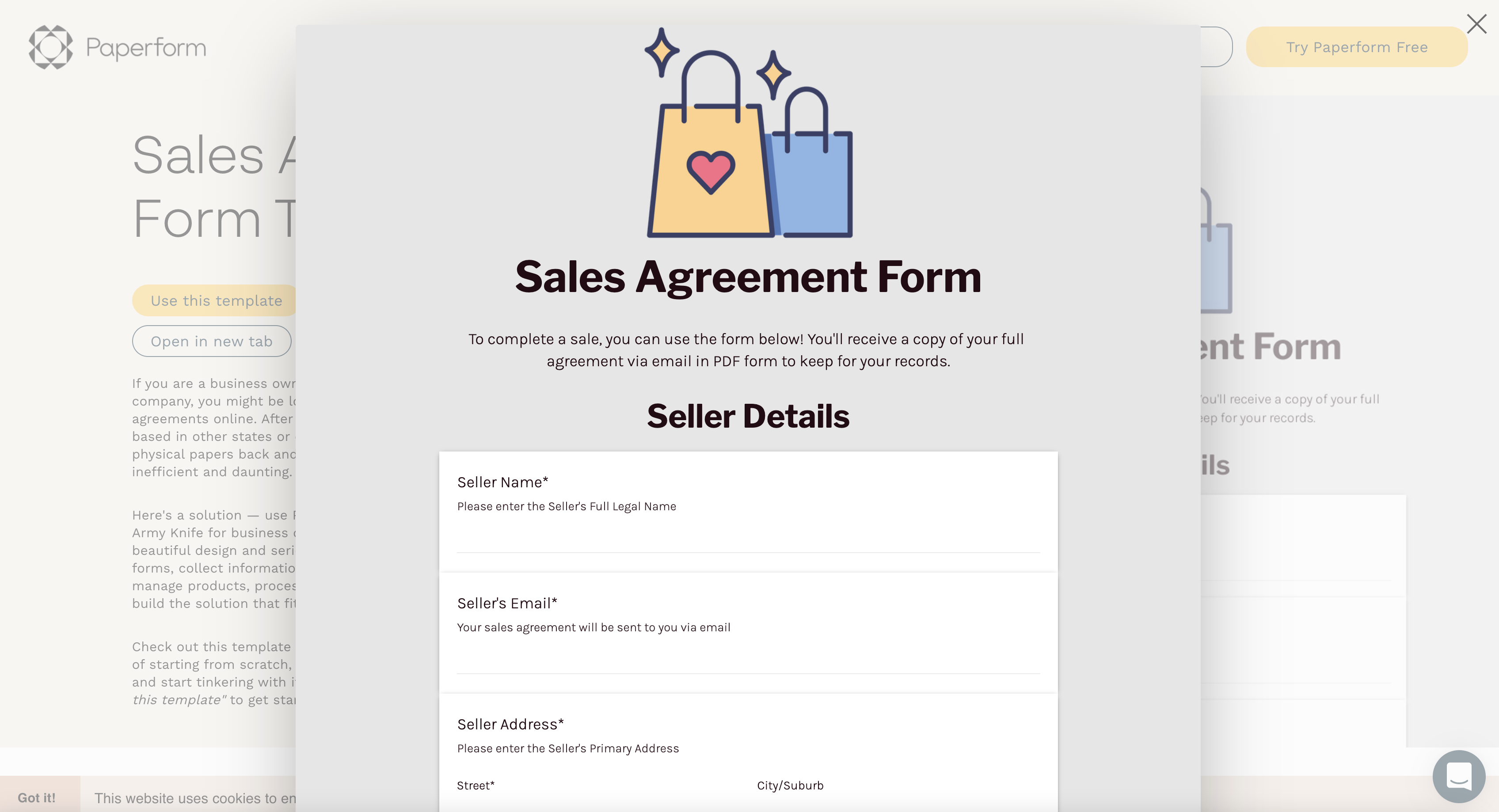
Paperform is a kitchen sink form tool with many features similar to Jotform’s. The founders got the idea for Paperform when people started asking them to make custom forms for their websites. The tool has been around since 2016.
While Paperform gives you the ability to look up design elements by name, which is nice to have, it shouldn’t be the only way to access design components in a tool like this.
Paperform currently integrates directly with 27 other tools. Several more integrations are listed, but they’re all Zapier integrations that aren’t a direct part of Paperform’s core offering. This might mean you have to take more steps to set up the integration and/or pay for yet another service.
Paperform also doesn’t offer a free plan, just a two-week free trial. This doesn’t grant you the same freedom as a free-forever plan. The two lowest tiers cost $24 and $49 per month when paid annually and only allow one user. The highest tier starts at $165 per month and allows up to five users. Extra users on the high tier cost an additional $18 per month.
Here’s what users have to say:
“The best thing about Paperform is just how easy it is to use. With no coding necessary, you can build out some really nice looking forms simply by drag-and-dropping fields…. If you’re going to stick with one of the lower paid tiers, be prepared to hit a couple walls when building forms, particularly with colors, fonts, UI customization, and post-submission integrations that aren’t Zapier.” — Michael H.
2. Google Forms
Google Forms was originally made as an add-on for Sheets, Google’s spreadsheet tool. It became a standalone app in 2016. Since most people have a Google account, Google Forms has a low barrier to entry. It’s also lightweight and easy to use.
However, it’s lightweight in part because it’s light on features. It’ll get the job done for most basic forms, but Google Forms does lack some of the nice features that dedicated tools offer — like payment collection, advanced styling, and signature fields.
Google Forms also lacks automated form disabling and enabling. This means your form won’t automatically close on a certain date or when you receive a certain number of submissions. Instead, you need to manually disable it or install a third-party add-on to get this functionality.
Pro Tip
Jotform provides you with an array of advanced form settings including conditional logic, automatic disabling, prefill, and more.
However, Google Forms is free to use — so you get more than you pay for.
Here’s what users have to say:
“I do not like the reporting functions. I have to download an add-on just to have results sent to multiple people and to customize. I feel that it should all be part of the standard system. The settings are also confusing and not intuitive for users.” — Germaine L.
“Google Forms is a user-friendly and convenient way to conduct surveys. It has always been helpful whenever I need to create a quick poll.” — Charles S.
3. Typeform
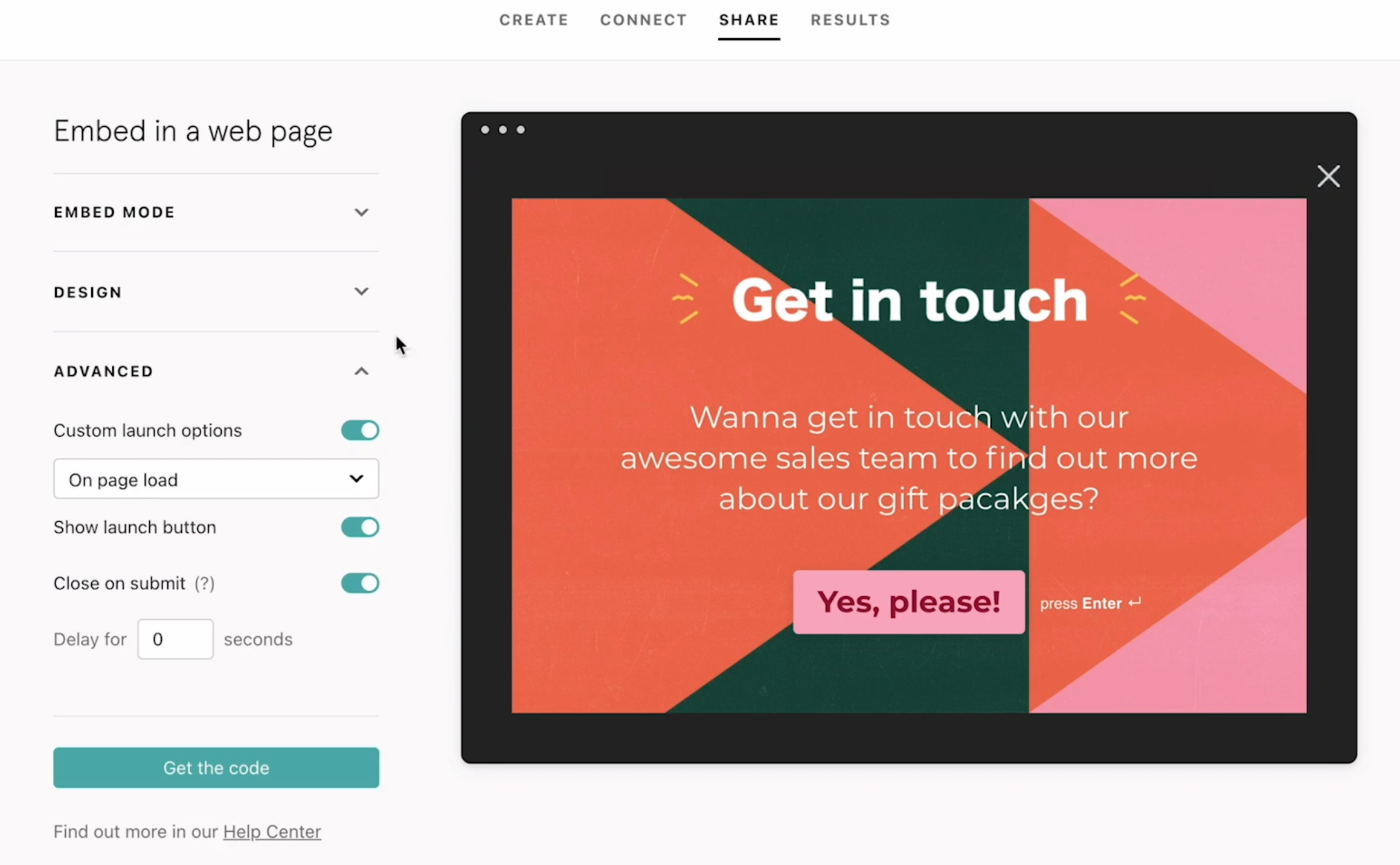
Typeform focuses on clean, beautiful forms that feel friendly and personal. The company accomplishes this by offering slideshow-style forms that show only one question at a time. The rest of the space is usually filled with color or an image.
One nice thing about Typeform is that it lets you fill out the form with keyboard shortcuts, which makes the process a lot faster and smoother.
As beautiful as its forms are, Typeform falls into the same trap as Paperform with its user interface. Every time you want to add a component to your form, you have to scroll through a list of them. Paperform at least narrows the selection as you type — not so with Typeform.
You might also find it hard to keep your form protected from bots and spam. Since Typeform doesn’t have the option to hide your form from public view, nor does it have Captcha or reCaptcha, your only options are embedding the form on a private page or requiring an access code from users. Including an access code, however, still isn’t a foolproof method.
Pro Tip
With Jotform, you can easily restrict access to your form by setting it to private. You also get to use Google reCaptcha, form encryption, and password protection to keep your form as secure as possible.
Typeform’s biggest drawback, though, might be its pricing. Even the cheapest tier starts at $25 per month when you pay annually. The top two will set you back $50 and $83 per month, respectively. There’s a free plan, but the pricing page doesn’t show the limitations of that plan.
Pro Tip
We’re transparent with our pricing at Jotform. You can view the usage limits for a free plan on our pricing page.
Here’s what users have to say:
“It’s easy to use and straightforward. The design and UI is elegant and better than other tools I’ve used…. I wish it was more clear up front/when getting started what I might be limited in doing base[d] on my payment tier. i.e. if this survey will not be executed properly/fully because I don’t have the right payment tier…. I didn’t see anything impressive about analytics/results. I didn’t see an easy copy paste option of graphics/info. but then again maybe I wasn’t paying enough?” — Maria B.
“No Offline Survey Option: Typeform is primarily an online platform, and it does not provide an offline mode for collecting data in scenarios where an internet connection is not available.” — Stefano Alexander M.
4. Wufoo
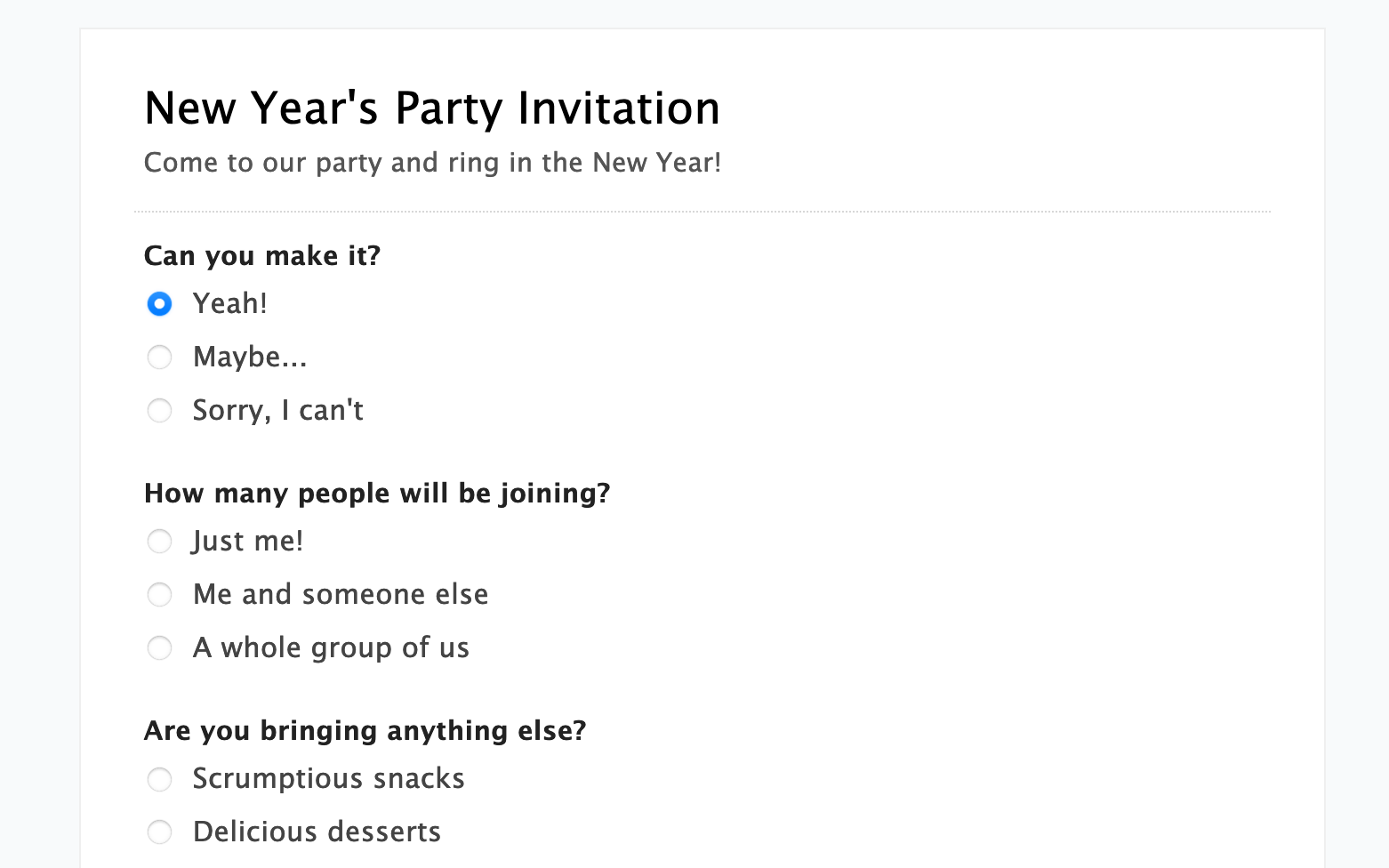
Wufoo is a general-purpose form tool that SurveyMonkey acquired in 2011. SurveyMonkey, as its name suggests, is a form tool that has a strong emphasis on surveys. Wufoo helps complete a need that SurveyMonkey’s niche may miss.
Wufoo’s initial release was in 2006, and it looks like it. The interface is functional and gets the job done, but it’s not as nice and tidy as more modern interfaces.
Wufoo has four payment plans that mostly restrict you by usage. In other words, it doesn’t withhold the best features to try to get you to upgrade to the next tier. Wufoo charges for things like the number of times a form has been filled out, data storage, and API calls.
The only exception is the most basic plan. It lacks a few features, like field encryption and Google Analytics. That tier costs $14.08 per month. The top three tiers support all features and cost $29.08, $74.08, and $183.25, respectively.
Pro Tip
Jotform’s Starter plan is free and lets you collect payments, encrypt forms, build reports, and more.
Here’s what users have to say:
“Can be a bit clunky of an interface, and hard to navigate to automated responses.” — Alicia D.
“I wish it offered more design freedom to create designs that are more in line with our branding.” — Erin F.

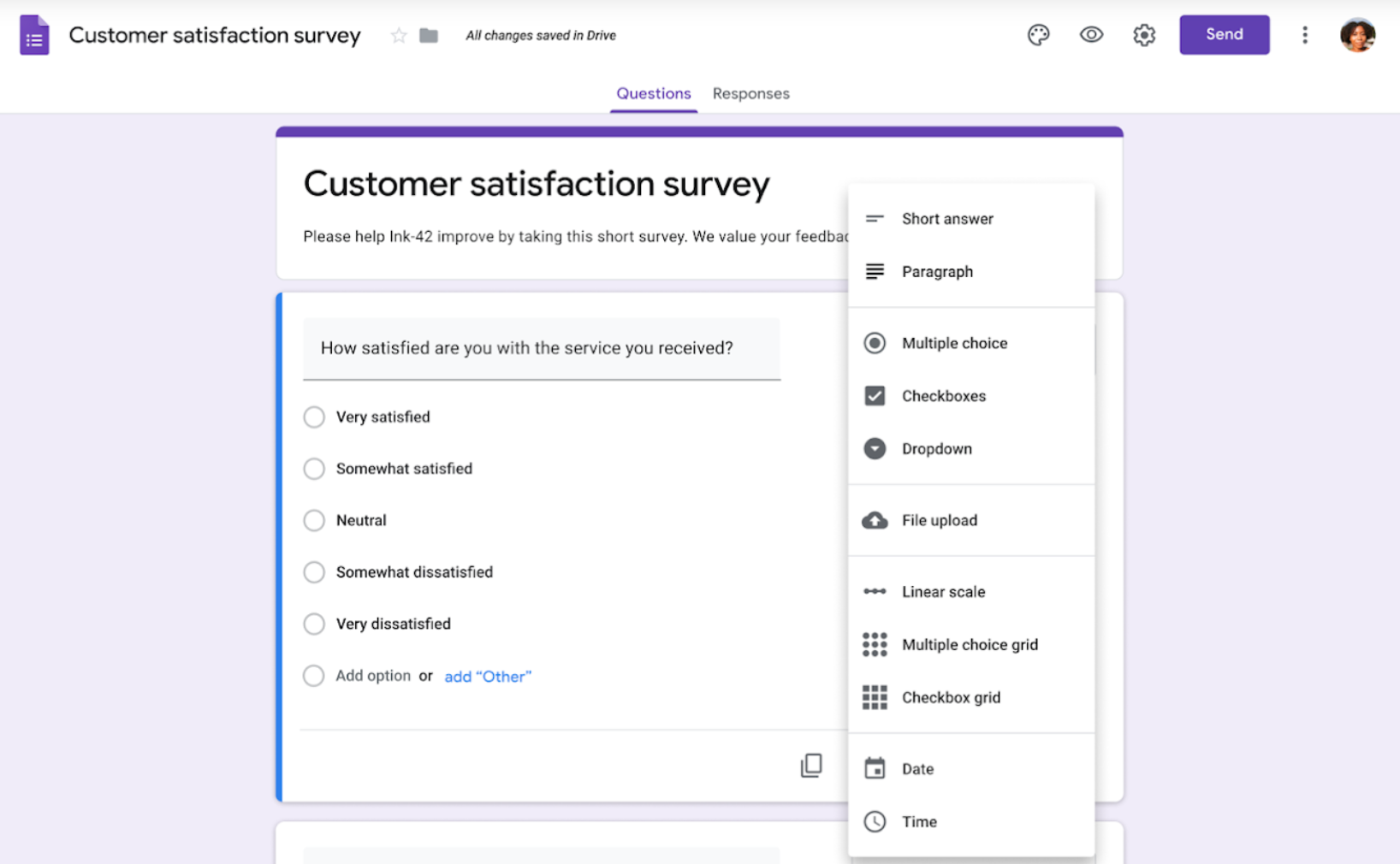






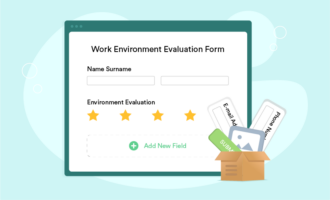


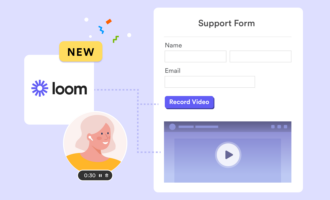






















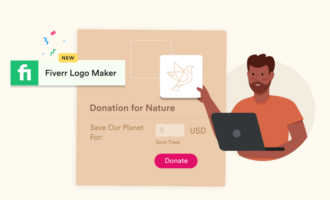





Send Comment: