E-tail is the new retail, with e-commerce driving 45 percent of overall retail growth in the United States and more than 2 billion digital shoppers making purchases around the world in 2020.
Since the first recorded online retail purchase in 1994, it’s become easier, more convenient, and safer for buyers and sellers to transact on the web thanks to many technological advancements — the upsurge in internet usage, the development of online payment processors, the advent of social media, and the evolution of security and encryption measures, just to name a few.

Add to this a global pandemic that’s forced individuals everywhere to hole up indoors, and you have an exceptionally large audience now turning to the online world to shop from the comfort — and safety — of home.
It’s no surprise that you, like so many entrepreneurs and small business owners, might be considering selling goods online or adding an e-commerce component to an existing brick-and-mortar venture.
As confident as you may be that this is the right decision, it probably still seems daunting. You might have no clue how to sell online or have concerns that it’s too complex and technical for you.
The good news is, mastering e-commerce is easier than you think — if you have all the facts. This guide covers everything you need to know to answer the question, “How can I start selling online?”
More specifically, this guide covers
- The pros and cons of e-commerce
- Four ways to sell online, including via your own digital storefront
- Online payment methods for e-commerce
- Tips for managing your inventory when selling online
- The lowdown on e-commerce shipping and order fulfillment
- Online store marketing essentials
- E-commerce administration: security, sales tax, and online store policies
6 benefits of selling online: E-commerce pros and cons
While selling online might seem like something of a no-brainer, it’s still important to decide whether it’s the right move, right now. The benefits of e-commerce are significant, but there are complexities to online business too.
Beyond the pros and cons, there are several factors worth considering to determine whether online selling is a viable option for you. Here are some of the key things to consider when deciding to sell online:
- The nature of your product. Do your goods lend themselves to online sales? Are they compact and robust enough to be shipped long distances? Will customers want to see, feel, smell, or try your products before buying? If you’re selling edible goods, how will you ensure they get to customers fresh?
- Supply chain and inventory management. Will you need ready-to-go inventory, and if so, do you have the physical space to store it yourself? Should you consider dropshipping so you don’t need to keep products in stock? If you don’t have inventory on hand, can you rely on your suppliers to act fast enough for you to fulfill orders in a timely manner?
- Payment system. Which e-commerce payment method makes the most sense for you and your customers? How will fees impact your profit margin, and will you need to adjust product prices accordingly?
- Shipping logistics. How will you get products to buyers? Which shipping option is best? Can you deliver goods to customers internationally or only locally? Will you absorb shipping costs yourself or charge shoppers a fee?
- Your digital know-how. Do you have the skills and expertise, along with the time and resources, to effectively set up, manage, and promote an online store? Should you use an e-commerce platform that offers support in these areas?
- Legal and administrative issues. Are you familiar with the laws affecting e-commerce and with the types of products you can and can’t sell online in your state? Have you identified security measures you might need to implement?
If you’re going to sell online, it needs to be not just feasible but profitable for you. Many businesses enjoy great commercial success in the digital space, but only if the pros of online selling outweigh the cons.
Aside from the above, it’s important to understand all the advantages and disadvantages of e-commerce so you can capitalize on the former and prepare for the latter.
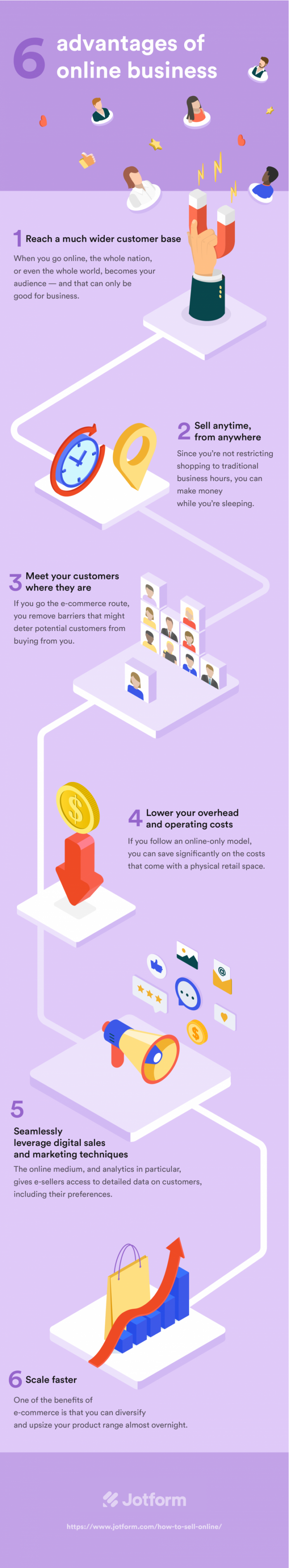
Why e-commerce? 6 advantages of online business
1. Reach a much wider customer base
If you’re peddling your goods in a traditional brick-and-mortar store only, your target market is limited to those who are either passing by or are willing to make the trip to your store. When you go online, the whole nation, or even the whole world, becomes your audience — and that can only be good for business.
The chance to leap over geographical boundaries and quickly expand into overseas markets is one of the many benefits of embracing e-commerce that could make it profitable.
2. Sell anytime, from anywhere
Another major benefit of an online store is that customers can access your goods all day, every day. Since you’re not restricting shopping to traditional business hours, you can make money while you’re sleeping, on federal holidays, even during family vacations.
If you decide to operate solely online, you can also work from anywhere in the world or, at least, anywhere you have internet access.
Plus, seasons and environmental factors won’t negatively impact your business as much as they might if you’re premises-based. Customers won’t be put off by heavy traffic and aren’t less likely to “visit” your shop because it’s raining cats and dogs outside.
3. Meet your customers where they are
Research shows that around 224 million people in the United States browsed products, compared prices, or bought merchandise online in 2019, and that 87 percent of consumers now start their search for products on digital platforms.
If the purchasing journey primarily begins online nowadays, then it only makes sense to give shoppers the added convenience of completing the journey digitally. If you go the e-commerce route, you remove barriers that might deter potential customers from buying from you — the hassle of driving to a busy mall, for instance — and this way, you up your chances of making a sale.
Shopping online is increasingly becoming the contemporary customer’s preference. If you sell online, you enjoy the benefit of being a brand that caters to the habits of a rapidly expanding audience.
4. Lower your overhead and operating costs
If you follow an online-only model, you can save significantly on the costs that come with a physical retail space — rent and electricity, for example. What’s more, in the early days, you can oversee the online business on your own, so you don’t have to pay wages to shop assistants and other staff.
There are, of course, various e-commerce-specific expenses you’ll have to factor in (e.g., shipping costs), but it’s still possible to get started online without investing too much up front. You can also keep overhead fairly low while you grow. That’s why there are so many great low-investment online business options out there.
5. Seamlessly leverage digital sales and marketing techniques
The fact that you’re making sales within the online space means that you can more effectively leverage digital marketing techniques to encourage purchases.
The online medium, and analytics in particular, gives e-sellers access to detailed data on customers, including their preferences and browsing and purchasing habits. You can use this information to tailor the online shopping experience to their needs. That means you can easily entice, convince, cross-sell, and upsell shoppers the very moment they’re making a buying decision, on the very platform they’re using to browse.
Such personalized in-the-moment marketing would be difficult to replicate in a traditional retail environment. Similarly, it doesn’t cost much to use search engine optimization (SEO) and retargeting to find people wherever they are online and lead them back to your selling channel.
6. Scale faster
If you want to grow a business that runs out of a brick-and-mortar store, you have to invest in physically expanding your shop or leasing additional space. One of the benefits of e-commerce is that you can diversify and upsize your product range almost overnight and still sell it all from the same “space.”
Essentially, online selling makes scaling easier and more efficient, which means you can boost your revenue quickly too.
The e-commerce cons: 4 disadvantages to selling online
1. Increased competition
The same motivating factors that have pushed you to consider selling online have spurred many other business owners worldwide to do the same. That means your online store is one of millions, and you’re no longer competing solely against similar outlets in your own city but across the globe.
You also can’t rely on proximity to customers or pin your hopes on luring new customers in with your ideal location, trendy décor, or the irresistible smell of your baked goods. You have to play the same game as everyone else and invest in creative online marketing tactics to make sure you’re seen amid the clutter.
2. Lack of in-person engagement
Despite the rise of online everything, human beings are still social creatures — we respond well to tangible inputs and face-to-face interactions. Online businesses that haven’t yet established themselves in the offline world might, therefore, find it more difficult to build relationships with new customers and foster trust.
The digital distance that comes with e-commerce is one of the biggest challenges of being an online brand because it can hamper efforts to develop brand loyalty and secure repeat customers.
The lack of in-person contact also means that people don’t physically engage with your products — they can’t see the quality, feel the textures, and be won over by the details of the tactile experience.
3. Privacy and security issues
If you’re selling goods online via your store, you’re likely collecting customers’ personal and credit card information, and thus, you’re in charge of protecting it. That’s a lot of responsibility, and it makes the average consumer a little wary of shopping online.
A study by GlobalWebIndex, for instance, found that 63 percent of internet users worry about how companies use their personal data, and 60 percent are concerned about the internet eroding their personal privacy.
This might make it more challenging to get an e-commerce business off the ground — again, trust can be an issue for unknown online stores. Plus, you’ll need to make sure you’re on top of all the latest security developments and have measures in place to safeguard sensitive customer data.
4. Additional administrative challenges
If you’re selling online, carefully consider the administrative issues involved in national (or international) shipping and the prompt fulfilment of orders across borders. You’re not only managing the comings and goings of one or two physical stores; you have to oversee deliveries to hundreds of different addresses around the country, and sometimes the world.
Depending on the channel you use to sell your goods, it may also fall on you to promptly resolve problems if customers don’t receive their orders on time. There’s always a way to mitigate risks, but bear in mind that such logistical issues can be a frustrating, time-consuming part of e-commerce.
4 ways to sell online: From social media to virtual storefronts
Fortunately for small business owners looking to go the e-commerce route, there are now many different ways to sell things online. The proliferation of digital marketplaces, rise of social commerce, the growth of the mobile app market, and the development of user-friendly website builders have opened up multiple options for even the most digitally inexperienced of entrepreneurs.
That said, it’s important to remember that each route comes with pros and cons, and what’s right for one business might not be ideal for another. The platform that works best for you depends on a number of different factors you should carefully consider, including
- Your budget and capacity to pay commission, referral, and/or subscription fees
- Your technical expertise and comfort using digital platforms
- The time, resources, and staffing available to you
- The degree of direct contact you’d like with customers
- How well established your brand already is and/or how important it is to you to establish your brand as its own entity
Keep all of the above in mind when deciding which of the following four ways to sell online will best suit your needs.
1. Selling online for free via digital classifieds
Surprisingly, in a world where nothing comes complimentary anymore, there are still several platforms out there that make it possible to sell stuff online for free. These channels are typically classifieds sites, where anyone with an internet connection can list items for sale and connect with potential customers.
Most of the transactions that take place through these sites still have a face-to-face element, though. Buyers usually either pick up their purchases from your location, or you arrange for goods to be dropped off at their location.
Money is generally exchanged in person, often in the form of cash. You can, of course, use contemporary courier services and accept payment through channels like PayPal, but for safety reasons, most online classifieds recommend you deal with local buyers directly.
Some examples of platforms where you can sell goods online for free include
- Craigslist (arguably the most famous of the lot)
- Oodle Marketplace
- Locanto
- Letgo
- OfferUp
- Facebook Marketplace (see more on selling via social media later on)
Who should consider free online selling platforms?
These platforms tend to be used most often by entrepreneurs or hobbyists with a very small inventory or individuals selling one or two items (often used goods, furniture, and home appliances) intermittently. As most transactions rely on local pickups or drop-offs, these channels are generally only suitable if you’re happy to limit sales to those in your area.
Needless to say, classifieds sites are a good option if you have no budget to devote to platform usage fees, and if you’re tech averse and would rather manage sales interactions in a more traditional way (and receive cash in hand).
That said, the structure and setup of these sites is typically quite primitive, so you’ll find it difficult to scale your enterprise and establish a reputable, professional brand if you sell online only through these channels. If you’re a serious business owner with aspirations to grow your organization, soon you’ll need to invest in some sort of solid e-commerce infrastructure.
In summary, here are a few of the advantages and disadvantages to this digital retail method:
Pros and cons of selling online via free platforms
| Pros | Cons |
|---|---|
| There are no listing or selling fees. | Security is an issue — buyers and sellers are vulnerable to scams. |
| You can sell almost any product imaginable (from antiques, musical instruments, and sports equipment to kitchenware, cameras, and kids’ furniture). | Because of limited scalability, sales are typically restricted to the local market. |
| They don’t require much digital expertise; the no-frills interfaces are easy to use. | There’s often minimal automation of processes and unsophisticated technology. |
| They are quick to set up; you can list items for sale in a matter of minutes. | You have to deal with the added hassle of managing in-person transactions and customer interactions. |
2. Selling via online marketplaces and third-party websites
Online marketplaces have played a pivotal role in the rise of e-commerce. They have historically been, and continue to be, one of the most popular ways to sell things online. Case in point: Spending on Amazon, one of the industry giants, accounted for an impressive 37.7 percent of all online retail sales in the United States in 2019.
For those who aren’t familiar with the concept, an online marketplace is like a digital shopping mall that connects many different independent sellers with a large audience of customers, and facilitates the purchasing process between the two. Some marketplaces sell their own branded products alongside the wares of other businesses, while others focus exclusively on serving as a platform for third parties.
Shoppers can browse through a wide range of products in one place, compare features and prices, and make payment through a trusted source.
For retailers, starting to sell via one of these websites or apps is often as simple as creating an account, choosing a subscription plan (in some cases), setting up a payment method, uploading your products, and adding listing details.
Here are a few examples of some of the top digital marketplaces you can consider when going online:
- Amazon
- eBay
- Etsy
- Wish
- Houzz
- Newegg
- Bonanza
- Fruugo
- Rakuten
Who should consider selling via online marketplaces and third-party websites?
This e-commerce avenue is ideal if your brand is not yet well established, and you’re eager to benefit from the steady flow of traffic generated by reputable marketplaces. It’s also a good option if you don’t have the technical prowess to set up your own online store and are looking to leverage the infrastructure and support of a well-designed e-commerce platform.
This particular online selling model also lends itself well to dropshipping services, a bonus for those looking to avoid managing inventory themselves.
Because the channel aggregates many similar products, it’s a sound choice if you’re selling a product that you think will stand out well against the competition.
Which of the many marketplace websites out there you choose as your base will depend in part on the fees they charge but also on the type of goods you’re peddling. Certain platforms, like Amazon and eBay, are open to almost any product under the sun (although there are restrictions on several product categories, like alcohol and fine art).
Other marketplaces specialize in specific categories and target niche audiences — Etsy, for instance, focuses on handcrafted goods and vintage items; Houzz on home products; and Newegg on technology. If your wares suit one of these more focused sites, consider selling there, because you can be confident you’re talking to the right market.
Pros and cons of selling through online marketplaces
| Pros | Cons |
|---|---|
| You get instant access to an established customer base that already trusts the platform. | Marketplaces typically take a cut of your profits — most charge a subscription, insertion, referral and/or final value fee. |
| You have unparalleled global reach (e.g., over 300 million people around the world shop on Amazon). | There are almost certainly other businesses selling what you’re selling on the same platform, and customers can view competitors’ goods alongside yours, so there’s lots of competition. |
| It’s quick and easy to create an account and start making money. | The marketplace controls the quality of your customers’ shopping experience. |
| They cater to the average consumer who’s looking for variety. | It’s challenging to build brand awareness and establish a personal relationship with buyers when operating through a third-party channel. Your business is masked by the face of the marketplace. |
| There’s no need to invest in your own e-commerce infrastructure or manage your own store. | You have limited access to customer data, which hampers your ability to build consumer profiles, retarget, and personalize marketing. |
| There’s plenty of technical support, and in many cases, access to extra services and solutions that handle marketing, customer service, inventory management, packaging, returns, and shipping for you. | |
| The marketplace is responsible for adhering to privacy and security laws, minimizing concerns about compliance issues. |
3. Direct selling on social media
While social media platforms started as channels for networking, community building, and content sharing, they have evolved to offer significant value to businesses looking to promote products and attract buyers.
The move to mobile devices for online shopping, and the fact that internet users spend an inordinate amount of time on social media (144 minutes per day on average), have prompted both big brands and small startups to turn to social networks to capture the attention of potential customers and direct it toward purchases.
Of course, this isn’t a new development: For many years, companies have used platforms like Facebook, Instagram, Snapchat, and Pinterest to build brand awareness, market goods and services, and direct traffic to business websites through the likes of Shop Now, Book Now, and Learn More buttons.
However, some of these channels have recently started to add features and functionality that position them even more firmly in the e-commerce realm — advancements that are giving rise to true social commerce.
Facebook Marketplace, for instance, lets both everyday users and businesses list products for sale in a classifieds-type setting. Through various listing partners, like Shopify and BigCommerce, U.S. entrepreneurs can even integrate their inventory with Facebook and access payment processing and fulfillment tools.
The fairly new Facebook Shops feature invites business owners to use the Commerce Manager tool to set up personalized shops on Facebook and Instagram, build product collections, and oversee sales.
What’s revolutionized the game, though, is Checkout on Facebook and Instagram. This development makes direct selling on social media seamless by allowing customers to enter and store their payment and shipping info, and complete a purchase within the social app itself — no extra steps or clicks out to a separate website.
While this feature was first rolled out to just a few big brands in the United States, access is now being expanded to businesses across the country, although it’s still not available elsewhere in the world.
Unsurprisingly, such direct-selling e-commerce features come with fees. But even if you don’t have budget, aren’t ready to manage a social shop, or don’t yet have access in your area, you can still use social media as an online selling platform by embedding links to other websites and payment portals. You could, for instance, include a link to a Jotform order form embedded with a payment processor and manage transactions that way.
Who should consider selling on social media?
Selling online through this channel is probably best suited to brands that already have a social media presence and to entrepreneurs who are comfortable navigating these platforms, even if just in a personal capacity.
As social apps like Instagram are primarily visual, this channel could be a good option for you if your products photograph well and can be couched in striking, inspiring lifestyle imagery.
Facebook Marketplace is still largely frequented by buyers looking for home decor, second-hand goods, and antiques. Facebook suggests that its Shops feature is best for businesses selling clothing, accessories, luggage, home furnishings, and baby or children’s products.
If you plan to use Checkout on Facebook and Instagram, bear in mind that all orders must be shipped within three business days, which could be difficult if you painstakingly custom-make every item.
For now, because social commerce is an evolving field and still has a way to go in terms of adoption, it’s probably safest to combine this selling strategy with another e-commerce method, like an online marketplace or your own digital store.
Pros and cons of selling via social channels
| Pros | Cons |
|---|---|
| You have access to a wide audience base that already spends much of their time browsing this platform. | For the most part, selling on social media still requires users to take additional steps and go to a separate platform to complete a purchase. |
| Since you’re selling directly to consumers, you can establish strong customer relationships and a loyal following. | Social commerce is a fairly new and foreign field; customers aren’t yet entirely comfortable using social apps as buying platforms. While 42 percent of consumers use social networks to research products, only 11 percent are motivated to purchase through a social platform. |
| The platform lends itself to building brand awareness. | Security issues, data breaches, and the rise of influencer fraud make customers wary of inputting confidential information on social platforms. |
| The channel might already be familiar to you. | Direct in-app selling via Checkout incurs a fee that falls on the seller. |
| This can be cost-effective — many features are free to use, including Facebook Marketplace. | As users are accustomed to using social networks for communication, you might be flooded with messages and questions. |
4. Selling on websites: Launching your own online storefront
Once upon a time, building your own online store was a complex, time-consuming, and expensive endeavor. You either needed advanced technical expertise and coding skills or a hefty budget to pay a professional web developer to create your digital presence for you.
Fortunately, times have changed. Thanks to the rise of user-friendly website builders, almost anyone, anywhere, can quickly, easily, and affordably make a website and start selling goods out of their own virtual storefront.
Many of these platforms use intuitive drag-and-drop functionality and predesigned templates, so business owners can effortlessly set up their web presence without any knowledge of coding or design.
Website builders also often offer extensive technical support to users, and various online tutorials will walk you through precisely what to do if you’re lost. Plus, many make it easier than ever to integrate e-commerce features — like inventory management, secure checkout, and payments — and provide tools that assist with SEO, marketing, and mobile optimization.
Some of the top website builders to consider include
- Shopify (specifically focuses on online selling, with a wide range of e-commerce solutions)
- Wix
- Weebly
- Squarespace
- BigCommerce
Who should consider selling on their own e-commerce website?
If it’s a priority to build a brand, not just sell products and generate profit, you should seriously consider operating your own e-commerce website. Online stores give businesses a professional, legitimate face and ultimately make it easier for you to scale and earn customer loyalty.
With your own e-commerce platform, you also have full control over your branding and messaging and your relationship with buyers.
Still, even though website building is faster and easier than it once was, it will probably take you longer to get your virtual store off the ground than it would to list on an online marketplace, and therefore, longer to earn money too.
You’ll need to dedicate time to the basic steps involved in creating a website: choosing the right website builder, registering a domain name, purchasing a hosting plan, customizing your chosen template with imagery and text, uploading product information, and setting up payment methods.
It may take a few weeks to get a feel for how to sell on your website most effectively, and you’ll likely have to pour budget into marketing to drive traffic to your site. What’s more, you’ll have to handle sales, packaging, shipping, returns, and customer service on your own, so you’ll need either the time or the staff to oversee these processes.
Finally, keep in mind the costs involved if you choose this route. While some platforms offer free trials or a basic free plan, you’ll end up paying a monthly fee to integrate key e-commerce functionality (prices on Shopify, for example, start at $29 per month and go up to $299 for advanced features). You might also need to bear the separate cost of web hosting and domain renewal annually.
Pros and cons of selling via your own business website
| Pros | Cons |
|---|---|
| An online store professionalizes your brand and serves as a strong single destination for all your marketing efforts. | It can take longer and require more effort to get started and generate profit. |
| The direct-selling model allows for close customer interactions and relationships, which facilitates brand building and repeat business. | You have no existing audience, so it might be challenging to start generating traffic. |
| You have control over every aspect of the purchasing journey. | An online store can be costly to maintain. |
| Access to rich customer data through onsite analytics allows you to gain an in-depth understanding of shoppers’ needs and online behaviors to guide (re)marketing activities, improve online service, and customize the shopping experience. | Added administrative hassles come with managing your own online store; you’ll also have to deal with customer complaints and disputes. |
Online payment methods for e-commerce
Choosing the right way to accept online payments is crucial for your business, but you may be surprised to learn that there’s a lot to think about when it comes to payment methods, payment processors, and best practices for facilitating online payments.
Just as you give careful consideration to the channel that’s right for you when selling online, you should also make sure you’re using the online payment method that best serves your e-commerce efforts.
Types of online payment methods
These days, technology has provided businesses with plenty of online payment method options to ensure customers can make purchases safely and efficiently. Here are a few types of online payment methods to consider:
Payment processors. Online payment processors, sometimes referred to as payment gateways, are merchants that facilitate transactions between your business and the customer. Examples include Authorize.Net, PayPal, and Stripe.
A payment processor enables your online business to accept credit cards, debit cards, e-checks, and other methods of payment from websites or mobile devices without the need for a merchant account. They are typically more cost effective than traditional merchant accounts and have minimal per-transaction fees.
For that reason, many smaller businesses prefer to use some of the aforementioned payment processors rather than go the route of formal merchant account providers.
Merchant account. A merchant account, as mentioned above, is another way your business can accept online payments via debit card, credit card, etc. A merchant account is different than a business bank account. This type of account is used by the merchant that collects payments through consumer bank accounts or credit card transactions, ensuring you get paid.
Using merchant account services, however, can get expensive quickly, with application, setup, monthly, and per-transaction fees. This option may not fit into your budget; that’s why payment processors are a good alternative.
Mobile wallet apps. One of the most well-known online payment methods out there is called a mobile wallet, or a digital wallet. Mobile wallets store customers’ financial information and make it easy to complete purchases.
Some mobile wallet apps are Apple Pay, Samsung Pay, Google Pay, Amazon Pay, and WeChat Pay. If this is a payment method you’d like to accept based on your customers’ needs, make sure your merchant account and payment gateway or payment processor integrates with these apps.
Person-to-person payment apps. Person-to-person payment apps are typically linked to your bank account or debit card and can be a simple way to send and receive payment. If you use platforms like Facebook Marketplace, Craigslist, or Poshmark to sell items online, using person-to-person payment is one of the cheapest ways to accept payments online. Some popular person-to-person payment apps are Venmo, PayPal, Square Cash (Cash App), and Zelle.
| Online Payment Method | Pros | Cons |
|---|---|---|
| Merchant accounts | These typically come with strong customer support and security as well as more flexibility and customization options. | These can be expensive and difficult to qualify for, and may be more complicated to set up and understand. |
| Payment processor platforms | There are many platforms to choose from, which is helpful if you’re selling from a website and need assistance facilitating payments but don’t have resources to open a merchant account. | There’s typically a fee per transaction and possibly a monthly fee for this service. |
| Mobile wallet apps | These are useful for customers primarily making purchases from their mobile phones. | Not all mobile wallet apps work for certain phones; therefore, you may turn away customers. |
| Person-to-person apps | This cost-saving option is perfect in lieu of a full-fledged online payment processing platform for a website. | Customers may be charged a transfer fee, which could discourage them from making purchases if the total costs are higher than they anticipated. |
Top online payment processors
Using one of the payment processors listed below will position your business to successfully scale and thrive when it launches into the e-commerce ecosystem. Take a look at some of the top online payment processors below and consider what might work best for you with the comparison chart:
1. Authorize.Net
Authorize.Net offers two plans for your online payment needs. The All-in-One Option sets up a merchant account for you if you don’t have one. There’s no setup fee for this option, but there is a monthly fee of $25, and the processor takes 2.9 percent plus 30 cents per transaction.
You can opt for the Payment Gateway Only option if you already have a merchant account set up. In this case, there’s no setup fee, a monthly fee of $25, a 10-cent per transaction fee, and a 10-cent daily batch fee.
If you don’t want to go through the trouble of setting up a merchant account with Authorize.Net, this may not be the choice for you. Also, you’ll still be billed for merchant account fees even if you use a different merchant account.
This may be a great option, however, if you want to keep costs relatively low (with a $25 monthly fee) and have Authorize.Net maintain the merchant account. There are no contract fees, so if you want to cancel, you can do so at any time without paying a penalty.
2. PayPal
Another online payment processor is PayPal Payments Standard, which can help grow your businesses if you want to expand your online presence with a website. With this plan, there are no setup, monthly, termination, or hidden fees. You have to pay 2.99 percent plus 49 cents per U.S. transaction.
PayPal Payments Standard is easy to integrate into your website with prebuilt code you can copy and paste into your site. If you’re looking for a more customized online payment checkout experience, consider upgrading to PayPal Payments Pro. But if you have the bandwidth to manage transactions for your online business via PayPal’s person-to-person method, you may not need to upgrade.
3. Stripe
This online payment processor offers an integrated plan that gives you access to a full payment platform and pay-as-you-go pricing. Stripe’s fee is 2.9 percent plus 30 cents per successful card charge plus a 1.5-percent fee for international cards. An additional 1-percent fee is added for currency conversion.
The good news is that there are no setup, monthly, or hidden fees. Even though this integrated payment platform doesn’t seem too expensive, the pricing details do list many additional features and small fees that could eventually add up. For example, large transactions incur a 0.8 percent fee (with a $5 cap), international payment methods (such as SEPA Direct Debit and IDEAL) incur varying fees, and instant payouts charge 1 percent with a minimum fee of $0.50.
If you’re trying to scale your business to the global market, Stripe is committed to helping you do just that. If you simply use Stripe for the payment platform feature, the cost can be manageable, but if you rely on some of the other features, this might be more expensive than you planned.
4. Square
You may have seen Square’s white card readers at your local small business, or even the small card reader available for your mobile phone. What can Square do to help your online business?
Square Online offers several options to get your e-commerce started. The Free plan charges no monthly fees and 2.9 percent plus a 30-cent fee per transaction. The Plus plan costs $29 per month and 2.9 percent plus a 30-cent fee per transaction. The Premium plan costs $79 per month and 2.6 percent plus a 30-cent fee per transaction.
One of the benefits of Square Online is that you can get started for free and see if you like it. There’s a lot of variety in terms of what each of the four plans offers, so take a look and see how they might help you grow your business. For example, if you don’t have a website, you can use this plan to create one.
If you already have an online store, however, you may want to look into Square Online Checkout as an option. It charges no monthly fees or setup costs, and assesses 2.9 percent plus a 30-cent fee per transaction.
| Payment processing company | Monthly fee | Transaction fee | Features | Types of payments accepted | Where it fits in the market |
|---|---|---|---|---|---|
| Authorize.Net | $25 for All-in-One Option; $25 for Payment Gateway Only | 2.9% + 30 cents per transaction for All-in-One; 10 cents per transaction and a 10-cent daily batch fee for Payment Gateway Only | Fraud prevention, customer information manager, recurring payments, e-check payment, invoicing, account updater, and simple check out | Credit and debit cards, e-checks, etc., from websites or mobile devices | The company works with more than 430,000 merchants and manages more than $1 billion in transactions and $149 billion in payments each year. |
| PayPal | $0 | 2.99% + 49 cents per domestic transaction | Detailed transactions dashboard, ability to create email invoices, an optimized mobile checkout | PayPal payments; Visa, Mastercard, and American Express. Also accepts payments in 25 currencies from more than 200 countries | Connects you to more than 360 million PayPal customers around the world |
| Stripe | $0 | 2.9% + 30 cents per transaction and an added 1.5% for international cards; if currency conversion is needed, a 1% fee will be added | 100+ features, such as tools to optimize checkout, global payments with a single integration, comprehensive security and compliance, financial reconciliation and reporting, etc. | Credit and debit cards, and international payments | This company’s mission is to “increase the GDP [global domestic product] of the internet.” It provides the economic infrastructure to do so via the internet. |
| Square | $0 for Free plan; $29 for Plus plan; $79 for Premium plan | 2.9% + 30 cents per transaction for Free and Plus plans 2.6% + 3 cents per transaction for Premium plan | The features vary by plan. The free version includes selling unlimited products plus automatic inventory, pickup, delivery; shipping options; and Instagram integration. Compare this with the other upgraded plans. | All major credit cards, Apple Pay, Google Pay, and Square Pay | Square believes that giving businesses tools and access is key to growing their business because “no one should be left out of the economy because the cost is too great or the technology too complex.” |
Using Jotform for online payments
No matter which method you decide to use for online payments, you’ll still need a way to capture your customer’s financial information. If you’re using a third-party platform like Amazon or Etsy to market your goods, you’ll be able to leverage their infrastructure to complete this part of the checkout process; otherwise, you’ll need your own solution to get all the essential details.
Luckily, it’s easy to integrate an online payment form solution on your site or social media listing to collect the data you need from your customers. For example, Jotform offers an online payment form you can design and integrate without the need for coding. You can customize the form however you want through a drag-and-drop interface and add it as a widget to your website for quick and easy integration — or as a simple link on your social media channel or listing.
You may have to pay more depending on the number of forms you use, but Jotform never charges additional fees for collecting payments. If you’re using Authorize.Net, PayPal, Stripe, or Square as one of your online payment processors, Jotform integrates seamlessly with those platforms.
There are also plenty of online payment form templates to choose from, and you can always customize a form or build one from scratch, whatever works best for your e-commerce goals.
Managing your inventory when selling online
Managing your inventory is essential to the success and sustainability of your online business. Let’s begin with a brief overview of inventory management and effective ways to do it when selling online.
What is inventory management?
Inventory management is how you keep track of and manage the flow of goods, which is important for replenishing products.
Using effective inventory management is important if you want to run a successful business because it prevents you from losing out on sales if the inventory needed isn’t there, or from overspending on inventory if a product isn’t selling well.
Inventory management is just as necessary for an online store as it is for brick-and-mortar operations. In both cases, you need to know what inventory you have and what you need to order to keep up with demand. One difference, however, is that an online store’s inventory might be located in a nearby warehouse or a garage, or it may never even be in your possession because a third-party sends items directly to the customer.
For online business owners, there are two possible scenarios to think about: how to manage a store with product inventory and how to manage one without inventory.
Tips for managing a store with product inventory
Managing a store with product inventory means the product is readily available for customers. But how can you be successful when it comes to e-commerce inventory management? Here are a few tips for managing a store with product inventory:
1. Use inventory management software or a checklist
One of the best ways to manage a store with product inventory is to use inventory management software or a checklist form to ensure nothing is overlooked. PCMag provides an excellent comparison of its top nine inventory management software choices and identifies Zoho Inventory as one of the most affordable. Even better, Jotform offers a free inventory checklist form to help you manage your products. You can customize this form to include whatever amount of detail you want for each item.
2. Audit your stock regularly
Maintain accurate inventory levels so you don’t over- or underorder products, taking steps to ensure the stock you actually have matches what you think you have. By setting thresholds, you’ll know when you need to order more or keep stock as is. This allows you to maximize your stock, sell your products, and adjust inventory with additional orders as needed.
3. Out with the old, in with the new
The first-in, first-out (FIFO) method is a strategic way to ensure you cycle through the inventory you have. FIFO means you focus on selling your oldest stock first. If you’re selling perishables, this makes a lot of sense, but if you’re preparing to rebrand and update your design, you may want to get rid of any remaining stock with the old branding beforehand.
Tips for managing a store without product inventory
Managing a store without product inventory means you don’t have the product on hand for the customer. This could be a result of limited space in your warehouse or because your product is made to order. How can you start selling products online without inventory? Here are a few tips:
1. Emphasize the quality of custom items
If you’re selling a product that’s highly customizable or made to order, make sure your customers understand what this means. With a custom product, various parties might be involved, it may take longer to create and deliver the product. There might also be other factors. Give customers some context about the investment they’re making in such an item, while making sure you have the proper amount of time to work on all the logistics to get it to them.
2. Offer free shipping
Since you may not have control over how long it will take to get the product to your customer, it might be a good idea to offer them a perk. Free shipping is a popular way to do this. In fact, the National Retail Federation reports that customers expect free delivery, even on orders less than $50.
3. Dropshipping
When you don’t have your product on hand, dropshipping is a great way to manage inventory. It involves working with manufacturers and wholesalers that can hold the inventory for you and send it directly to customers when they order. Keep in mind, dropshipping won’t work well if the inventory isn’t available with the manufacturer either. It’s important to establish strong communication and processes with wholesalers and manufacturers to ensure product availability for customers.
Shipping and fulfillment: How to set up shipping for an online store
Shipping in general is a significant part of e-commerce because it’s how your customers receive the product they buy from you. Having reliable e-commerce shipping solutions in place will set you apart from competitors because customers will feel confident buying from a business that gets the product to them in a timely and affordable way.
But before we get started on how to ship products for an online store, let’s talk about shipping strategy. A solid and well-defined shipping strategy can help streamline the process. Here are a few key things to consider for your business:
- Calculate shipping costs based on your product’s weight and dimensions. Other things to consider in the calculation are where you’re shipping to and from. You can use a USPS, UPS, or FedEx shipping calculator to make comparisons for the best deal.
- Determine the shipping costs you’ll pay or the shipping costs you’ll ask your customers to pay based on those calculations. Alternatively, you may want to consider a shared cost approach if the shipping costs exceed your profit margins.
- Identify packaging that represents your brand, or add a thoughtful message or note. If you want to save on costs and go with minimalist packaging, this can go a long way too. Encourage your customers to take a photo when they’ve received the product. This can provide free marketing and promote your brand to new customers who see it online.
- Purchase shipping insurance and tracking if you’re dealing with expensive products. You never know what could happen, so it’s nice to have a safety net in the event your product is lost. Some couriers will cover lost or damaged items up to a certain amount and offer various pricing when it comes to shipping insurance. Check USPS, UPS, and FedEx for examples.
- Use a fulfillment warehouse if you would rather have a third-party take care of all the shipping logistics for you. In this case, you’ll store some of your inventory at this warehouse so it’s on hand for the fulfillment warehouse to receive and ship to the customer. You may be able to save on shipping rates and get shorter shipping times this way, although it depends on where the majority of your customers are.
Now that you know what shipping is and a few key shipping strategies, what are some of the online store shipping options available to you?
Shipping options for online stores
When it comes to e-commerce shipping, there are a few options to consider.
In-store pickup
This option gives customers the ability to order the product online and pick it up from your store. This may be a great option for business owners who want to save on shipping costs and who know their customers are close by and willing to make the trip to their store or place of business.
In addition to saving you money on shipping, in-store pickup is a great way for customers to see your other offerings. In-store pickup may be less beneficial if the customer placing the order has limited access to your store or place of business as a result of their location.
Free shipping
Free delivery puts the responsibility on you or a third-party distributor to get the product to your customer at no cost to them. As mentioned earlier, free shipping is a huge incentive to online shoppers. If you’re selling products that are relatively lightweight or small in size, there’s likely a lower cost to ship them. This benefits you because you can incentivize free shipping by requiring customers to spend a certain amount.
On the other hand, if shipping costs exceed your budget, especially if they cost more than the product itself, you may want to consider options like flat rate shipping and shipping by freight, both of which are discussed in more detail below.
Flat rate costs
With flat rate shipping, your package’s weight doesn’t influence your shipping costs. USPS, for example, offers USPS Priority flat-rate pricing for products with a max weight of 70 pounds and a combined length and girth of 108 inches. Delivery takes one to three business days.
Using flat rate shipping for your e-commerce needs can be beneficial if you have a smaller fulfillment demand or you self-fulfill some of the orders. The best part is that as long as you stay within the flat rate requirements, you’ll always know what you have to pay and can make the most of the package space you’re using.
This can be a less desirable option if you don’t want to do the calculations for the rates based on the USPS shipping zones and determine ways to prevent overpaying.
Shipping by freight
When shipping by freight, you send your products in bulk. Instead of shipping via a local courier, your products are loaded onto a large pallet or container and shipped through a range of transportation modes, such as railroad, automobile, boat, and air.
Freight shipment is for anything larger than 30 inches by 30 inches by 30 inches, or weighing over 150 pounds. The most commonly used freight shipping method is less-than-truckload (LTL). LTL is made up of one to six pallets for e-commerce and usually transports the inventory in different trips to its final destination.
Shipping by freight can be helpful for a business owner who’s trying to send products globally or a lot of products to customers at once. Understanding the cost with freight couriers such as FedEx and UPS can help determine whether the cost is worth it.
One possible concern, however, is that your product may not be the only pallet on a truck. This could lead to lost or damaged items on the way. When shipping freight in bulk, the risk of losing or damaging items can be a lot higher.
Using Jotform to easily gather shipping information
No matter what method you choose for e-commerce shipping, ensure you’re getting all of the necessary information from your customers first. Collecting this information is vital for a successful shopping experience.
Jotform offers many templates to collect customer shipping information. If you’re considering charging your customers for shipping, provide a shipping quote form for transparency. That way, everyone knows the costs up front. Mistakes can happen, so a billing address shipping request change form is also a good option for customers to have in case they need to make any updates.
Whatever your customer shipping needs are, make all the resources and tools accessible online when launching into e-commerce. This will help your customer stay connected and feel secure doing business with you.
8 online store marketing essentials
In addition to understanding the nuts and bolts of setting up an online store, managing inventory, and making good decisions about shipping, you’ll need to generate interest in your products by creating and amplifying your brand. That means you need to learn some online marketing basics.
It’s a crowded virtual marketplace out there, and your business won’t get much traffic or traction without some digital marketing knowhow. Online marketing is an essential aspect of generating online sales and growing your business.

It can also help you increase how often potential customers interact with your branding message, including introducing them to new offerings and reminding them of familiar products they’ve enjoyed in the past. This keeps your business top of mind with your target audience and helps you edge out the competition.
The following eight online marketing tips can help you get started:
1. Build on what you know
For those new to online marketing, implementing a digital promotional strategy can seem daunting. There are multiple channels, from email to online advertising to social media marketing. You may have to learn how to use new technology or familiarize yourself with new digital platforms.
The good news is that most of the best practices for online marketing are identical to the traditional marketing strategies you likely already use to attract customers. The tools may feel different at first, and you’ll probably need to learn a whole raft of new terminology. But if you’ve grown your business through traditional means, you’ve likely mastered the basics of marketing along the way. Now you simply need to use your promotional skills in a new environment.
2. Craft a marketing strategy
Start by building a marketing strategy that maps out your online sales goals and explains what channels you’ll use. This will help you spend your time and money wisely.
The amount of time and money you invest in online marketing efforts depends on how your online revenue targets fit into your overall business goals. If you suspect digital sales will represent more than half of your revenue, you need to allocate more time to growing your online presence than you might if you only see digital sales as supplemental to your main revenue stream.
Also consider the nature of your business and the expectations of your target audience. Should you invest a great deal of time and effort in creating a visually stunning website? If you’re an artisan or designer, the answer is probably yes. But if your product is more practical than aesthetic, you might be better off focusing on social media and generating word of mouth about your product’s reliability.
The Small Business Administration provides a guide that walks you through a typical marketing plan and generates data and goals related to crucial issues, including target market, sales goals, estimated budget, and payment options. It also provides a sample marketing plan for download.
3. Select the right online channels
One of the most daunting aspects of digital marketing is the prospect of forging and maintaining a presence on multiple channels at once.
Should you start with a dedicated website and social media, or should you use targeted email? Do you need to have a well-developed online sales system in place before you purchase online advertising?
Should you begin with one online channel and gradually build from there, or should you try to launch an aggressive multipronged and coordinated digital marketing strategy all at once?
If you don’t want to spend all your time on e-commerce, it probably makes sense to begin by selecting one or two online shopping platforms where you can create a presence and begin displaying, and hopefully selling, some of your products.
The following represent just some of the possible online marketing channels you may want to consider.
Paid marketing. This can range from digital display and search advertising to paying an influencer to endorse or feature your product on their platform.
Online advertising by retailers has been rising steadily over the past several years, with increases in online ads slightly outpacing increases in traditional ad buys. Retail online ad budgets are currently split nearly equally between display ads and search ads, according to eMarketer.com.
A paid search ad on Google Ads, for example, will allow your site to appear at the top of a user’s search results, with the abbreviation “Ad” before it, if they used a keyword you indicated as relevant in your ad buy.
Social media. There are endless social media channels, so you need to think strategically.
Where does your target audience spend time online? If you’re offering professional services, you might want to focus on LinkedIn. If your business is more social — say you own a coffee shop — then developing an active presence on Facebook and Instagram may make more sense.
Wherever you focus, be sure to use hashtags with your company name every time you post. Social media is a great way to announce sales and special deals and cross-promote your products.
Facebook and Instagram both allow you to set up online stores and sell directly from their platform. Pinterest allows businesses to increase their visibility by purchasing Promoted Pins.
Search engine optimization (SEO). SEO involves understanding the way search engines like Google prioritize websites and then applying those best practices to your own.
While there are many ways to do this, a good place to start is by understanding that search engines try to serve users the content they’re searching for, a process that’s largely determined by matching the keywords a user types into the search bar with the websites that feature those keywords.
In short, researching the keywords that customers are most likely to use to find your brand and products, and then putting them in prominent places can go a long way toward making sure your products are found — without having to spend a lot of money on promotion.
Email. A contact list of past and potential customer emails can be a potential source of revenue, especially if you’ve collected these emails from individual shoppers who took the time to fill out a form and submit it to you.
Include an email address field on your purchase forms and in customer satisfaction surveys with all deliveries. Also, include a form for potential customers to fill out so that they can be informed whenever new inventory becomes available or sales are held.
Use these email addresses to send regular newsletters, inform customers about deals and sales, or introduce new products. In each email, try to drive customers to your web- or sales site.
4. Tell a story about your brand
Whatever approach you take, you’ll need a brand narrative — a story told in words, images, or both — that introduces your product to potential customers while simultaneously strengthening the ties you’ve already established with returning patrons.
If you’ve already crafted a tagline or business statement that has been effective in traditional marketing materials (menus, brochures, flyers), there’s no need to change it. Use what’s resonated in the past as you select, revise, and expand on images and language for your online marketing channels, including social media, digital sales sites, and email.
If you haven’t crafted a company history before, now’s the time to write one. How did your business begin, and how has it evolved? Draft a mission statement that reflects your values and goals, particularly those that your current patrons and future customers are likely to share.
Once you’ve completed these two exercises, you can use these building blocks to form “about” copy for your website, to build selling points for digital advertising, and to craft an effective tagline for your brand.
A successful brand narrative should focus on the emotional qualities your product or service represents. It needs to explain how those qualities connect to your target customers’ beliefs and personal values.
For example, if you run a family restaurant, you might use images of families sharing your meals. (You can even take these photos with your smartphone.) You might write copy that describes food in ways that evoke the concept of family, such as “home-cooked,” “traditional,” “cozy,” or “family-friendly.”
If your product is a service — for example, event planning — it may make sense to tell your story: how you discovered your passion for helping others plan perfect celebrations.
5. Focus on your audience
As mentioned above, your brand narrative may include information about you but only insofar as it relates to how this will benefit your clients. If you’re a nutritionist who has struggled to overcome health issues, craft your story in a way that makes it clear your experience helps you focus on your clients’ relationship with food and their journey to health.
At the end of the day, your intended audience will try your product and keep using it based on the emotional connection they feel to you and your brand, the pleasure they derive from their experience, and the ways it benefits them.
Meet your ideal customer base where they are. To do this, think strategically: Is the target client for your product or service local, regional, or national? What interests do your target audience have? What kinds of websites do they spend time on? Are there social media platforms and channels where they gather? If so, make sure you’re there.
6. Make the most of your time and money
The possibilities of online marketing are endless and endlessly time-consuming. If you try to do everything at once — launch and update a website, constantly update multiple social media channels, design and purchase online advertising, maintain multiple online sales sites on multiple platforms — you won’t have time for much else.
Most small business owners love what they do and want to focus on their primary business. You likely have no interest in spending 40 hours a week working as a professional marketer. So how do you get the most revenue for the least time and monetary investment? First, consider your goals; then focus on your intended audience.
Consider the price points of the services you think you need to invest in to optimize your online presence. Are you at a point where you need to hire a professional social media strategist or web designer? Or do you simply need a simple digital strategy that you can design and implement yourself in a few hours? The answer depends on your resources as well as what your intended client base expects.
If you decide to craft and implement your own digital marketing strategy, it will be more time-consuming than outsourcing this task, especially when you’re starting out. You’ll never have enough time to optimize all channels at once and maintain your business. Instead, select a few channels and grow from there.
7. Leverage past success
If you have a logo, tagline, marketing pitch, or advertising copy that has worked for you in the past, don’t reinvent the wheel. Instead, build off of the relationships you’ve formed with your community or customer base by maintaining consistency in the style and tone of your visual and written messaging.
If you’ve used the same typeface, logo, and image to advertise your pastry shop in local church bulletins and newspapers for years, there’s no reason to suddenly change it. Use what’s worked in the past as a starting point for social media advertising and business pages, online sales sites, emails, and digital newsletters.
In addition, if you’ve built contacts in your market space, start contacting them with the goal of expanding your digital footprint.
If you’re a customer, researcher, or fan within your field, as well as a practitioner, you probably already spend lots of time on the same digital channels as your potential customers. Offer to write a guest blog for your favorite website in the field or contact your favorite bloggers and tell them about your products, alerting them to your new online channels.
Join and become active in any professional associations in your field, and if those groups have online magazines, contact the writers and editors about your efforts, focusing on what makes you unique.
8. Keep users coming back for more
One of the best ways to make sure that users often pay attention to your online marketing efforts is to offer new deals on a regular basis.
Send emails to regular customers and post on social media to announce seasonal sales. Offer holiday deals, and consider price reductions during your slowest times of the year.
Announce all of these on as many platforms as you can, and use hashtags to drive potential customers to your online sales sites. Use the same strategy to announce new inventory.
Your ultimate online store checklist
Shipping, payment, marketing, promotion. With so much to think about when selling online, it can be easy to lose sight of important administrative tasks.
Setting up an inventory process, a secure transaction protocol, and a return policy may not be as fun as talking about your passion project in a blog post or taking and uploading images of your favorite products to showcase on your online store, but they are necessary.
These seemingly tedious concerns can also spell disaster if overlooked. Without a consistent return policy, you can lose customers quickly. And neglecting to keep tabs on sales tax can get you in a lot of trouble.
In addition, paying attention to these administrative essentials can help you maximize revenue potential. Complete each step at the beginning of your online sales endeavor by developing a consistent system. It will get easier as you go forward. On the other hand, skipping steps at this crucial time might mean leaving money on the table or even running into expensive legal issues.
The U.S. Small Business Administration offers a free guide and online courses designed to help make sure you don’t neglect necessary steps that can optimize your return on investment and limit your liability. Most states and many localities also offer similar services.
We’ve developed a checklist to make sure all of your loose ends are wrapped up. Just check them off as you go:
1. Set up your business legally
If you haven’t already done so, find out if you’re required to register your business with your state’s business office. Food and liquor licenses are usually obtained locally. Unless you’re selling federally regulated items like firearms, you probably don’t need to register your business with the federal government. You may want to trademark your brand or register your business name if it differs from your legal one.
If you have even a single employee, you’ll need to obtain an Employer Identification Number. If you’re self-employed, you’ll likely need to pay quarterly estimated taxes. The Internal Revenue Service’s Small Business and Self-Employed Tax Center provides questionnaires and articles to help guide you through these processes and avoid tax liability.
2. Set a price point
To do this, estimate your per-item product costs. How much do you spend on materials to create your product? How much time do you spend, and how much do you want to be compensated for that time?
Next, examine the competition. What do vendors that use similar quality materials and market to similar customers charge for their products? If you want to charge more, you’ll need to make clear to your audience why your products are worth a greater investment.
If you already have a successful business and your current pricing seems to be working, you can see if a similar pricing structure works online. In most instances, however, when you’re new to a market sector, you’ll need to price your product slightly below similar more well-established providers, at least to start.
3. Create a payment system
Consider what forms of payment you’ll accept. A platform like Jotform can help you implement one uniform, customized payment form on all the sites where you sell your products. You can also integrate these forms with online payment processors like PayPal, Square, and Stripe.
Even Jotform’s free plan allows you to automatically generate an invoice for customers after they complete their payment form. You can also customize your form to automatically calculate state and local sales tax, and calculate shipping fees.
4. Create a shipping and delivery strategy
To calculate shipping costs for your customers, decide how you’ll fulfill orders and then estimate costs accordingly. You may want to outsource fulfillment, which will mean making sure that your fulfillment service provider has access to your inventory and can ship orders quickly. If you’re just starting out with online sales or have limited inventory, you’ll probably want to fulfill orders yourself.
This would be a good time to create an inventory tracking system and connect it to your sales. Next, research shipping costs and select carriers. This will allow you to reliably share accurate shipment costs and estimated delivery dates with customers when their order is processed. You can then share tracking information with them.
5. Calculate sales tax
As mentioned above, your order form should automatically apply and calculate state and local sales tax for your customer. A total of 46 states levy a sales tax, as do many municipalities.
If your state requires retailers to pay sales tax, you must contact the proper state agency, usually the department of revenue, to register for a sales tax permit. This will allow you to legally collect taxes from customers at the point of purchase. You’ll have to adhere to the tax rate of the state where you’re operating your business, not the state where your customer resides.
You will be accountable for reporting and paying taxes to your home state and municipality, so it’s vital that you research and collect the correct amount. You will also need to report and pay sales tax and supply proof of purchases.
Each state’s reporting deadlines and payment procedures are different, so check with the proper state department to make sure you’re in compliance. If you’re late or you under-report, you may be subject to a fine; however, penalty fees can be — and often are — waived for new businesses, so don’t be afraid to get in touch with state officials.
6. Ensure transaction security and privacy
As an online retailer, you’re legally responsible for making sure that your customer’s financial information remains private and secure. You also don’t want to fall prey to fraudulent consumers. This is one area where new online retailers shouldn’t attempt to go it alone. Instead, partner with a payment gateway and allow them to gather financial information for you.
With Jotform’s encrypted payment forms, you can assure potential customers that their information will remain safe. This way, you don’t even have to see your customers’ full financial information. The payment gateway collects this information along with payment for your product, which it deposits into your account.
The final step is to describe your payment gateway’s security protocols to your customers as a selling point.
7. Use forms to collect customer information
Your payment forms should collect more than just credit card information from your customers. Collecting email and other contact information will allow you to grow your customer base. You can use the email addresses you compile to send email blasts and regular newsletters, notifying potential return customers when you have new inventory or sales.
Jotform’s order form templates allow retailers to collect not only contact information, but also sector-specific information that can be leveraged for future sales, such as sizes for clothing retailers or budget for travel agencies. Jotform also provides contact forms for customers who may be intrigued by your online offerings but aren’t ready to purchase yet.
8. Set up a return policy
When a customer orders something online, there’s the possibility of returns. Items can arrive damaged, or clients may have expected something different based on the online picture or description.
Online shoppers know this, and many will not only check return policies before placing an order, but some customers simply won’t order from you if you don’t have one. Stating that you won’t accept returns is likely to cost you potential sales.
Returns represent lost revenue. They cost time and money, but you can reduce these costs by strictly adhering to a return policy and communicating that policy on all of your online sales channels.
You’ll need to figure out how to process both returns and exchanges, along with a time limit of 30 days or more for both. Finally, communicate your return policy in several places — on your website’s homepage footer, on your online stores, and at the bottom of your invoice, for example.
9. Craft a marketing strategy
As you craft your sales strategy, plan a marketing strategy to guide and expand it. Decide how quickly you want your business to grow and how you’ll expand your word of mouth and online presence to make sure it gets there.
Starting an e-commerce business is quite an undertaking, but if you follow the steps in this guide, venturing into online sales can make your business more profitable and successful.










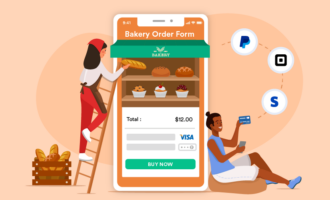

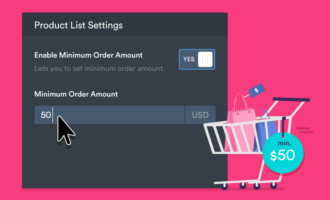
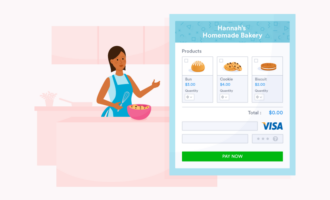


























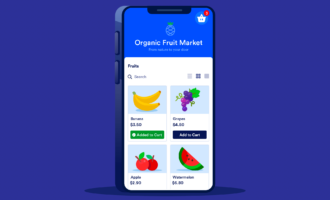
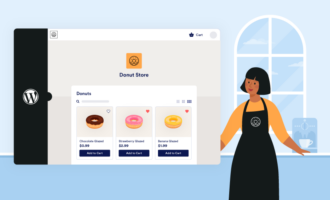



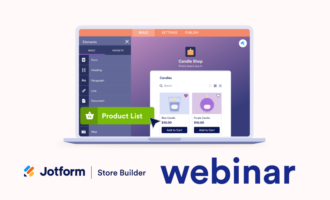
Send Comment:
3 Comments:
65 days ago
Thank you so much for this infomation.
More than a year ago
Wow! I sell products online on Facebook and use a software called cucomm. The program automatically sends messages to users and can add them as friends. I advise you to try and make sure.
More than a year ago
This is very beneficial to me. I’m happy I came across this website. Thank you for sharing your knowledge with us; I still learn something new from your posts! It will give you a great idea.