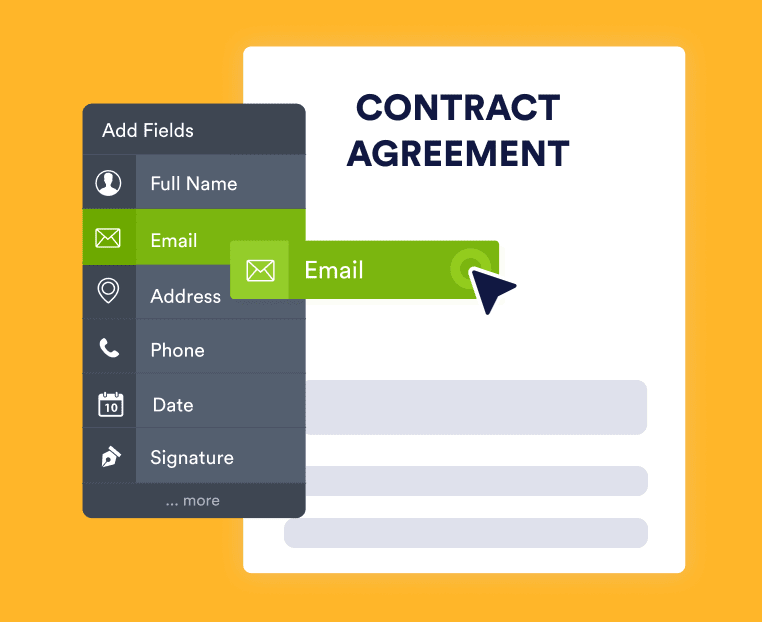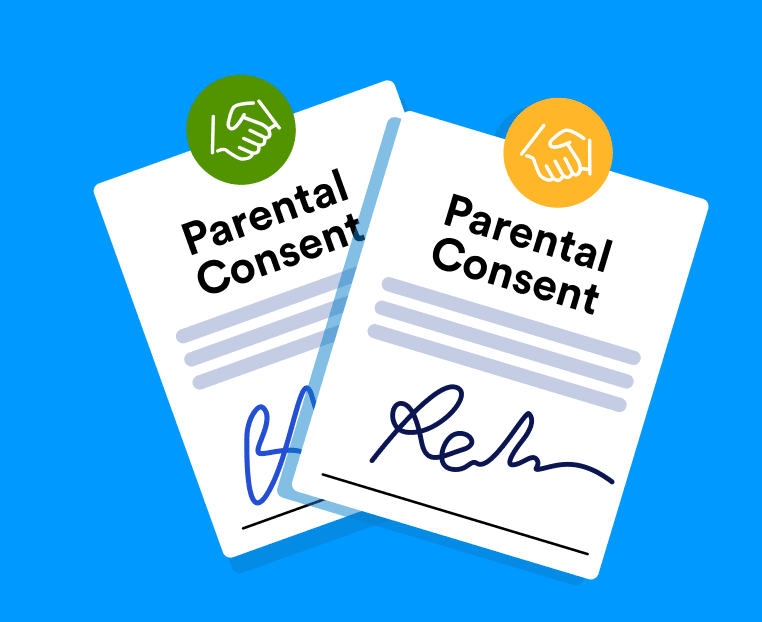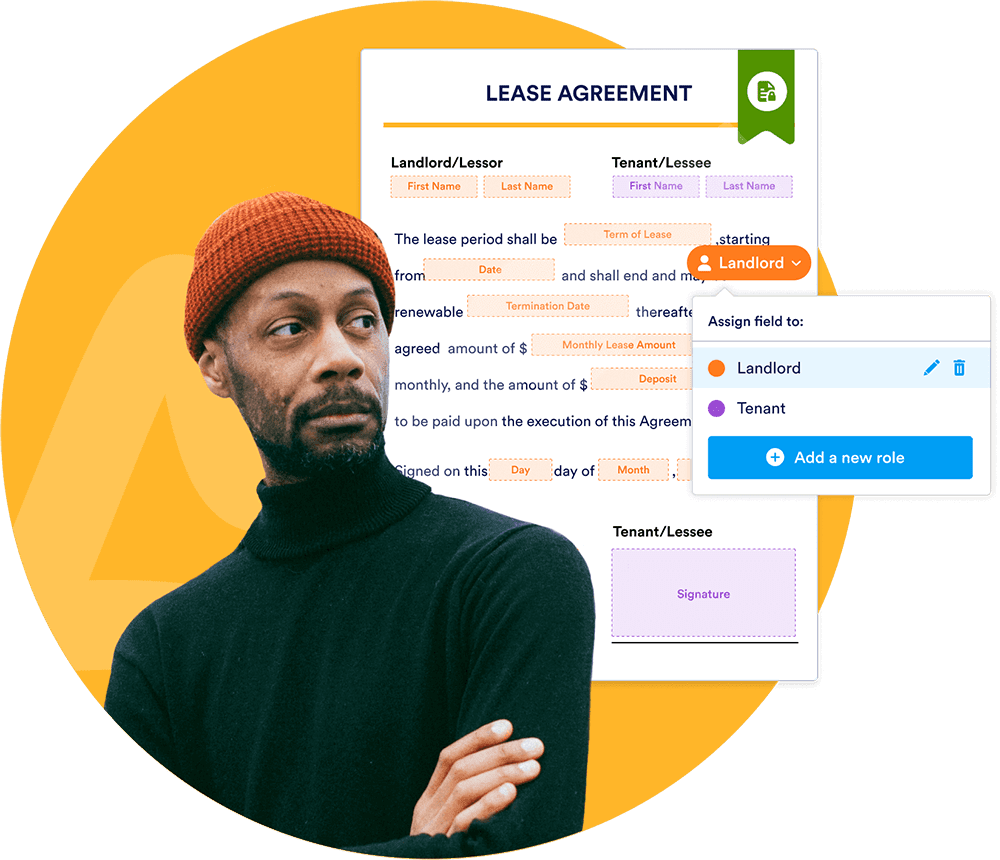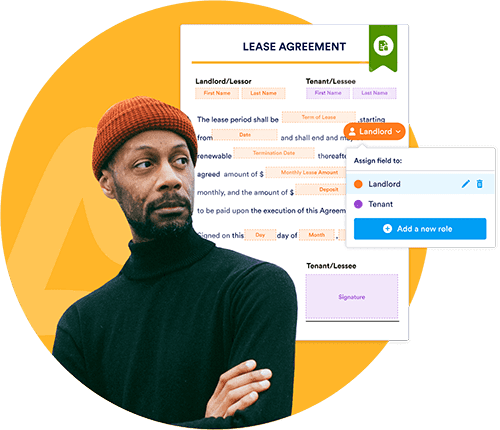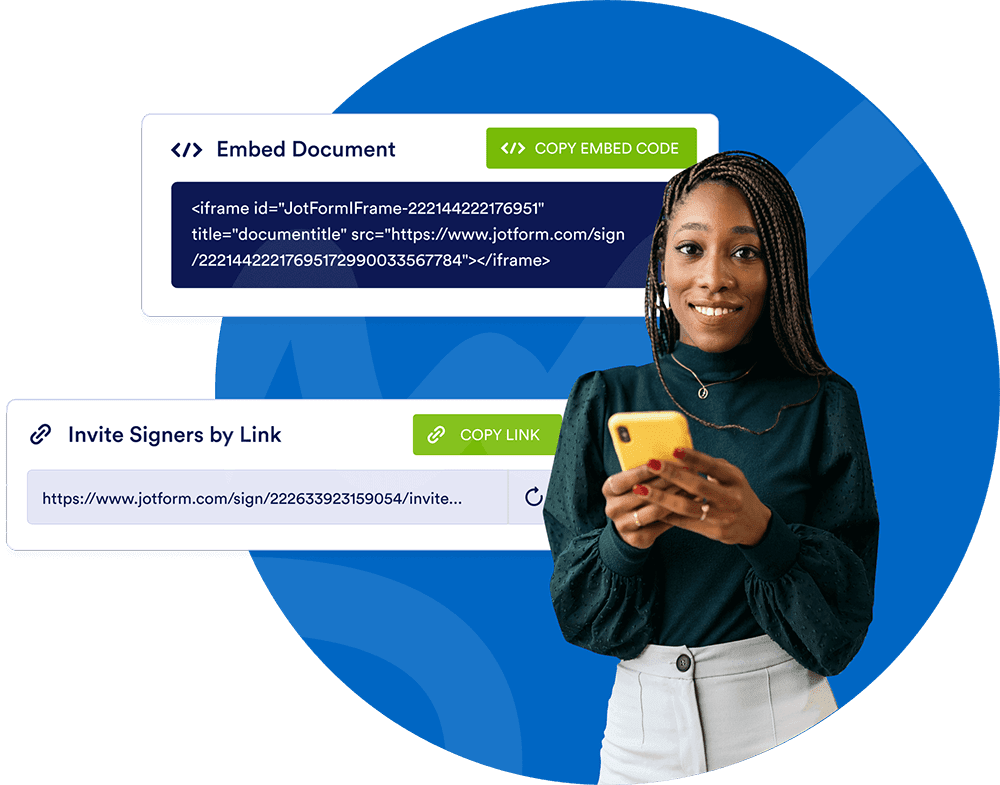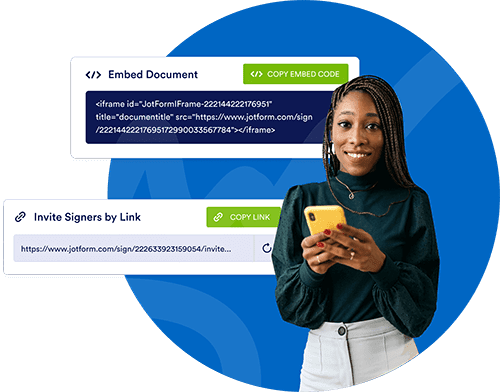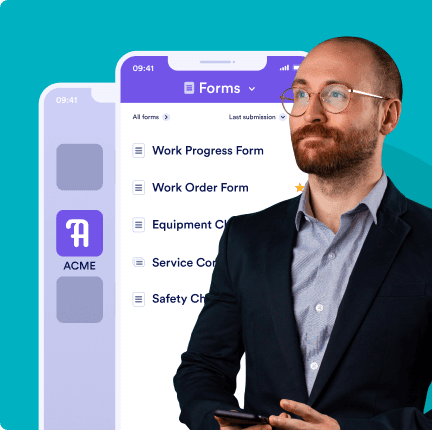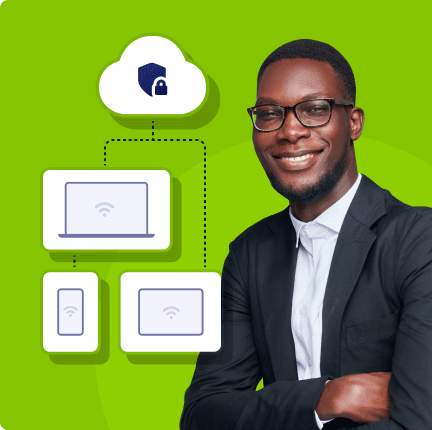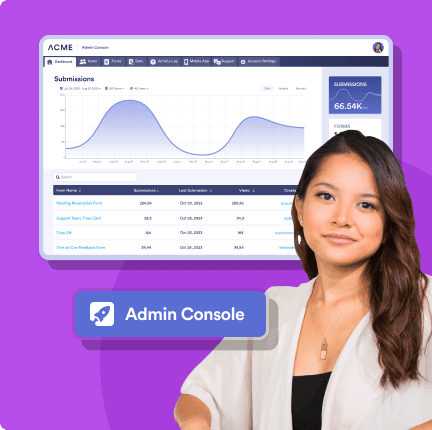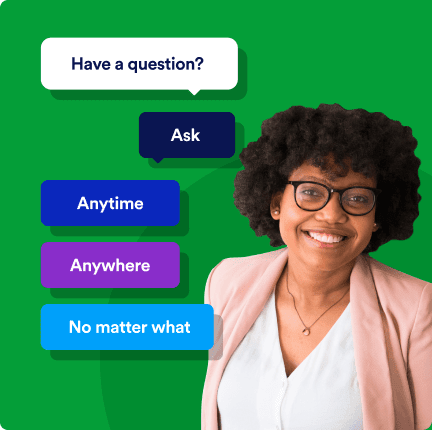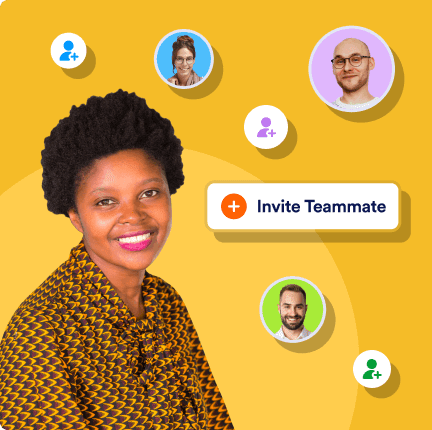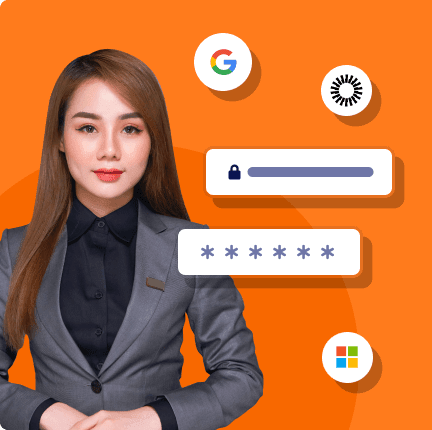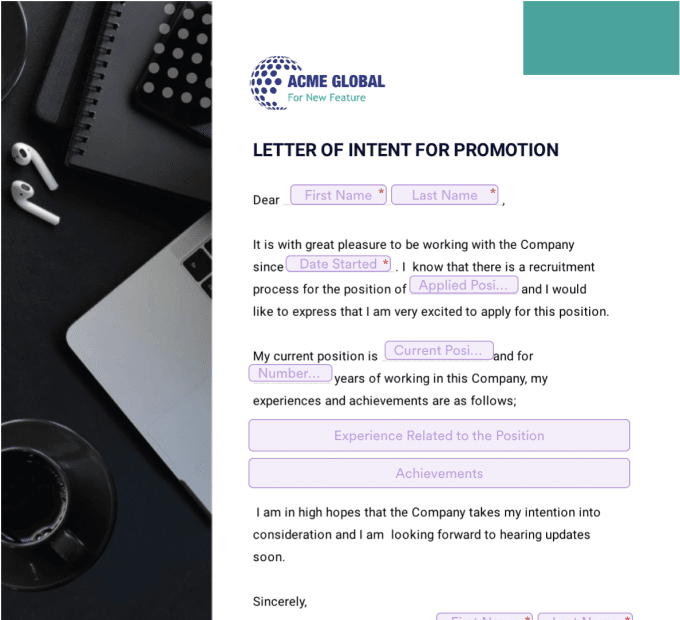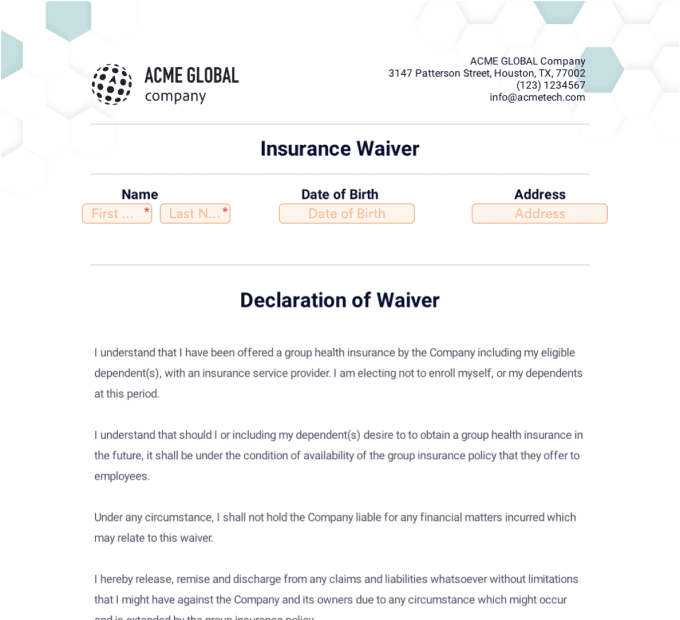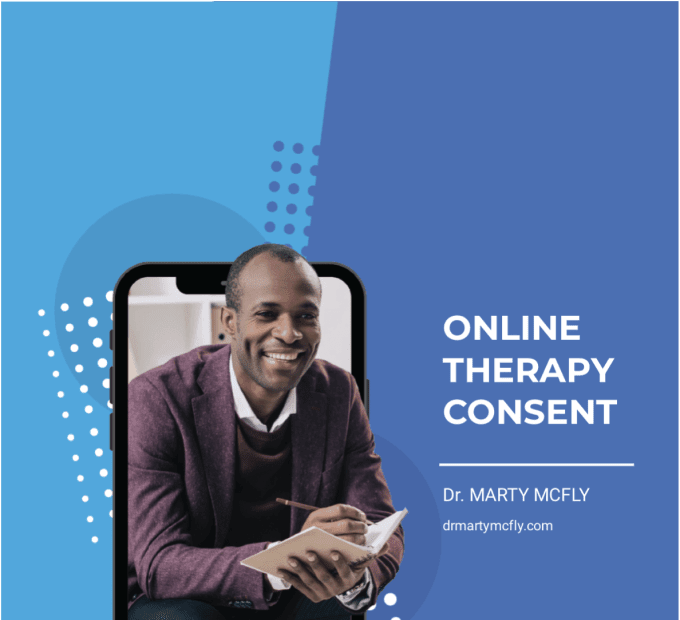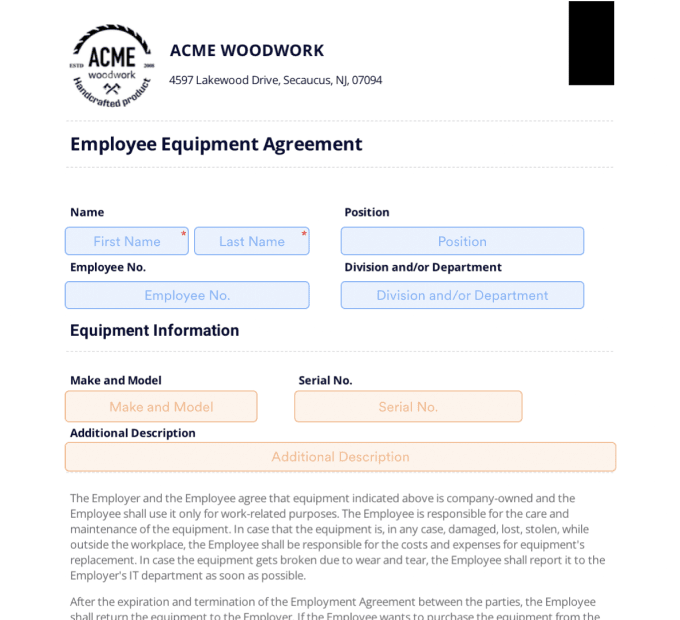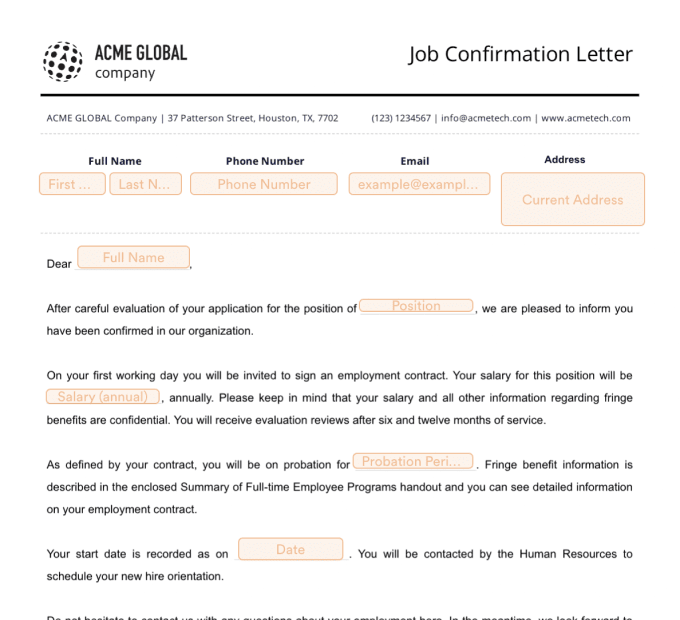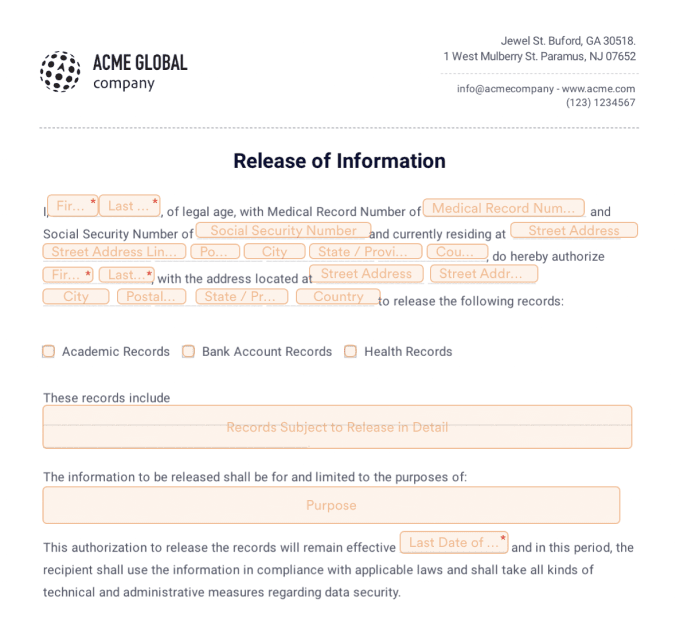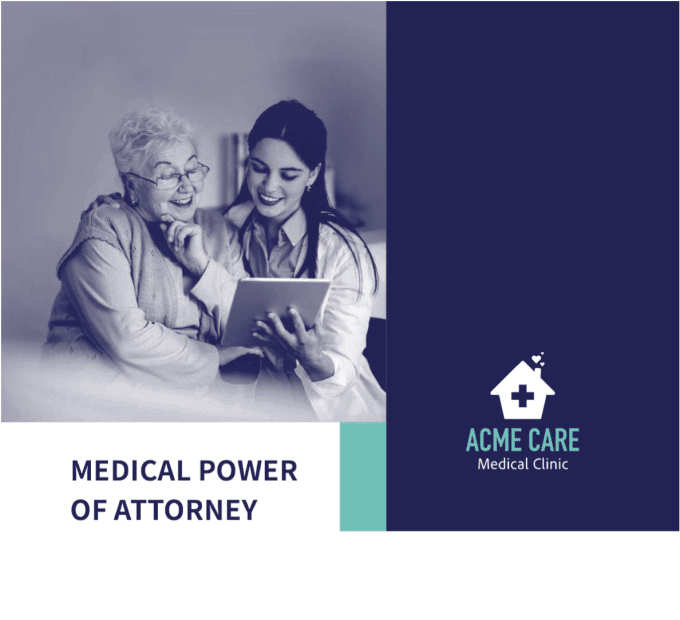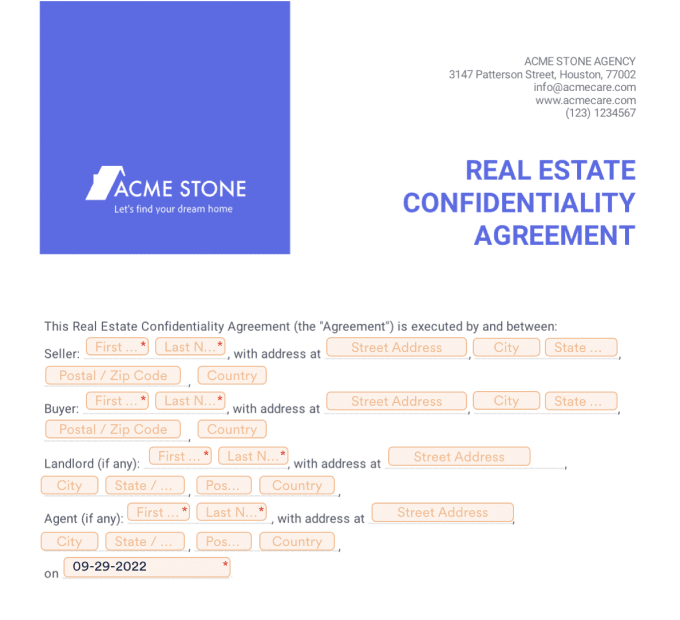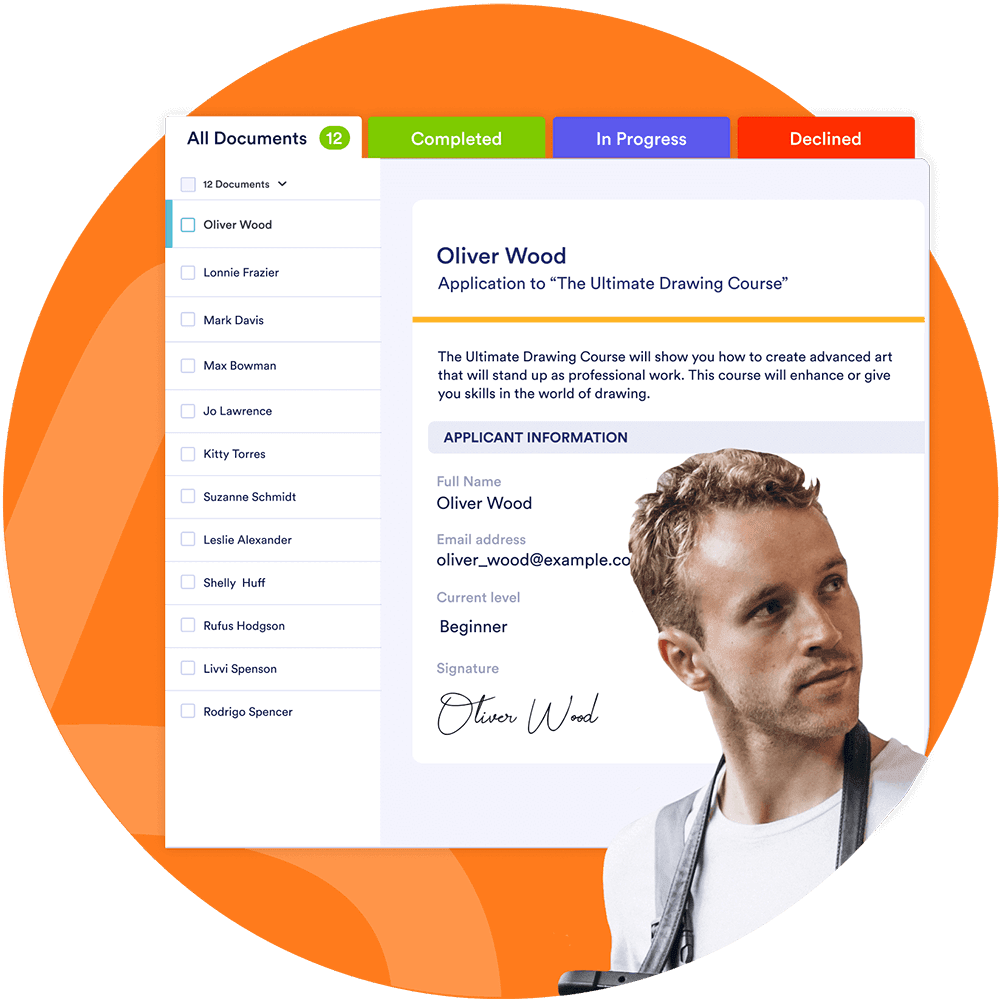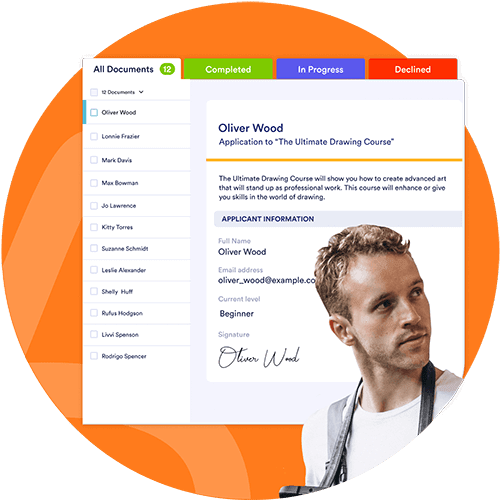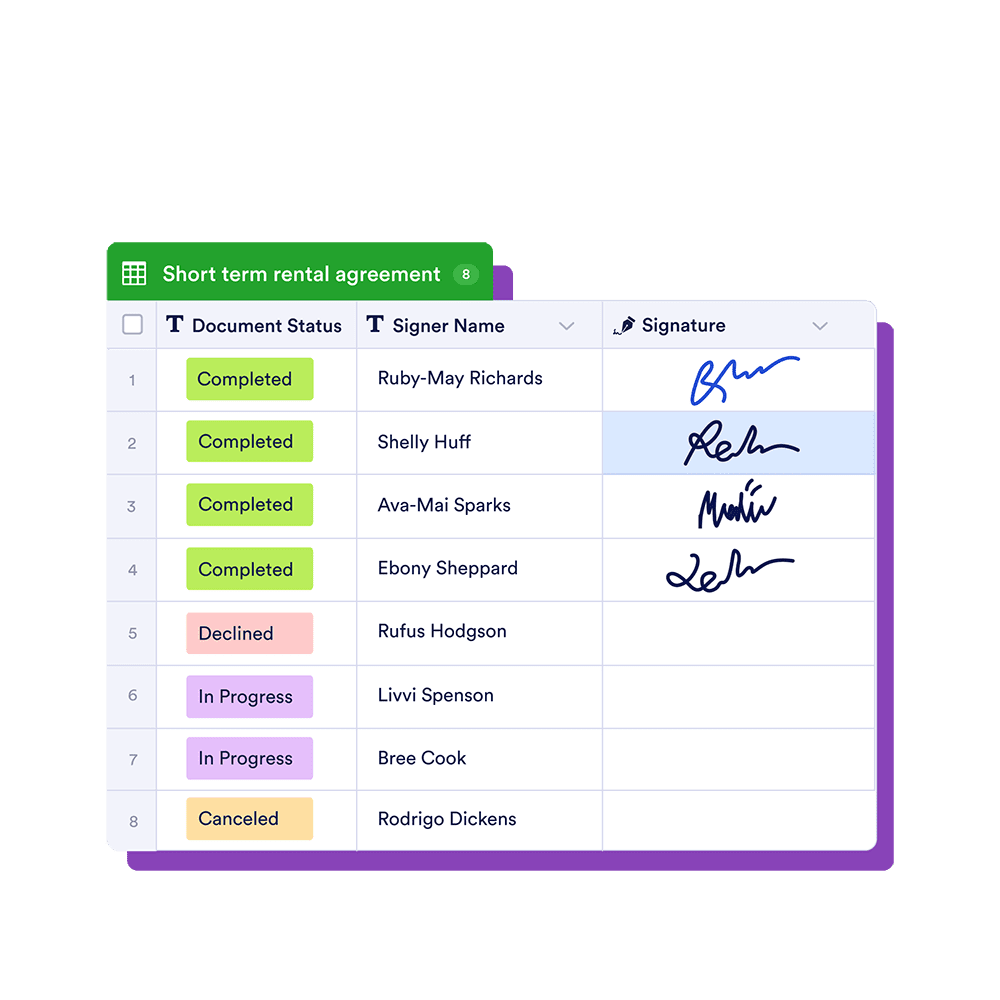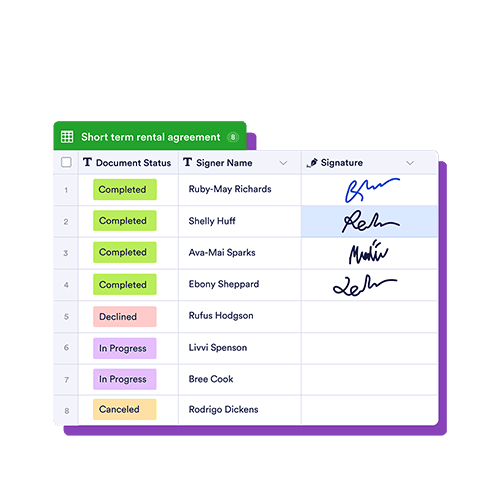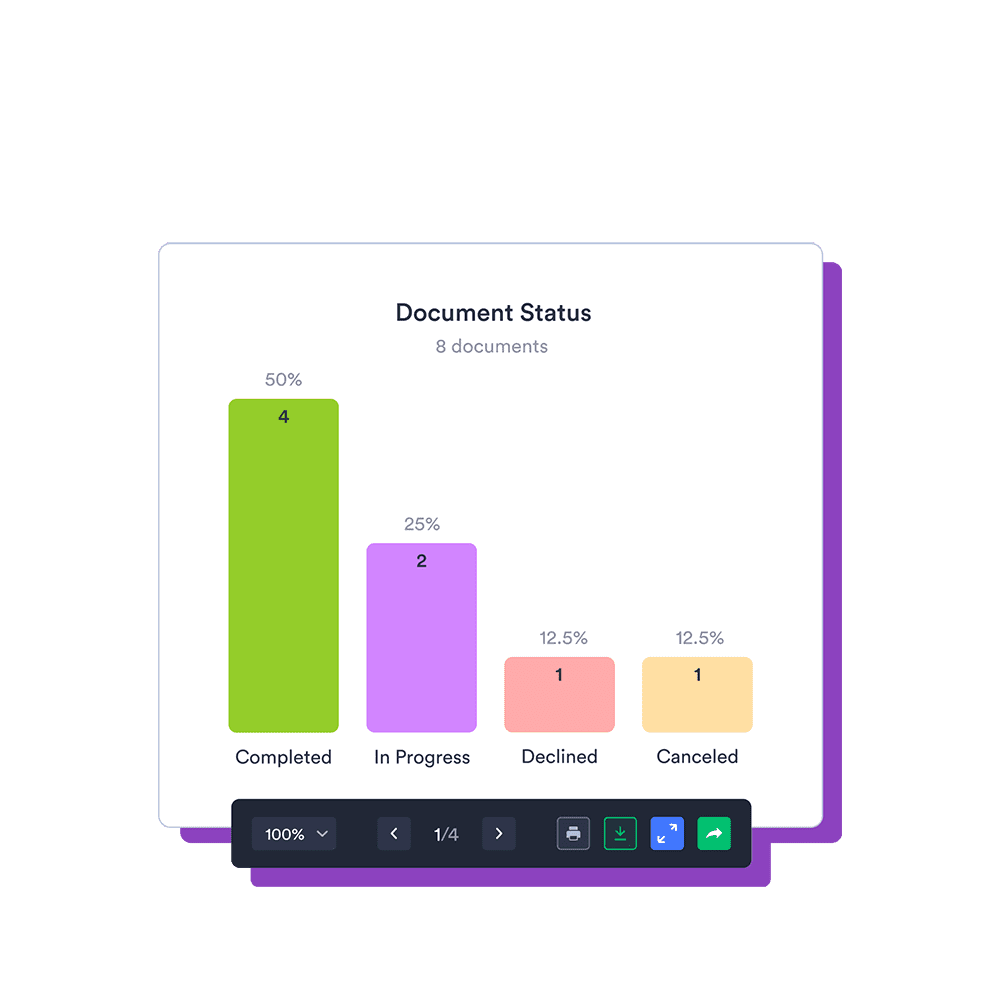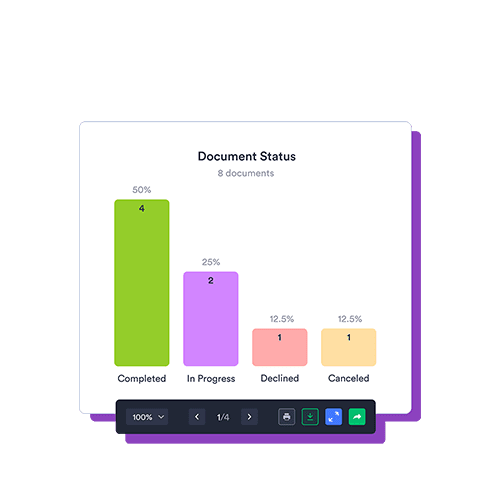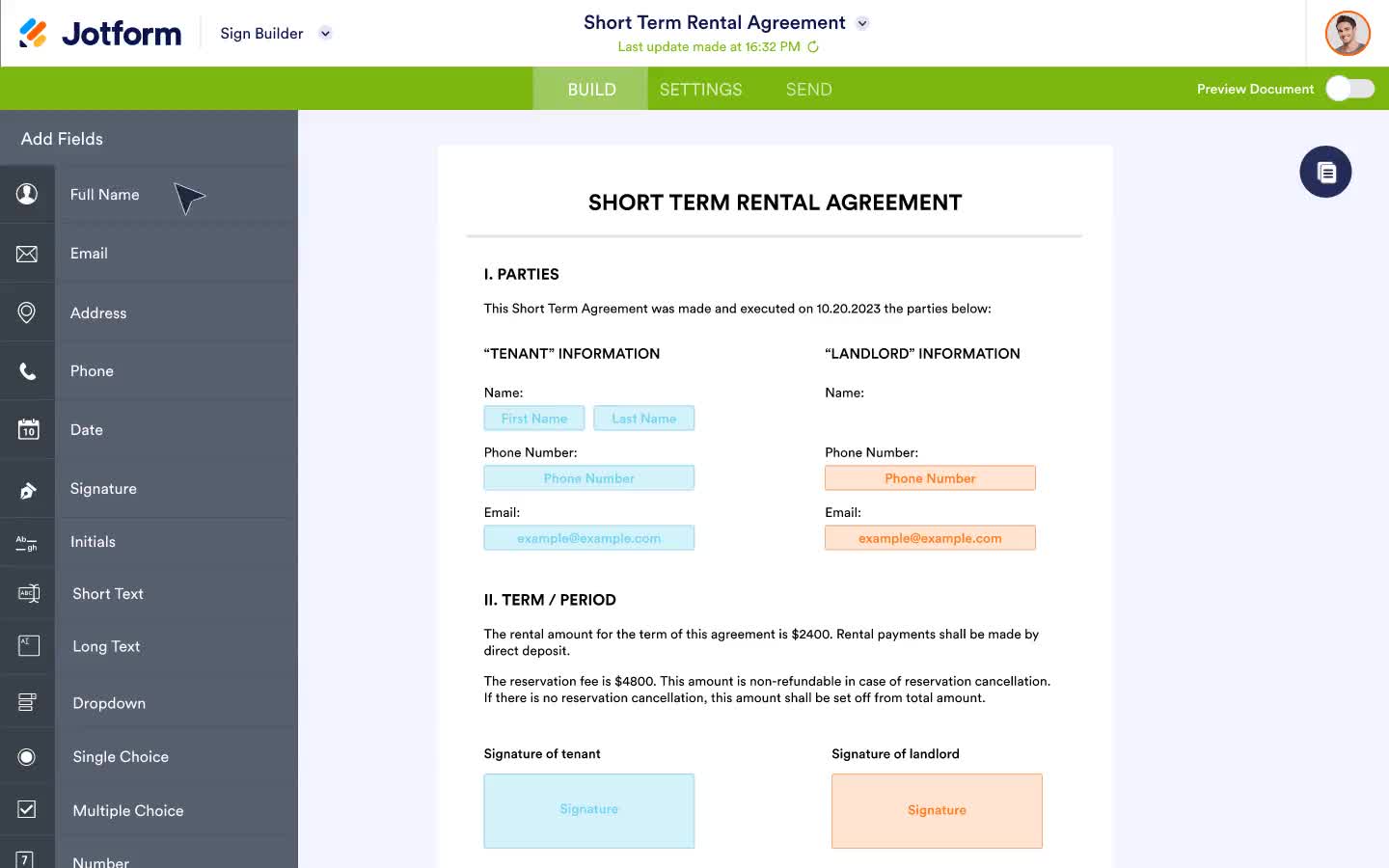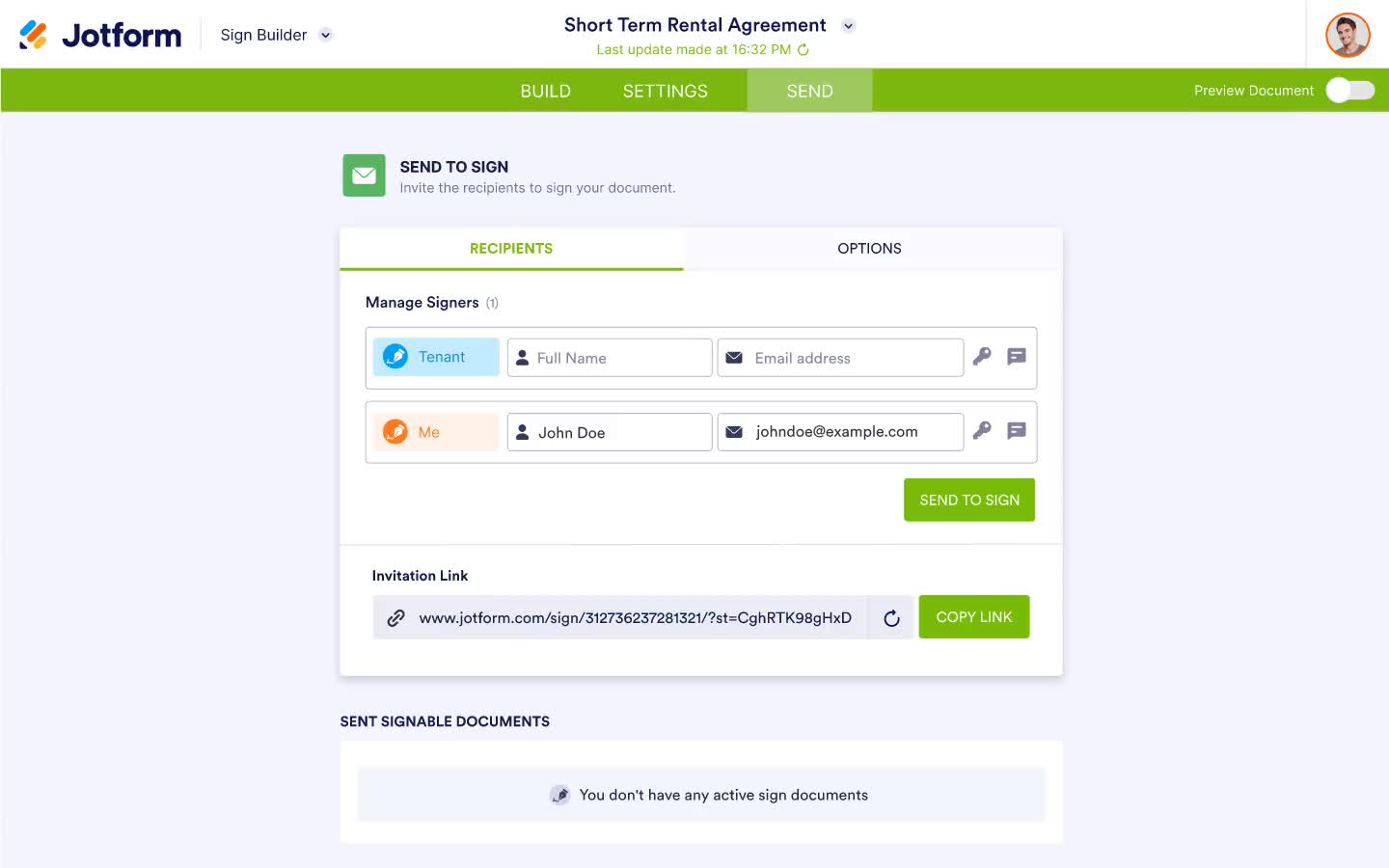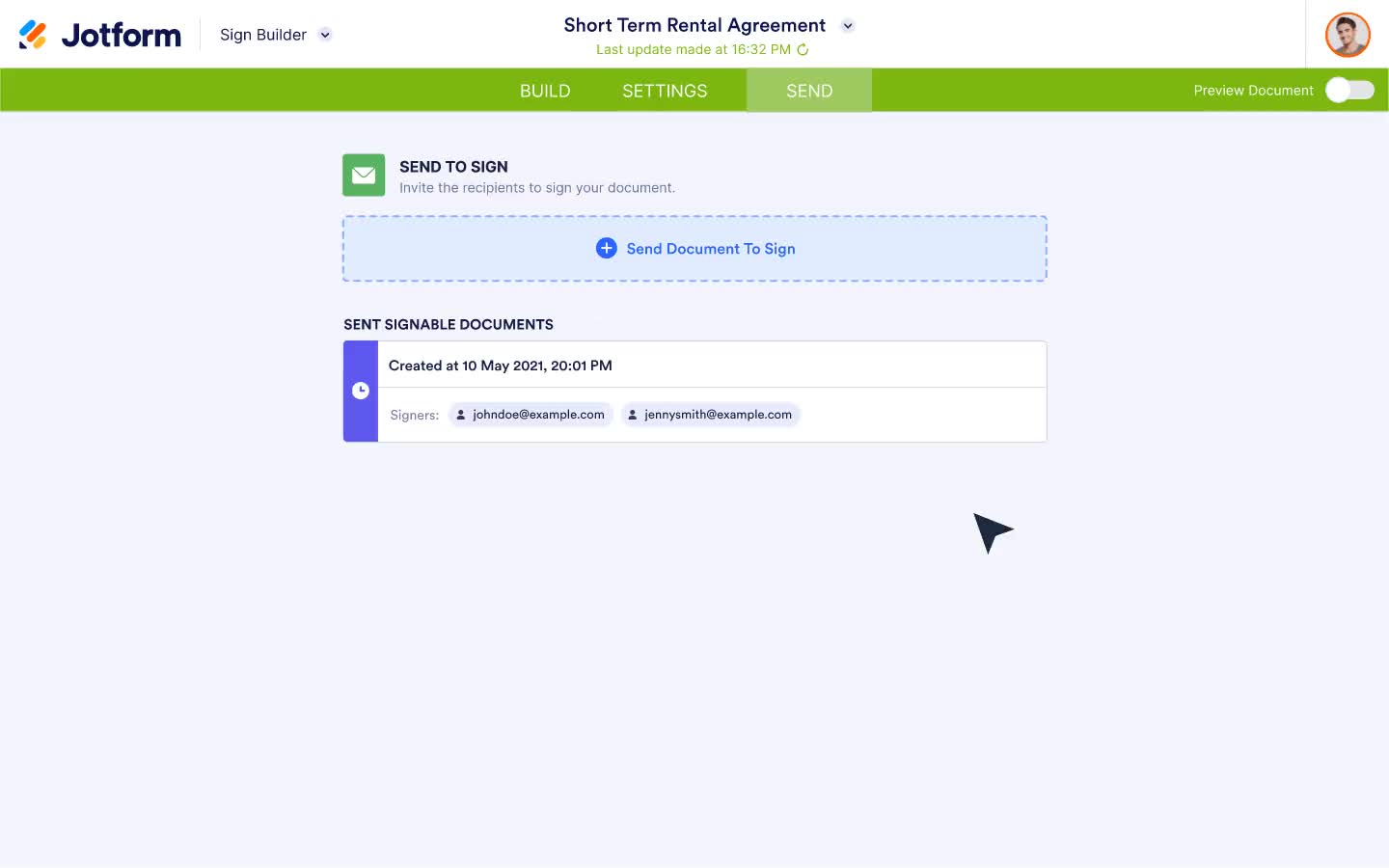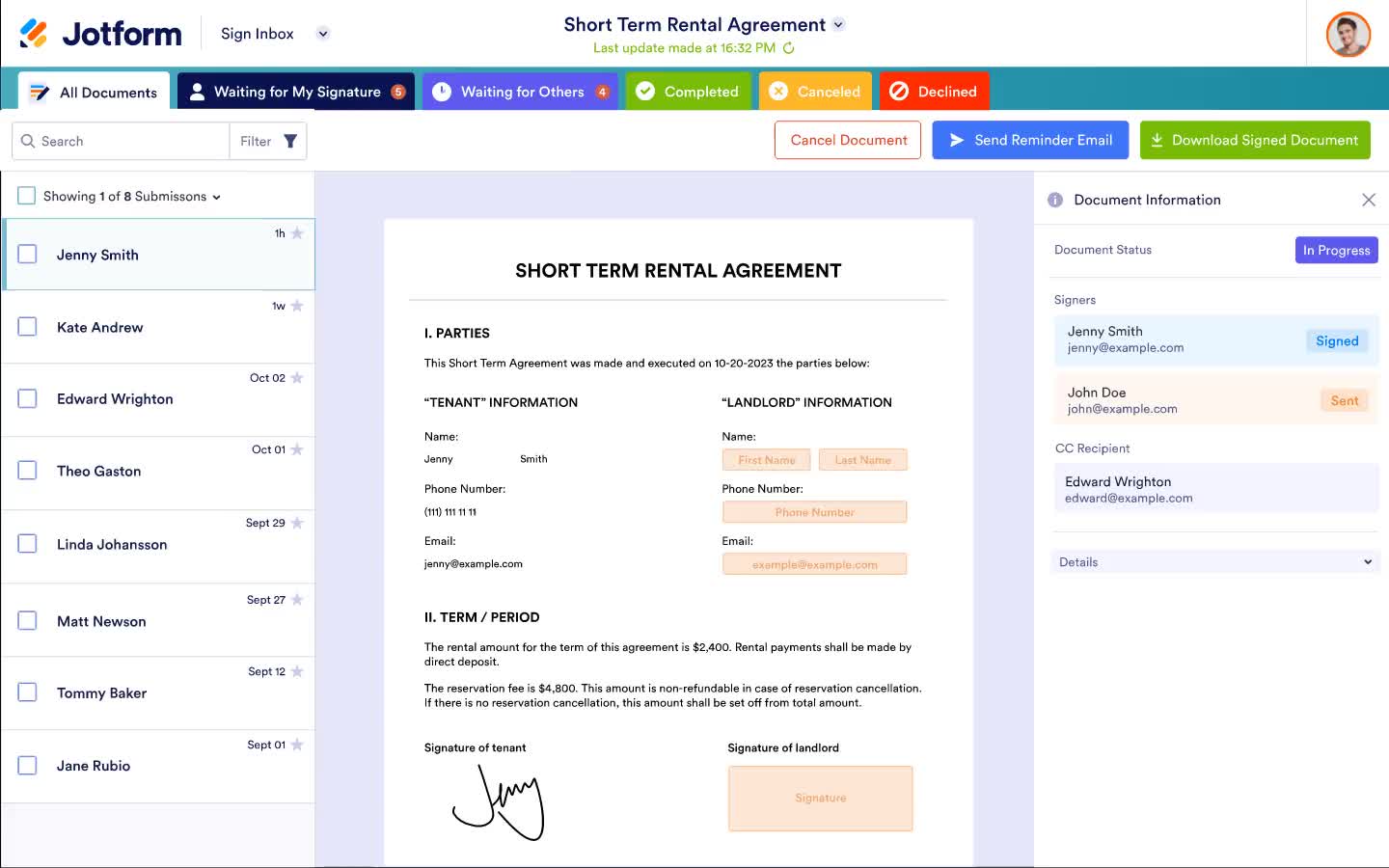JOTFORM İMZA
E-imzalar otomasyonla buluşuyor
Jotform İmza'yı kullanarak dakikalar içinde belgeler oluşturun, paylaşın ve e-imzalayın. Herhangi bir cihazda imzalanabilen belgelerle iş akışınızı otomatikleştirin.
Send my document for signature
File type is not allowed.
Maximum file size limit exceeded. (5MB)
Bir şeyler ters gitti.
Baştan aşağı e-imza çözümü
Elektronik İmzaları
Keşfedin
E-imza çözümlerinin hayatınızı nasıl değiştirebileceğini keşfedin
Elektronik imza nedir?
Elektronik imza ne kadar güvenlidir?
The legality of electronic signatures
Bir kez oluştur.Birçok kez kullan.
Create and customize your ideal document once and send it as many times as you need. Just add your desired fields, assign signer roles, and collect signatures with ease. Save time with our flexible build-and-send document structure.
Hemen Başlayın — Ücretsiz!Etkili otomasyon ile e-imza sürecinizi iyileştirin
E-imza sürecinizi baştan sona otomatikleştirin. Belgenizi ve imza sahiplerini bir onay akışına ekleyin — sonra etkili online depolama entegrasyonlarımızla imzalı belgeleri bulut depolama hesabınıza anında yükleyin.
Hemen Başlayın — Ücretsiz!Belge paylaşımını otomatikleştirin
Send your document to signers via email, share it by copying and pasting a link, or embed it in your website so users can sign it anytime.
Hemen Başlayın — Ücretsiz!JOTFORM KURUMSAL
Take your organization to the next level
Jotform İmza Gelen Kutusu ile daha fazla iş halledin
Stay on top of your document’s status with Jotform Sign Inbox. You can get instant notifications about signer actions, send reminder emails, download signed documents, and much more from one central location.
Hemen Başlayın — Ücretsiz!Belge verilerinizi inceleyin ve görselleştirin
Organize and manage data compiled from your documents in the way that works best for you with Jotform Tables. You can also convert data into professional-looking reports to uncover new business insights and make informed decisions with Jotform Report Builder.
Hemen Başlayın — Ücretsiz!JOTFORM İMZA NASIL KULLANILIR
Dakikalar İçinde Belge Gönderin ve İmzalayın
DISCOVER WHAT USERS THINK OF JOTFORM SIGN
E-imzalar otomasyonla buluşuyor
Jotform İmza'yı Keşfedin