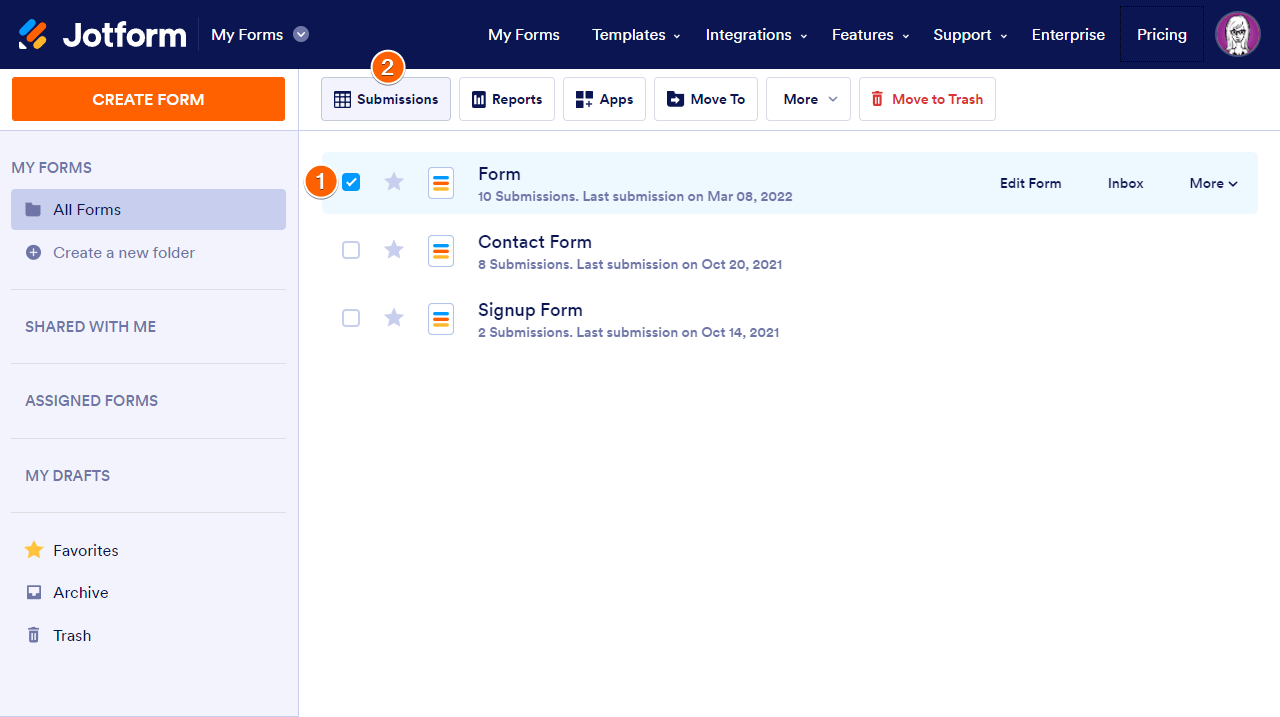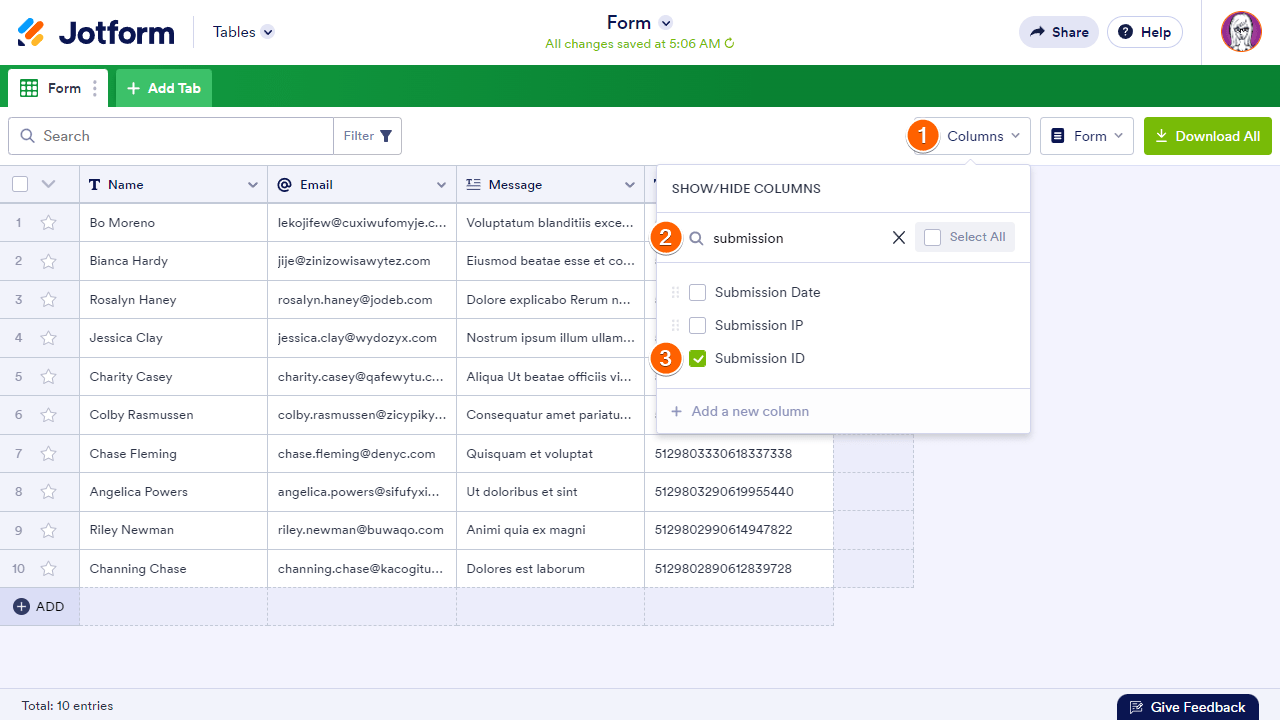-
 jonata_schneider
jonata_schneiderApós nossos paciente nos enviarem o formulário preenchido não conseguimos abrir pois esta em código. Como posso resolver isso?
-
 Waqas_A
Waqas_AHi jonata,
Thanks for reaching out to Jotform Support. Unfortunately, our Portuguese Support agents are busy helping other Jotform users at the moment. I'll try to help you in English using Google Translate, but you can reply in whichever language you feel comfortable using. Or, if you'd rather have support in Portuguese, let us know and we can have them do that. But, keep in mind that you'd have to wait until they're available again.
Now, let me help you with your question. I cloned your form and tested it to see if I could replicate the issue, but everything was working properly. Check out the screencast below to see my results:
Can you try to share email or submission ID of that user? I'll walk you through the settings to view your forms’ submission IDs:
- Go to My Forms and choose a form.
- Select Submissions at the top to open Jotform Tables.

- In Jotform Tables, select Columns in the upper-right corner.
- In the Show/Hide Columns dialog, select Submission ID.

- Close the Show/Hide Columns dialog, then look for the Submission ID column in your table.
After we hear back from you, we’ll have a better idea of what’s going on and how to help.