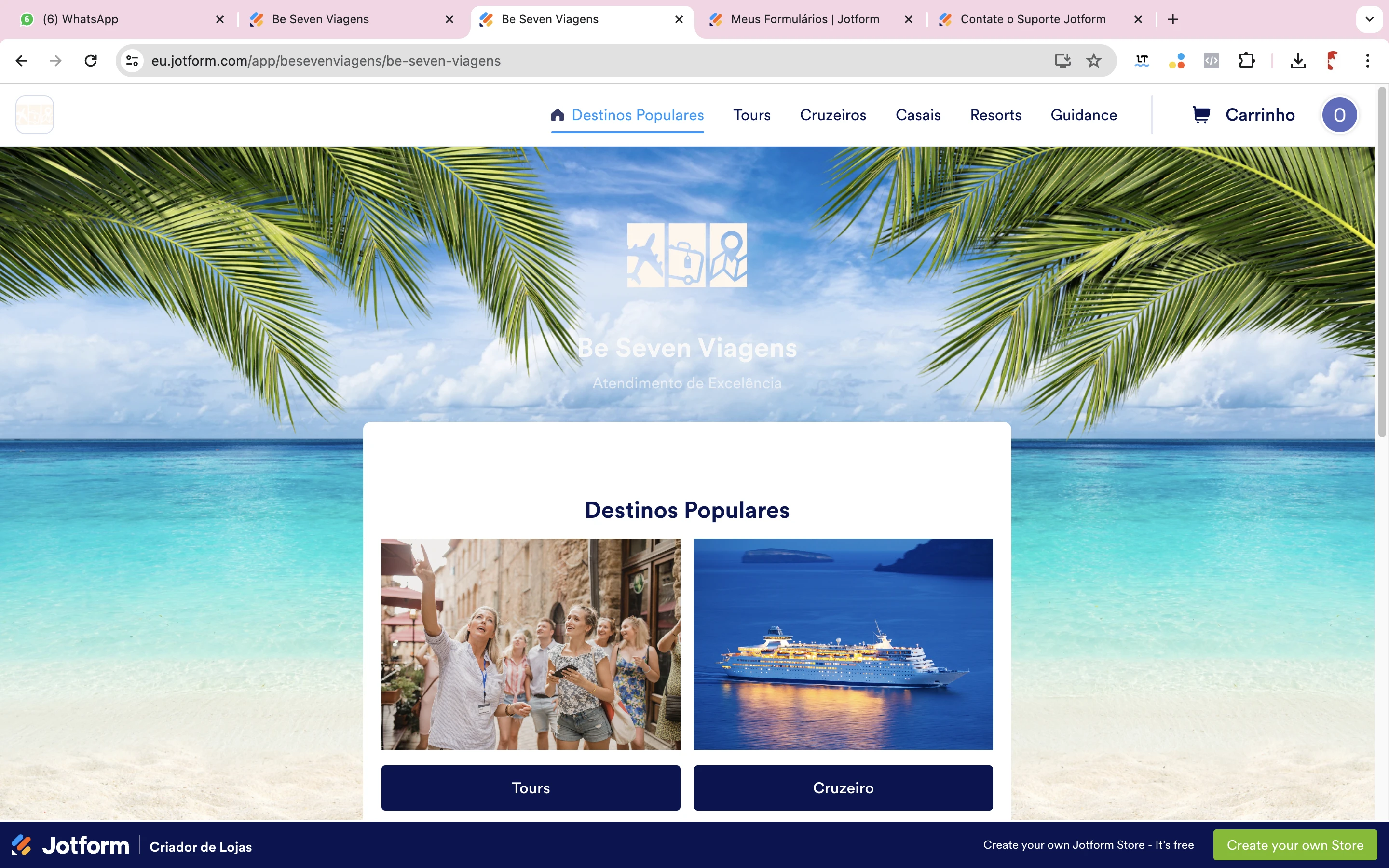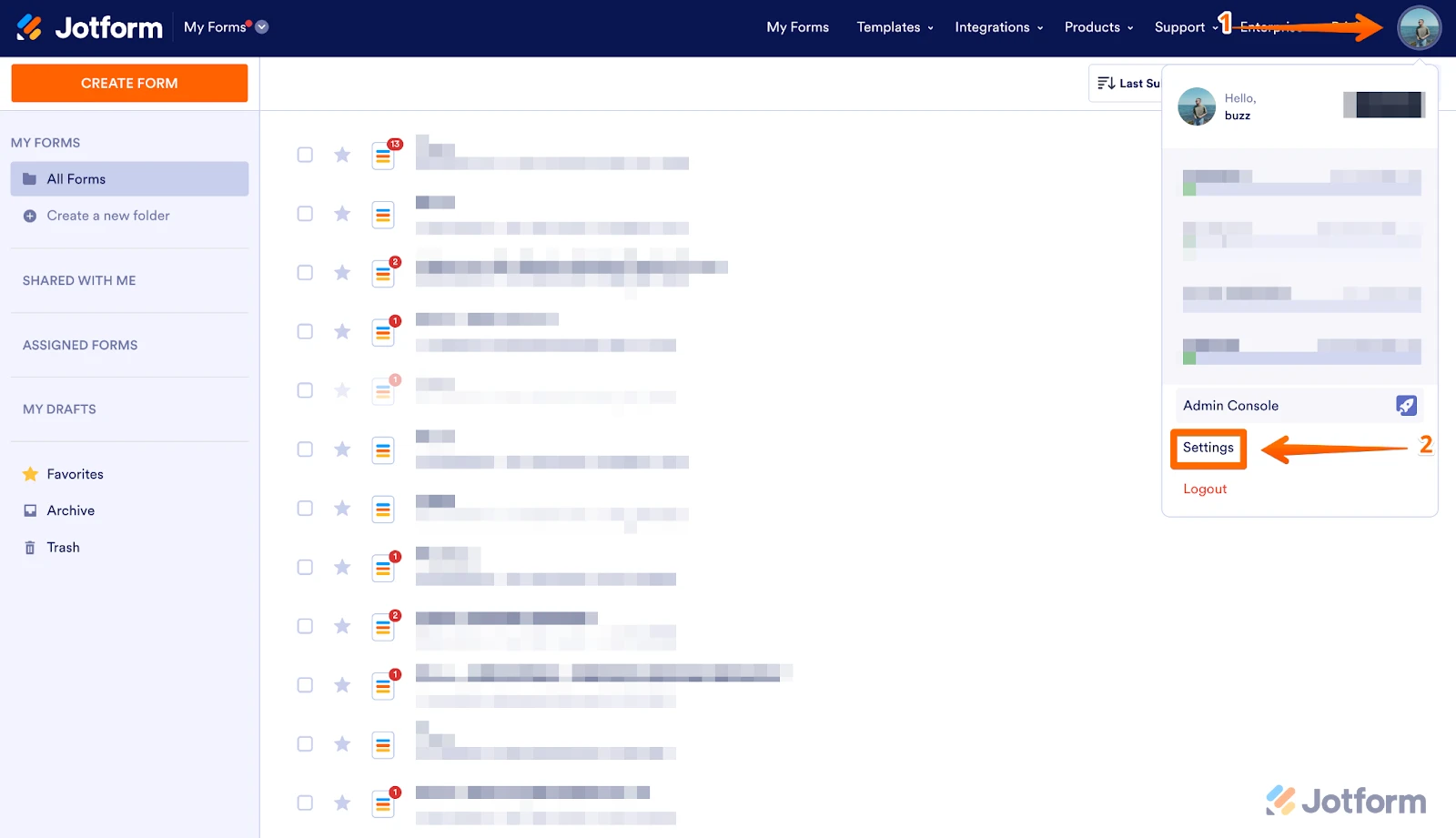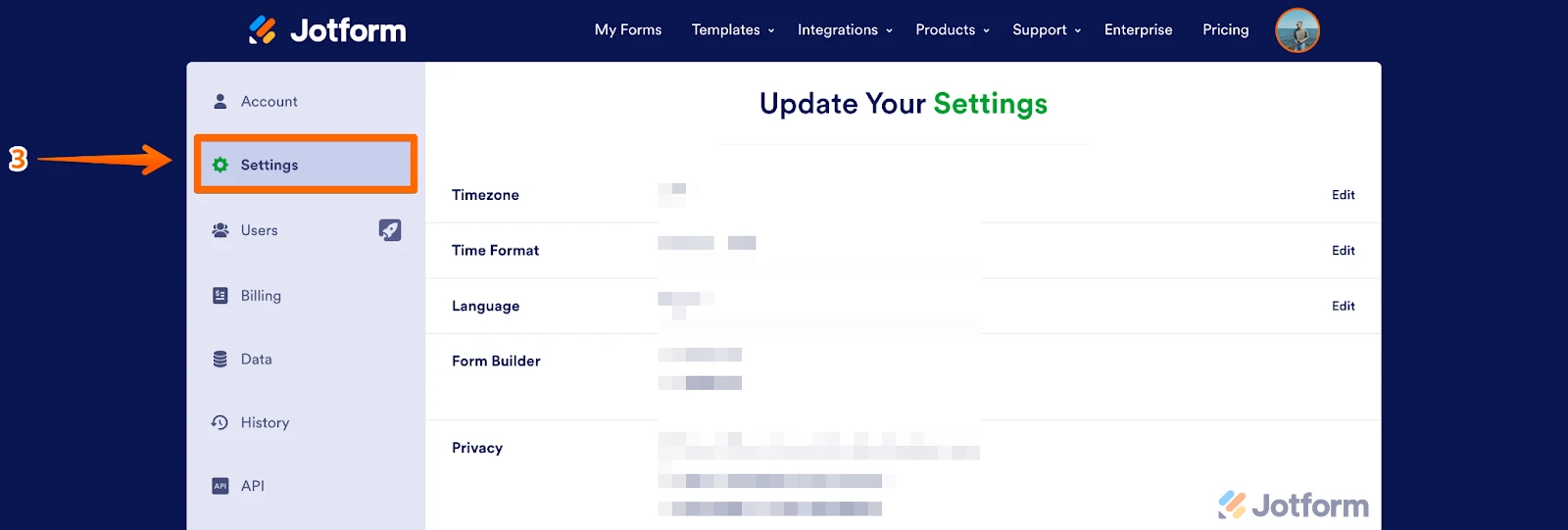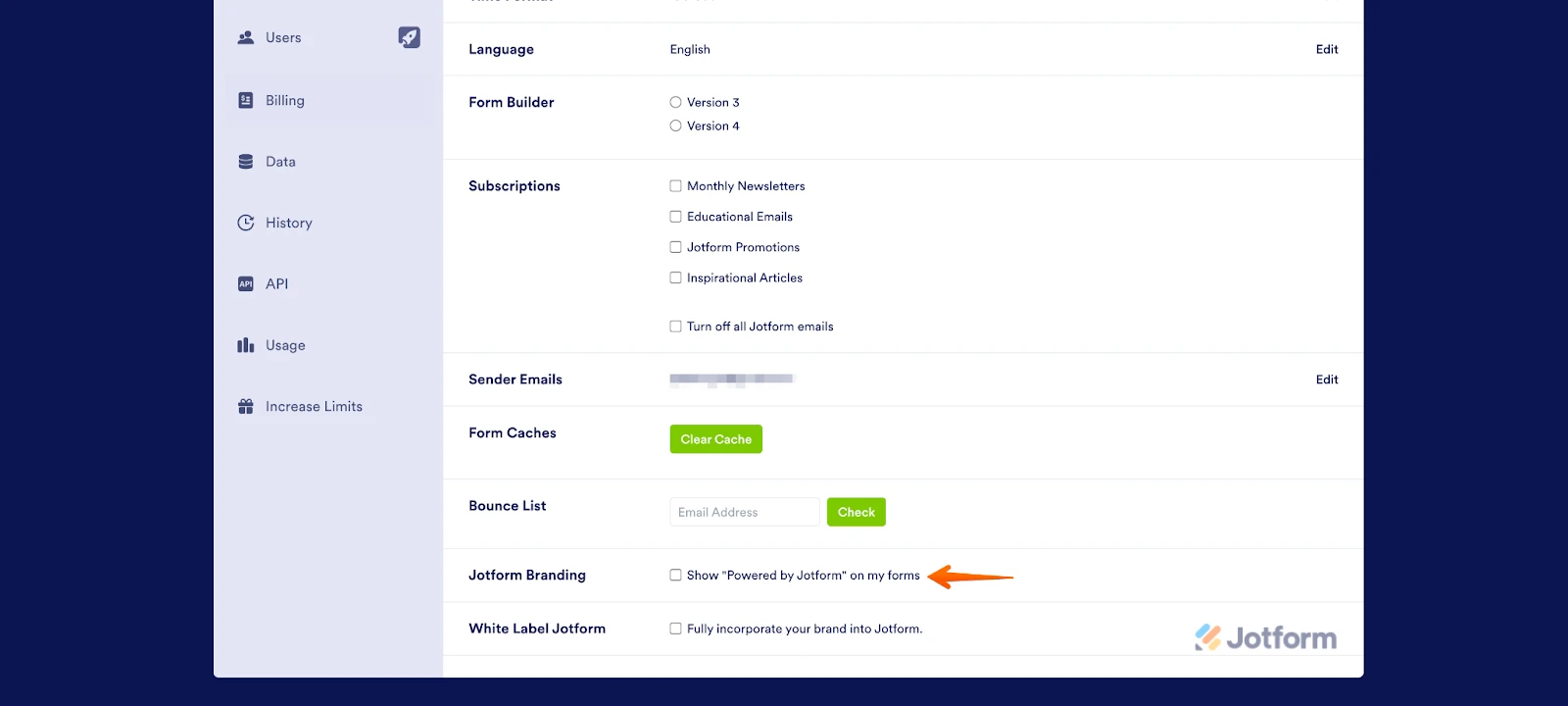-
 besevenpartners
besevenpartnersMas ainda aparece em quem abre o site:
Crie grátis, etc...
Conforme print da tela anexo:

-
 Afzal Jotform Support
Afzal Jotform SupportHi Besevenpartners,
Thank you for reaching out to Jotform Support. I am currently using a translation to provide assistance, but if you want to get assistance in Portuguese language, we can forward your request to our Portuguese Support Team, but please note that it may take longer to receive a response.
The Jotform Branding is easy to remove from your form. We need to do that on your Jotform Account Settings page on your computer, because it's not available yet on the Jotform Mobile application. Let me walk you through it:
- Open your My Forms page and hover your mouse over your Profile Picture/Avatar on the right side of the page.
- In the little window that opens up, click on Account Settings.

- Then, on the left side of the screen, click on Account.

- Once in Account Settings, scroll down a little to the Jotform Footer section and uncheck it.

Now, you shouldn't be able to see the Jotform Branding on your form.
Reach out again if you need any other help.