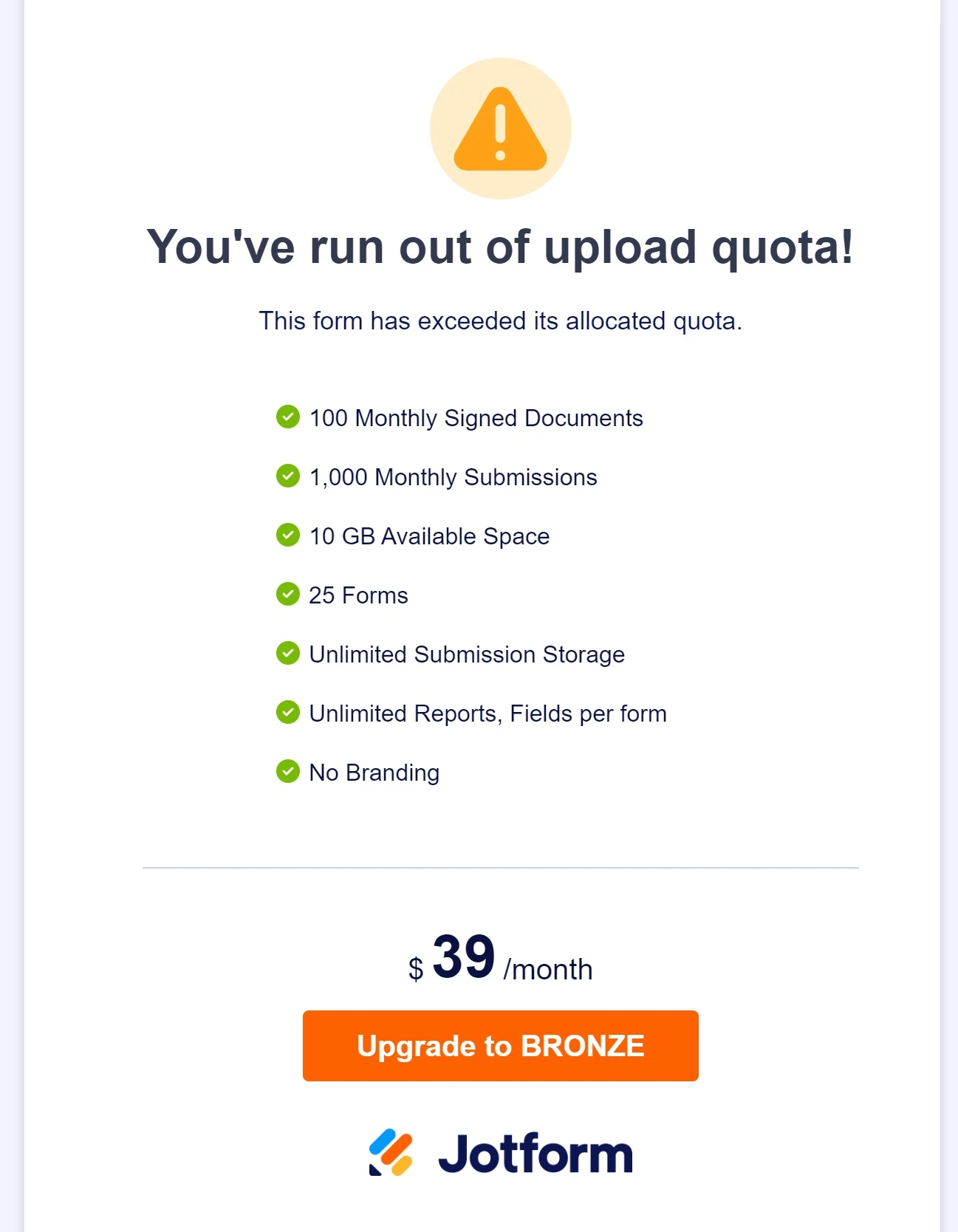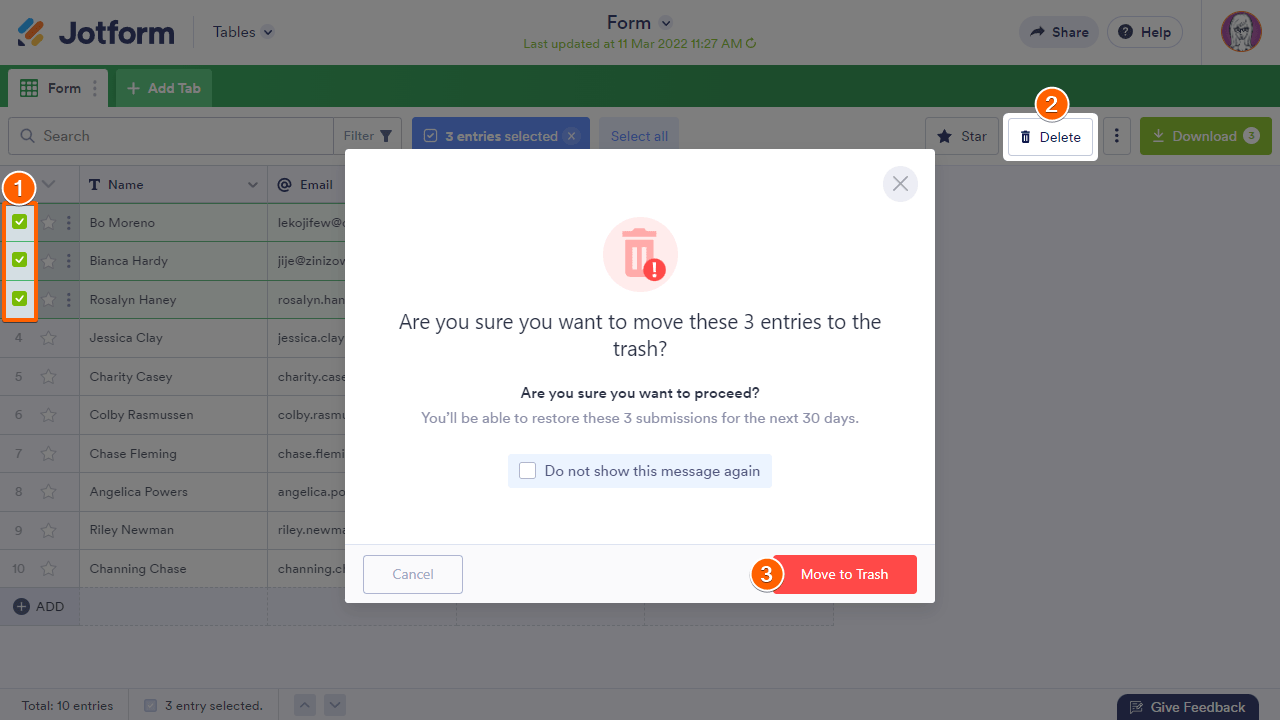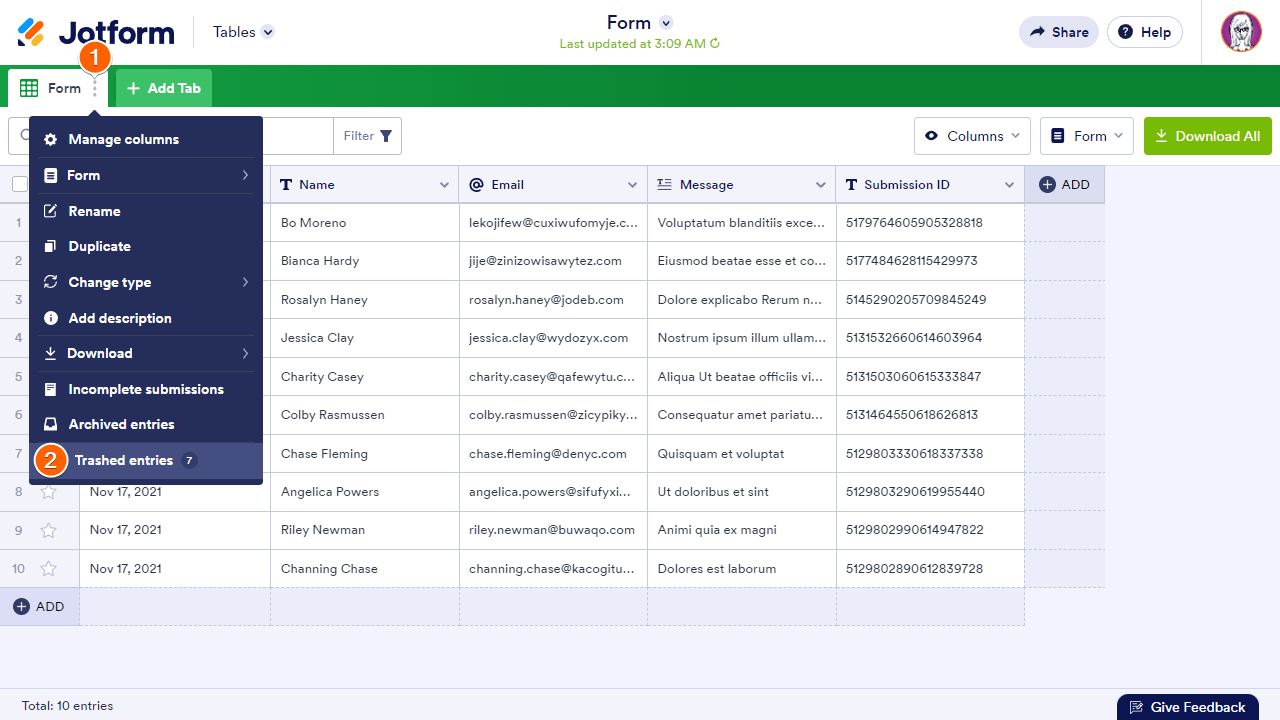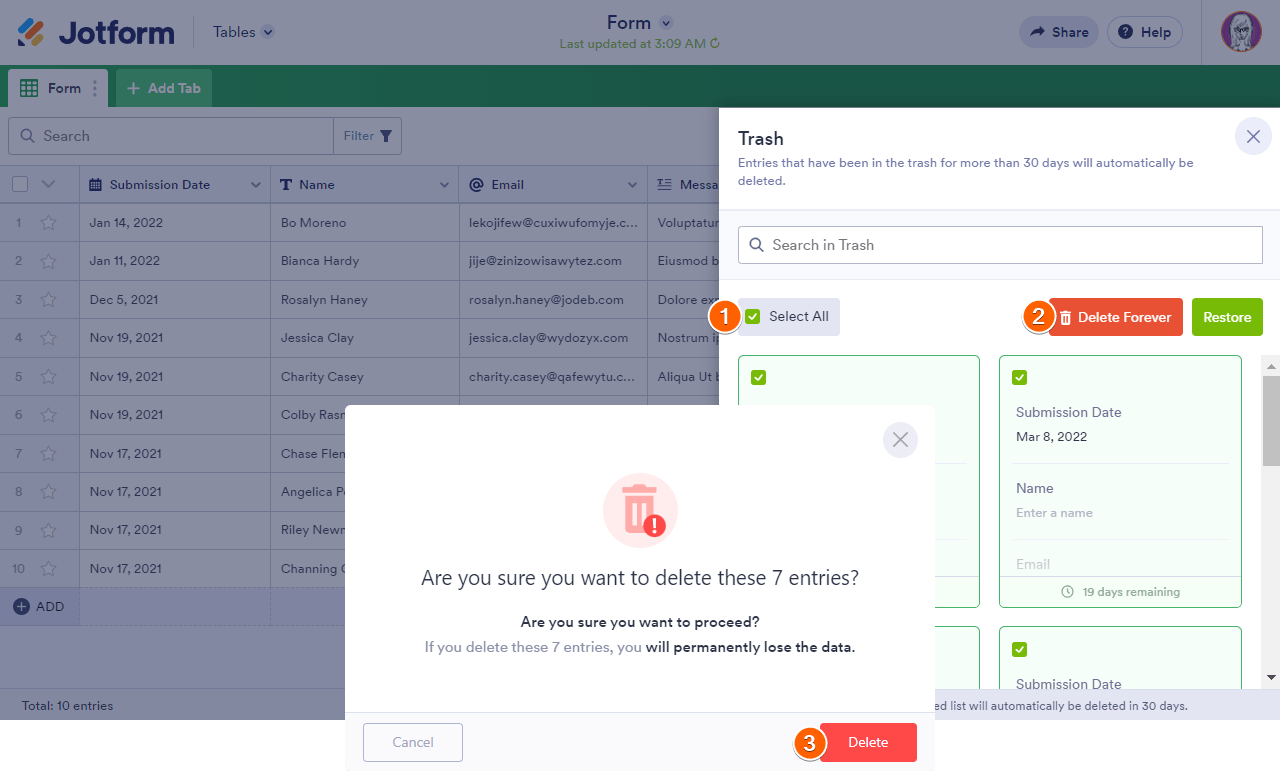-
 sepaivideo
sepaivideoFiz todo o procedimento de limpeza de cache e o mesmo ainda continua excedido, vi que em alguns caso é preciso fazer a leitura de forma manual por vcs.
Poderia me ajudar, por favor?
Desde já agradeço.
-
 Gian Jotform Support
Gian Jotform SupportHi sepaivideo,
Thanks for reaching out to Jotform Support. Unfortunately, our Portuguese Support agents are busy helping other Jotform users at the moment. I'll try to help you in English using Google Translate, but you can reply in whichever language you feel comfortable using. Or, if you'd rather have support in Portuguese, let us know and we can have them do that. But, keep in mind that you'd have to wait until they're available again.
Now, let me help you with your question. I just checked your account and I see that you are on the overlimit status because you have used up 103.72 MB of file upload space. The limit for Starter accounts is 100 MB.
To free up this space, you have to delete submissions with files uploaded to them. Let me show you how to delete submissions:
- Select the entries to delete.
- Click on the Delete button in the upper-right corner.
- Select Move to Trash.

After you already deleted the submissions, these are going to be stored on your "Trashed Entries" for the next 30 days which will still take up your upload space usage. In order to reactivate your account, you must also purge these submissions from the "Trashed Entries". It's really easy. Let me show you how:
- Open the main tab’s menu using the three-dot icon next to it.
- Select Trashed entries from the men

- In the Trash pane on the right, choose the submissions to delete, then select Delete Forever.
- Finally, select Delete in the confirmation dialog.

Give it a try and let us know if you need any help.
-
 sepaivideo
sepaivideoObrigado, pelo pronto atendimento, fiz o procedimento e ainda persiste.
Já fiz a limpeza de cache e ainda nada. -
 Mary Jotform Support
Mary Jotform SupportHi sepaivideo,
I checked your upload space, and it is now down to 0 MB. I also checked your forms, and they are loading correctly. Please clear your browser cache and cookies, then try checking again.
Give it a try and let us know how it goes.
-
 sepaivideo
sepaivideoObrigado.. já normalizou obrigado !!