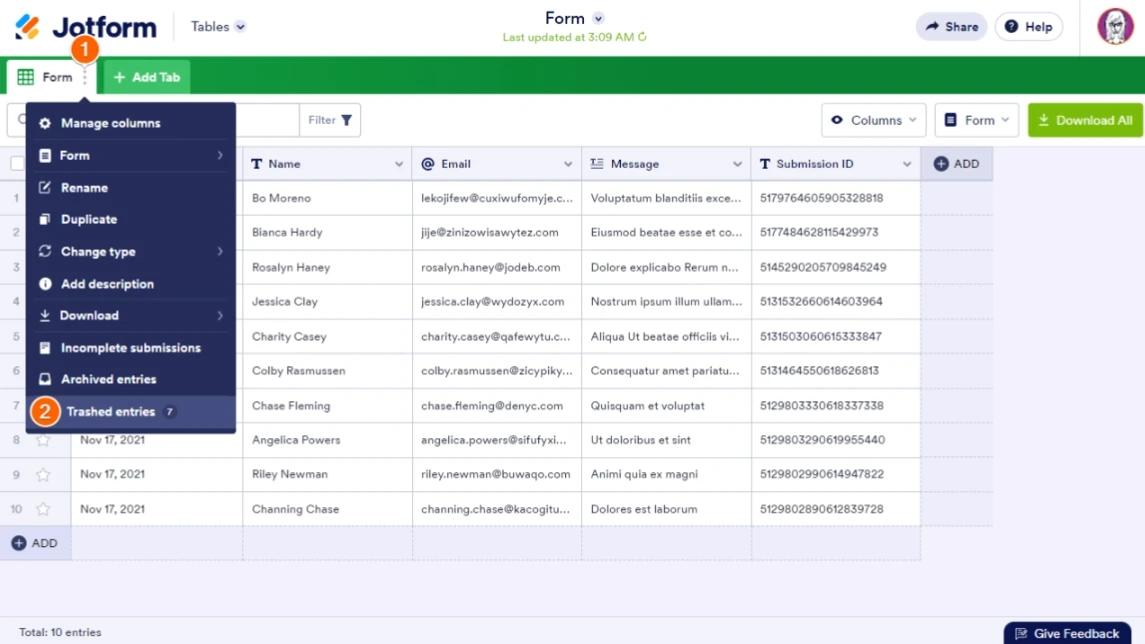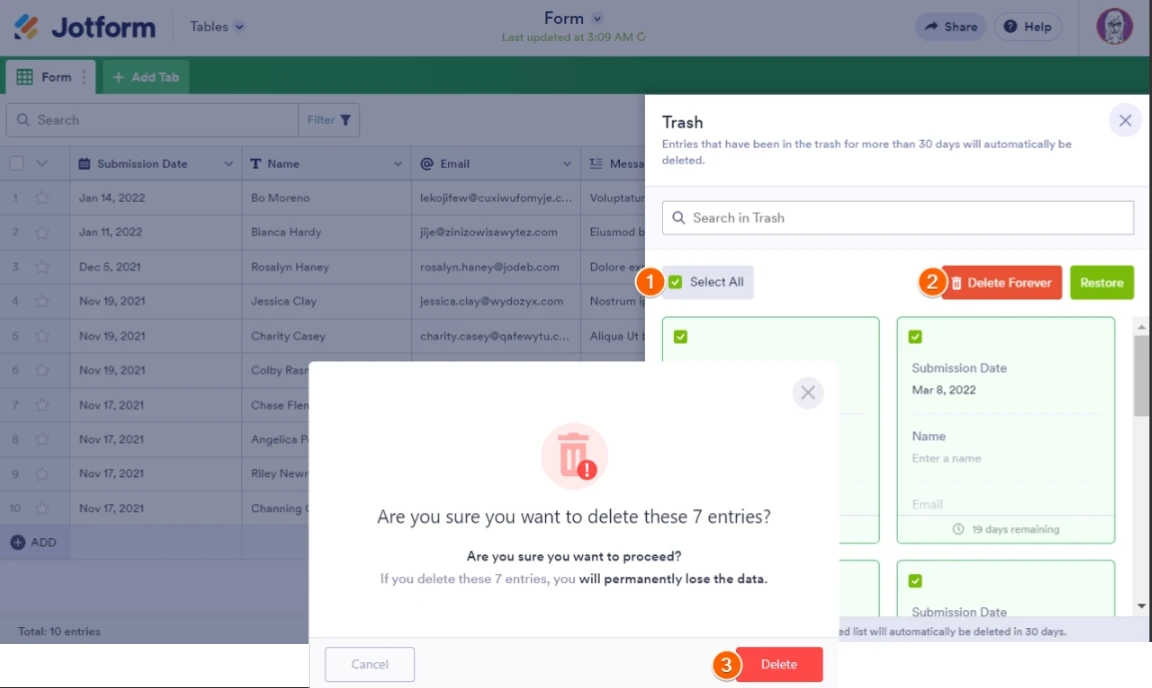-
 contatocaroldesigner
contatocaroldesignerBom dia, gostaria de saber porque meu espaço de upload não atualiza. Já exclui mais de 20 formulários e exclui permanentemente na área de "entradas" e o espaço não é liberado.
-
 Lorenz Jotform Support
Lorenz Jotform SupportHi Ana,
Thanks for reaching out to Jotform Support. Unfortunately, our Portuguese Support agents are busy helping other Jotform users at the moment. I'll try to help you in English using Google Translate, but you can reply in whichever language you feel comfortable using. Or, if you'd rather have support in Portuguese, let us know and we can have them do that. But, keep in mind that you'd have to wait until they're available again.
Now, let me help you with your question. I checked your account and it looks like there's still a lot of submissions with file uploads that are eating up the space. I'm afraid you'll have to delete more submissions that have uploads to free up space. Let me walk you through it:
1. Open the Form's Jotform Table.
2. In the Table, select the submission that needs to be deleted.
3. Next, click the Delete button on the upper right section of the page.
4. Lastly, click on Move to Trash.

After that, you will have to remove them from the trashed entries as well. Let me show you how to do it:
1. In the Jotform Table, click on the three dots icon beside the tab name.
2. Select Trashed entries from the list of options.

3. Next, select all or any particular submissions you would like to delete from the Trash Panel and click on Delete Forever.
4. Lastly, click on Delete to confirm.

Take note that doing this is irreversible, so we highly suggest you download the submissions/attachments as back up. You can find the following links below helpful with that:
Let us know if there's anything else we can help you with.
-
 contatocaroldesigner
contatocaroldesignerEu já sei sobre esse procedimento, é uma resposta padrão. Eu já fiz o passo a passo e o espaço não é liberado. Gostaria de saber o que preciso fazer além de comprar espaço de armazenamento visto que vocês dão a possibilidade de liberar.
-
 Lorenz Jotform Support
Lorenz Jotform SupportHi Ana,
Thanks for getting back to us. Unfortunately, it's not possible to buy just the storage space to increase it. You will have to upgrade your account to a higher plan to increase all your account's usage and limits(include upload space). You can check our pricing page here and compare all the available plans and see which one will suit your needs.
Let us know if you have any other questions.