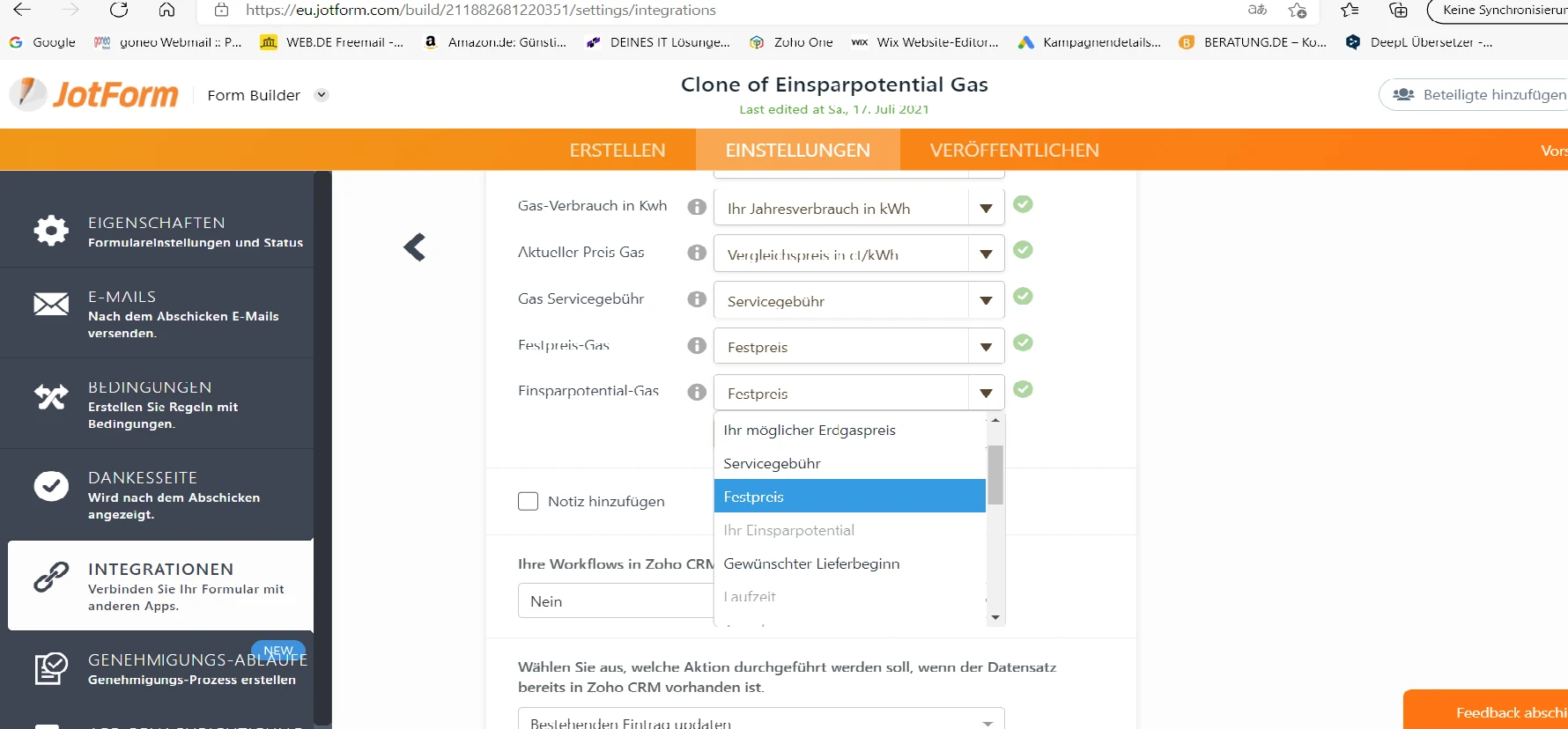-
 verwaltung.eds.hn
verwaltung.eds.hnHallo,
ich habe eine Zoho Integration hergestellt in Jotform, dort wähle ich die zugehören Felder aus Zoho Leads. Allerdings sind manche hellgrau hinterlegt und die kann ich nicht auswählen, obwohl ich die brauche. Siehe Screenshot.
Sie können mir auch via Mail antworten an it@eds-b2b.de

-
 Yau_C
Yau_CIhr Einsparpotential is a Form Calculation Widget not a basic form component.
You may try to pass the value from this widget to a form component (example: short text basic form component).
You can do so with Conditional-Logic.
Please check the data types between Jotform fields and Zoho are compatible.
Our German speaking colleague will be available on Monday the 26th July.
-
 verwaltung.eds.hn
verwaltung.eds.hnHello,
yes, but in another form, it is possible to select Einsparpotential. And in the new form I just copied the other one which is already working, but in the copy I can't select it.
How I can make it selectable?
Thank you.
-
 Yau_C
Yau_CI have checked the integration in your original and its cloned version:
As you can see, they are selectable in your original version as well as in your cloned version.
Please try to remove 'Einsparpotential-Gas' from your Cloned version and add it again.
Let us know how it goes thanks.
-
 verwaltung.eds.hn
verwaltung.eds.hnHello,
yes you are right, I would like to work on Clone of ... add these fields.
I can select and insert "Your savings potential" and "Phone number" on some fields. But on the fields I actually need for it, I can't select it, there it is light grey and not selectable. See screenshot for the example with phone number. I have already deleted and recreated it but still only on those errors that I need, I can not select the correct values "Your savings potential" and "Phone number".

-
 Yau_C
Yau_CI can see that Telefonnummer is selectable and is selected in your original version, but not selectable in your cloned version.
I have cleared the cache of your form.
Please remove this zoho integration from your cloned version then add it again.
Let us know how it goes, thanks.
-
 verwaltung.eds.hn
verwaltung.eds.hnHello, I have still same issue with "Einsparpotential".
Just for your information I renamed "Clone of Einsparpotential Gas" in "Einsparpotential Gas Aktuell".
I need a solution asap.
-
 Dagmar_B
Dagmar_BHallo,
bitte entschuldigen Sie die späte Antwort.
Sie können über einen Klick auf die kleinen weißen "i" herausfinden, welche Formular-Felder für die verschiedenen Eingaben möglich sind. (Siehe Bild)Bei dem Feld EINSPARPOTENTIAL sehen Sie, das es von Zoho gerne als Zahl übernommen werden würde. Sie können dies lösen, indem Sie ein weiteres Feld des Typs Zahl einbauen, und den Betrag aus dem Berechnungs-Feld Einsparpotential dort mit einer Bedingung hineinkopieren. Eines der Felder (vielleicht das Berechnungs-Feld) können Sie dann auf dem Formular verbergen, sodass diese wichtige Zahl nur einmal angezeigt wird. (Der Umweg über das Feld mit Typ Zahl ist ja lediglich zum Übertrag nach Zoho nötig.)
Danach sollte auch das "neue" Feld Einsparpotential (Zahl) auswählbar sein.
Ich hoffe, ich konnten Ihnen weiterhelfen.
Bei Fragen wenden Sie sich gerne wieder an uns.
-
 verwaltung.eds.hn
verwaltung.eds.hnVielen Dank das hat geholfen. Das gleiche Problem habe ich mit Telefonnummer und eigentlich stimmen die Attribute überall (Zahl), warum kann ich es trotzdem nicht auswählen Tel. = Telefonnummer?
-
 Amin_N
Amin_NHi again,
Kindly note that I can see the Tel. field properly mapped to a correct field in Zoho as shown below.
Is the issue resolved?
-
 verwaltung.eds.hn
verwaltung.eds.hnNo, I'm talking about form "Einsparpotential Gas Aktuell ", it is now resolved and I need asap a solution.
-
 verwaltung.eds.hn
verwaltung.eds.hnIt is in the one form possible and in the other not, but I have the same settings
-
 Anthony_Evans
Anthony_EvansHello verwaltung.eds.hn,
I have inspected the forms named "Einsparpotential Gas" and "Einsparpotential Gas Aktuell" and I see that they are set up the same way. However, "Einsparpotential Gas Aktuell" is behaving properly. The form "Einsparpotential Gas" is pairing an incompatible field in your Zoho Integration.
Please note that the Tel. value in Zoho expects Jotform to send data from a Phone, Short Text, or Long Text element.
I see that your field named "Telefonnummer" is a Number element. It is remarkable that you were able to pair "Tel." and "Telefonnummer" at all. Could you please confirm whether or not you're able to see the correct information in Zoho when submitting to the form named "Einsparpotential Gas"?
Please replace your "Telefonnummer" field with a Phone element and confirm if you're still seeing any issues with pairing. If not, please replace the Number element in both forms with the Phone element.
Thank you for your patience and understanding!
Erstellt mit Google Übersetzer.
Hallo verwaltung.eds.hn,
Ich habe die Formulare "Einsparpotential Gas" und "Einsparpotential Gas Aktuell" geprüft und sehe, dass sie gleich aufgebaut sind. Allerdings verhält sich "Einsparpotential Gas Aktuell" richtig. Das Formular "Einsparpotential Gas" verbindet ein inkompatibles Feld in Ihrer Zoho-Integration.
Bitte beachten Sie, dass der Wert "Tel" in Zoho erwartet, dass Jotform Daten von einem Telefon-, Kurztext- oder Langtextelement sendet.
Ich sehe, dass Ihr Feld namens "Telefonnummer" ein Number-Element ist. Bemerkenswert ist, dass man "Tel" und "Telefonnummer" überhaupt koppeln konnte. Könnten Sie bitte bestätigen, ob Sie beim Absenden des Formulars "Einsparpotential Gas" die richtigen Informationen in Zoho sehen können?
Bitte ersetzen Sie Ihr Feld "Telefonnummer" durch ein Telefonnummer-Element und bestätigen Sie, wenn weiterhin Probleme mit der Kopplung auftreten. Falls nicht, ersetzen Sie bitte das Number-Element in beiden Formularen durch das Telefonnummer-Element.
Vielen Dank für Ihre Geduld und Ihr Verständnis!
-
 verwaltung.eds.hn
verwaltung.eds.hnHello,
in my point of view "Einsparpotential Gas" behaving properly!
It is working fine for us and it worked before, too. Why it is not possible same way in "Einsparpotential Gas Aktuell"?
And secondly, it is the same Zoho Field at both, the value of Tel. in Zoho is "Telefon", in English it's "Phone" (see screenshot), so what is the issue?
-
 verwaltung.eds.hn
verwaltung.eds.hn
-
 Anthony_Evans
Anthony_EvansHello again,
The Zoho field is a Phone field which expects the Jotform to send values from a Phone, Short Text, or Long Text field. However, your Jotform has the Telefonnummer stored in a Number field.
This field should not be able to be connected with "Tel." since it is not in the list of acceptable field types. I understand that your form has managed to connect the two, but that is a bug. You can connect your other field by using one of the accepted element types.
I have attempted to create a new form with a Zoho integration and I'm unable to pair a Number element to the Phone field from Zoho.
This behaviour is expected. This is what I meant when I said "Einsparpotential Gas Aktuell" was behaving correctly. Please replace the Number elements named "Telefonnummer" with Phone elements instead.
Thank you for your patience and understanding!