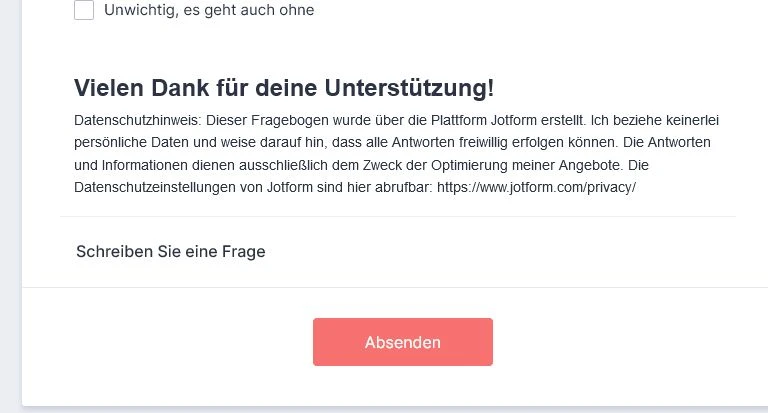-
 info_info284_Anja
info_info284_AnjaGuten Morgen,
ich habe einen Fragebogen "Umfrage" erstellt.
Wenn ich in die Vorschau gucke, steht unten "Schreiben Sie eine Frage". Ich weiß nicht, wie ich das wegbekomme, ich habe schon alles gelöscht, es erscheint trotzdem.
Ich hoffe, Sie können mir weiterhelfen, woran das liegt. Anbei sende ich einen Screenshot.
Vielen Dank und viele Grüße
Anja Müller


-
 Cecile Enterprise Support
Cecile Enterprise SupportHi Anja,
Thanks for contacting Jotform Support. I'd like to let you know that I am using a translation tool to provide assistance, but if you would prefer to get assistance in the German language, we can forward your ticket to our German team. However, please note that it could take longer to receive a response.
With that being said, let me assist you with your inquiry. I cloned your form to test and I was able to replicate the issue. Fortunately, I was able to solve it by following the steps below:
1. Go to our Field Manager app (https://fieldmanager.jotform.io/).
2. Click on Manage fields and allow the field manager to access your forms.
3. Open your form by clicking on Open a Form to Begin.
4. Delete the Schreiben Sie eine Frage.
Demo:
Result:
Give it a try and let us know how it goes.
-
 info_info284_AnjaHi,
info_info284_AnjaHi,
Thank you for your help. Now it´s perfect. 😊
Have a nice weekend.
Best regards
Anja
Von: Jotform <noreply>
Gesendet: Samstag, 17. Juni 2023 14:35
An: info@anjamueller-va.de
Betreff: Re: Textfeld löschen
<https:>
<https:>
There’s a new response on your question:
Textfeld löschen
Hi Anja,
Thanks for contacting Jotform Support. I'd like to let you know that I am using a translation tool to provide assistance, but if you would prefer to get assistance in the German language, we can forward your ticket to our German team. However, please note that it could take longer to receive a response.
With that being said, let me assist you with your inquiry. I cloned your form to test and I was able to replicate the issue. Fortunately, I was able to solve it by following the steps below:
1. Go to our Field Manager app (https://fieldmanager.jotform.io/).
2. Click on Manage fields and allow the field manager to access your forms.
3. Open your form by clicking on Open a Form to Begin.
4. Delete the Schreiben Sie eine Frage.
Demo:
<https:>
Result:
<https:>
Give it a try and let us know how it goes.
<https:>
Answered by
Cecile_A
<https:> View this thread
<https:>
4 Embarcadero Center, Suite 780, San Francisco CA 94111
<https:> 24/7 Support
<https:> Unsubscribe Thread
</https:></https:></https:></https:></https:></https:></https:></https:></https:></noreply>...