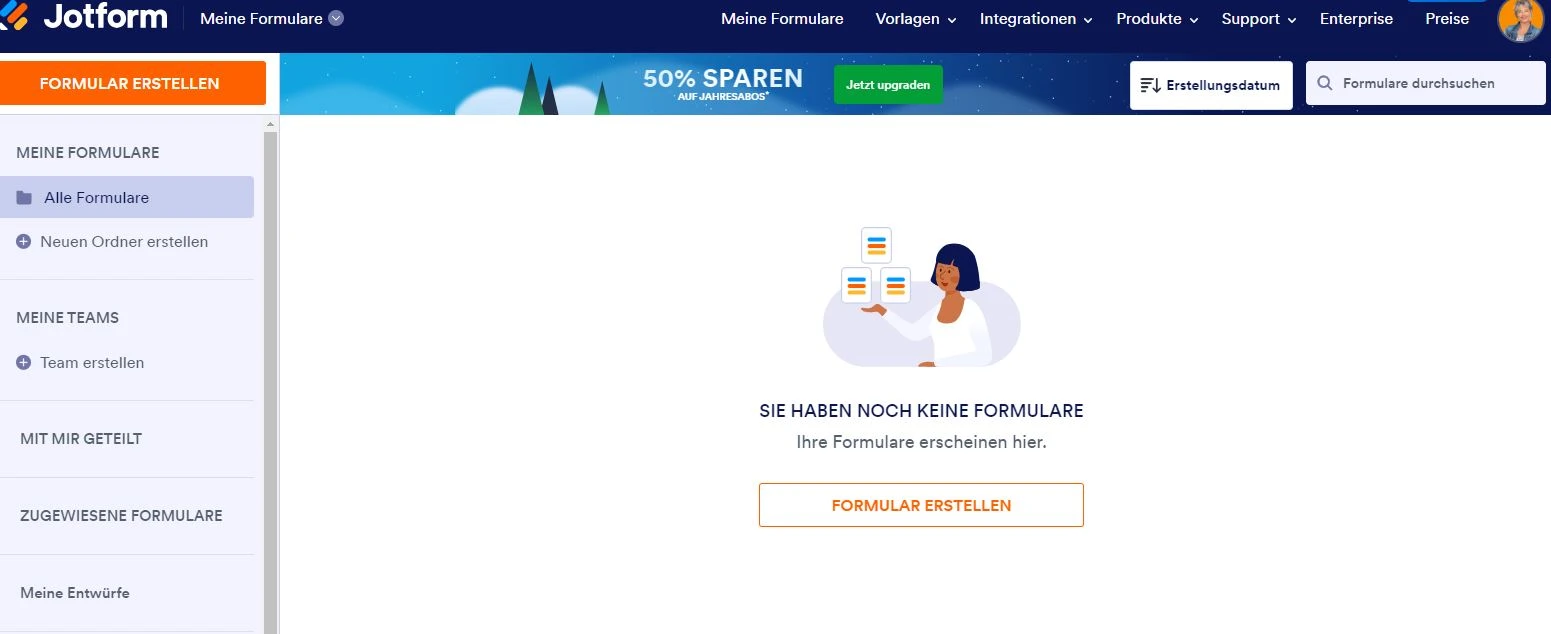-
 Rudolph_Carina
Rudolph_CarinaLiebes Serviceteam,
meine zwei Formulare sind zwar online, ich komme aber nicht mehr in die Bearbeitung.
https://eu.jotform.com/form/233314285751354
Angeblich habe ich noch keine erstellt???
Ich muss sehr dringend etwas ändern
Bitte um schnelle Hilfe
Carina Rudolph

-
 Eliza Support Team Lead
Eliza Support Team LeadHi Carina,
Thanks for reaching out to Jotform Support. Unfortunately, our German Support agents are busy helping other Jotform users at the moment. I'll try to help you in English using Google Translate, but you can reply in whichever language you feel comfortable using. Or, if you'd rather have support in German, let us know and we can have them do that. But, keep in mind that you'd have to wait until they're available again.
Now, let me help you with your question. I checked your form using the URL that you provided, and saw that your two forms are in your other Jotform account, associated with email address ma*l@ca**naru*o**h.d*. For you to have access to your two forms and do the changes on them, you need to log in to the correct account. If in case you forgot your password, let me show you how you can reset it:
- In the Login page, click on Forgot Password right below the Password field.
2. Enter the email address ma*l@ca**naru*o**h.d*, or your username.
3. Click on Send Reset Instructions.
4. Check your email for the reset instructions.
5. Click on the orange Reset Password button in the email.
6. Enter your new password, then click on Create a New Password.
That's it. Let us know if you have any other questions.