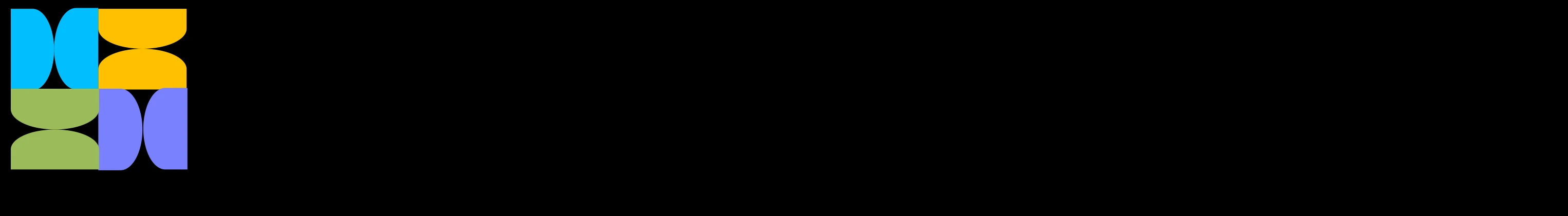-
 mtirigall
mtirigallHola!
Necesito que al copiar el link en whatsapp:
1) Me salga el nombre del formulario. Ya lo actualicé en ajustes y sigue saliendo el nombre del formulario del que lo cloné.
Este es el link del formulario: https://www.jotform.com/build/2407167708769712) Elegir qué imagen salga con el link. Ahora sale el logo de Jotforms con fondo azul. Se puede cambiar?
Me gustaría poner el que adjunto en imágenesGracias!!!

-
 Gian_D Jotform Support
Gian_D Jotform SupportHi mtirigall,
Thanks for reaching out to Jotform Support. Unfortunately, our Spanish Support agents are busy helping other Jotform users at the moment. I'll try to help you in English using Google Translate, but you can reply in whichever language you feel comfortable using. Or, if you'd rather have support in Spanish, let us know and we can have them do that. But, keep in mind that you'd have to wait until they're available again.
Now, let me help you with your question. I understand the issue, but I’ll need a bit of time to work out a solution. I’ll get back to you shortly.
We appreciate your patience while we work on a solution.
-
 Gian_D Jotform Support
Gian_D Jotform SupportHi mtirigall,
Thanks for your patience and understanding, we appreciate it. I’m sorry you're having difficulties getting that feature to work. You can change the page title of your form in the settings. I cloned your form, and changed its page title. Check out the screenshot below:
As you can see, I was able to change your form page title. Let me show you how to do it:
1. In Form Builder, click on Settings in the orange navigation bar at the top of the screen, and click on Show More Options.
2. Scroll down the page, and in the Page Title field, input your preferred page title.
As for your other question, I've moved that to a new thread. You can check that out here.
Let us know if there’s anything else we can help you with.