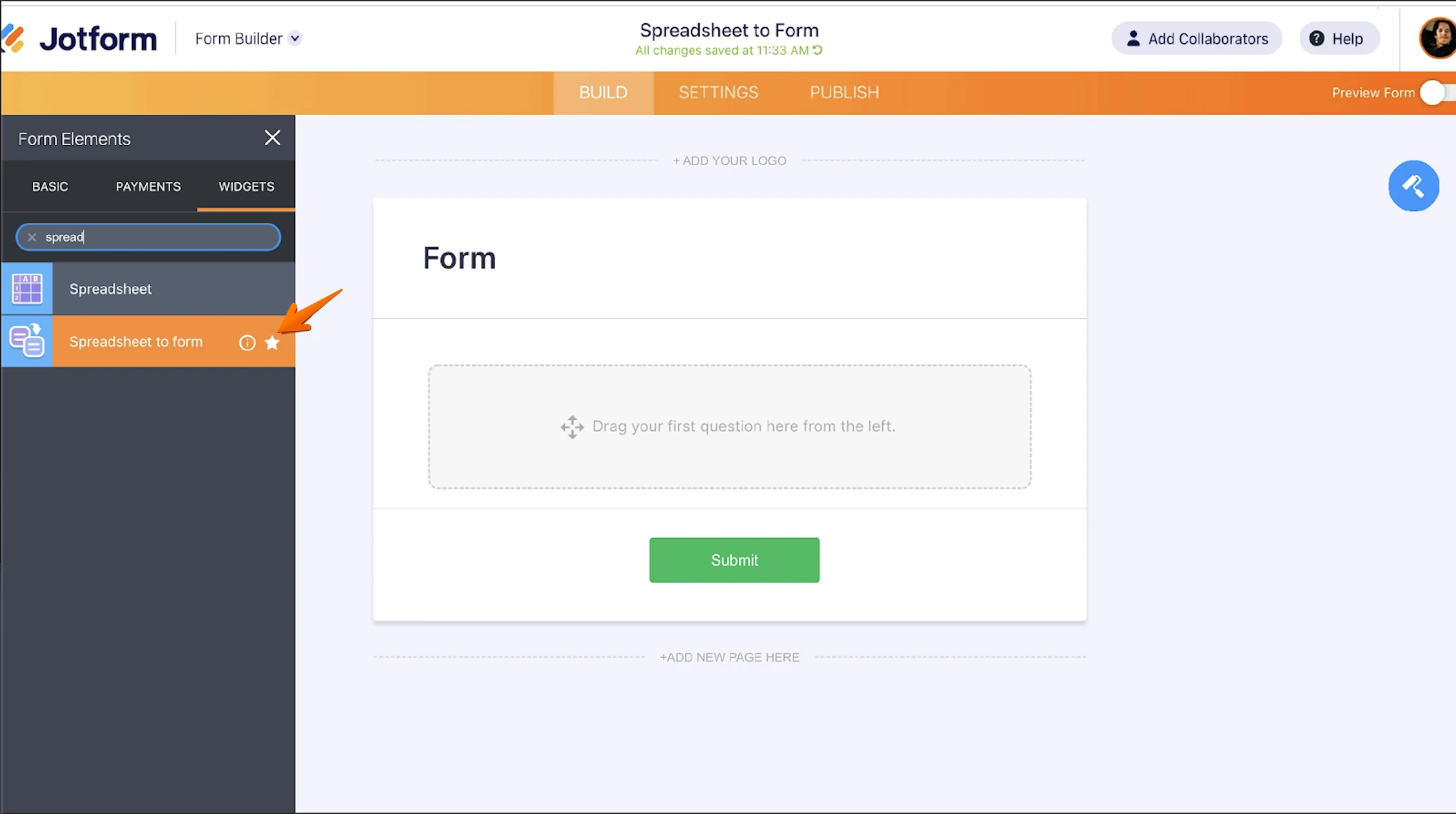-
 Jose_Vera
Jose_VeraBuenas tardes, necesito realizar un cargado automatico de algunos campos .
El formulario que utilizo es de servicio tecnico de impresoras, estoy pensando si puedo cargar todos los datos del cliente y de la maquina como por ejemplo (serie equipo , modelo equipo , encargado sucrsal , correo electronico, etc.)
Estaba pendando si puedo hacer un codigo de barras pegar por la impresora y escanear con la aplicacion y que me estire los datos de manera automatica, es posible eso ?
Otra opcion es que el tecnico cargue el numero de id del cliente y que con eso me haga un autollenado de reporte de servicio tecnico de los campos que necesito.
Saludos
-
 Mafe_M
Mafe_MHi Jose_Vera,
Thanks for reaching out to Jotform Support. Unfortunately, our Spanish Support agents are busy helping other Jotform users at the moment. I'll try to help you in English using Google Translate, but you can reply in whichever language you feel comfortable using. Or, if you'd rather have support in Spanish, let us know and we can have them do that. But, keep in mind that you'd have to wait until they're available again.
Now, let me help you with your question. We have a Spreadsheet to form widget that you can use to import your data. It allows you to upload an external spreadsheet to your form and use the values on the spreadsheet to prepopulate your form. Values are automatically populated when the column headings match your form field labels. This widget supports full name, email, phone number, scale, single and multiple choice, short and long text entries, drop-down, and rating values. Let me show you how to use it:
- Create a spreadsheet that includes your data in the structure you see below. It's important that the column names in the spreadsheet and field names on the form are the same.
- In Form Builder, click on the Add Form Element menu on the left side of the page.
- Under the Widgets tab, search for the Spreadsheet to Form widget and add it to your form.

- In the Widget Settings window that opens up, upload your data file and customize the other options.
- Then, click on Update Widget.
- In the final stage, add the fields to view values and name them the same as on the spreadsheet.
Give it a try and let us know if you need any help.