-
marciatindolelefestasPerguntado em 16 de fevereiro de 2024 às 13:23
Oi, eu altero informações no formulário e elas não aparecem no pdf. e quando vou visualizar um formulário tbm não aparece todas as informações, e não to conseguindo baixar a versão original em pdf, e a visualização no app é toda desordenada.
-
marciatindolelefestasRespondido em 16 de fevereiro de 2024 às 13:29
Por causa disso por não aparecer perdi um valor em um contrato assinado pois o contratante dissse nao haver um campo que estava no contrato.
-
Eleazar Jotform SupportRespondido em 16 de fevereiro de 2024 às 16:01
Hi marciatindolelefestas,
Thanks for reaching out to Jotform Support. Unfortunately, our Portuguese Support agents are busy helping other Jotform users at the moment. I'll try to help you in English using Google Translate, but you can reply in whichever language you feel comfortable using. Or, if you'd rather have support in Portuguese, let us know and we can have them do that. But, keep in mind that you'd have to wait until they're available again.
Now, let me help you with your question. I’ll need a bit of time to look into this. I’ll get back to you as soon as I can.
-
marciatindolelefestasRespondido em 16 de fevereiro de 2024 às 16:45
Pode ser em inglês, só preciso resolver o problema.
-
Eleazar Jotform SupportRespondido em 16 de fevereiro de 2024 às 17:34
Hi marciatindolelefestas,
Thanks for your patience. I understand that the PDF you download is in the old format after editing your form, and you would want it to be updated. You can create a new PDF in PDF Editor. Let me show you how.
- On Form Builder, click on the Down Arrow next to Form Builder.
- A menu will open, click on PDF Editor.
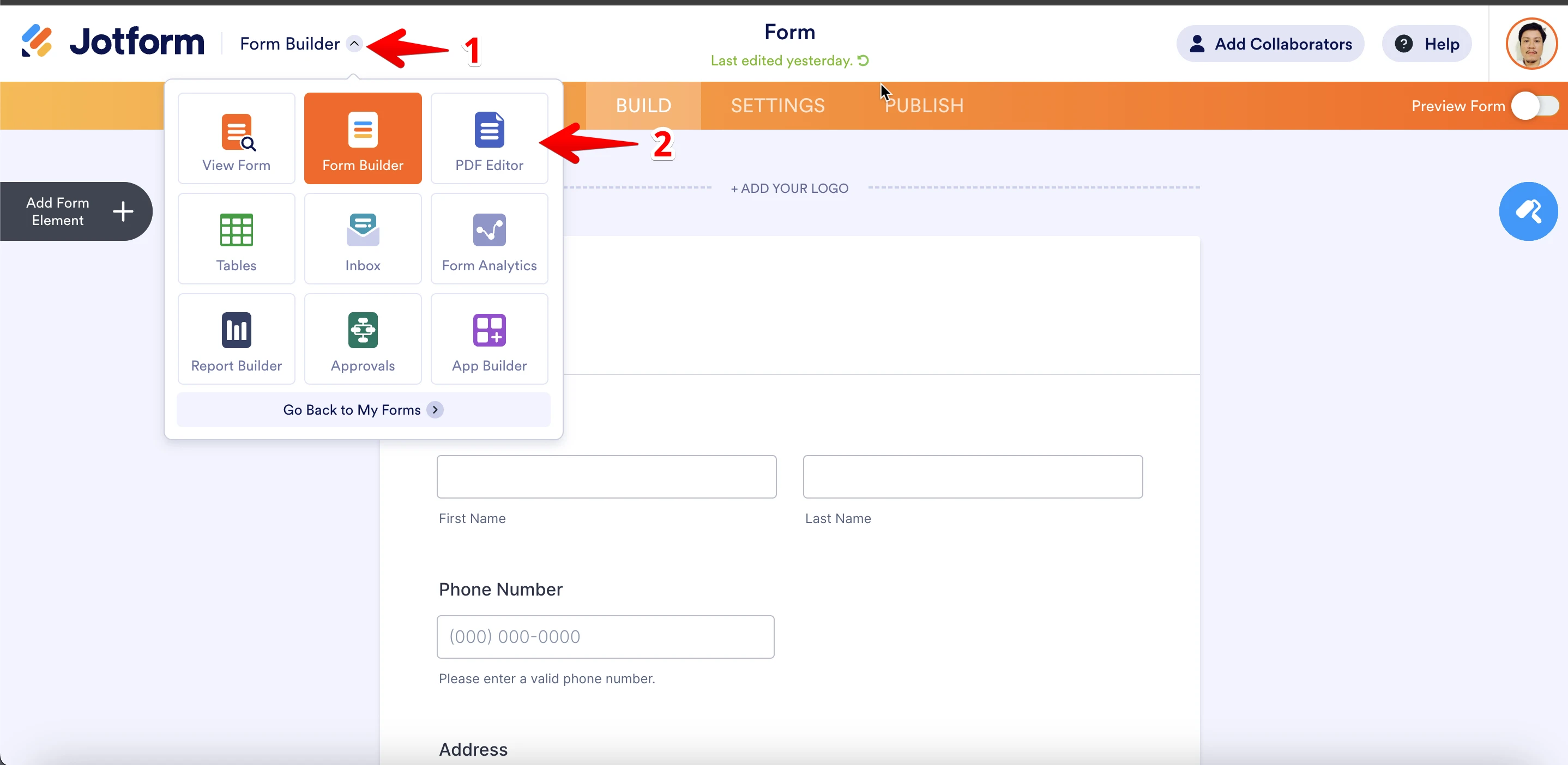
- Then, click on New PDF.
- Select New PDF Document.
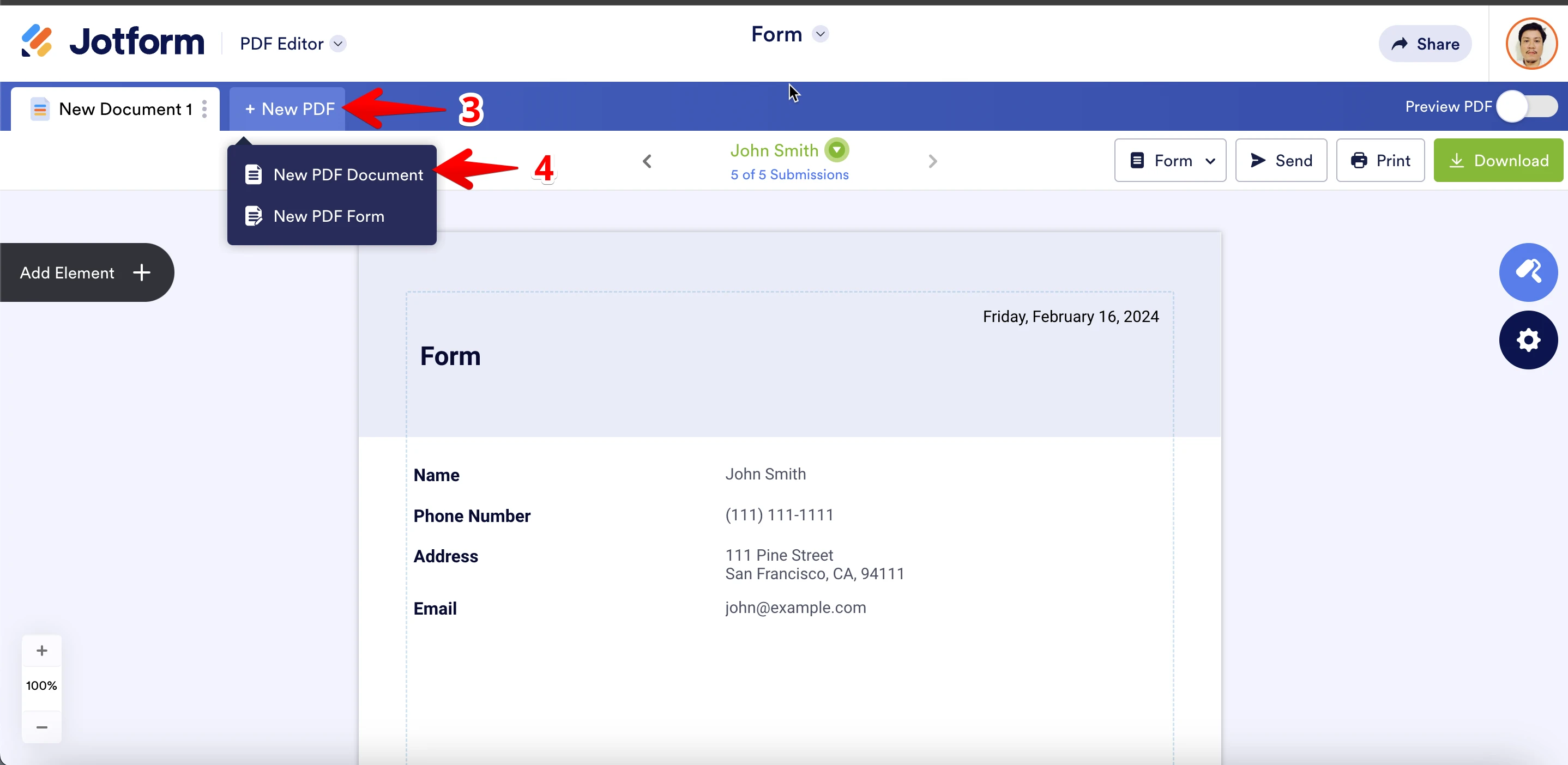
This should create a new PDF with the new fields.
Give it a try and let us know if you need any other help.
- On Form Builder, click on the Down Arrow next to Form Builder.
- Formulários Móveis
- Meus Formulários
- Modelos
- Integrações
- INTEGRAÇÕES
- Ver +100 integrações
- INTEGRAÇÕES EM DESTAQUE
PayPal
Slack
Planilhas Google
Mailchimp
Zoom
Dropbox
Google Agenda
Hubspot
Salesforce
- Ver mais Integrations
- ARMAZENAMENTO
Google Drive
Dropbox
OneDrive
Box
Egnyte
 FTP
FTP Galleria
Galleria- Ver mais Storage Integrations
- Produtos
- PRODUTOS
Criador de Formulários
Jotform Empresas
Jotform Apps
Criador de Lojas
Jotform Tabelas
Caixa de Envios Jotform
App Móvel Jotform
Jotform Aprovações
Criador de Relatórios
Formulários PDF Inteligentes
Editor de PDFs
Jotform Assinaturas
Jotform para Salesforce Conheça Já
- Suporte
- Suporte Dedicado
Tenha acesso a uma equipe de suporte dedicada com Jotform Empresas.
Contatar RepresentanteSuporte Empresarial DedicadoAdquira Jotform Empresas para contar com uma equipe de suporte dedicada.
Inscreva-se Já - Serviços ProfissionaisExplorar
- Empresas
- Preços



























































