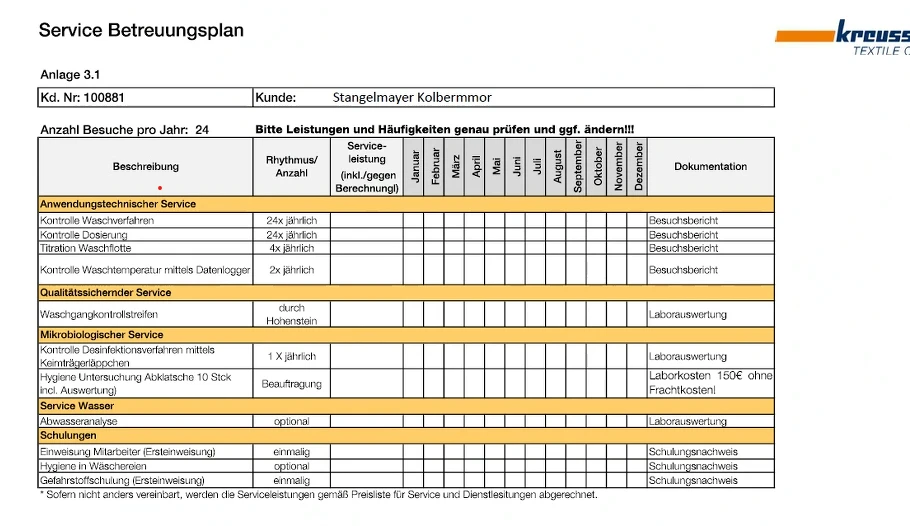-
LLutz Röttsches
Funktion 1:
Wie kann ich einen Standard Wartungsplan/Kunden-NR per App verwalten auf den bis zu 30 Servicemitarbeiter Lese und Schreibrecht haben?
Bestimmte (Stammdatenfelder) können nur durch die Unternehmenszentrale / Innendienst beschrieben werden.
Ein Betreuungsplan Beispiel habe ich angehängt.
Funktion 2:
Der Servicemitarbeiter ist beim Kunden vor Ort der eine bestimmte Leistung anfragt.
Der Servicemitarbeiter sucht den passenden Artikel aus einer per App verfügbaren Preisliste.
Der Kunde bestätigt die Bestellung des Artikels per Unterschrift auf der Mobil App des Servicemitarbeiters.
Ergebnis: Die Bestellung ist in der Zentrale / Innendienst in einer Tabellenansicht mit den Bestelleingängen aller Servicemitarbeiter einsehbar.

-
 Durand_C
Durand_CHello Lutz,
Thanks for reaching out to Jotform Support. Our German representative is not available; thus, I will be answering in English. Yes, you can create an app and a form and insert the form in the app and have your employees submitting the form through the app. Please take a look at this guide on how to insert a form in the app. Once done, you can assign these forms to your employees. Please take a look at this guide on how to assign a form.
You can Hide the fields that you want to be changed by the headquarters and be changed when editing the submission. Please check these guides
Regarding prices, you can have them in a Dropdown or a Multiple Choice element and use calculation to have the totals. Please check these guides:
Let us know if you have any other questions.
-
LLutz
Thank you Durand,
- I 'm missing the function to select the Betreuungsplan/Cutomer (Service plan/Customer).
So central department will prepare one serviceplan that is related to one specefic customer.
So we will enter for more than 1000 customers the specific service plan. When the service technican is viisting a customer, can he will open the app and enter the customer number or customer name search string and the correct service plan for that customer pops up.
How can we implement that funstionality on jotform /Allocation and Selection of specifc customer nr related service plans?
2.The service technican can than save the work items he has done on the app in the specific service plan and the following technican and central department (next visit next month) can see the performed items?
Thank you
-
 Martin Enterprise Support
Martin Enterprise SupportHi Lutz,
Thanks for getting back to us. We have a Spreadsheet to Form Widget that you can use to import your data into your form. If your Customer Service Plan is on a spreadsheet, then you can use the widget to prepopulate the form fields with the data from the spreadsheet, make the adjustments and submit the form. Let me show you how to use it:
- Create a spreadsheet that includes your data in the structure you see below. It's important that the column names in the spreadsheet and field names on the form are the same.
- In Form Builder, click on the Add Form Element + menu on the left side of the page.
- Under the Widgets tab, search for the Spreadsheet to Form widget and add it to your form.
- In the Widget Settings window that opens up, upload your data file and customize the other options.
- Then, click on Update Widget.
- In the final stage, add the fields to view values and name them the same as on the spreadsheet.
We also have a guide about How to Use the Spreadsheet to Form Widget that you can check out.
As mentioned above by my colleague, you can add different elements to the Jotform App, such as forms. You can also add Jotform Tables. So, after you create the form including the Spreadsheet to Form Widget, you can add the Jotform Table from the form into the Jotform App and the technicians can use it to look up the submission data for every customer.
- In the Jotform App click on Add Element
- Select Table from the list
- Select the Jotform Table and click Add
Keep us updated and let us know if you need any more help.