-
ivasanFecha de consulta 3 de enero de 2018, 15:27
Ninguno de mis formularios se ven en medidas responsivas de mis sitios web, si se ven medidas de escritorio pero en móviles no, ¿cual puede ser el problema?
%2013.22.10.png?3.3.53334) Page URL: http://cladimaco.com/contacto.html
Page URL: http://cladimaco.com/contacto.html -
aubreybourkeFecha de respuesta 3 de enero de 2018, 17:37
Yes I can reproduce the problem. Your direct link to form http://www.jotform.co/form/43008482629861 works
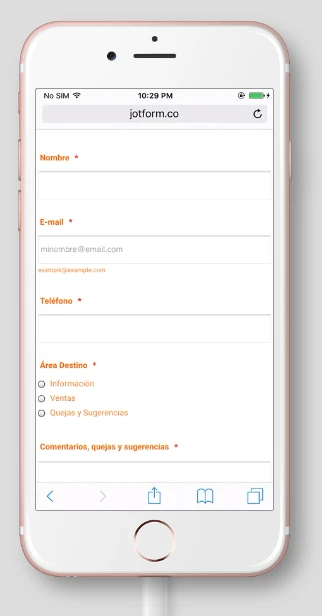
However, when the form is embedded on your website http://cladimaco.com/contacto.html it fails to load:
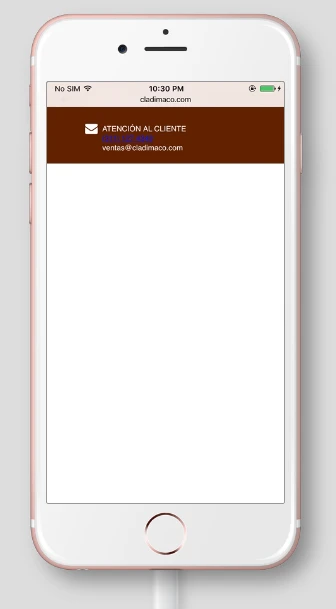
I see you are using Adobe Muse. In that case please follow the instructions here for embedding your form:
https://www.jotform.com/help/99-Adding-a-Form-to-Adobe-Muse
-
ivasanFecha de respuesta 3 de enero de 2018, 19:55
gracias por la respuesta, realice el procedimiento pero sigue sin funcionar.
-
MarvihFecha de respuesta 3 de enero de 2018, 22:56
Could you please try embedding your form via iFrame Code it seems that there is a conflict with Adobe Muse javascript and Jotform's standard embed code which is in javascript.
You can use the code below to replace the current embed code you are using.
<iframe
id="JotFormIFrame-43008482629861"
onDISABLEDload="window.parent.scrollTo(0,0)"
allowtransparency="true"
src="https://form.jotform.co/43008482629861"
frameborder="0"
style="width: 1px;
min-width: 100%;
height:539px;
border:none;"
scrolling="no">
</iframe>

Let us know if you need further assistance.
-
ivasanFecha de respuesta 11 de enero de 2018, 14:21
Muchas gracias por la información, al parecer ya se soluciono, hice algo parecido, coloque el formulario por medio de iframe, y listo.
- Formularios Móviles
- Mis formularios
- Plantillas
- Integraciones
- INTEGRACIONES
- Ver más de 100 integraciones
- INTEGRACIONES DESTACADAS
PayPal
Slack
Hoja de Cálculo de Google
Mailchimp
Zoom
Dropbox
Google Calendar
Hubspot
Salesforce
- Ver más Integrations
- ALMACENAMIENTO
Google Drive
Dropbox
OneDrive
Caja
Egnyte
 FTP
FTP Galerías
Galerías- Ver más Storage Integrations
- Producto
- PRODUCTOS
Creador de formularios
Jotform Empresarial
Apps de Jotform
Creador de tiendas
Jotform Tables
Jotform Inbox
Jotform Mobile App
Jotform Aprobaciones
Creador de Reportes
Formularios PDF Inteligentes
Editor PDF
Jotform Firmas
Jotform para Salesforce Descubrir ahora
- Soporte
- OBTENER AYUDA
- Contactar Soporte
- Centro de ayuda
- Preguntas Frecuentes
- Soporte dedicado
Disponga de un equipo de soporte dedicado con Jotform Empresarial.
Contactar con ventasSoporte para Enterprise dedicadoAdquiera Jotform Empresarial para tener un equipo de soporte dedicado.
Aplicar Ahora - Servicios ProfesionalesExplorar
- Enterprise
- Precios





























































