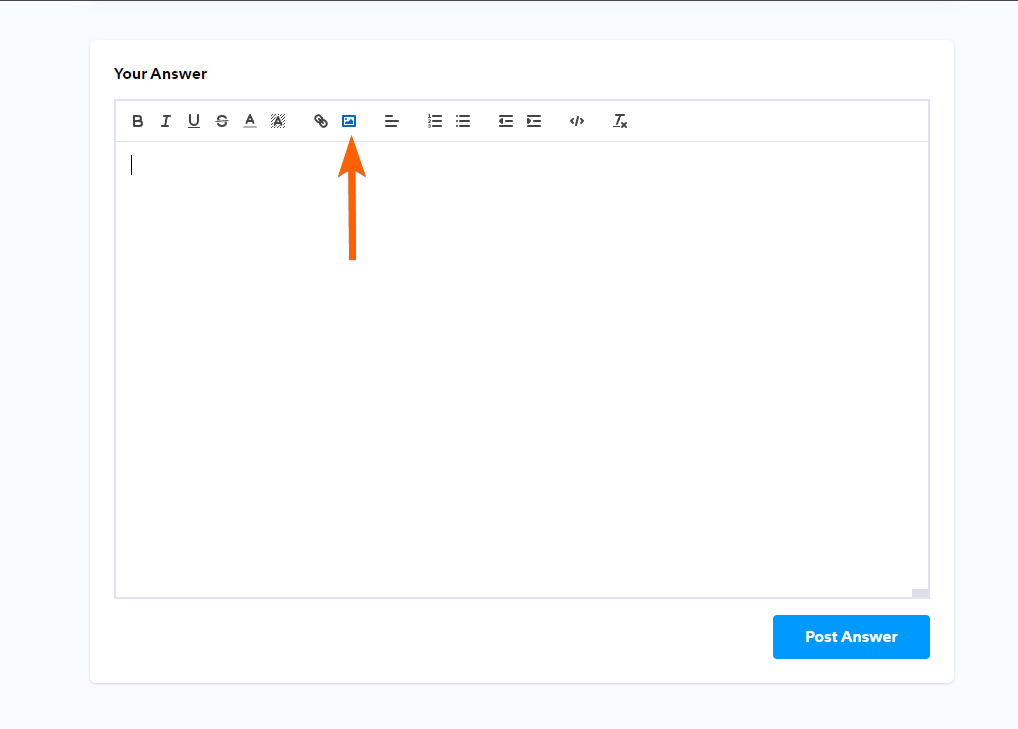-
 jmkinversiones
jmkinversionesNo esta operando los formularios, cuando se envían los formularios aparece un mensaje de "No Disponible"
-
 Christy Enterprise Support
Christy Enterprise SupportHi jmkinversiones,
Thank you for reaching out to Jotform Support. Unfortunately, our Spanish Support agents are busy helping other Jotform users at the moment. I'll try to help you in English using Google Translate, but you can reply in whichever language you feel comfortable using. Or, if you'd rather have support in Spanish, let us know and we can have them do that. But, keep in mind that you'd have to wait until they're available again.
Now, coming back to your question, you mentioned that this happens to all the forms. I tried accessing your forms using their direct links but was not shown any error. How are you sending the forms? Is it via Email Invite, assigning with the link, or are the forms embedded on a website? Can you explain more so we can help you better? I cleared your form cache as this can often be of great help in correcting issues. Can you do the same and try again?
If you're still having the same issue, we'll do a more in-depth investigation and work on finding a solution.
-
 jmkinversiones
jmkinversioneshola, se esta compartiendo el link del formulario al personal pero se hiso una prueba y desde computadores si esta operativo, pero en celulares no esta enviando la respuesta, ya limpie la cache.
-
 Jefferson Jotform Support
Jefferson Jotform SupportHi jmkinversiones,
Thanks for the feedback. I checked your account and saw multiple forms. Can you send us the form links in which this issue occurs? This guide will show you how to do that. You can also include sending us the screenshot of the error so we can further troubleshoot the problem. Let me show you how:
- Once you reply on this thread, go to the Your Answer section, and click the Add Image button in the tools above the reply area.

- Next, paste the image URL or upload the image from your device.
- Click the Add button to post the image on your thread.
- Lastly, click the Post Answer button in the thread to send your reply, which includes the image.
Once we hear back from you, we'll be able to help you with this.
- Once you reply on this thread, go to the Your Answer section, and click the Add Image button in the tools above the reply area.