When you post a question to our Support Forum, you get a reply via email. Users often reply straight from their emails and attach files, documents, or screenshots. However, our Support Forum doesn’t accept any of these email attachments, so to post them, please follow these steps:
- Open the thread in your browser. If you got a reply via email, there should be a button at the bottom that says View this thread. Click that button to open your thread in a new tab.
- Once you open your thread, scroll down until you see the Your Answer section.
- This is where you will reply. Click the Add Image button, as shown in the screenshot below:
- Next, paste the image URL or upload the image from your PC. Click the Add button to post the image on your thread.
- Finally, click the Post Answer button in the thread to send your reply, which includes the image.

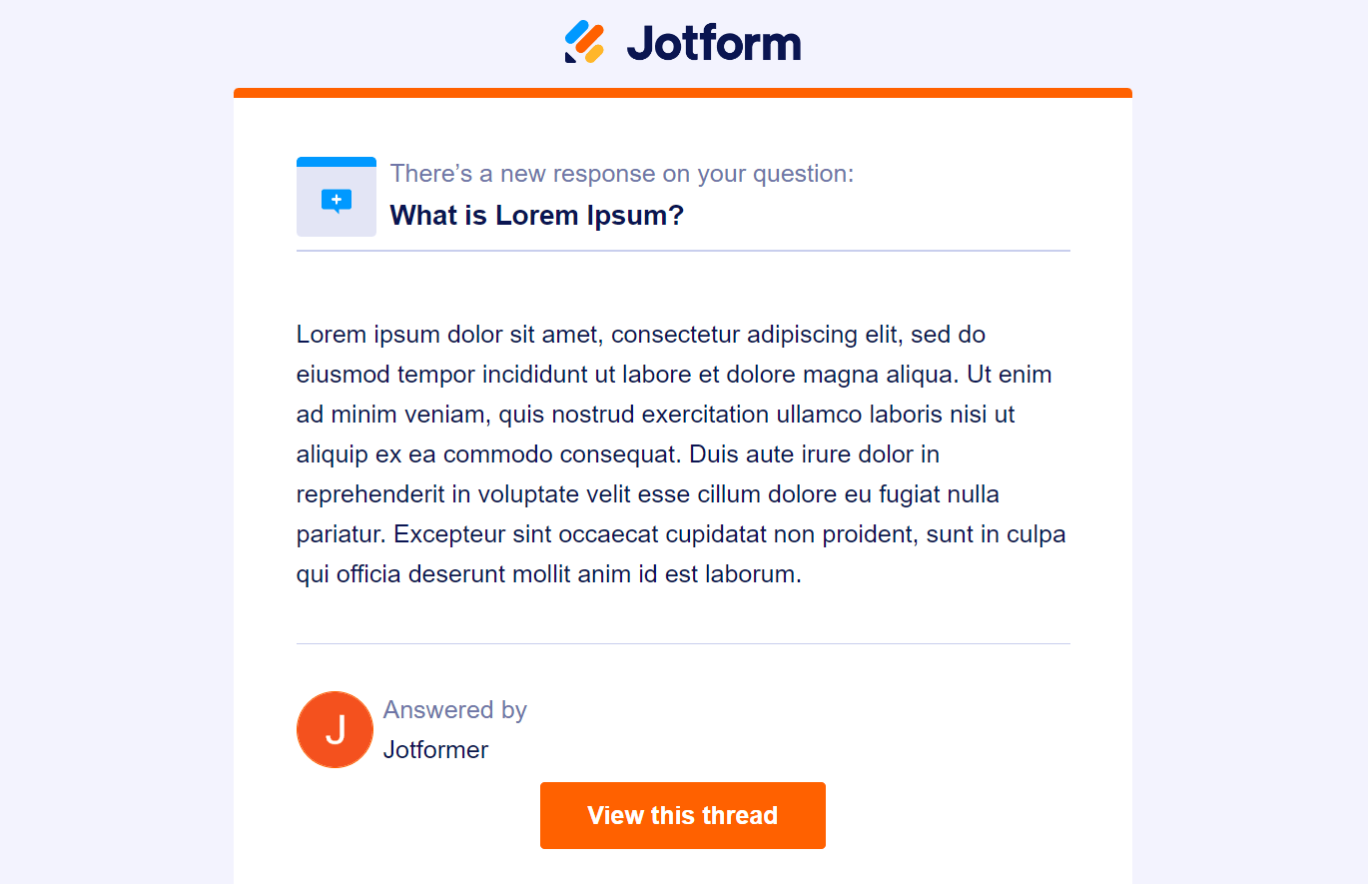
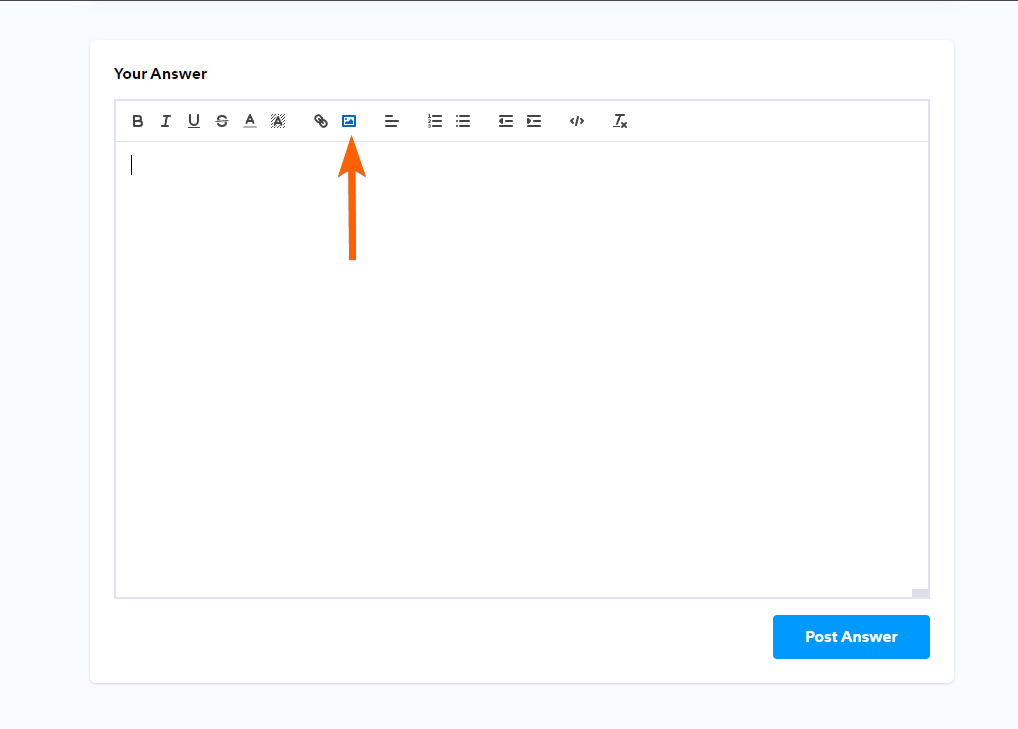
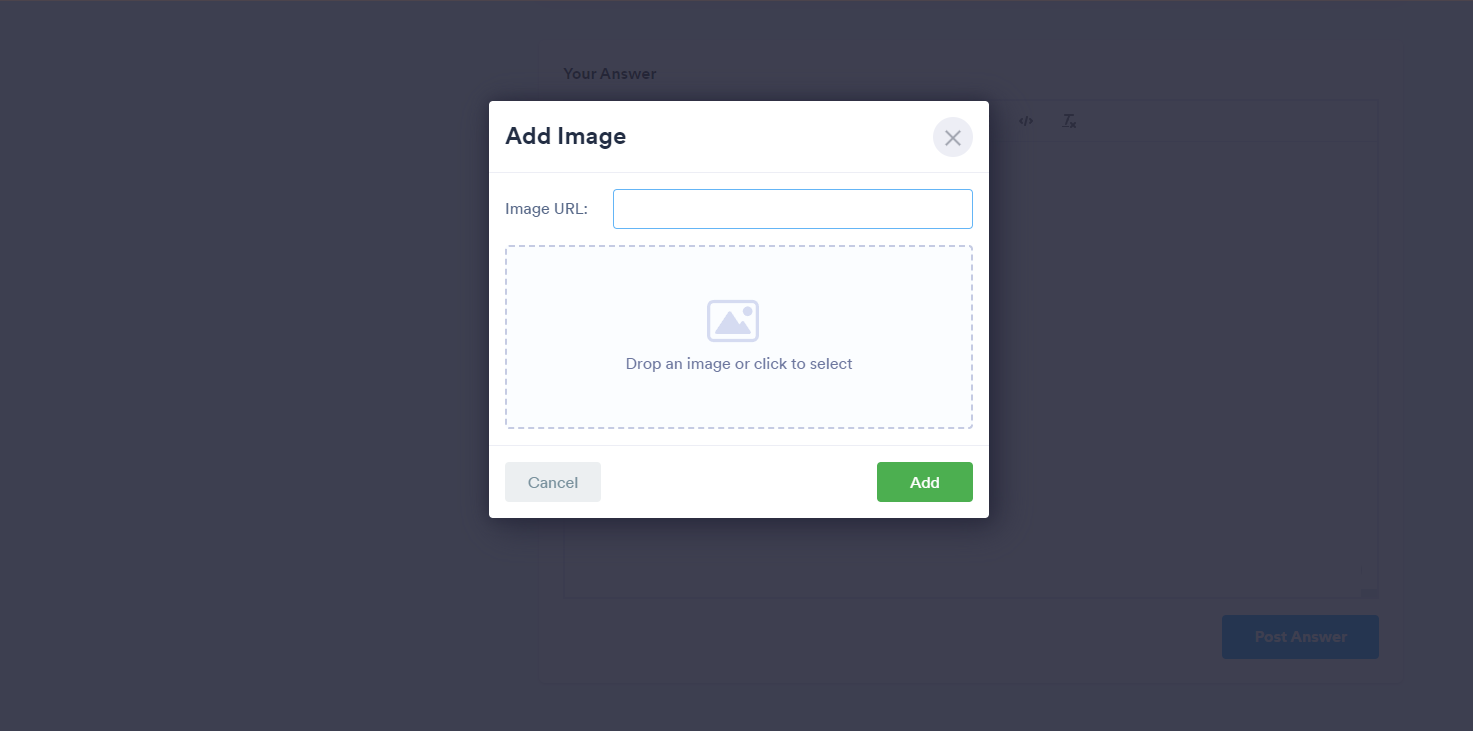

Send Comment:
72 Comments:
9 days ago
when I click on the view this thread in the email chain it gives me 404 page not found for our support ticket, so I am unable to send the screenshots of the error messages our team is getting when trying to submit forms.
13 days ago
Ladies and Gentleman,
I placed an order via MODIV= whre I made a mistake by wanting to pay invoice and accidentally tapped PayU. Now I have received an invoicewithout account details and can`t find a way to pay via PayU. The way you offer in your program with screenshot is impiossible for me.
I have tried all the other options offered in your help program, many hours on different days, but to no avail. It just doesn`t work. I understand and speak very smal english.
I ask for account details so that i can transfer the amount of € 88,99.
It`s about the invoice 11341/01/2025/M=D-ESC from January 31, 2025
Seller: eschuhe.de GmbH
VAT number: DE815553518
Buyer: (30737423)
Helga Frevert
PayU transactionsnumber: 4320283045
Amount: € 89,99
Booking date: 2025-01-30 15:32:12
I hope, you can help me.
Greetings Helga Frevert
38 days ago
This is very frustrating; we can't even have someone to call us with issues. this did not help my errors. it has been going for some time with all my clients.
43 days ago
My form is still disabled
77 days ago
HELLO I HAVE AN ISSUE WITH MY ACCOUNT. IT USE TO WORK FINE. NOW WHEN I SEND THE LINK TO SOME ONE I DONT HAVE THE FORM COME BACK TO ME. I JUST RENEW MY CONTRACT WITH YOU GUYS. I GOT CHARGE AUTOMATICLY IN MY CREDIT CARD. AND I PAID FOR THE WHOLE YEAR
107 days ago
I am simply pasting the image using crtl-v. Is this fine?
153 days ago
Correto já fiz o procedimento com o print de tela.
180 days ago
When I click on 'View this threat' it shows 'Sorry, we couldn’t find that page' Now how could I send screenshots that could explain my problem?
220 days ago
see error message when trying to submit inquiry for enterprise pricing. I donya have another email to use. how shall I address this matter?
226 days ago
The process in this video does not apply if you are trying to restore a suspended account because you cannot get to your original thread in the support forum if you were locked out due to an account suspension. It tells you your account was suspended and keeps prompting you to log in, you get stuck in a loop.
226 days ago
my pc is saving screenshots as pdf's and I can't upload those
333 days ago
Can I resize image and then upload because the image size is too big and opens in full screen. I use image resize tool to change image resolution.
347 days ago
I would like to know that if it is possible or not
More than a year ago
Not helpful people! Do NOT see Add Data option ANYWHERE.
More than a year ago
Hi, I have been sending information in but we haven't got anywhere yet. I could do with some help, possibly a telephone conversation as I have no idea what to do and now our account has been downgraded and we need it sorted. Thanks
More than a year ago
Hello... I have cloned a form and change the title but this not change when sharing the link. Also how can i get the logo picture to show on link. i have been able to do it before on others but its not showing now.
More than a year ago
Dear team, I forgot my pasword to Access Encrypted Submissions
please send me antoher link
More than a year ago
It's very easy to use the jotform , it's guiding and easy to follow
More than a year ago
Suspended account
More than a year ago
Suspended? Locked out? Help!
More than a year ago
I receive an error from jotform when I open the shared link to attach the requested information. I'm not sure if its due to my account being locked, but whenever I receive an email response and click "view this thread" at the bottom I receive an error message saying" Whoops!
Unfortunately, the page you were looking for could not be found...
More than a year ago
I receive an error from jotform when I open the shared link.
More than a year ago
I cannot open this URL Page link in safari and google chrome...
More than a year ago
Form not loading. Cache was cleared incognito mode used and not loading.
More than a year ago
Someone sent me an email about a application for a rental near me. I didn't know how to use the app so I fudged much of it because I didn't know who sent it. I don't know if it worked because I didn't