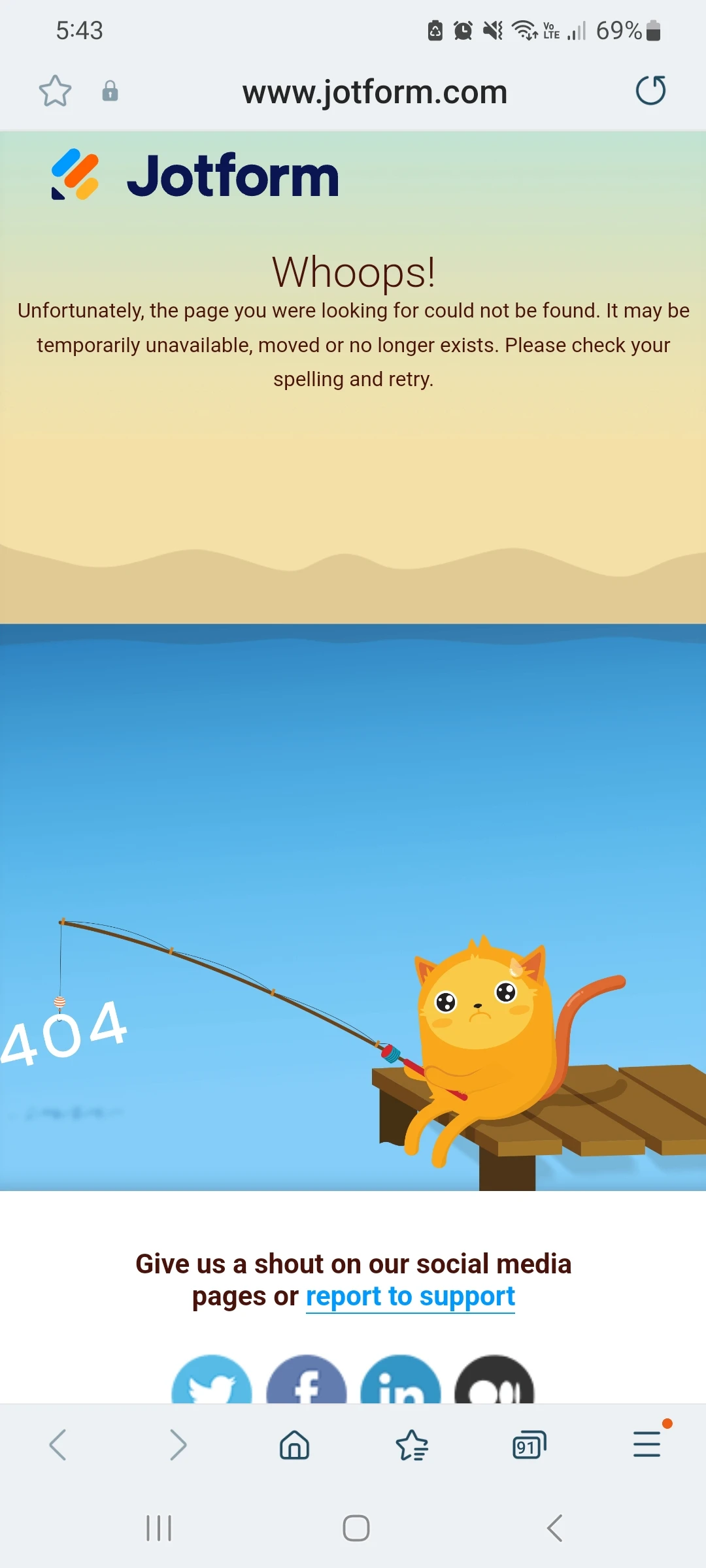-
 s.torresdelvalle
s.torresdelvalleMis clientes cargan algunas fotos o archivos y antes me permitia acceder pero actualmente no puedo acceder. Me sale un error.
-
 Shirized Jotform Support
Shirized Jotform SupportHi Stephanie,
Thanks for reaching out to Jotform Support. I'm sorry this is happening. Unfortunately, our Spanish Support agents are busy helping other Jotform users at the moment. I'll try to help you in English using Google Translate, but you can reply in whichever language you feel comfortable using. Or, if you'd rather have support in Spanish, let us know and we can have them do that. But, keep in mind that you'd have to wait until they're available again.
As for your concern, please make sure that if you access the uploaded files and images you are logged in to your Jotform account since it shows here that you have enabled the Required log-in to view uploaded files in your Account Settings. But if you want to stop our system from asking you to log in to see/download your submission attachments, we just need to disable the requirement to Login to View Uploaded Files. It's easy to do, but we'll need to do that on the Desktop version of Jotform because it's not available yet on the Jotform Mobile App. Let me walk you through it:
- Login to your Jotform account.
- Hover your mouse over your Avatar/Profile picture on the right side of the screen.
- In the dropdown, click on Settings, or click on this link to go directly to your Settings page.
- Now, go to the Security tab and uncheck the box next to Require Login to View Uploaded Files under the Privacy section.

That's it. Now, you won't have to log in to see/download files uploaded with your submissions.
Give it a try and let us know if you need any help.
-
 s.torresdelvalleHello,
s.torresdelvalleHello,
This is the error when I tried to view the upload files.
Obtener Outlook para Android<https:>
________________________________
</https:>... -
 Israel_Ma
Israel_MaHi Stephanie,
Thanks for getting back to us. Could you please take a screenshot of the error message when viewing the uploaded files? Please click here to see how to share images with us. This will help us to investigate the problem further.
Once we hear back from you, we'll be able to help you with this.
-
SStephanie Torres

-
 Shirized Jotform Support
Shirized Jotform SupportHi Stephanie,
Thanks for getting back to us with a screenshot. You're getting a 404 error because you might have logged out from your Jotform account when you're viewing the attached files. As I've suggested, please make sure that you're logged in to your account. I would suggest logging out and logging in right now and clearing your browser's cache. But if you want to stop our system from asking you to log in to see/download your submission attachments, we just need to disable the requirement to log in to View Uploaded Files, you can follow the steps I've provided above.
Keep us updated and let us know if you need any more help.