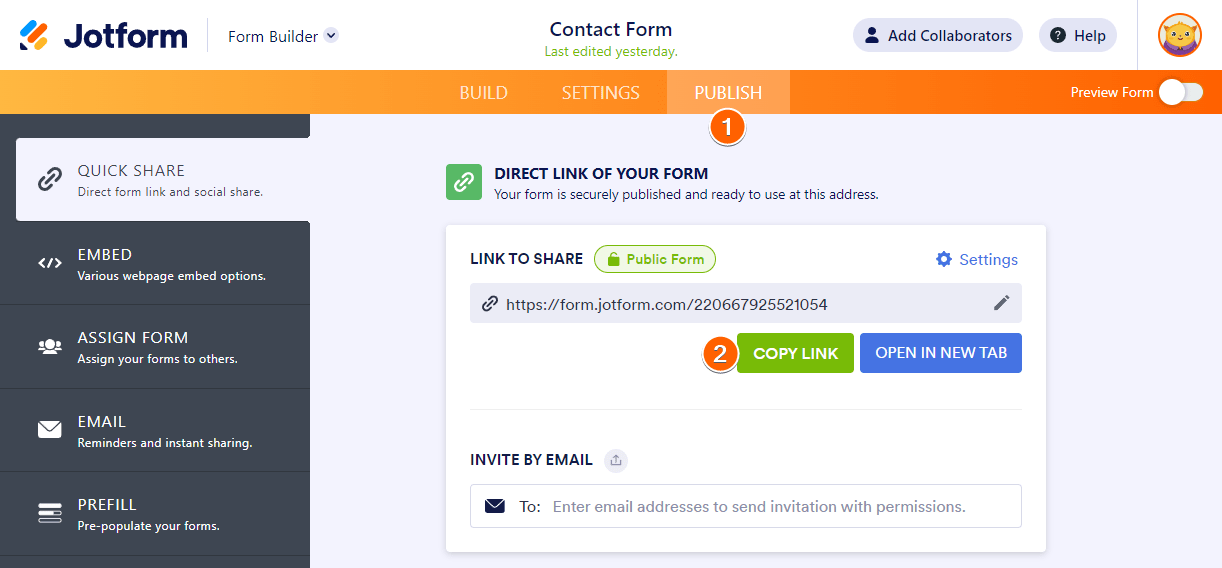-
 gonzalezvives
gonzalezvivesHola, cuando se accede al formulario por parte de un usuario se le pide logarse a google/facebook …. Por que tiene que estar ligado a alguna red social para completar el formulario? Como se puede evitar esto?
muchas gracias -
 Sonnyfer Jotform Support
Sonnyfer Jotform SupportHi Juan,
Hi gonzalezvives,
Thanks for reaching out to Jotform Support. Let us know if you need any more help. sharing your form. Unfortunately, our Spanish Support agents are busy helping other Jotform users at the moment. I'll try to help you in English using Google Translate, but you can reply in whichever language you feel comfortable using. Or, if you'd rather have support in Spanish, let us know and we can have them do that. But, keep in mind that you'd have to wait until they're available again.
Now, let me help you with your question. Are you working on this form? I see you're shared it with someone by email.
Keep in mind that such option requires the invitee to Sign Up for an ccount before he can fill out the form. If you don't want them to require a Jotform account, then you can just get your form's direct URL and then share it to your users. It's really easy to get your form URL do, let me show you how:
- In Form Builder, click on Publish.
- Under Quick Share, click on Copy Link.

- Share it to your submitters using instant messages or your email client.
That's it. Give it a try and let us know if you need any more help.