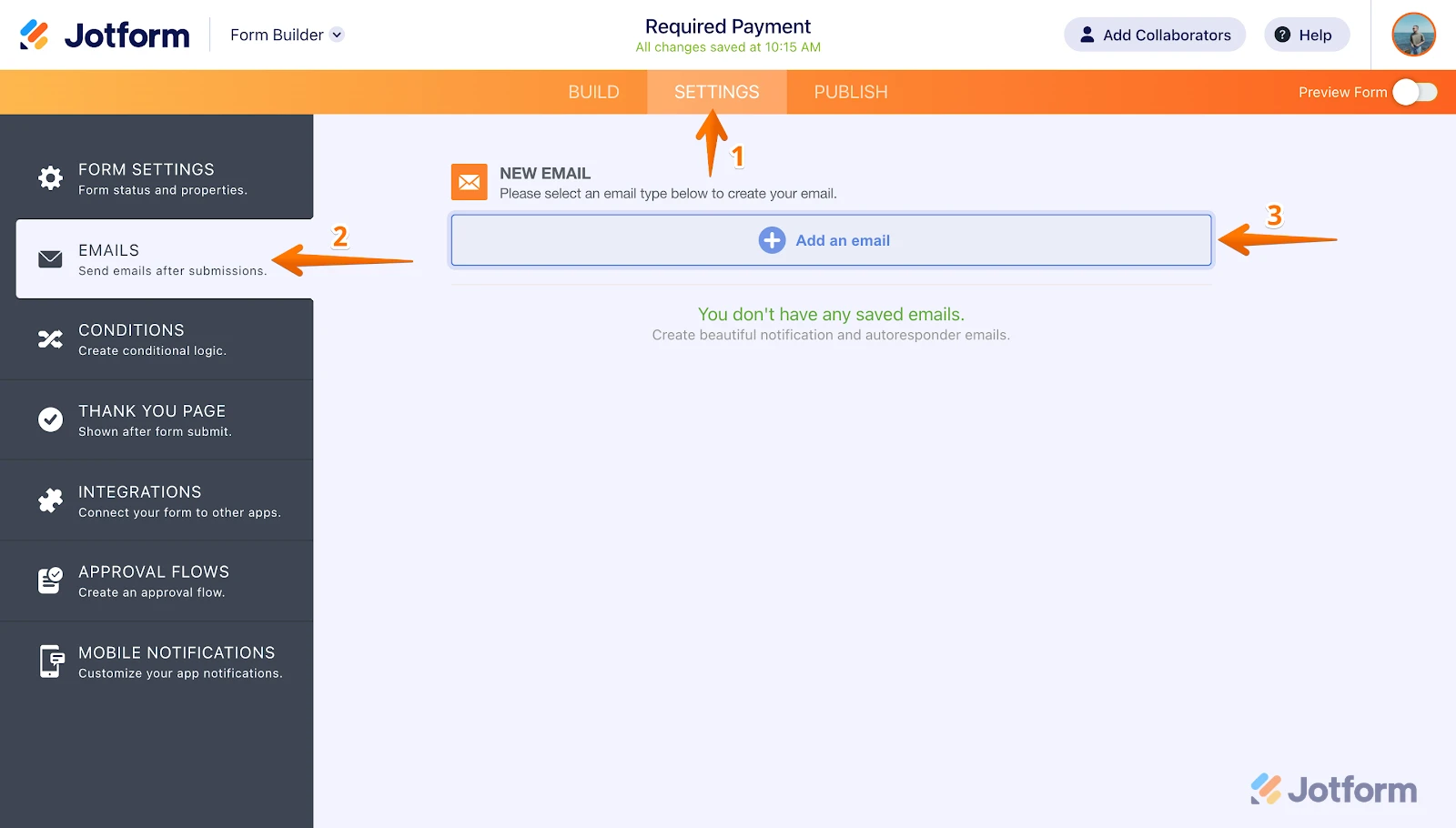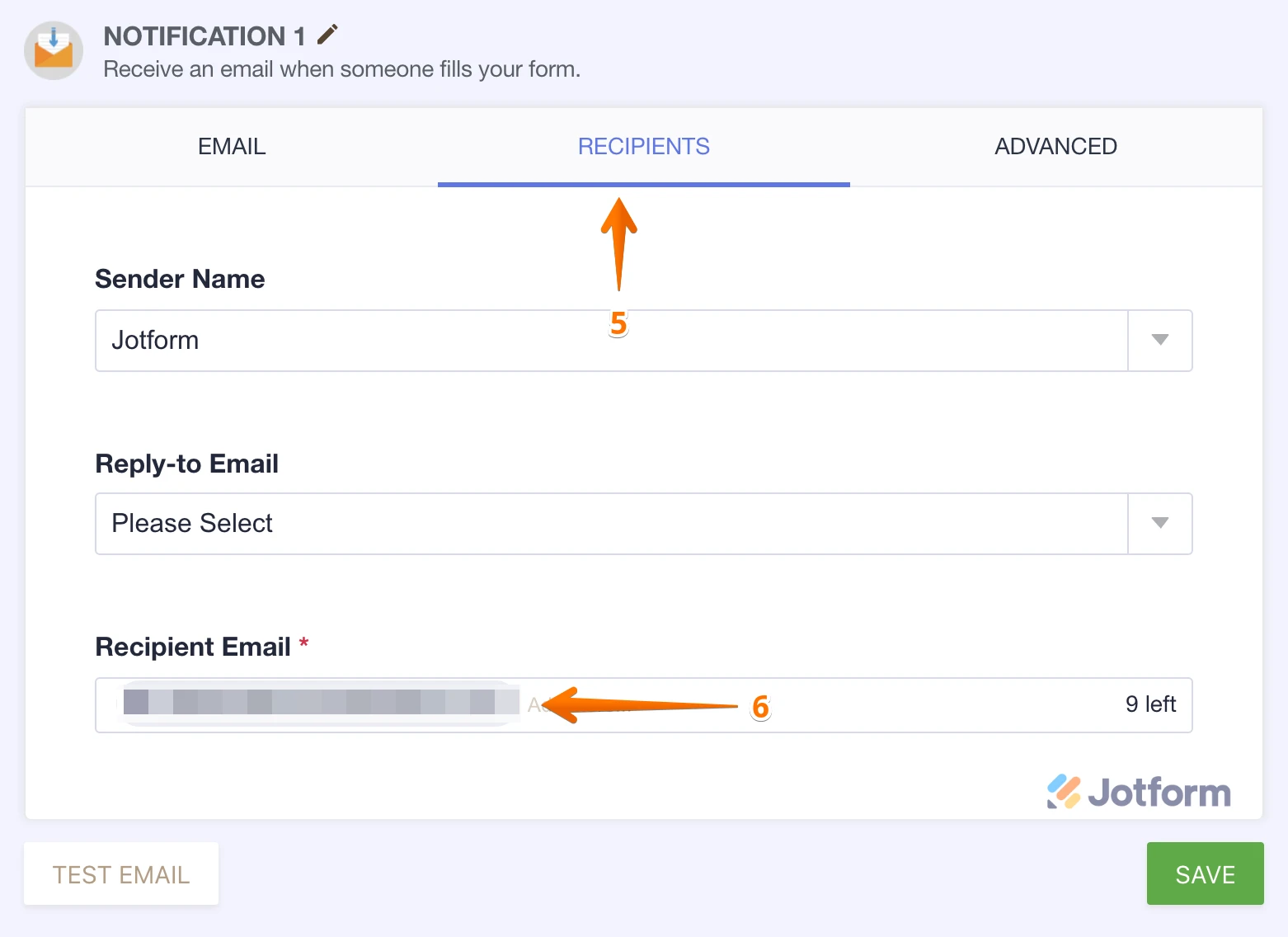-
 tmgeneroso
tmgenerosoboa tarde, preciso de um plano que eu consiga criar 10 formularios diferentes sendo que cada resposta enviada para esses formularios cheguem para o supervisor de cada formulario
tenho uma equipe de vendas com 10 supervisores de vendas, preciso que cada receba por email somente as respostas de formulrarios respondidos pela equipe dele
-
 Vishvakumar Jotform Support
Vishvakumar Jotform SupportHi Thiago Menezes,
Thanks for reaching out to Jotform Support. Unfortunately, our Portuguese support agents are busy helping other Jotform users at the moment. I'll try to help you in English using Google Translate, but you can reply in whichever language you feel comfortable using. Or, if you'd rather have support in Portuguese, let us know and we can have them do that. But, keep in mind that you'll have to wait until they're available again.
Now, let me help you with your question. Yes, it is possible to create 10 or more forms on Jotform. Let me share the link where you can find all the form limits and what features are included in the paid plans. On the Bronze plan, you are allowed to create a maximum of 25 forms. Let me share how you can create a notification email so, your supervisor can get the email notification once someone submits your form.
- In Form Builder, in the orange navigation bar at the top of the page, click on Settings.
- In the menu on the left side of the page, click on Emails.
- Now, click on Add an Email.

4. Select Notification Email.
5. Click on the Recipients tab.
6. Now, just enter your email address into the Recipient Email field. That's it. You're done.

Now, if you add your supervisor's email address in the recipient's email field, they will receive an email directly in their inbox. Here is a guide on how to set up email notifications.
Give it a try and reach out again if you need any help.