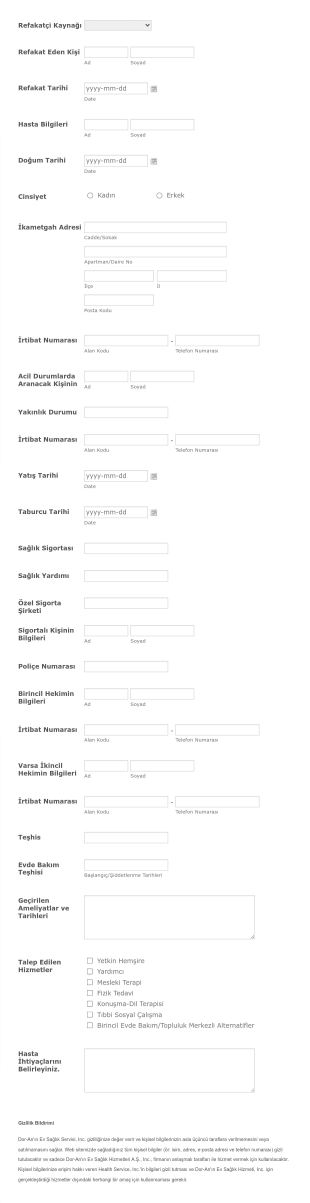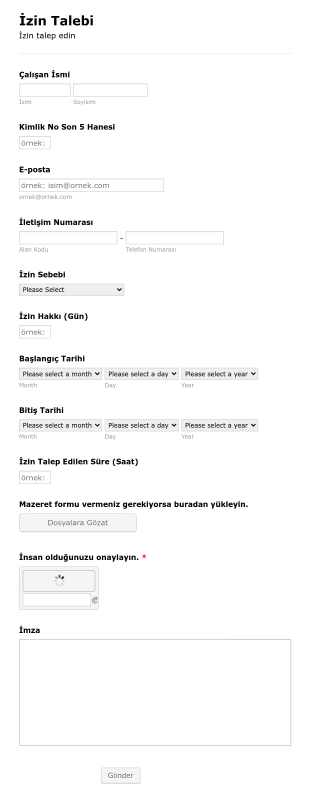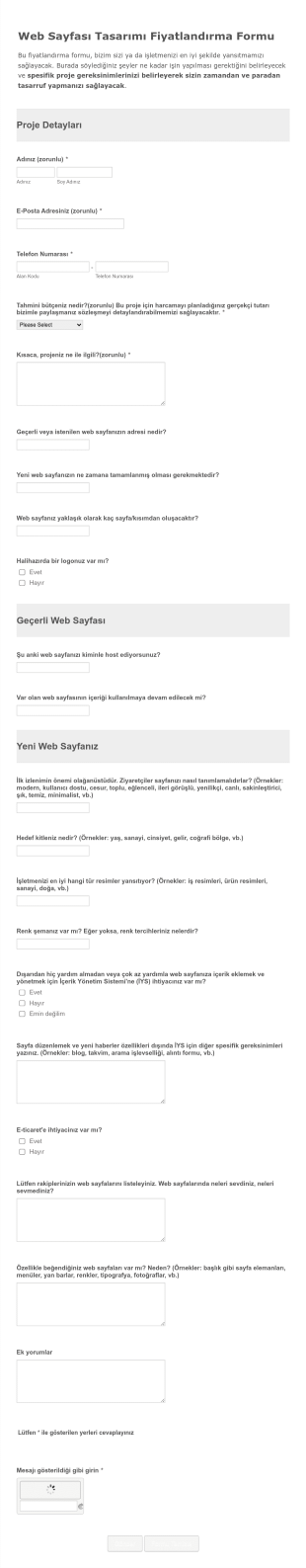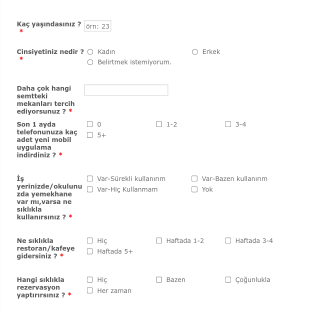Salesforce için Jotform ile talepler oluşturun
If your organization receives a lot of requests, try Jotform for Salesforce to manage and respond to requests easily. Create and customize request forms with Jotform, share with stakeholders and clients, and review submitted requests directly from your Salesforce account.
Jotform'un Talep Form Şablonlarını Keşfedin
Use one of our 800+ ready-made request form templates to get started. Pick the one that best aligns with your needs, customize it to match your vision, and share it via direct link or by embedding it in your website.
Salesforce
Jotform'u Salesforce ile Entegre Edin
Connect Jotform and Salesforce by installing the Jotform app from the AppExchange or using our Salesforce integration on any of your forms in the Jotform Form Builder. Build your forms directly on Salesforce, or integrate them from Jotform.
Özelleştir
Talep formlarınızı özelleştirin
No matter the industry you work in, you can create and customize your own request forms with Jotform for Salesforce. Whether you build a new form or use a ready-made template, you can always further customize it with Jotform’s intuitive online builder. Add or remove fields, change fonts and colors, upload images or branding assets, and more.
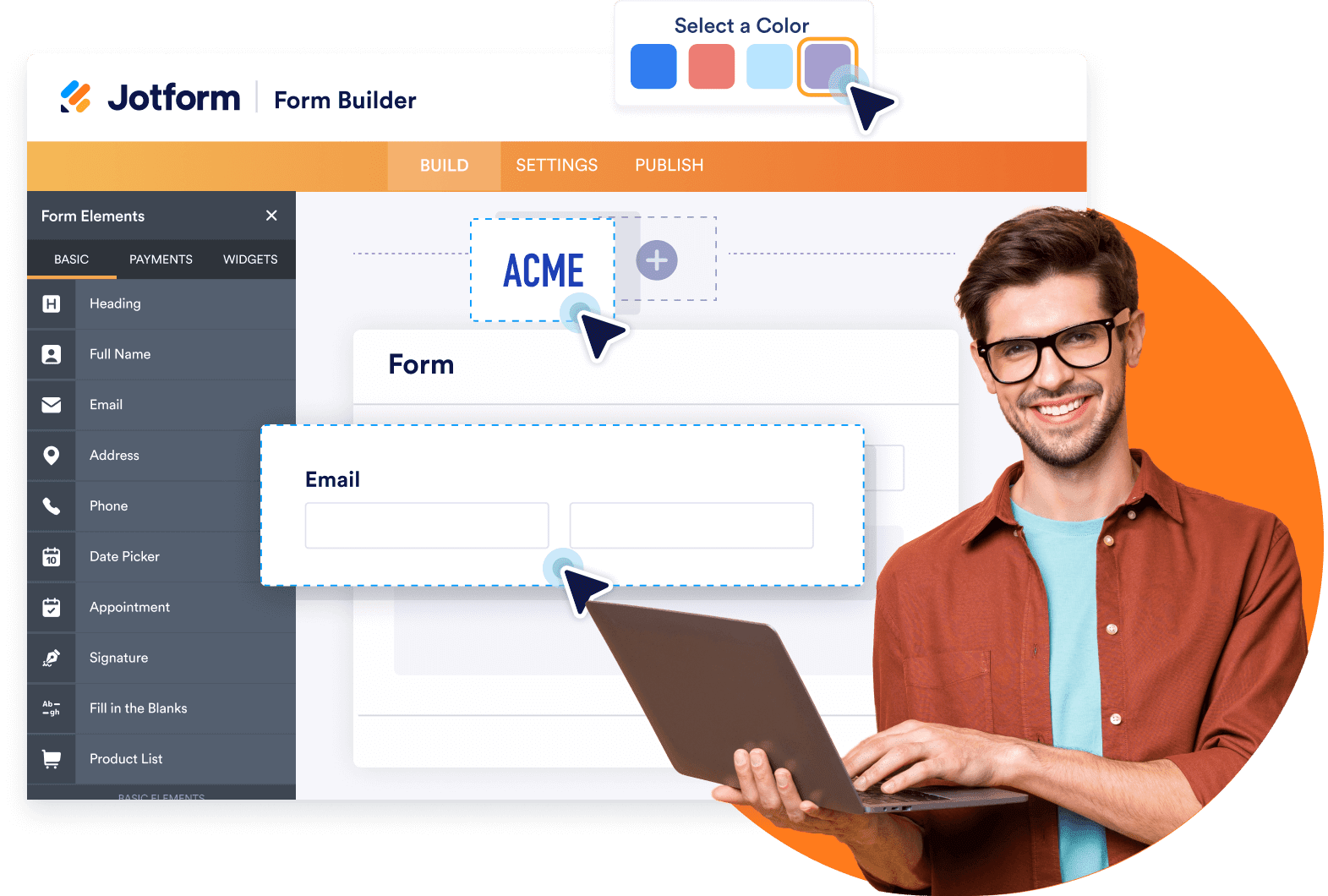
Paylaşın ve Web Sitesine Yerleştirin
Formlarınızı dilediğiniz yerden paylaşın
Share your request form with customers via link or by embedding it into your website. You can even share the link on your social media accounts to gather more responses. All incoming data will flow seamlessly into your Salesforce account.
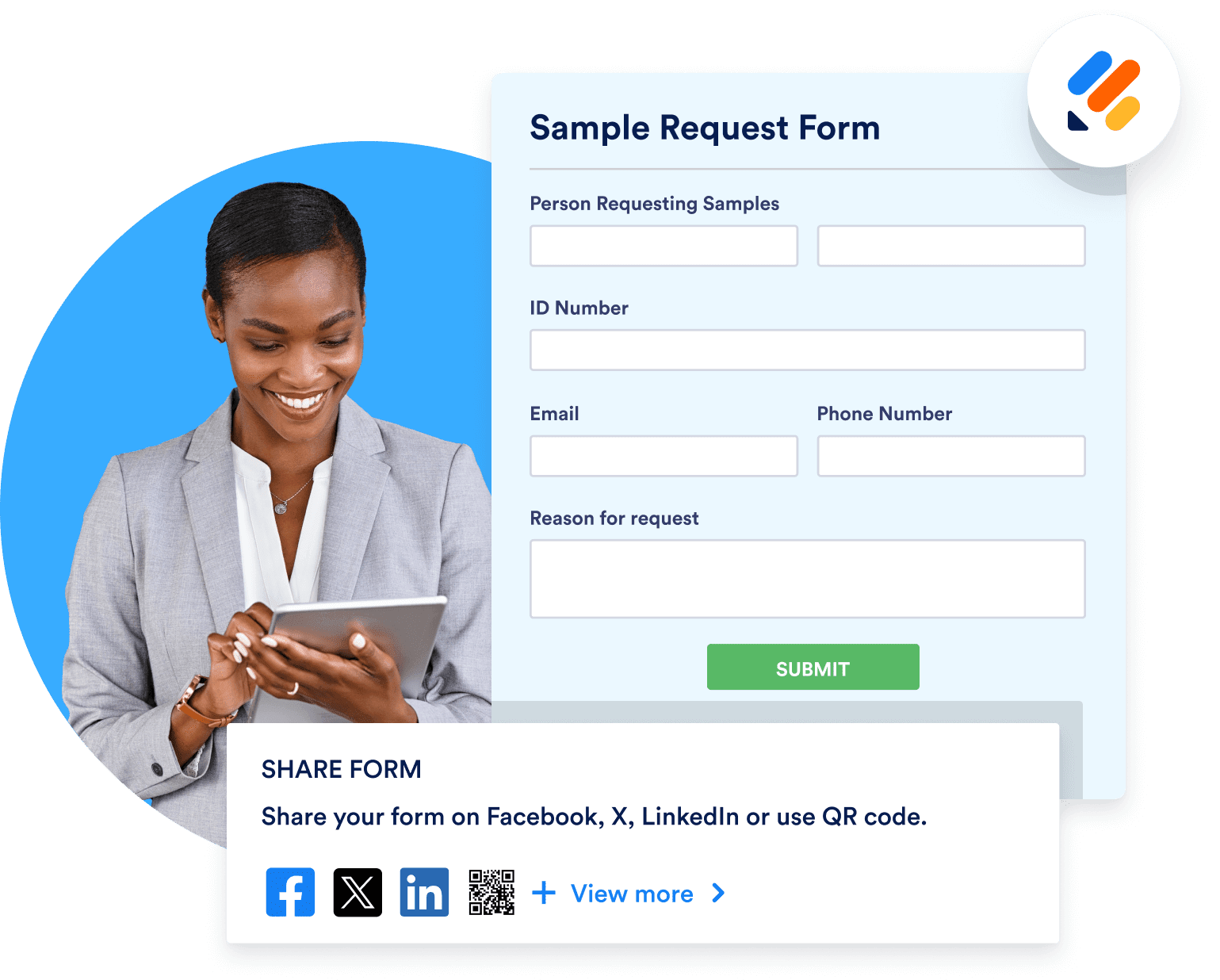
Salesforce için Jotform'un nasıl kullanıldığını öğrenin

Kullanıcılarımız Jotform hakkında ne diyor?
“Jotform has been a great tool. As a nonprofit leader, I am always looking for tools that are easy to use, are priced well, and are able to do more than one function or ‘thing.’ We started using Jotform to allow our supporters a place to request marketing materials for a fundraising walk, but we quickly learned we could use this platform for so much more. We also use it for post-event surveys, community voting on new marketing ideas and projects, and recently used it for our guests to preorder food for a fundraising event.”
Nathan Smith,
Vice President, Rain Inc.
SSS
"{searchValue}" aramanız ile eşleşen bir sonuç bulunamadı.
-
Which industries use forms to collect requests?
Many industries use forms to gather and manage requests. Because requests can refer to a number of different things — services, goods, permissions, information, and more — request forms are understandably popular among many types of businesses and organizations.
Here are a few of the many industries that use request forms:
- Eğitim
- Sağlık
- Hükümet
- Sivil Toplum Kuruluşu
- BT
- Üretim
-
What is the significance of the Request ID in Salesforce?
Request ID refers to the unique identifier assigned to every submitted request. The Request ID provides Salesforce account holders with an easy way to manage unique requests and track progress.
-
Are there any specific request form use cases in Salesforce?
Yes, a popular request form use case in Salesforce is adding requests submitted through a form to a workflow. In a contact request form workflow, each user submits a ticket to a support member for review. The support team member then contacts the user about their request. Contact requests provide an additional method of communication between an organization and a prospect, allowing users to submit a request before actually speaking with the company.
-
How can Jotform help with request collection?
Jotform offers an easy and intuitive way to collect requests and automate the associated work processes. By using Jotform on Salesforce AppExchange, you can streamline your data collection and automate request workflows straight from your Salesforce account. Enjoy Salesforce’s extensive CRM functionality and Jotform’s powerful online form builder in one neat package — perfect for collecting and responding to requests.
-
How can you connect your request forms with Salesforce?
You can connect your request forms seamlessly with Salesforce on either the AppExchange or via our in-product Salesforce integration.
To connect your forms via Salesforce AppExchange, open AppExchange, search for Jotform in the search bar, and click Get It Now. Then follow the setup instructions. You can choose whether to install the app for Admins Only, for All Users, or for Specific Profiles.
Once you’re done, open the app by clicking on the App Launcher icon and searching for Jotform. Create your free Jotform account or log into your existing account and follow the instructions to finish setting up the app. After you do that, you can use Jotform within Salesforce. Click on the Create Form button, then select Salesforce Form. You’ll automatically be prompted to map form fields to objects in Salesforce.
To connect an existing request form in Jotform with your Salesforce account, use our legacy Salesforce integration. To set this up, open the Form Builder and click Settings. Click the Integrations tab and search for Salesforce. Click the Authenticate button to link your Salesforce account to your existing request form. After connecting your account, select either Create or update a record or Find a record. Choose an object from the list and map your form fields to the corresponding data fields from your chosen Salesforce object.
Once you’re satisfied, click the Save Action button and then the Save Integration button. Click Finish and then you’re ready to go! Your request form data will now be sent to your Salesforce account each time a new submission comes in.
-
How can you make the most of the data you collect through Jotform in Salesforce?
Making the most of your collected data is easy with Jotform for Salesforce. You can pre-populate data directly from your Salesforce account — perfect for avoiding data errors and streamlining your users’ form-filling experience. Also, the data you collect via your Jotform for Salesforce forms can also be used in other prefilled Salesforce forms. Save your users time and energy by filling in the details from data you’ve already collected.
In addition, you can make the most of your data by using Jotform’s pre-populated forms and extensive suite of tools. Jotform’s pre-populated forms speed up the form-filling process for users and boost form conversation rates. Encourage your users to complete their responses by automating their experience with prefilled data.
By using Jotform, you also gain access to a whole suite of useful tools that can help you make the most of your collected data. Use Jotform Tables to organize and manage your data, Jotform Approvals to build workflows, Jotform Reports to generate data charts and graphs, PDF Editor to generate professional PDFs, and much more.