-
hugo.vera89Fecha de consulta 19 de noviembre de 2022, 18:15
Hola!
Estoy teniendo un error últimamente de forma aleatoria en donde jotform no suma correctamente. Por ejemplo, si un producto cuesta $3.000 CLP y el cliente selecciona 2, la suma obvia del total deberia ser $6.000 CLP, pero jotform arroja $3.000 CLP como si solo hubiera seleccionado 1.
Ojala puedan ayudarme a solucionar esto. Gracias

-
Felizio Jotform SupportFecha de respuesta 21 de noviembre de 2022, 3:32
Hi hugo.vera69,
Thanks for using Jotform. When I cloned and tested your form, everything worked the way it was supposed to. Take a look at the screenshot below to see my results:

Can you go ahead and try it again and let us know how it goes? If the same thing happens again, we'll investigate it more to see if we can figure out what's going on.
-
hugo.vera89Fecha de respuesta 22 de noviembre de 2022, 22:05
Now I don´t get any order in my google sheet. The integration is broken, I can't make it work as usual. Have you moved something? Can't use the platform since this petition for help. Please, I don't know what to do.
-
hugo.vera89Fecha de respuesta 22 de noviembre de 2022, 22:34
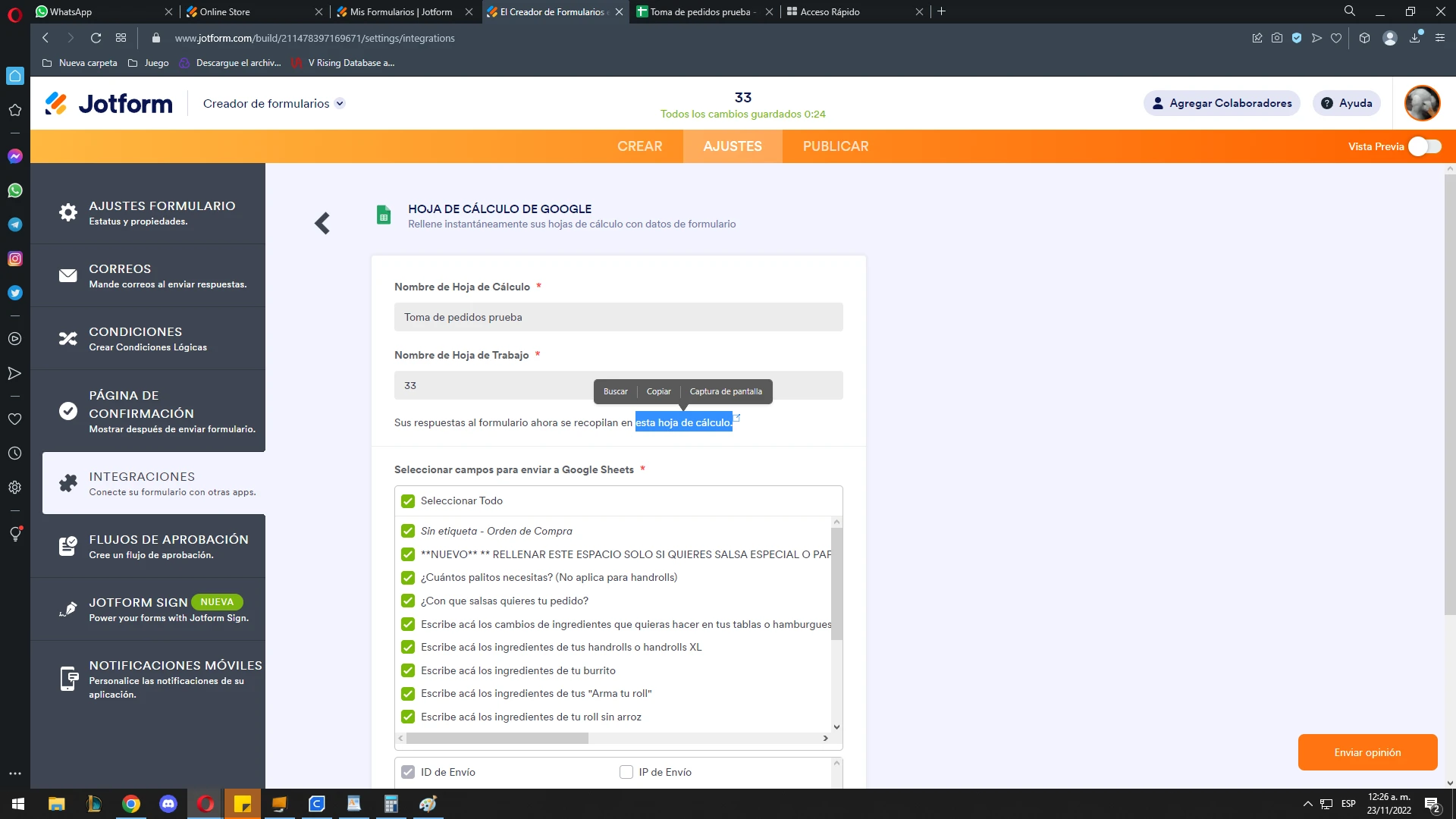
Now jotform is putting all the new submissions in that link. Can't put a custom link as before, it automaticly creates a new tab on the google sheet
-
Felizio Jotform SupportFecha de respuesta 23 de noviembre de 2022, 0:59
Hi hugo.vera89,
Thanks for getting back to us. It's easy to remove and add a new Spreadsheet Integration with a custom link. Follow these steps to integrate Spreadsheets in a custom link:
- Open your form in Form Builder, and click on Settings in the orange navigation bar at the top of the screen.
- Click on Integrations, then on Google Sheets.
- Click on Remove Integration, and on Yes, Remove.

Now, let's add it back:
1. In Integrations, search for Google Sheets, and click on it.
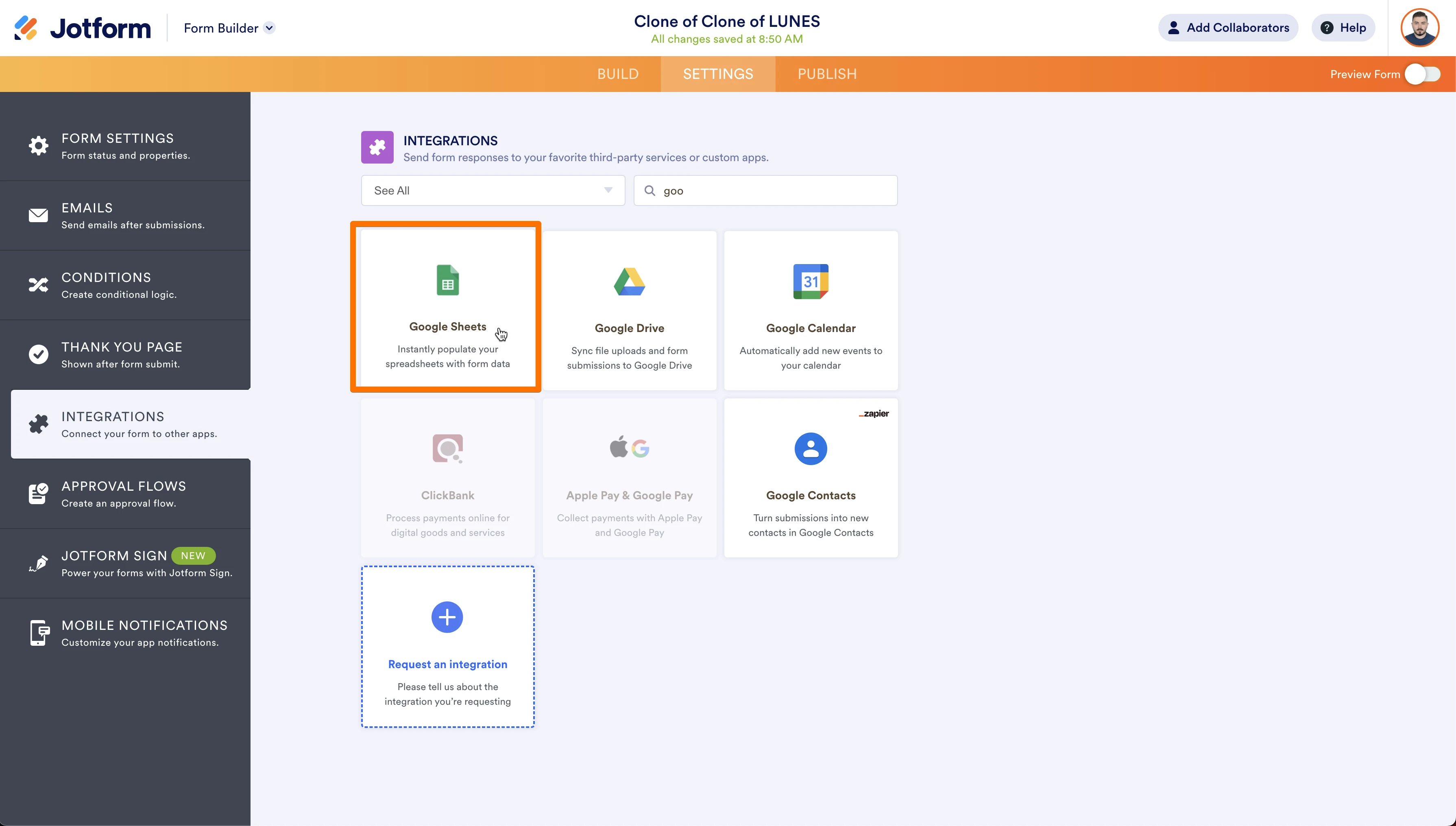
2. Select your Google Account.
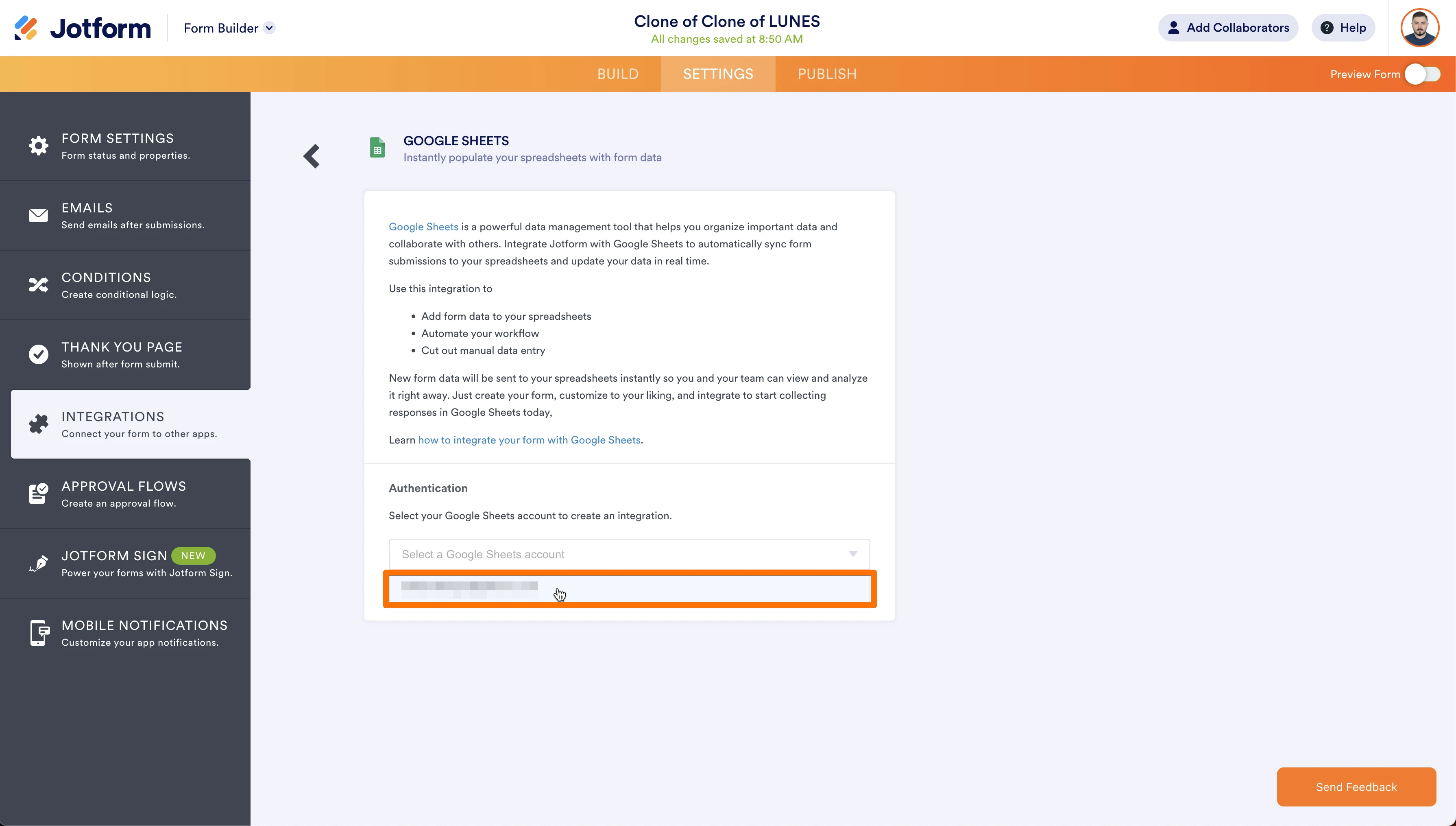
3. Click on Use an existing spreadsheet and select your Spreadsheet under Spreadsheet name.
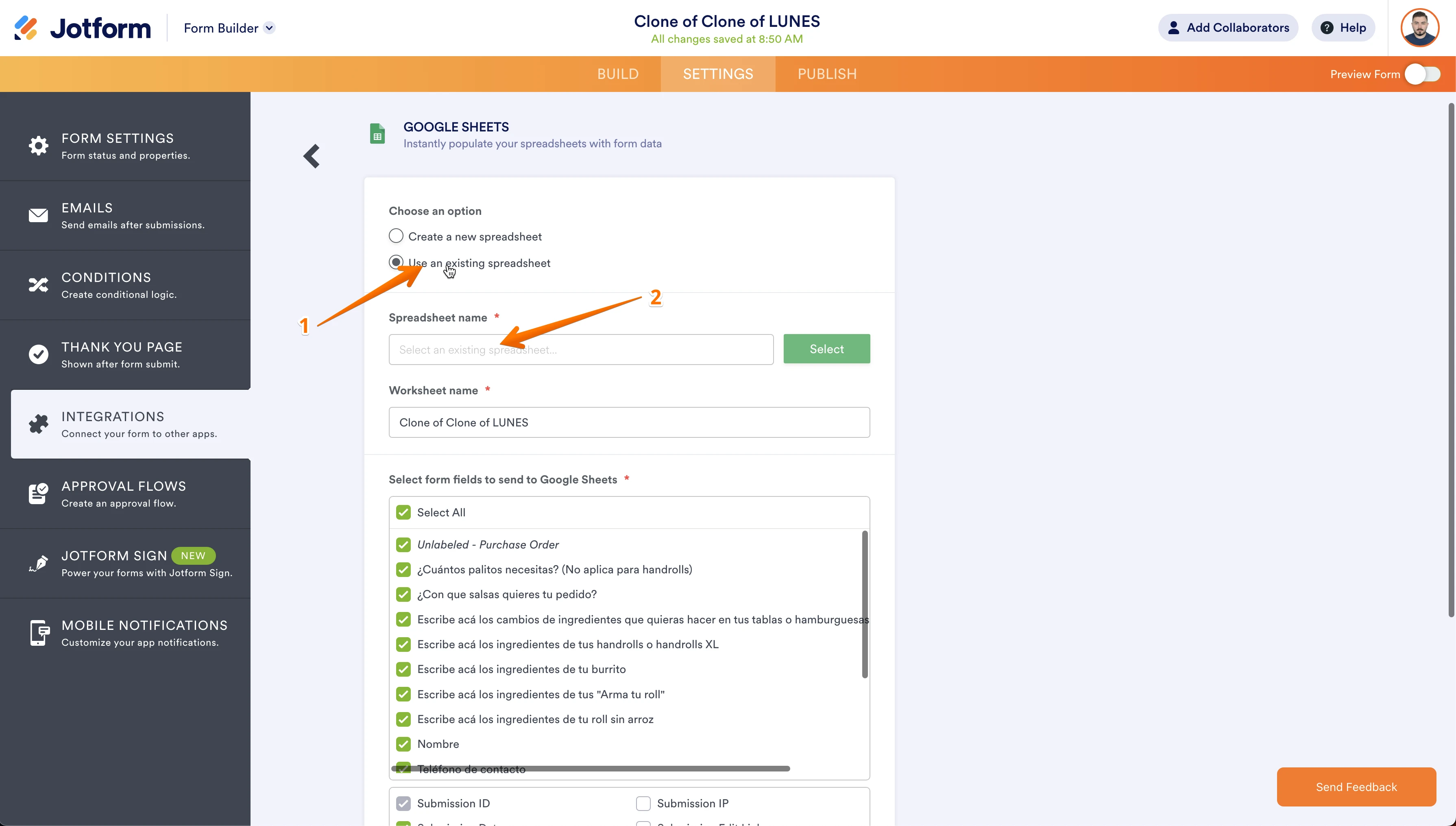
4. Click on Save, and you are done.
Give it a try and let us know how it goes.
- Formularios Móviles
- Mis formularios
- Plantillas
- Integraciones
- INTEGRACIONES
- Ver más de 100 integraciones
- INTEGRACIONES DESTACADAS
PayPal
Slack
Hoja de Cálculo de Google
Mailchimp
Zoom
Dropbox
Google Calendar
Hubspot
Salesforce
- Ver más Integrations
- ALMACENAMIENTO
Google Drive
Dropbox
OneDrive
Caja
Egnyte
 FTP
FTP Galerías
Galerías- Ver más Storage Integrations
- Producto
- PRODUCTOS
Creador de formularios
Jotform Empresarial
Apps de Jotform
Creador de tiendas
Jotform Tables
Jotform Inbox
Jotform Mobile App
Jotform Aprobaciones
Creador de Reportes
Formularios PDF Inteligentes
Editor PDF
Jotform Firmas
Jotform para Salesforce Descubrir ahora
- Soporte
- OBTENER AYUDA
- Contactar Soporte
- Centro de ayuda
- Preguntas Frecuentes
- Soporte dedicado
Disponga de un equipo de soporte dedicado con Jotform Empresarial.
Contactar con ventasSoporte para Enterprise dedicadoAdquiera Jotform Empresarial para tener un equipo de soporte dedicado.
Aplicar Ahora - Servicios ProfesionalesExplorar
- Enterprise
- Precios



























































