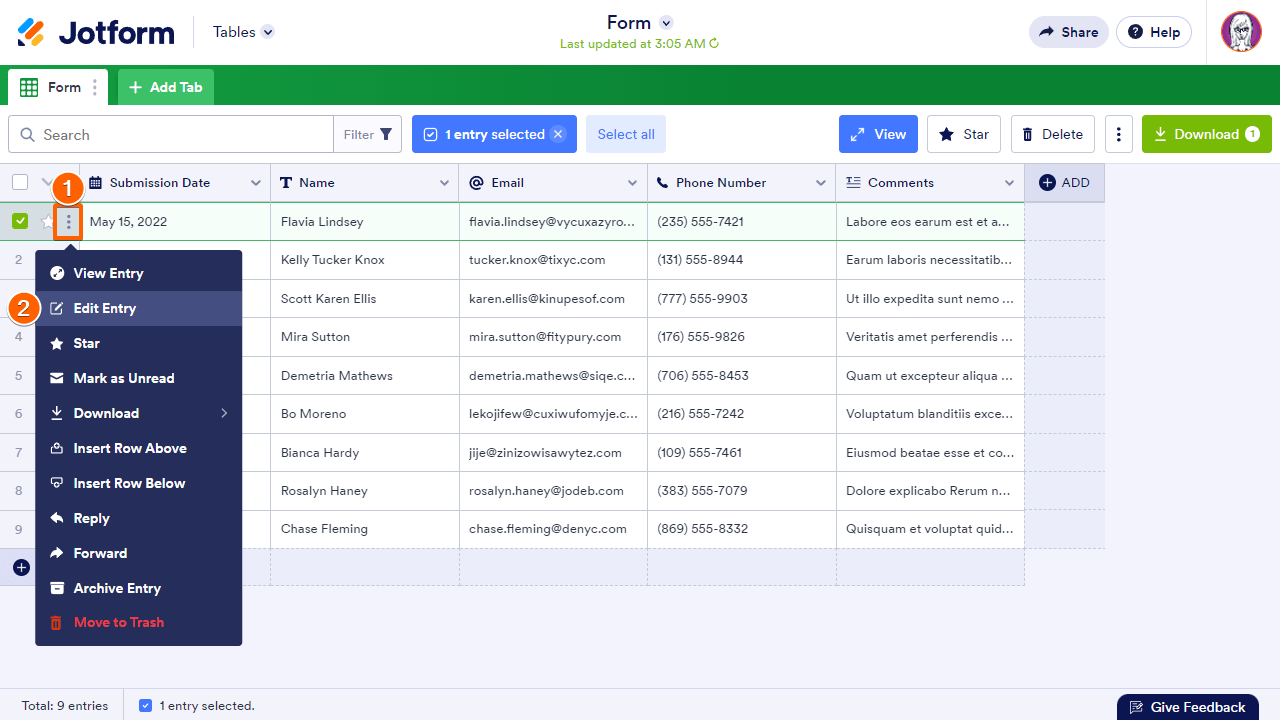-
actasorinoquiaFecha de consulta 11 de julio de 2023, 18:19
Hola, un favor tengo mi tabla de envios con varios envios cerca de 100, pero me di cuenta que un campo de mi formulario que era una formula quedó mal formulada.
Por tanto, ya actualicé la formula pero quisiera saber si se pueden actualizar los envios realizados anteriormente o si puedo de una forma masiva, editar los envios sin tener que hacerlos uno a uno .
Una vez que ya pueda editarlos, ya descargaría el pdf de cada envio generado pero quisiera realizar primero la corrección.
Gracias
-
Sweta Jotform SupportFecha de respuesta 12 de julio de 2023, 3:26
Hi actasorinoquia,
Thanks for reaching out to Jotform Support. Unfortunately, our Spanish Support agents are busy helping other Jotform users at the moment. I'll try to help you in English using Google Translate, but you can reply in whichever language you feel comfortable using. Or, if you'd rather have support in Spanish, let us know and we can have them do that. But, keep in mind that you'd have to wait until they're available again.
Now, let me help you with your question. Yes, it is possible to correct the submissions by editing your form submission.
Entry editing is done by opening the form prefilled with the submission’s data, changing the prefilled values, and then submitting the form. You can initiate the process by opening the entry’s menu using the three-dot icon in the first column and then selecting Edit Entry from the menu.

Unfortunately, it is not yet possible to edit multiple submissions at once, so you have to do them one by one manually. Unfortunately, the feature you're looking for isn't available at Jotform right now. We've gone ahead and escalated your request to our developers, but when or if it's developed depends on their workload, how viable it is, and how many other users also request it. If there are any updates, we’ll circle back to this thread and let you know.
Thanks for your patience and understanding, we appreciate it.
-
actasorinoquiaFecha de respuesta 12 de julio de 2023, 8:41
Muchas gracias por su respuesta, pero entonces tengo otra pregunta.
Creé una columna con una formula en la parte de envíos, que lo que quiero es que calcule con datos de varios campos un promedio.Ya la creé, pero me aparece vacía, no hace el calculo automáticamente como pensaba que lo haría. ¿Qué debo hacer para que me aparezca ese calculo en esa columna?Gracias
-
Gaud Jotform SupportFecha de respuesta 12 de julio de 2023, 11:01
Hi Ecopetrol Orinoquia,
Thanks for reaching out to Jotform Support. As for your other question, I've moved that to a new thread. You can check that out here.
Thanks for your understanding.
- Formularios Móviles
- Mis formularios
- Plantillas
- Integraciones
- INTEGRACIONES
- Ver más de 100 integraciones
- INTEGRACIONES DESTACADAS
PayPal
Slack
Hoja de Cálculo de Google
Mailchimp
Zoom
Dropbox
Google Calendar
Hubspot
Salesforce
- Ver más Integrations
- ALMACENAMIENTO
Google Drive
Dropbox
OneDrive
Caja
Egnyte
 FTP
FTP Galerías
Galerías- Ver más Storage Integrations
- Producto
- PRODUCTOS
Creador de formularios
Jotform Empresarial
Jotform Apps
Creador de tiendas
Jotform Tables
Jotform Inbox
Jotform Mobile App
Jotform Aprobaciones
Creador de Reportes
Formularios PDF Inteligentes
Editor PDF
Jotform Firmas
Jotform para Salesforce Descubrir ahora
- Soporte
- OBTENER AYUDA
- Contactar Soporte
- Centro de ayuda
- Preguntas Frecuentes
- Soporte dedicado
Disponga de un equipo de soporte dedicado con Jotform Empresarial.
Contactar con ventasSoporte para Enterprise dedicadoAdquiera Jotform Empresarial para tener un equipo de soporte dedicado.
Aplicar Ahora - Servicios ProfesionalesExplorar
- Enterprise
- Precios