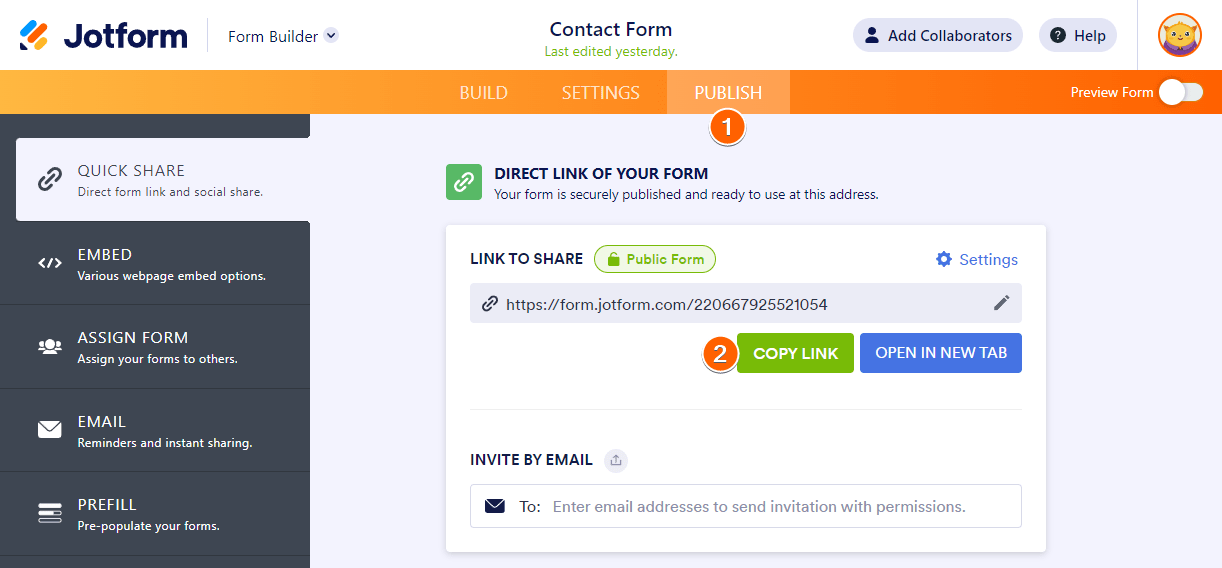-
fumysamdigitalFecha de consulta 5 de octubre de 2023, 9:11
tengo esta tabla

pero en el modo celular se ve esta forma existe una manera de acomodar los numero y que queden los 10 en la pantalla del celular.

-
Gilbert Jotform SupportFecha de respuesta 5 de octubre de 2023, 11:29
Hi fumysamdigital,
Thanks for reaching out to us for help. Unfortunately, our Spanish Support agents are busy helping other Jotform users at the moment. I'll try to help you in English using Google Translate, but you can reply in whichever language you feel comfortable using. Or, if you'd rather have support in Spanish, let us know and we can have them do that. But, keep in mind that you'd have to wait until they're available again.
Now, let me help you with your question. Since the Input Table has several columns, it increases the table width as well so it only completely fits when viewed on a screen with enough width like the desktop version or the landscape mode of mobile/tablet devices. We can try decreasing the table's width even in portrait mode but this will affect how the overall table is displayed where the cells will be squeezed since the table's width is forcefully reduced.
It might be better to just leave the Input Table to have a scrollbar so all the cells are still properly displayed. But if you still want to reduce the table's width even in the portrait mode of mobile phones, please share the link to the form so we can check. I checked your "Comprobante de ejecución" form but it doesn't have the same table from your screenshot. Here's how you can get your form link:
1. In Form Builder, go to the Publish tab on the orange navigation bar at the top.
2. Under Quick Share on the left pane, click on the Copy Link button to copy your form URL.

Let us know if you have any other questions.
- Formularios Móviles
- Mis formularios
- Plantillas
- Integraciones
- INTEGRACIONES
- Ver más de 100 integraciones
- INTEGRACIONES DESTACADAS
PayPal
Slack
Hoja de Cálculo de Google
Mailchimp
Zoom
Dropbox
Google Calendar
Hubspot
Salesforce
- Ver más Integrations
- ALMACENAMIENTO
Google Drive
Dropbox
OneDrive
Caja
Egnyte
 FTP
FTP Galerías
Galerías- Ver más Storage Integrations
- Producto
- PRODUCTOS
Creador de formularios
Jotform Empresarial
Apps de Jotform
Creador de tiendas
Jotform Tables
Jotform Inbox
Jotform Mobile App
Jotform Aprobaciones
Creador de Reportes
Formularios PDF Inteligentes
Editor PDF
Jotform Firmas
Jotform para Salesforce Descubrir ahora
- Soporte
- OBTENER AYUDA
- Contactar Soporte
- Centro de ayuda
- Preguntas Frecuentes
- Soporte dedicado
Disponga de un equipo de soporte dedicado con Jotform Empresarial.
Contactar con ventasSoporte para Enterprise dedicadoAdquiera Jotform Empresarial para tener un equipo de soporte dedicado.
Aplicar Ahora - Servicios ProfesionalesExplorar
- Enterprise
- Precios